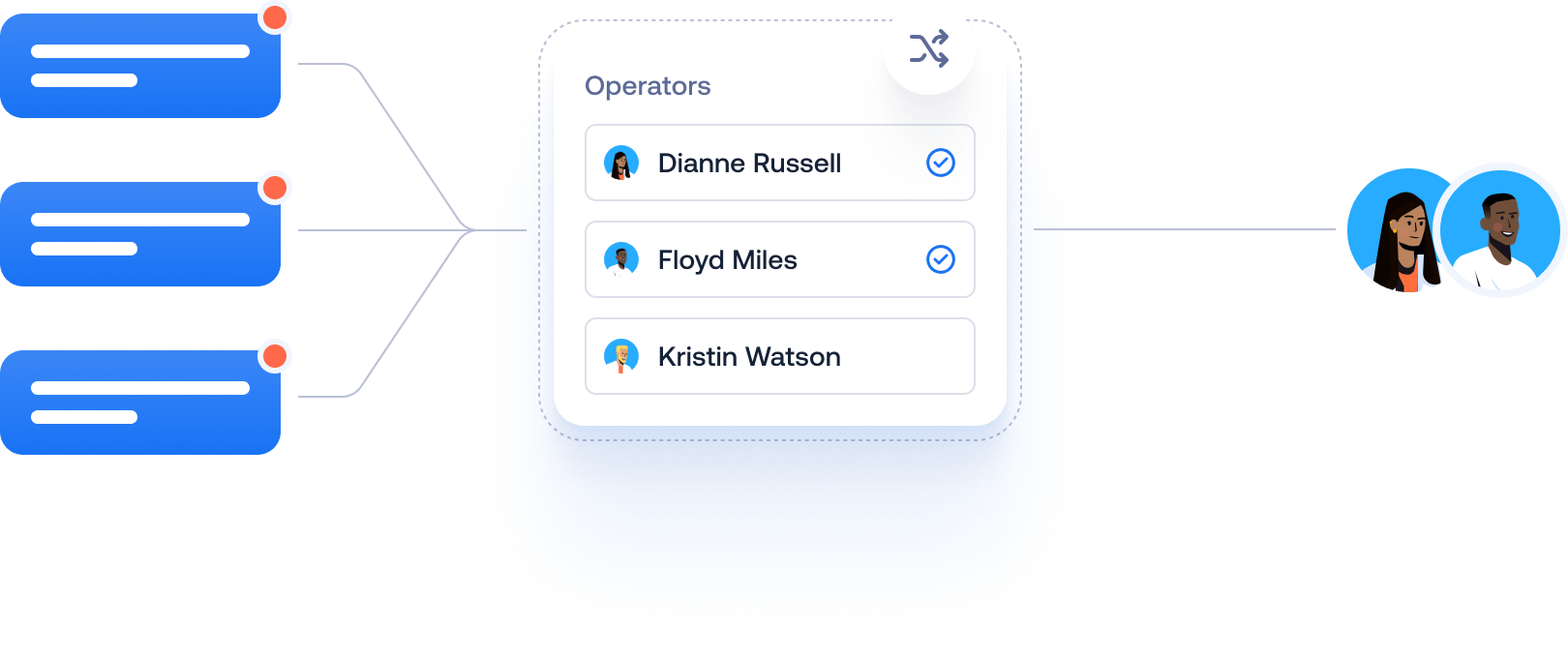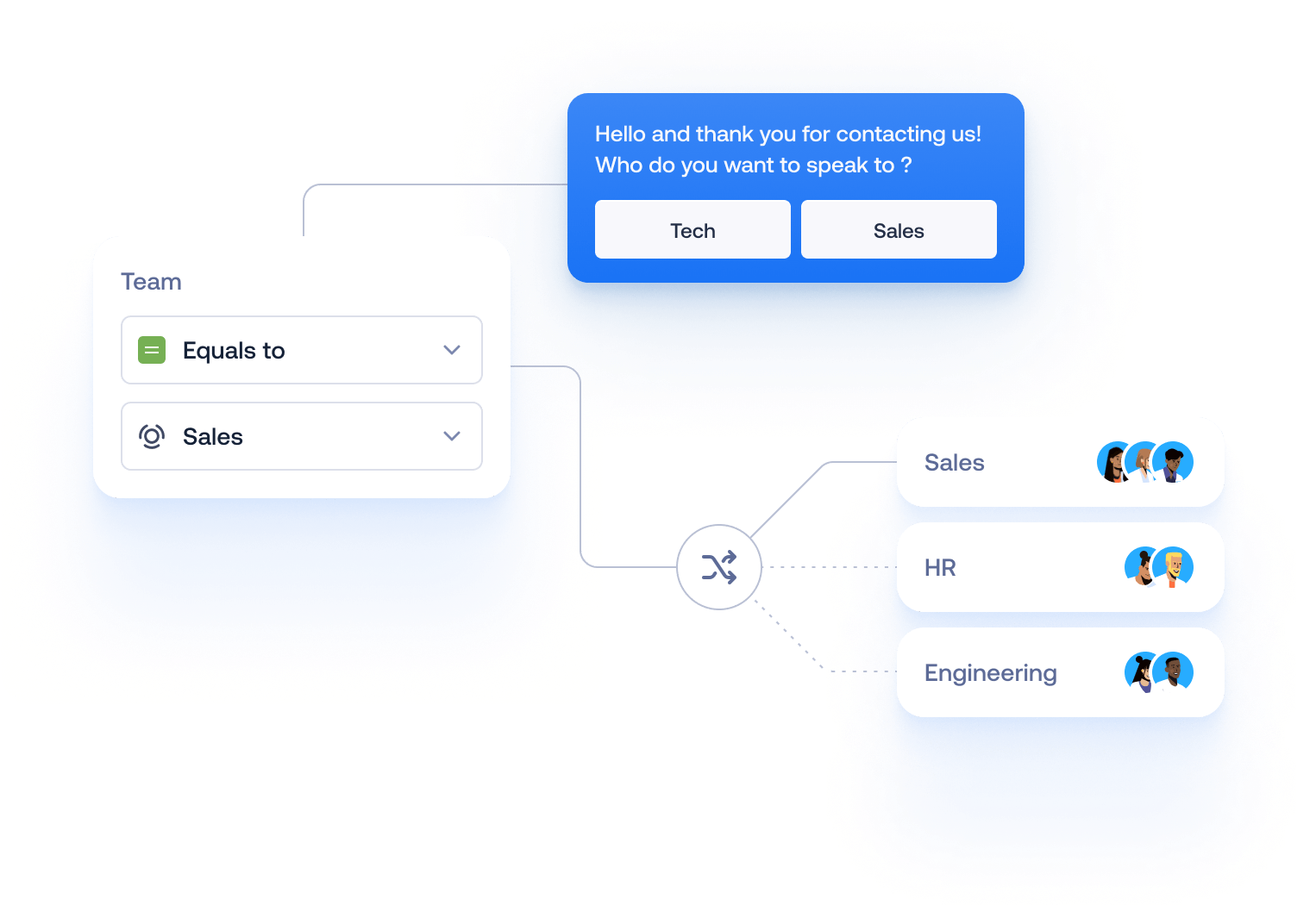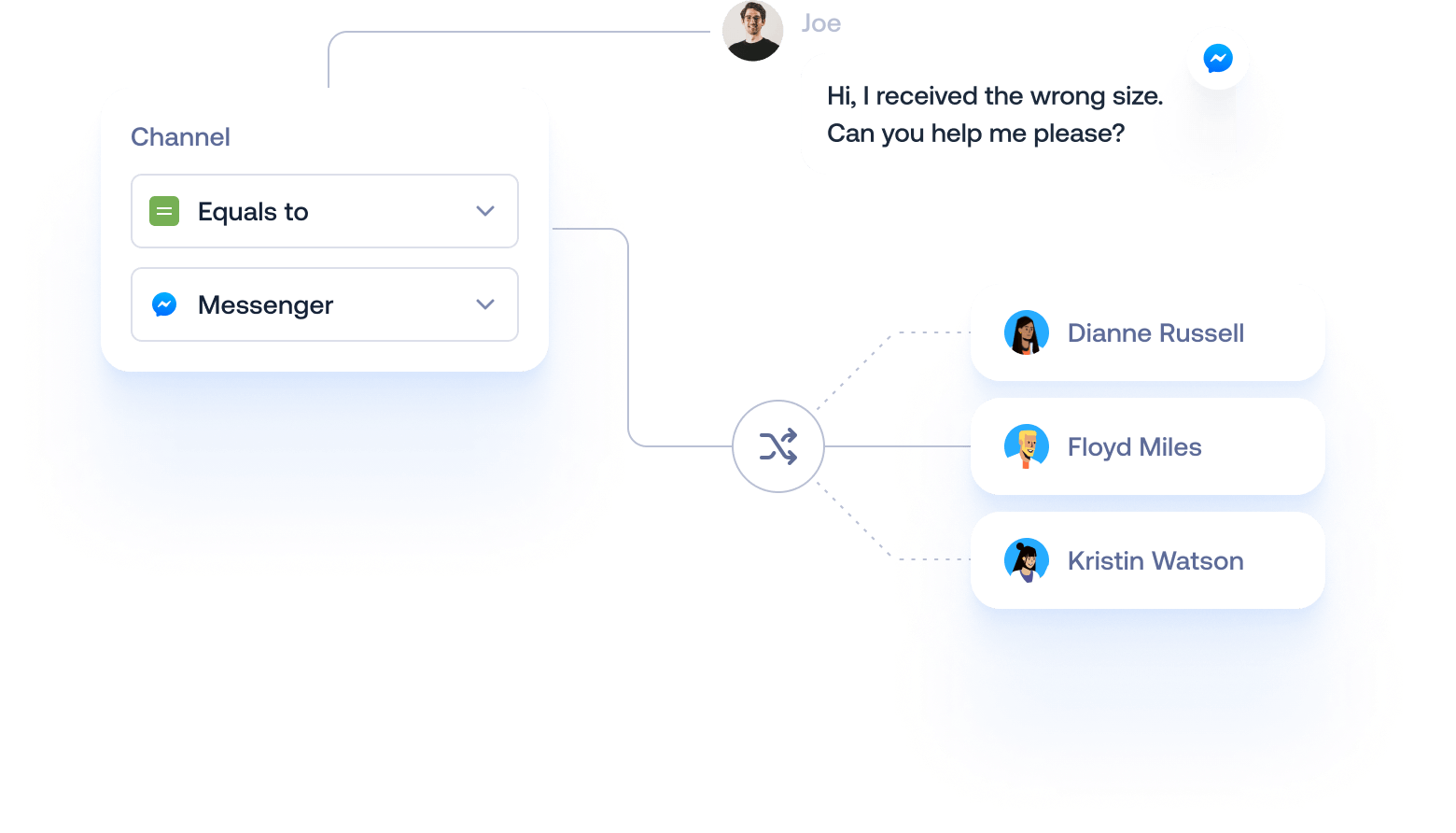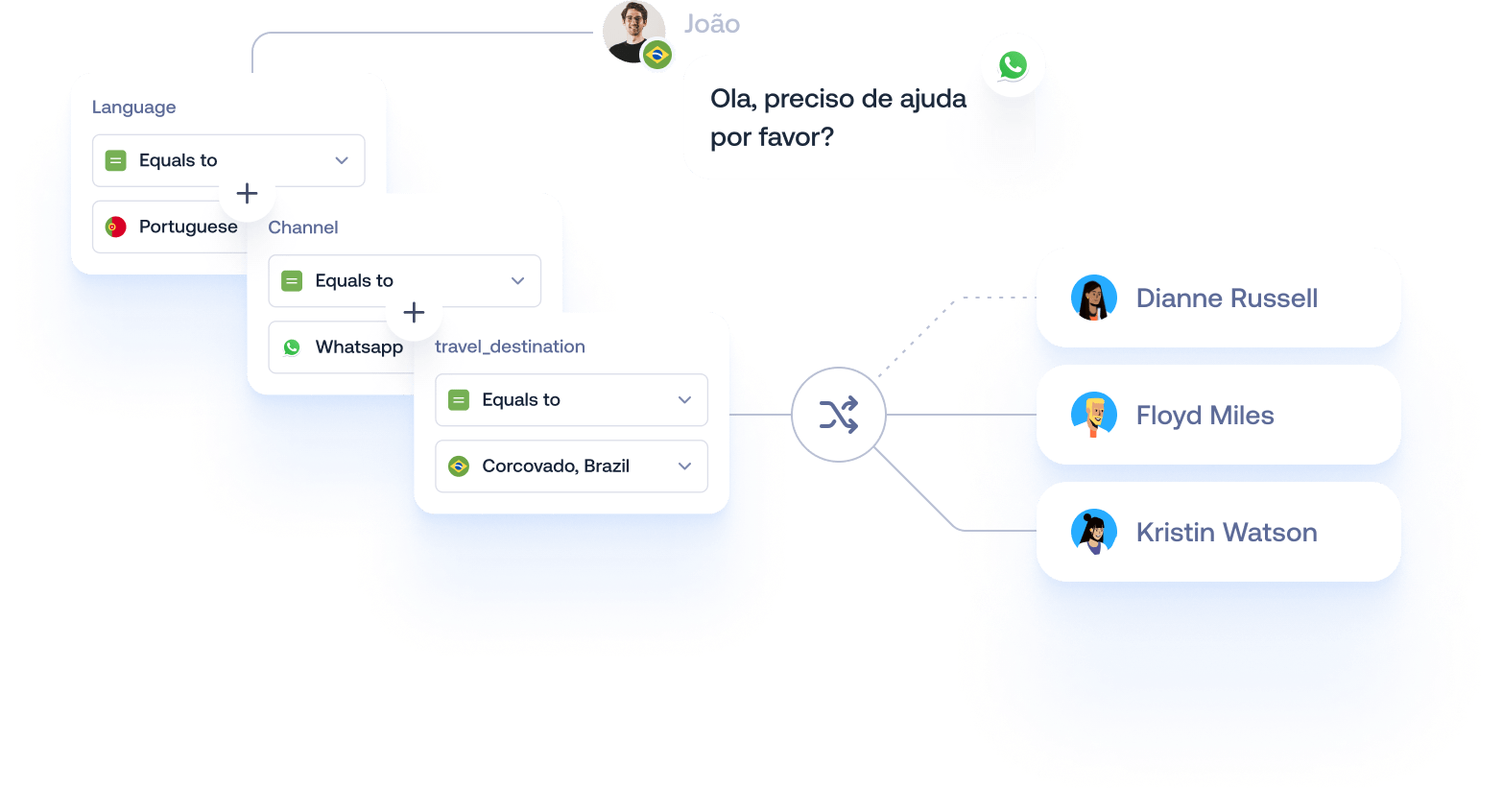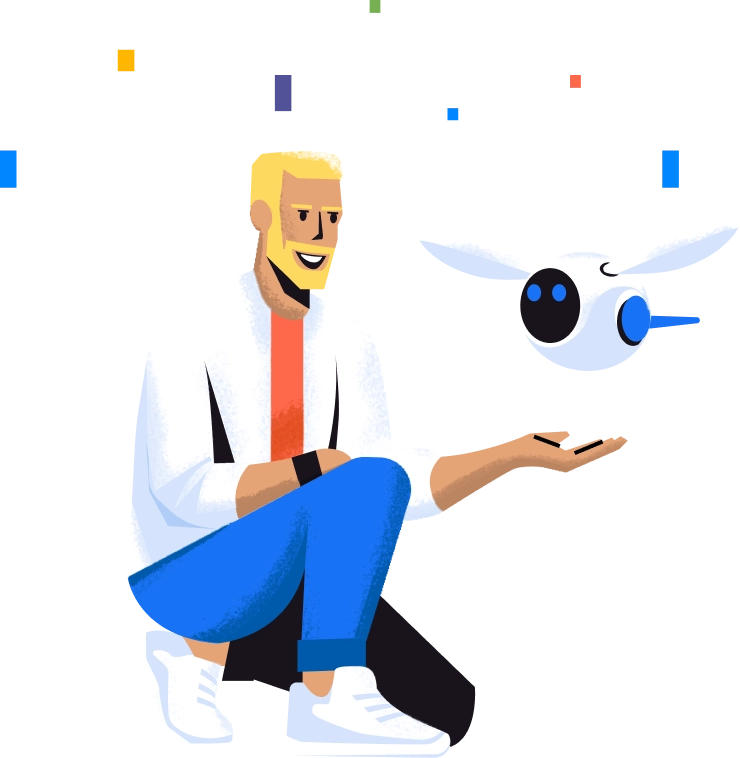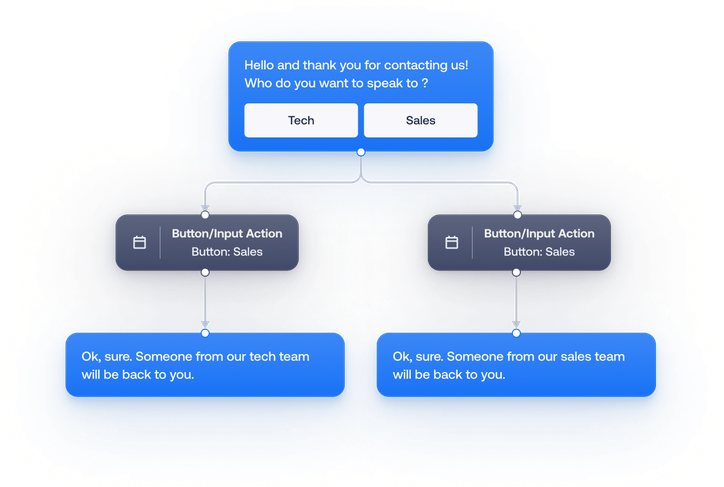A shared inbox to bring seamless collaboration in one place
Collaborate effortlessly inside one omnichannel inbox, centralize conversations from multiple channels, and improve first response times as well as customer satisfaction thanks to Crisp's unified customer communication platform.
14 days free trial — All Crisp features — No card required
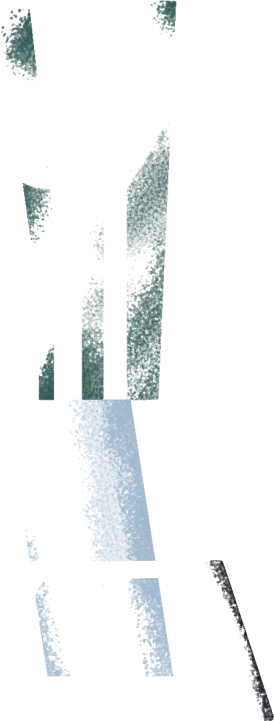




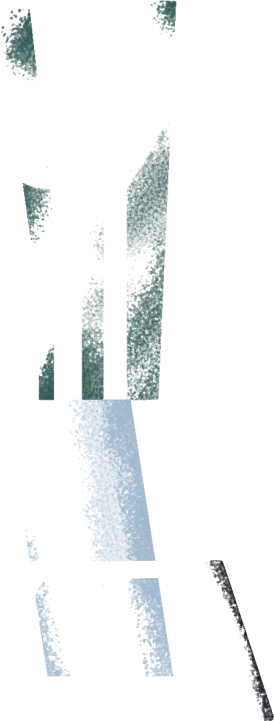
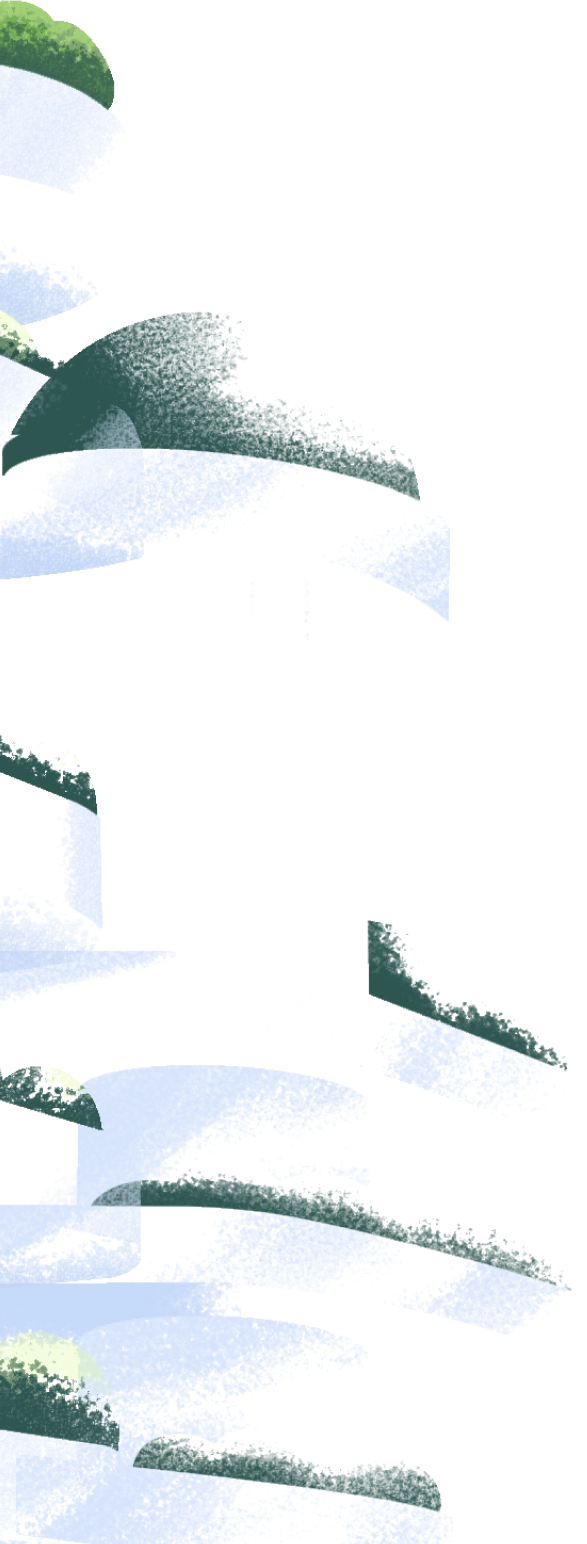
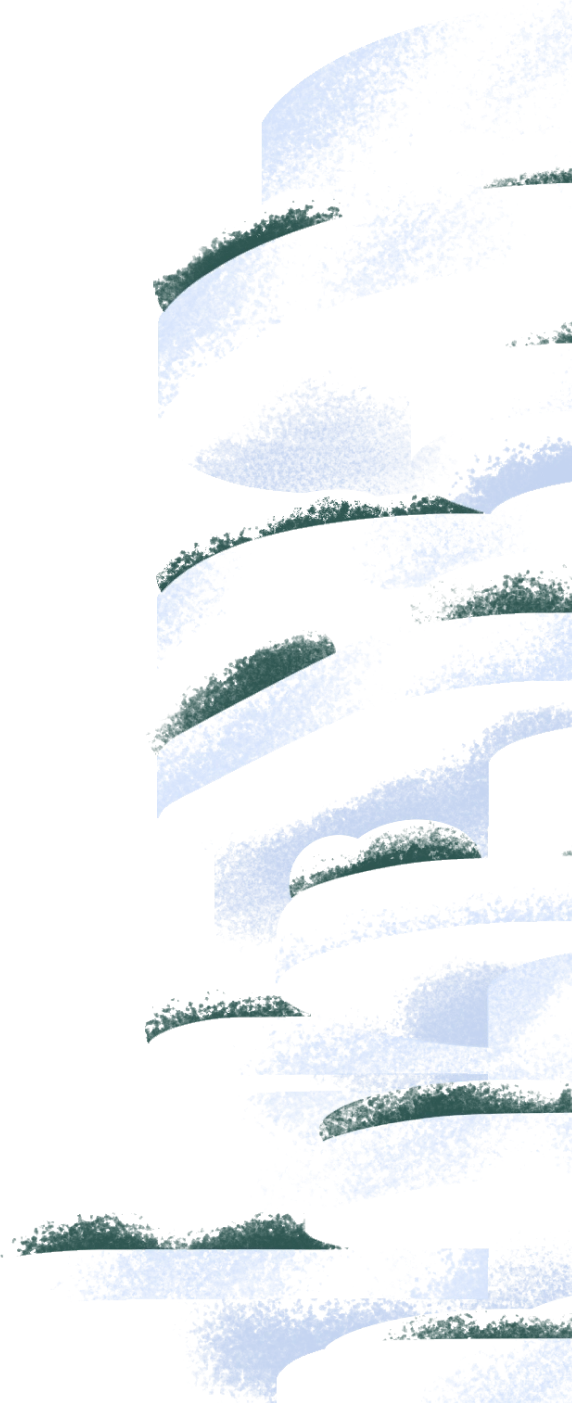
Let's get to know each other
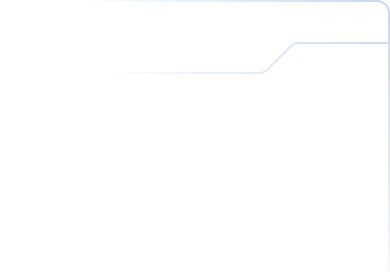
Measure customer satisfaction
With Crisp's core automation hub, companies can significantly boost agent productivity, leading to faster response times and more efficient handling of customer inquiries. By streamlining routine tasks, agents can focus on delivering high-quality, personalized customer service, resulting in quicker resolutions and higher customer satisfaction.
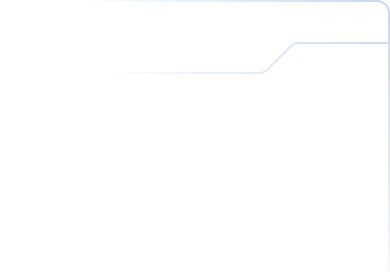
Centralize all your channels
Centralize all customer inquiries with a collaborative inbox, eliminating the need to switch between platforms. Streamline communication, enhance collaboration, and resolve issues faster, so your team can focus on delivering exceptional support with improved efficiency.
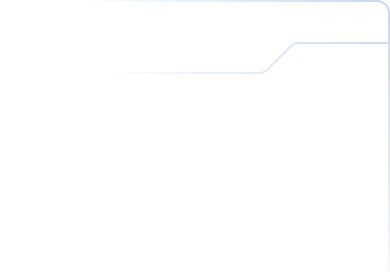
Personalize with ease
Crisp harnesses cutting-edge technology to empower customer service agents with personalized conversation capabilities. It integrates customer data and interaction history into one platform, enabling tailored responses and deeper customer connections, enhancing each interaction for a superior customer experience.
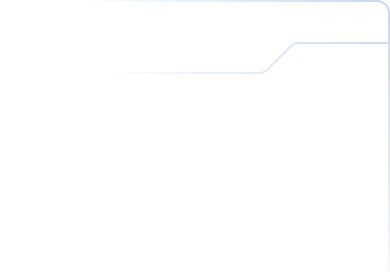
Customize each workflow
Empowered by advanced customization features with unparalleled flexibility, teams can access custom actions from the platform to fit specific workflows and communication styles, ensuring a highly personalized and efficient service experience.
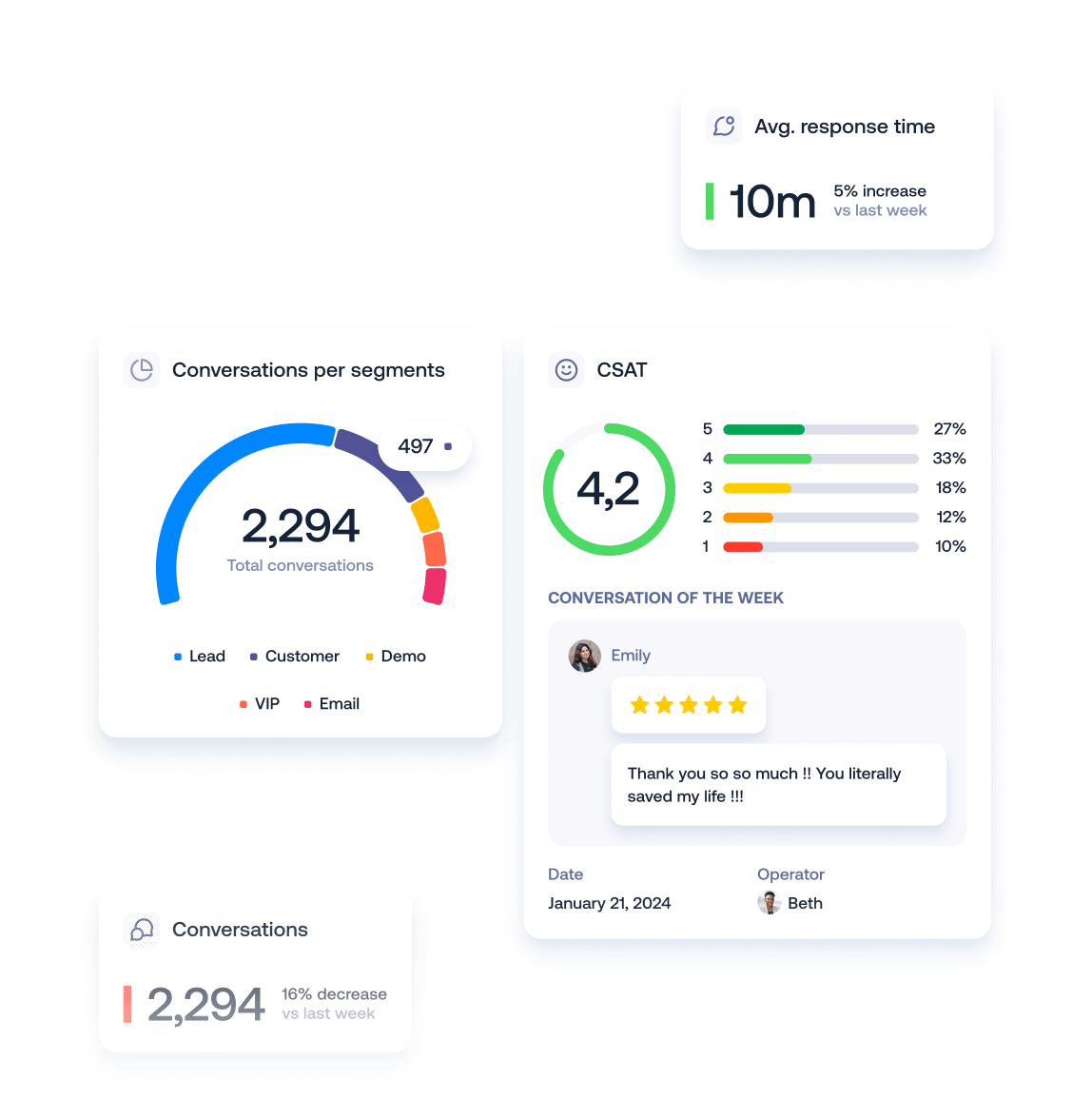
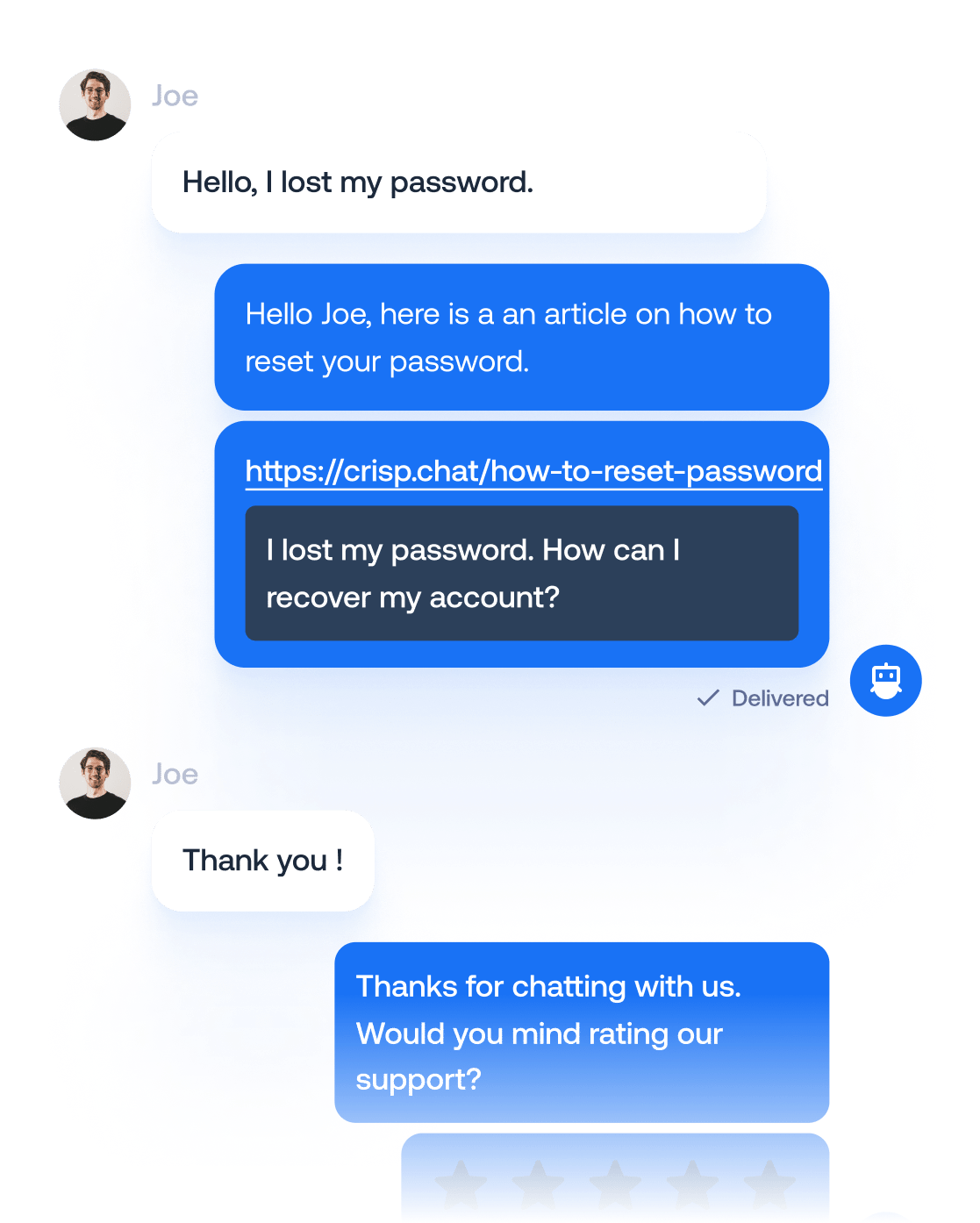
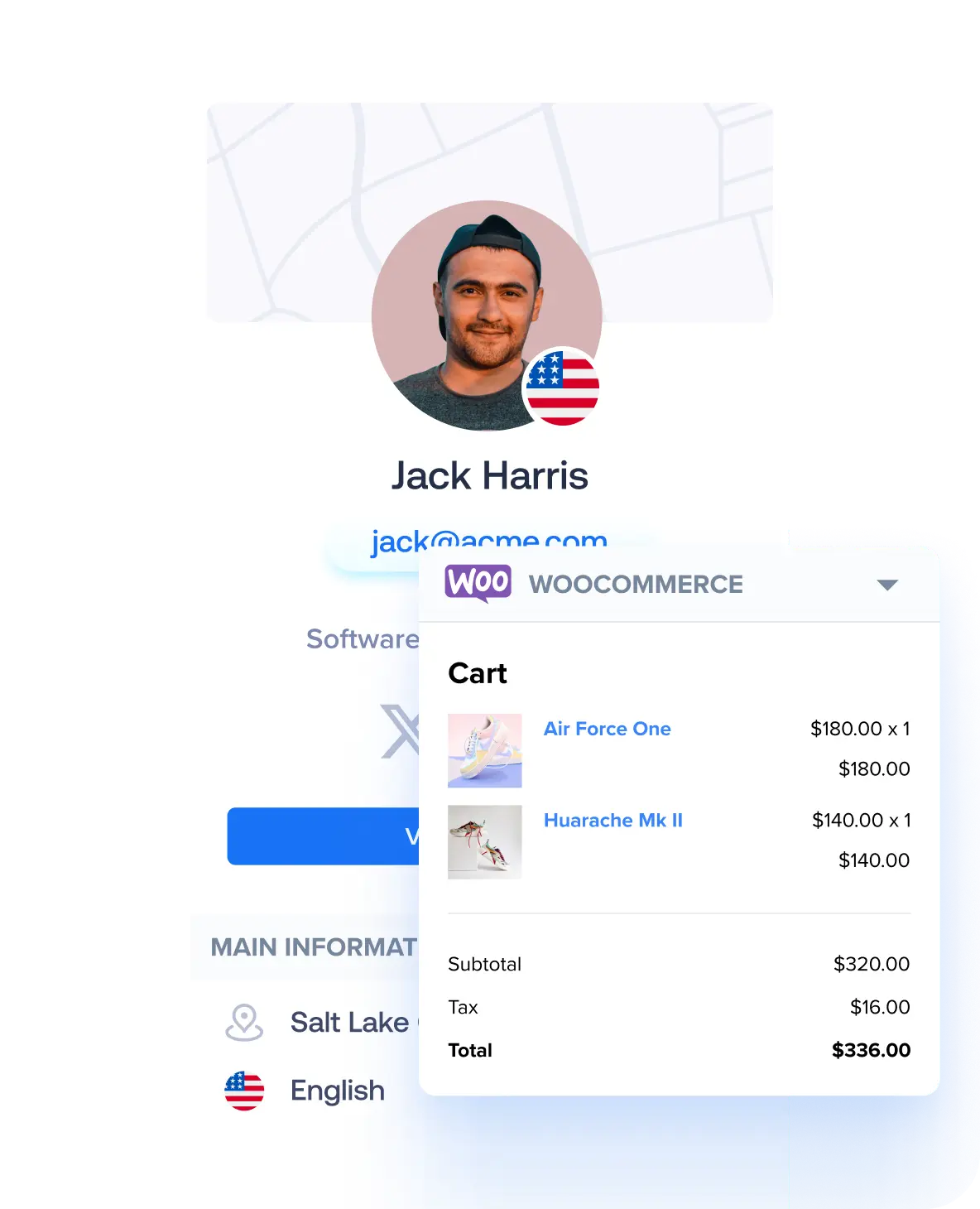
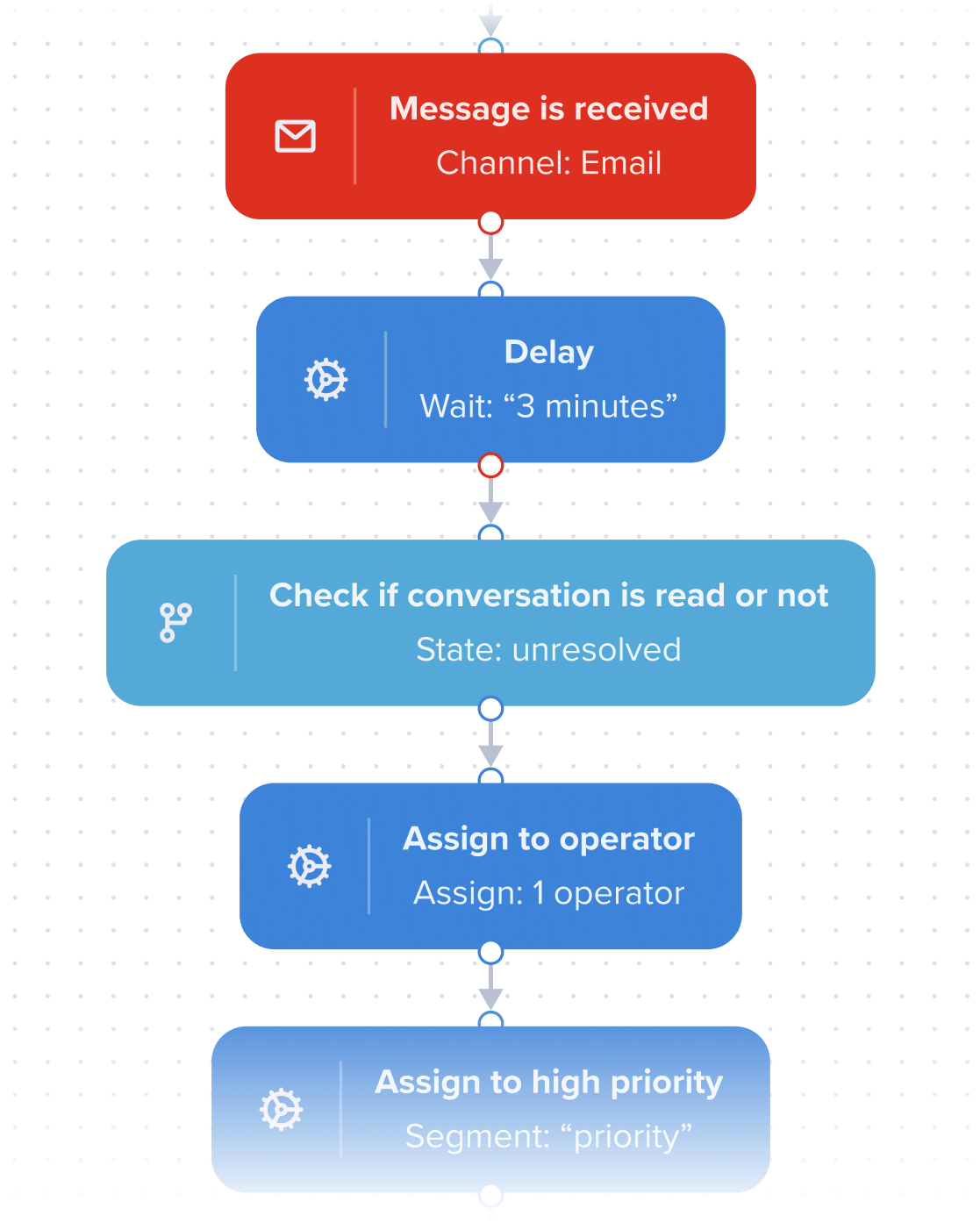

Meet Hugo, your brand's most efficient support teammate.
Resolve ticket faster, reduce workload, automate repetitive tasks and serve customers around the clock with Hugo.
Explore our omnichannel shared inbox software
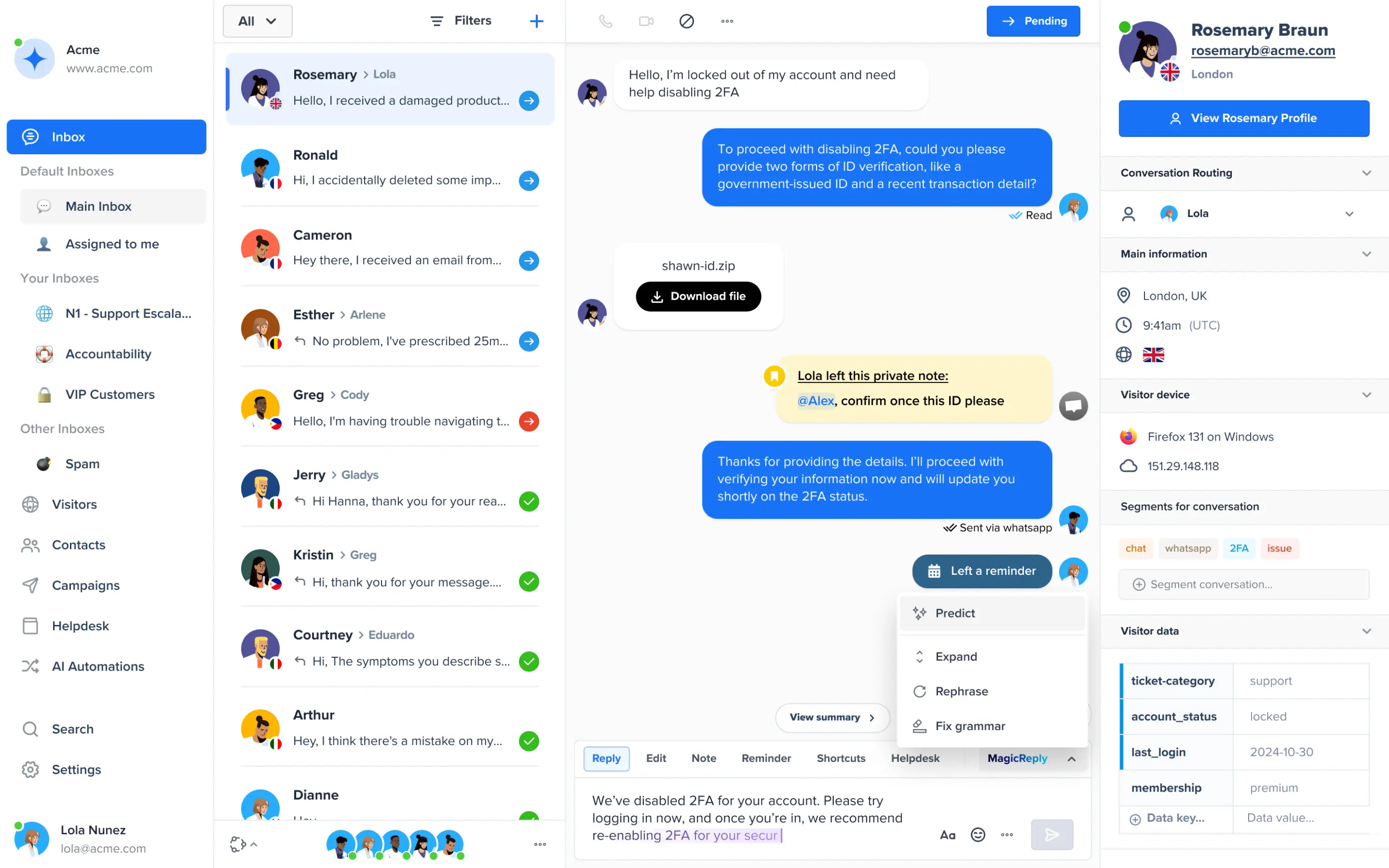
Made to change the way you handle customers' communication
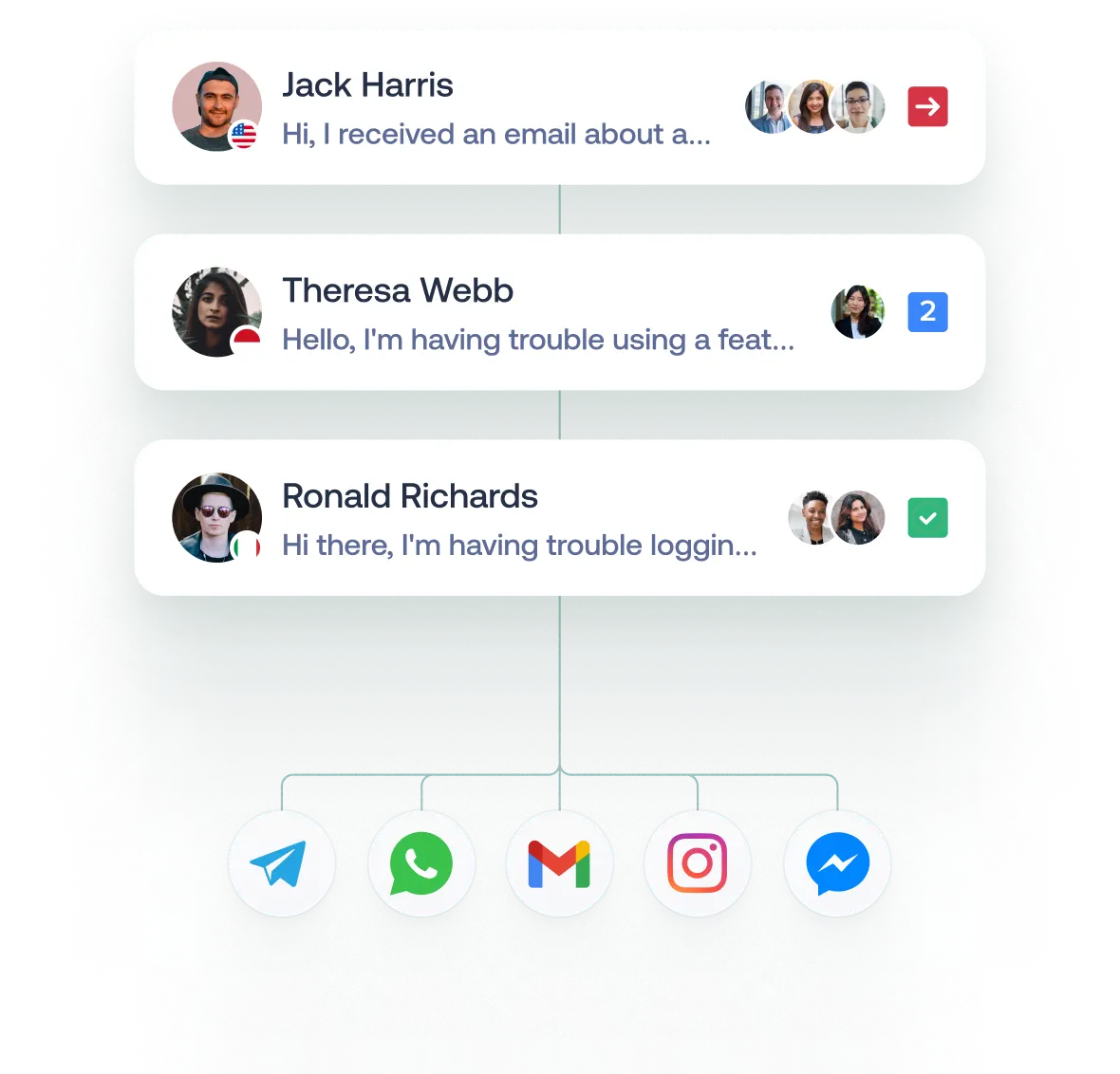
A unified inbox for all your inbound messages, no matter the channel.
Here are (almost) all the channels available to be centralized within your team inbox.
Curious about Crisp?
Book a demo with our experts to learn more about Crisp and how it can help your business
Take your teams' capabilities to the next level
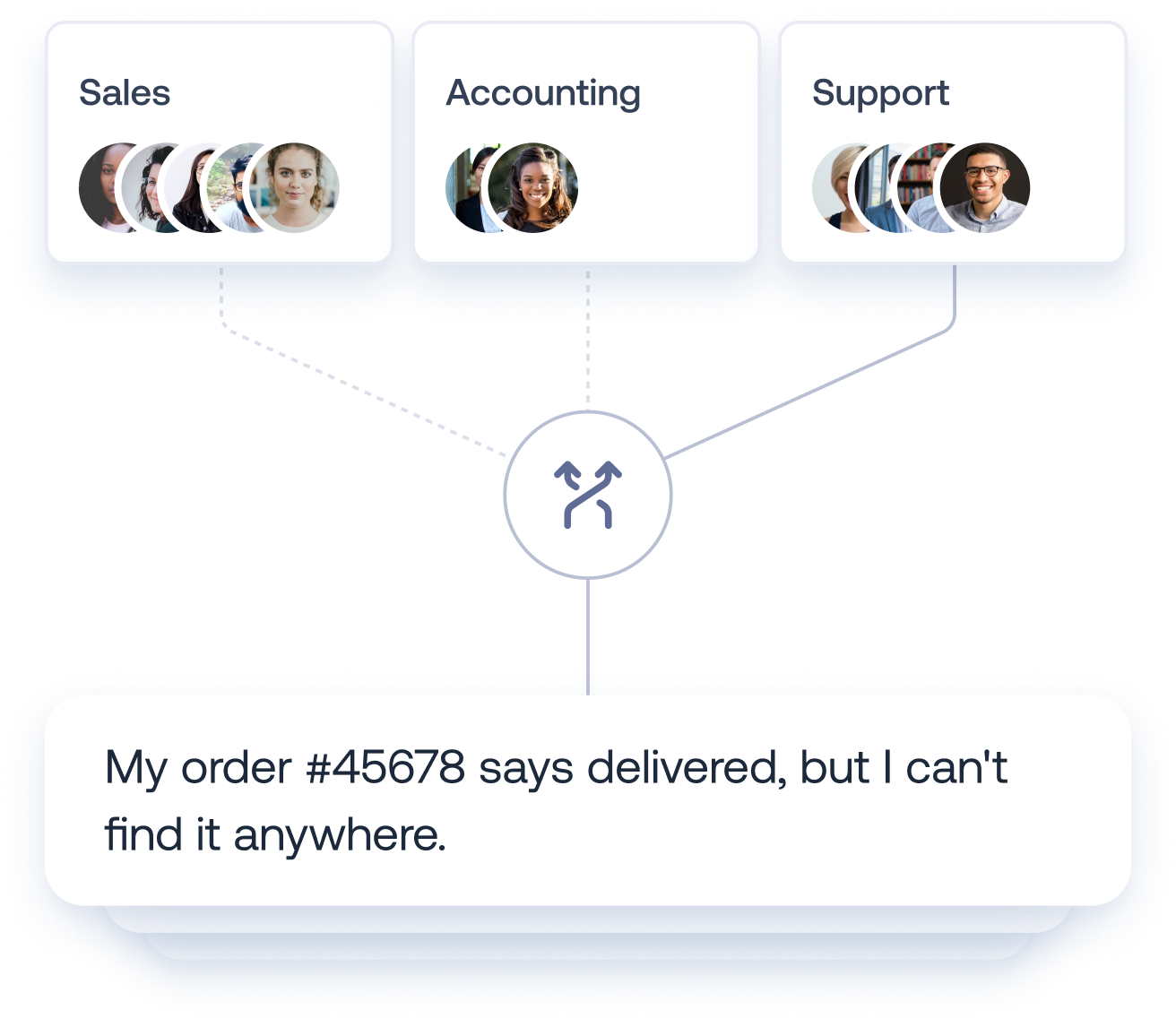
Like your traditional mailbox, but better
Our unified inbox’s advanced filtering feature allows you to effortlessly categorize conversations based on specific data, enabling you to cut through the clutter and focus on what matters most. With customizable filters, you’ll navigate your inbox with unprecedented ease, ensuring that every important message is exactly where you need it, when you need it.
Learn more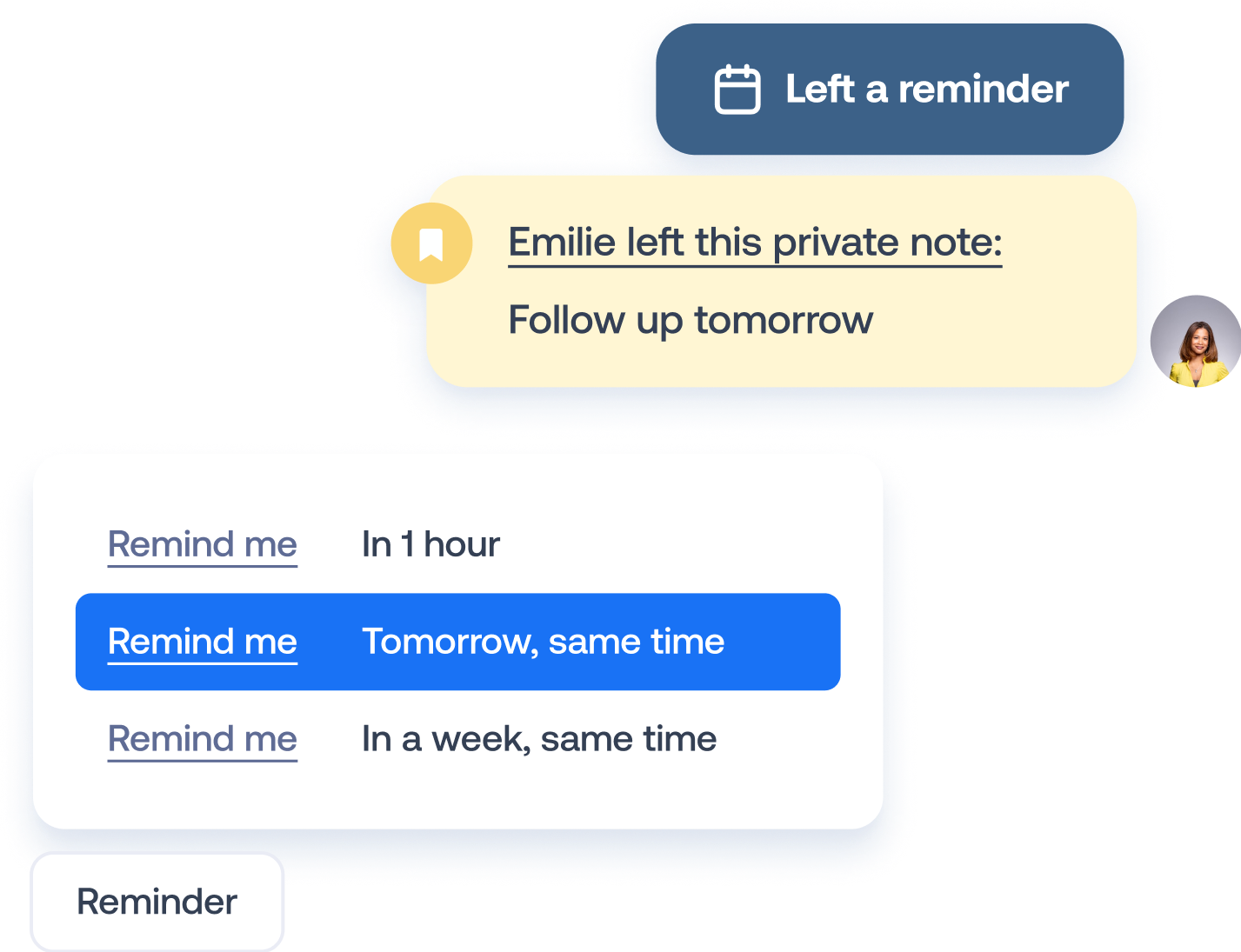
Never miss another follow-up
Transform the way you manage follow-ups in every conversation. Our universal inbox's smart reminder system alerts you at just the right moment, ensuring no message slips through the cracks. It's not just a reminder; it's your personal assistant for impeccable communication timing.
Get started for freeContextualized collaboration on top of any channel
Share insights, strategize responses, and ensure every reply is crafted with collective wisdom. These private notes are your team's secret weapon for delivering exceptional, well-informed customer service, making every interaction a testament to seamless teamwork and unparalleled customer understanding.
Get started for free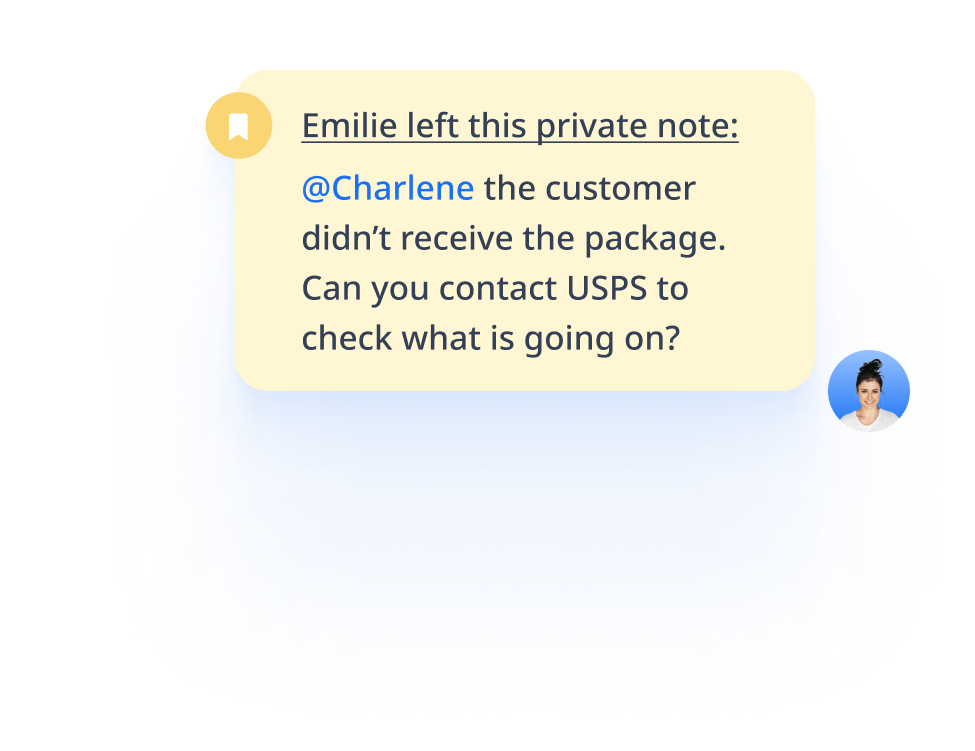
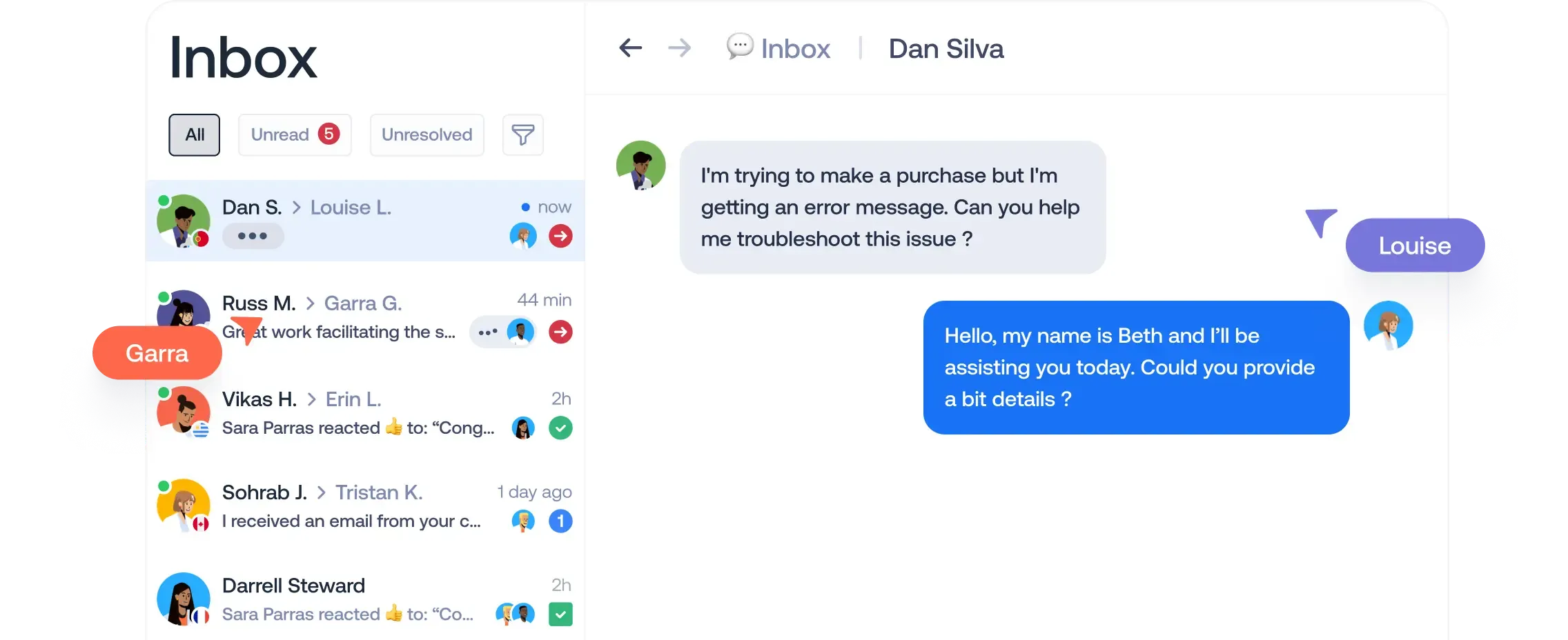
Forget about colliding with your teammates
Bring harmony to team communication by preventing inbox collision. With real-time alerts for active responses, it ensures streamlined coordination, eliminates duplicate replies, and maintains seamless teamwork, enhancing efficiency and professionalism in every customer interaction.
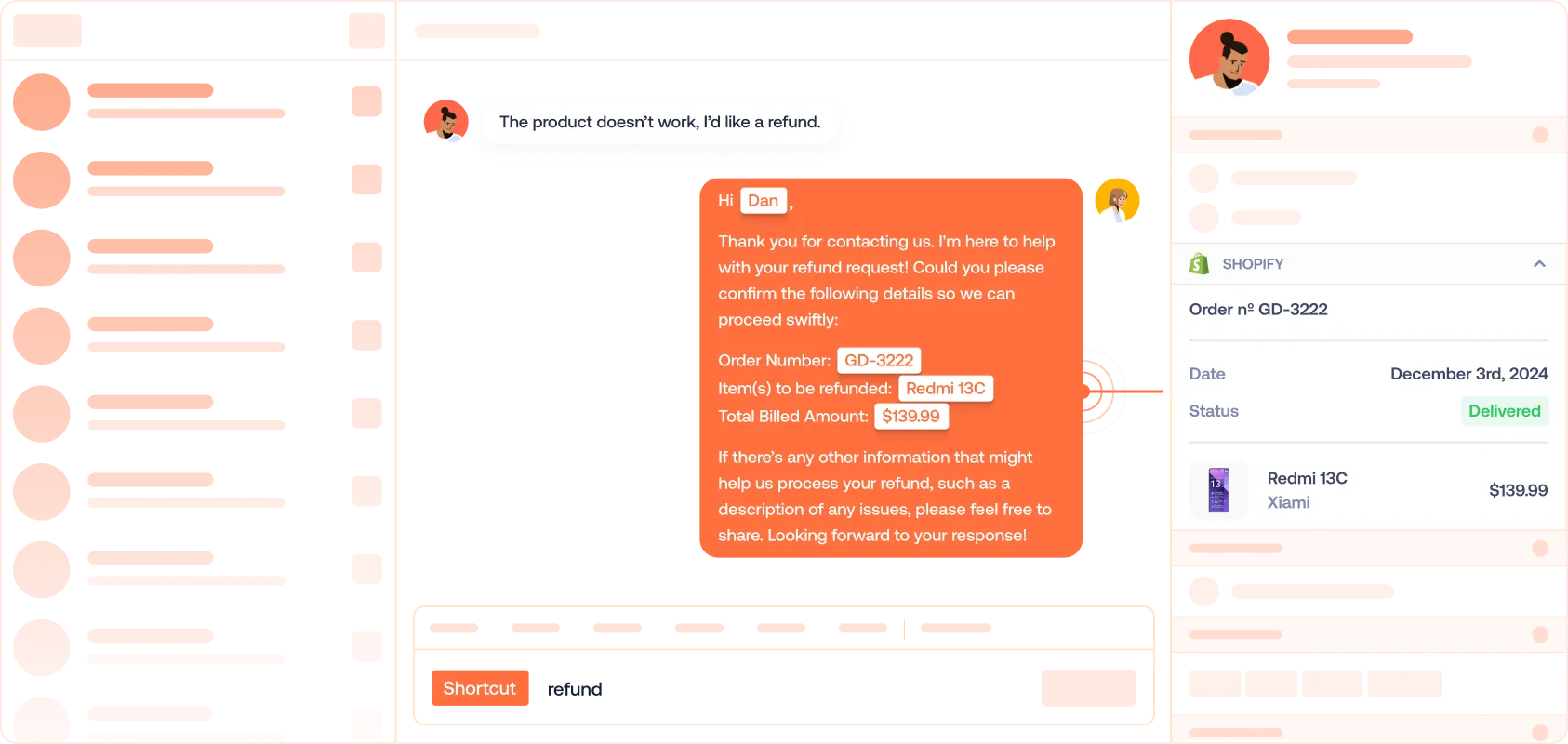
Prevent repetitive questions from pilling up in your inbox
Answer customer queries faster than ever with templated messages that can embed contextualized data. Designed to turn repetitive tasks into effortless actions, shortcuts free up mental space for more complex inquiries.
Learn more
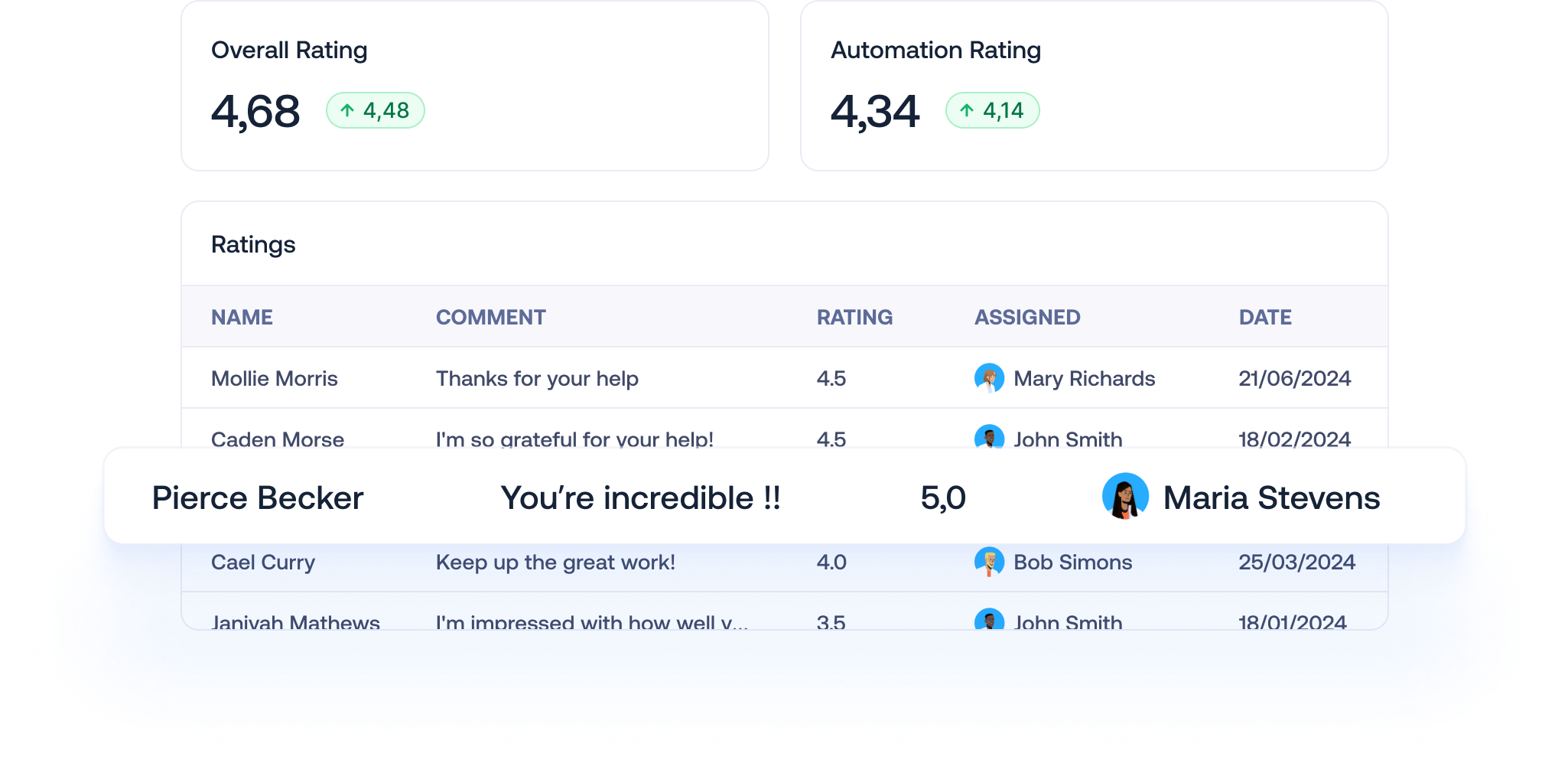
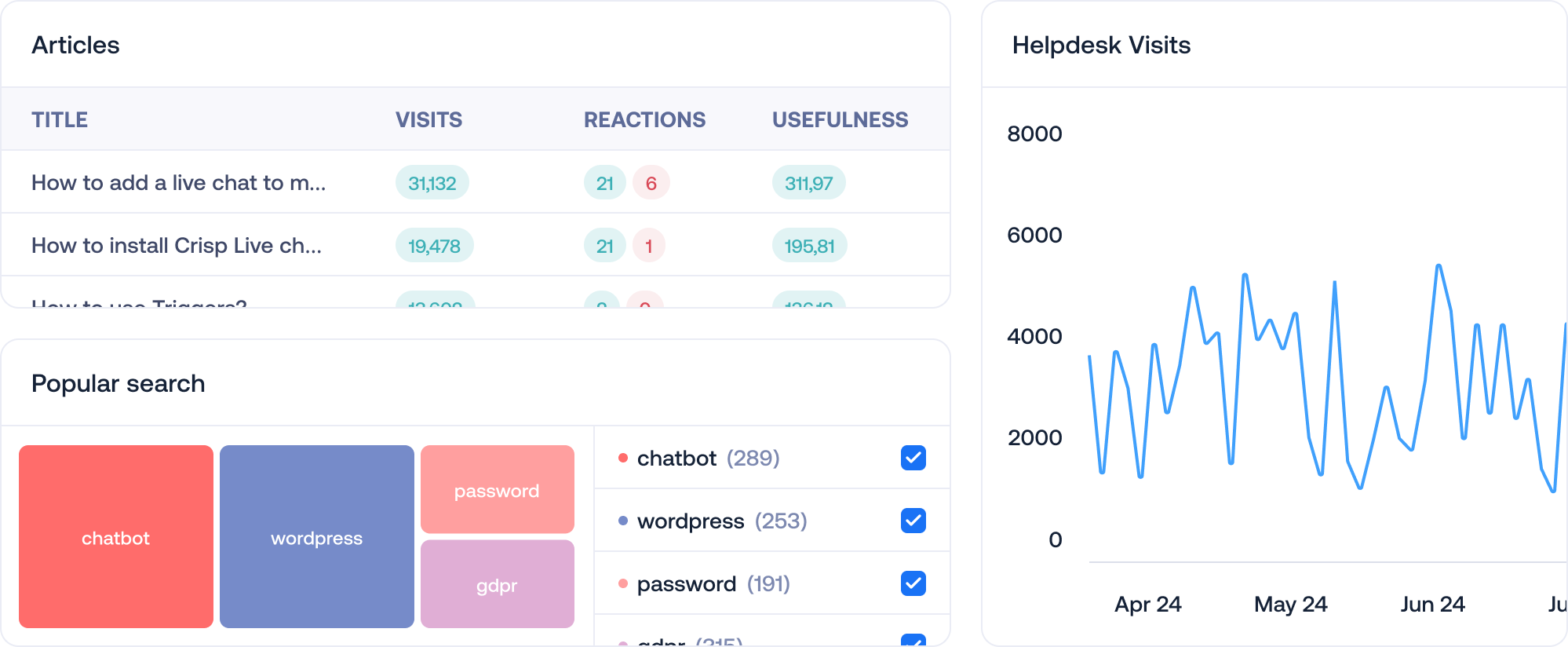
Measure customer service quality at every step of the journey
By consistently evaluating customer service interactions, companies can identify and address customer service falldowns, leading to a smoother and more pleasant customer experience. This proactive approach fuels higher customer satisfaction, word of mouth, and retention. Furthermore, the data collected allows for informed decision-making, helping to streamline operations, reduce costs, and improve overall efficiency.
Learn moreUnlock the power of conversational experiences
Get personnal at every stage of the customer journey
Transcend traditional boundaries by providing detailed contact insights for every ongoing conversation, regardless of the channel. With Crisp, let your agents gain an instant understanding of who they're interacting with, enabling them to offer personalized, context-rich responses.
Learn more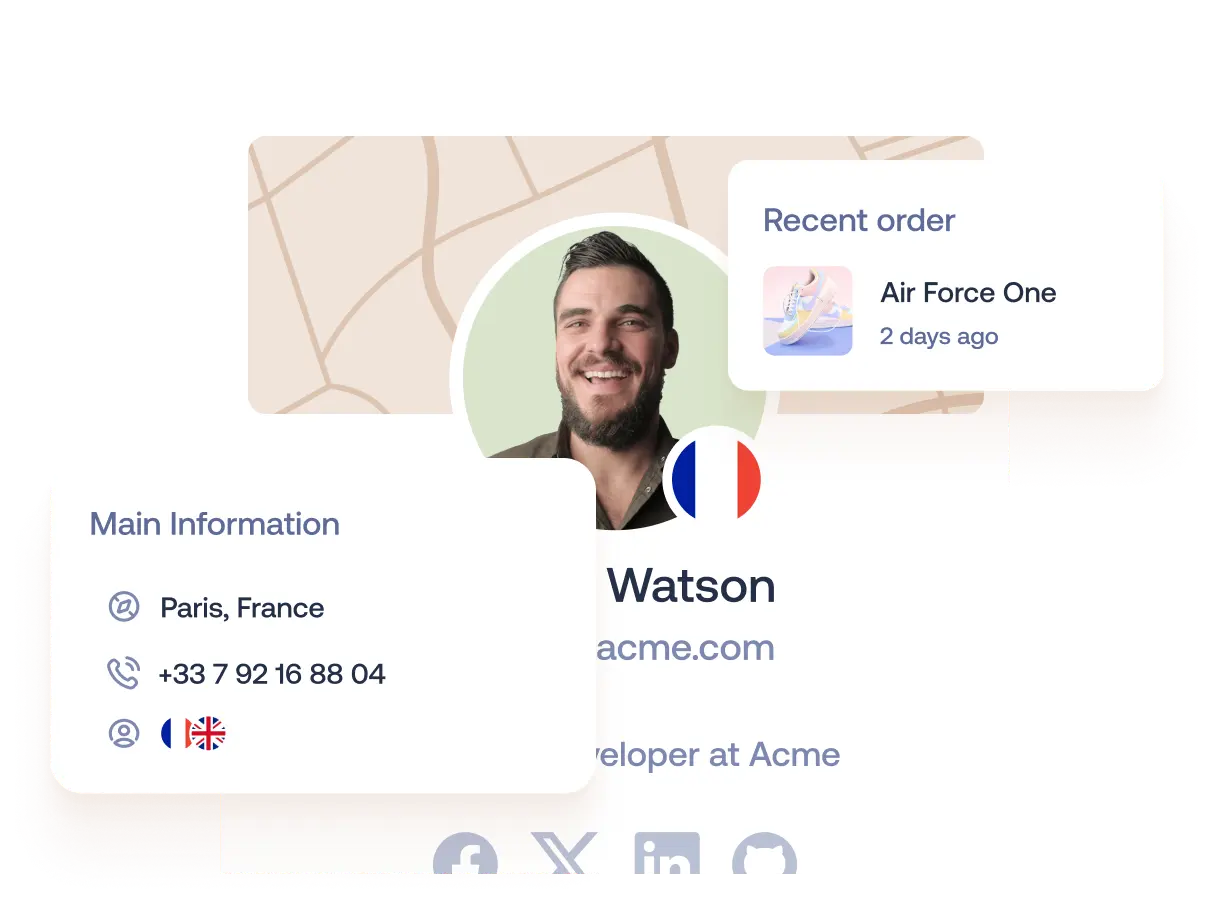
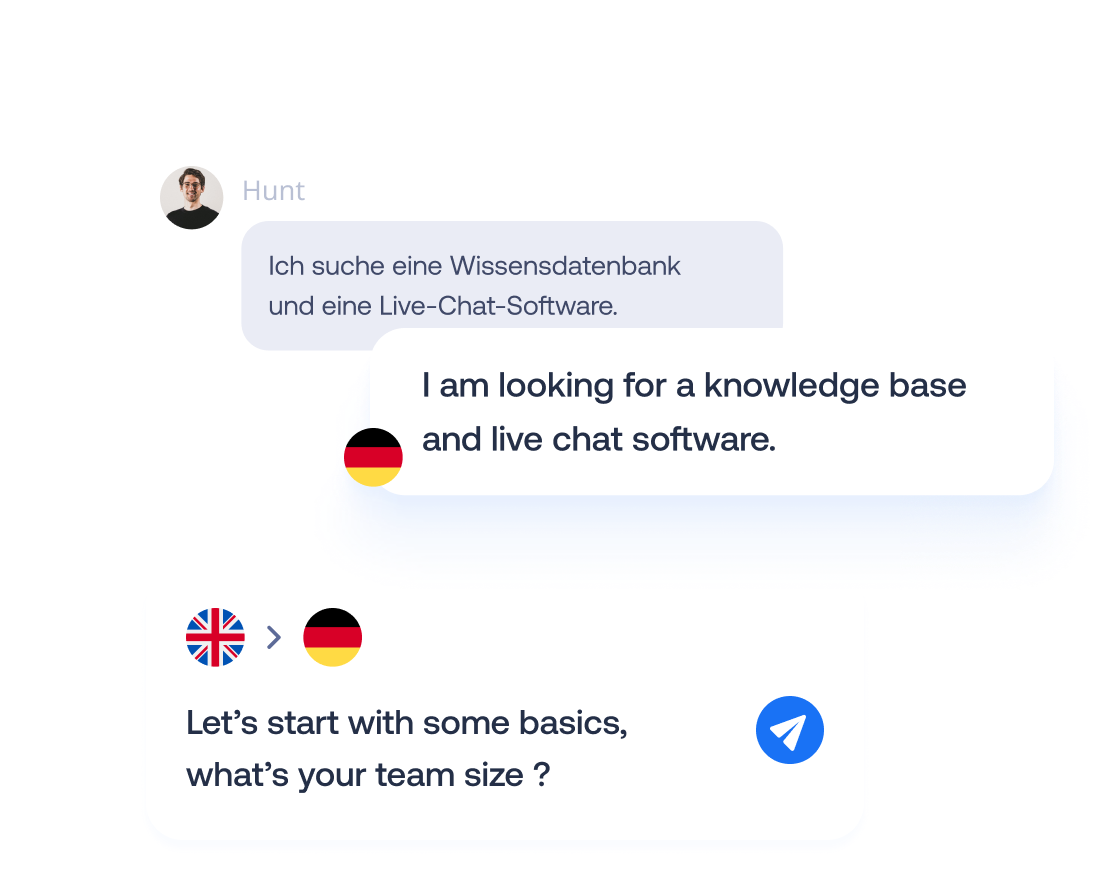
Translate your messages in real-time
Break down language barriers and connect globally with our real-time translation feature, supporting over 50 languages across all channels. Whether it's an email, chat, or messaging apps, Crisp ensures your team communicates effectively, no matter the linguistic divide.
Get started for freeDeploy an asynchronous strategy that empower both teams and customers
Say farewell to the hassle of toggling between platforms. Our shared inbox seamlessly connects with Crisp Knowledge Base, placing a wealth of information at your agents' fingertips. Effortlessly access and share articles right from the inbox, streamlining the support process and enriching customer interactions.
Learn more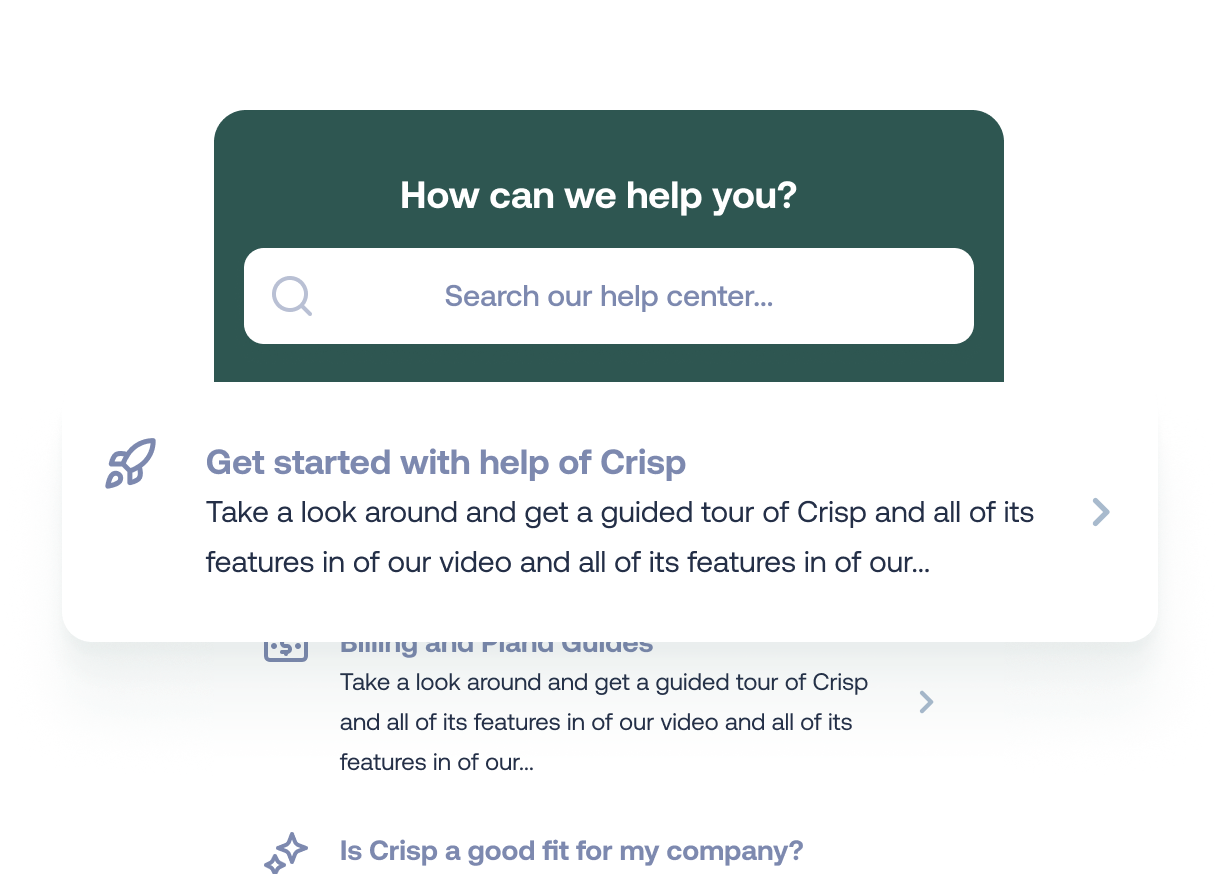
Built to adapt to your specific needs
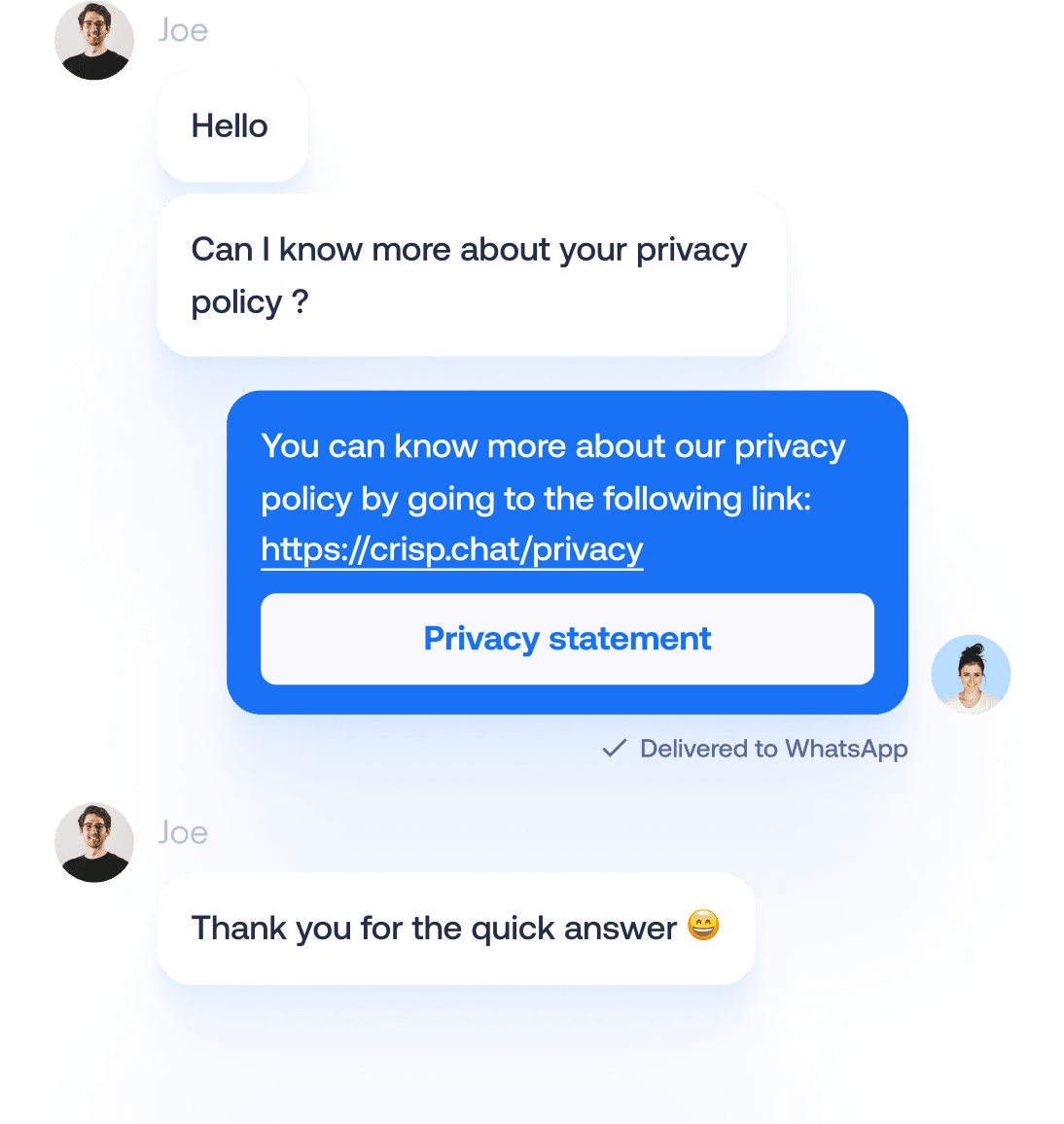
Templated messages available for all your inbound messages, no matter the channel.
Craft perfect responses once and deploy them effortlessly, ensuring consistent, high-quality interactions every time. Whether it’s email, chat, or social media, Crisp enables your team to respond swiftly without sacrificing personal touch. Save time, maintain brand voice, and elevate customer experiences
- Predict
- Transcribe
- Translate
- Summarize
- Categorize
- Grammar
- Expand
- Rephrase
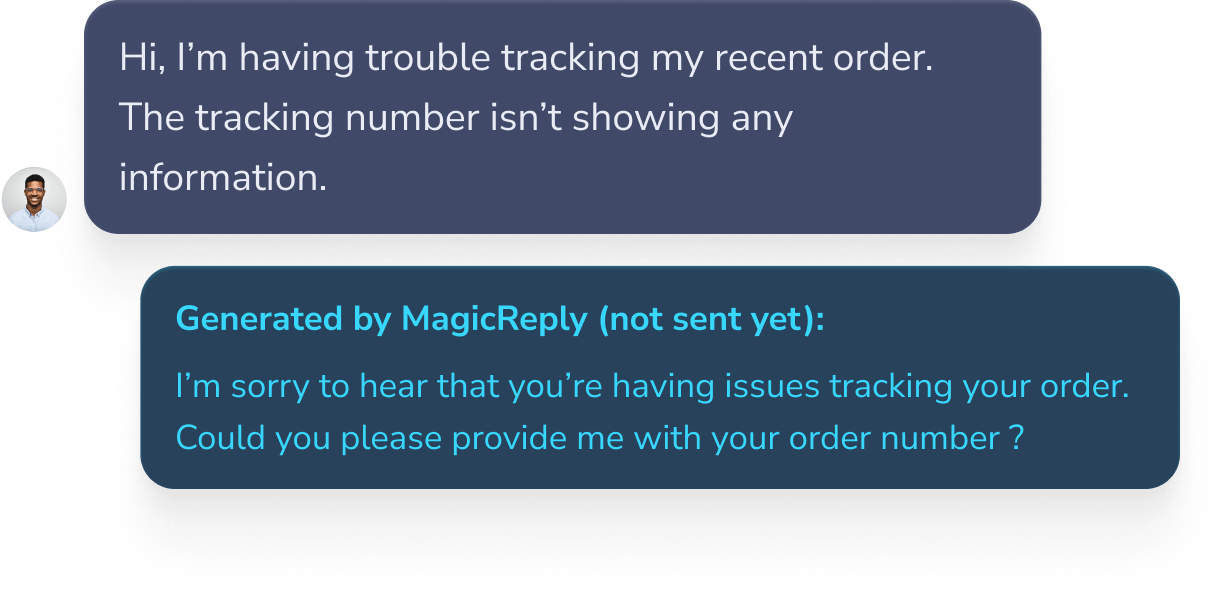
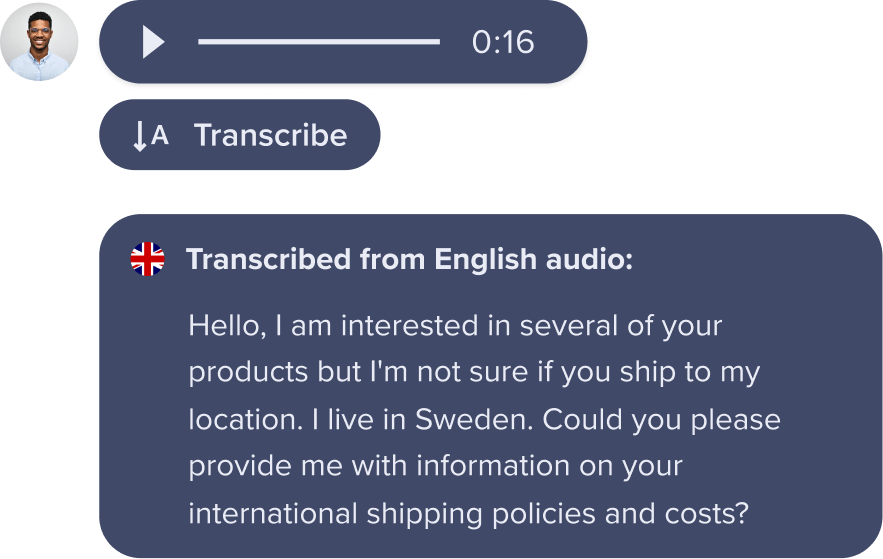
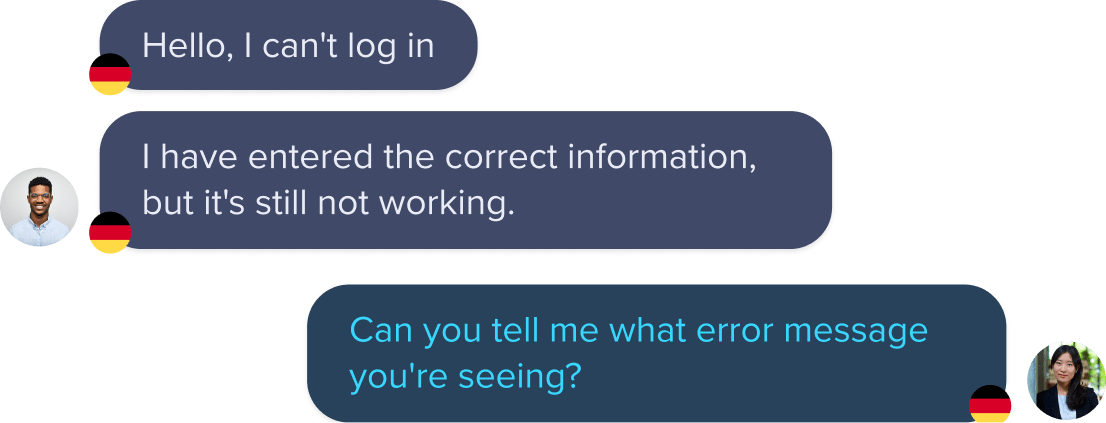
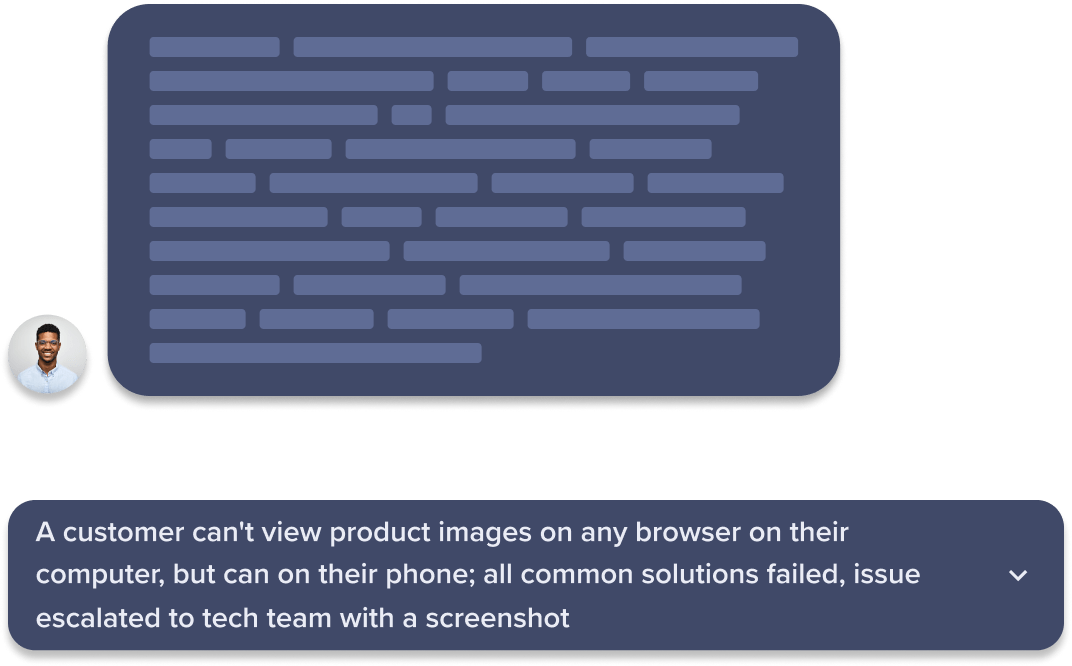
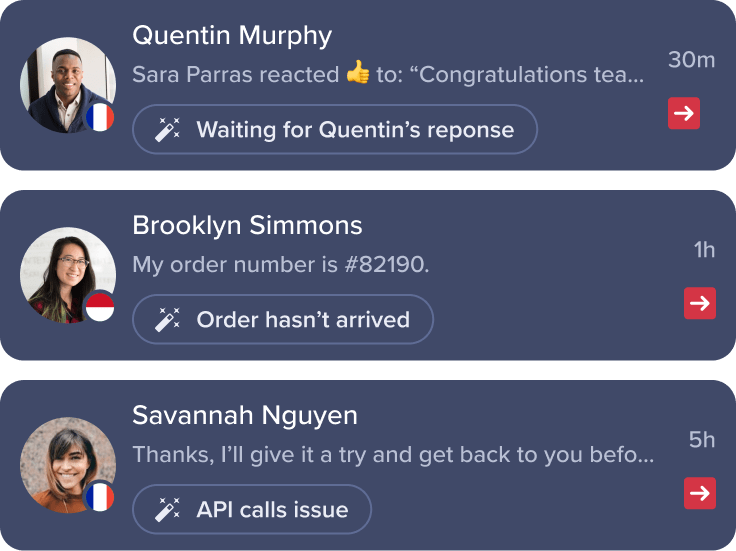
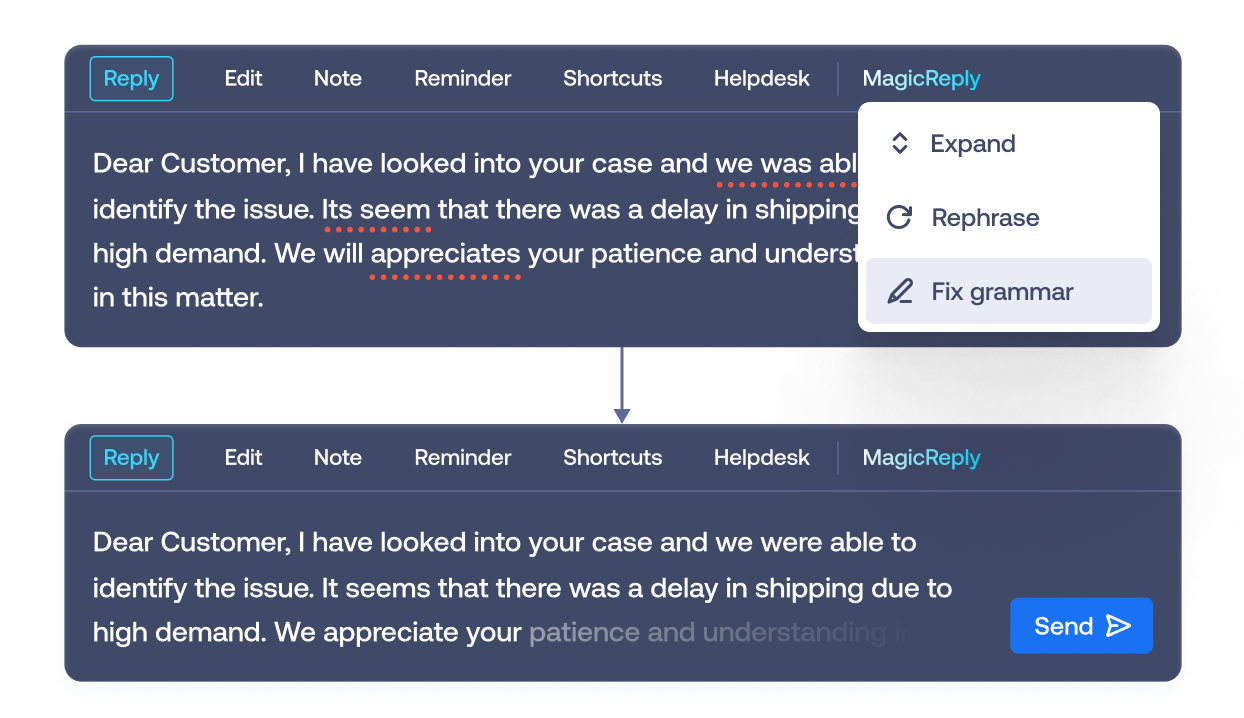
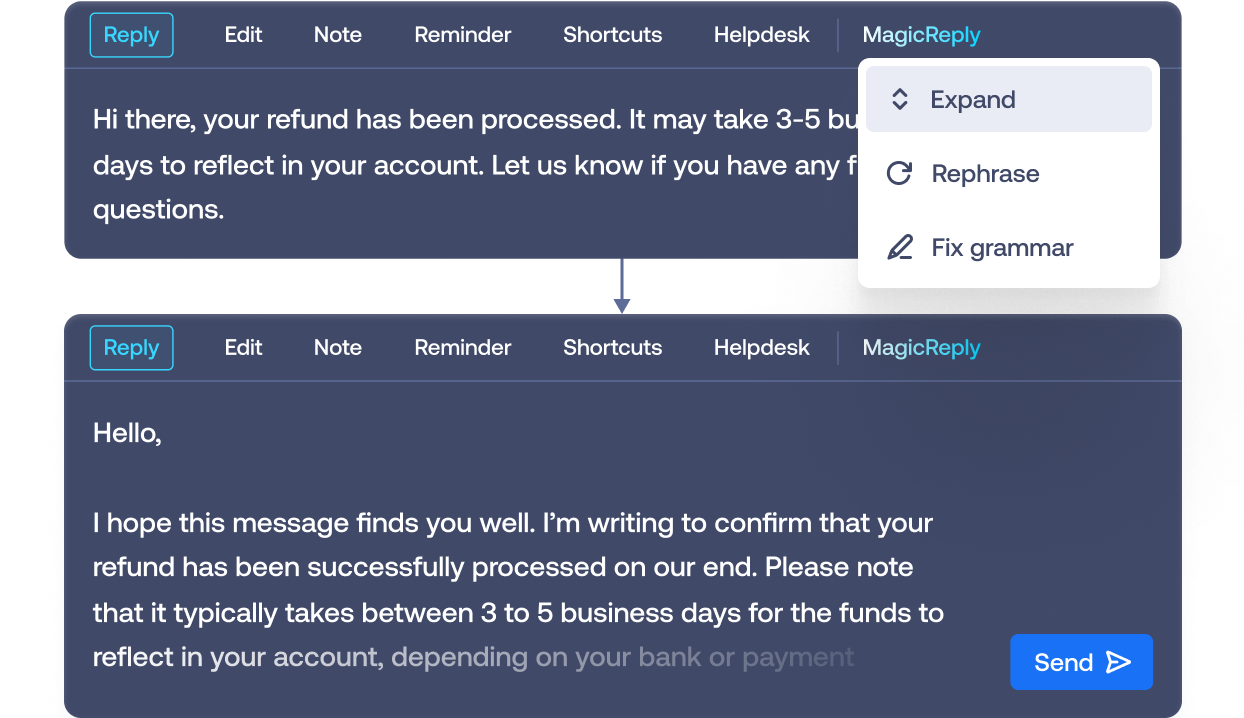
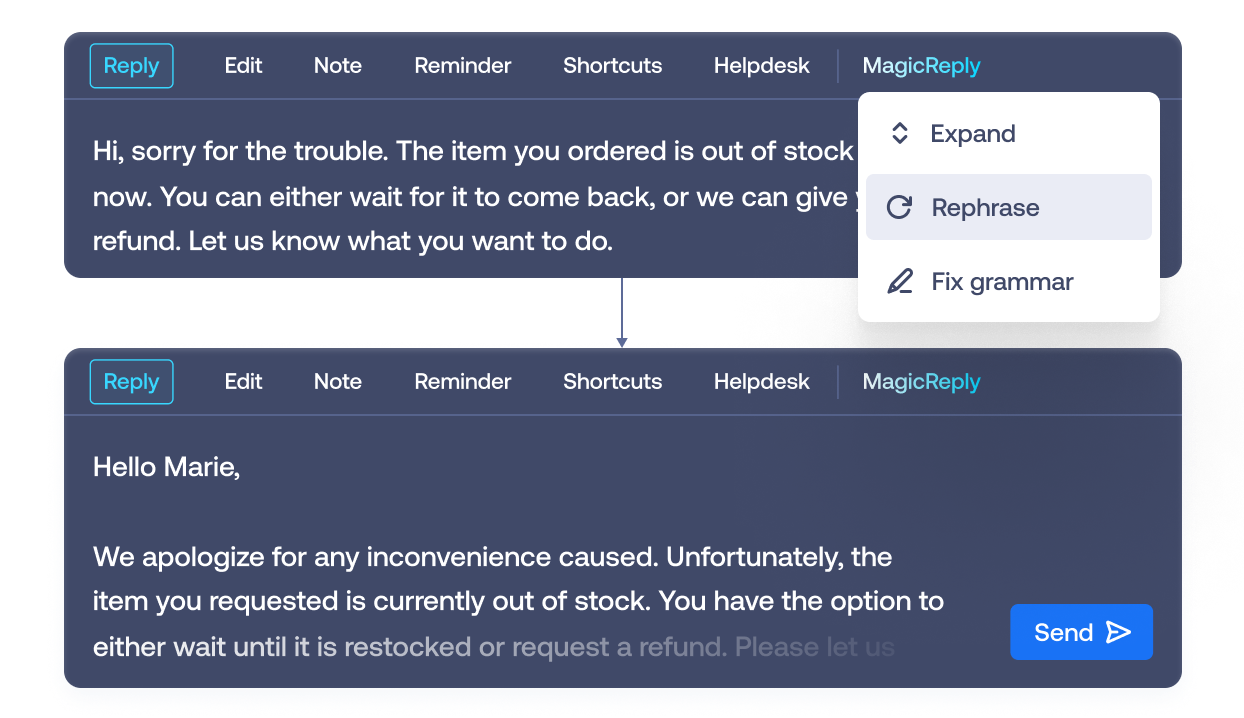
Generate immediate, pre-written answers
Curious about Crisp?
Book a demo with our experts to learn more about Crisp and how it can help your business
Significant things you wouldn't want to miss
Enterprise level-grade security
Get a complete picture of every customer or lead, including their location, activity, and more.
Up to 30 days free trial
Filter and target customers by the actions they do or don’t take in your app.
Built for mobile and desktop
Build a data-driven strategy thanks to our universal inbox.
Still doubting?
Here is why you should not
See why Crisp team inbox software is a great choice for your company. We make it easy for you to compare Crisp Inbox with other shared inbox solutions, showing you why Crisp is the perfect choice.
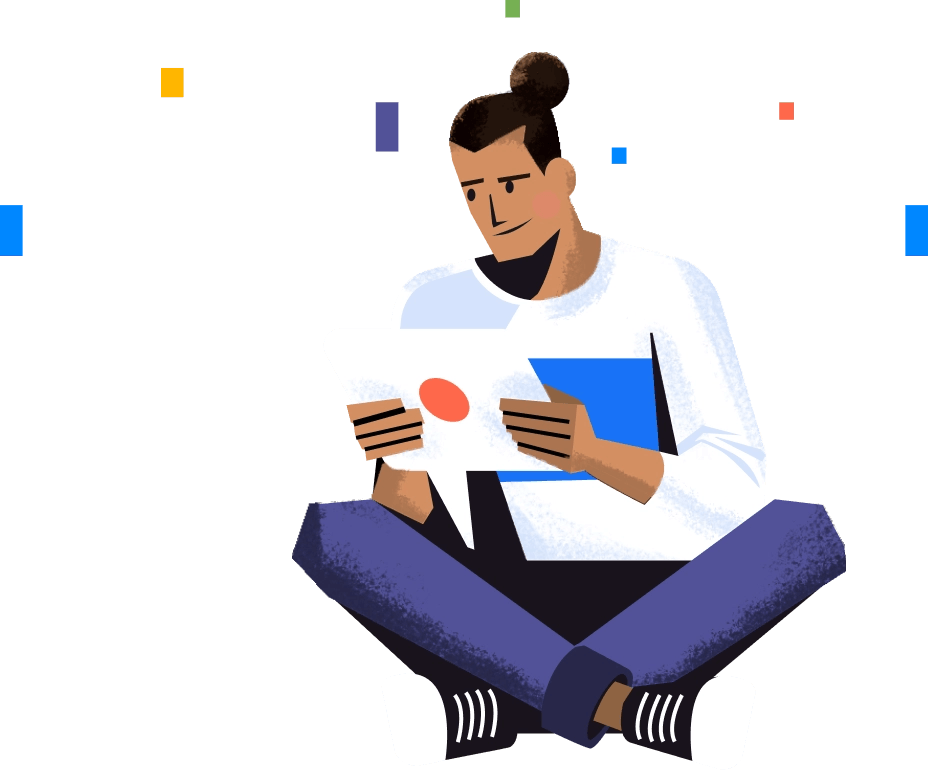
Zendesk
HelpScout
Front
HiverHQ
Gmelius
Crisp
| Zendesk | HelpScout | Front | HiverHQ | Gmelius | Crisp | |
|---|---|---|---|---|---|---|
Ability to install dedicated software for Windows and MacOS Desktop apps | ||||||
Automatically translate messages on multiple channels Live translate | ||||||
Access templated messages from a shared library Canned responses | ||||||
Route and assign conversations manually or automatically between teams Routing rules | ||||||
Create a help center for your customers and leads Knowledge base | ||||||
Push sequences on multiple channels Email, WhatsApp & Chat sequences | ||||||
Make your email aliases and shared mailbox collaborative Shared email | ||||||
| See detailed comparison | Learn more | Learn more | Learn more | Learn more | Learn more |
See their testimonials and reviews about our shared inbox software
Evaluated over 20 products, and Crisp came out on top
Crisp has been amazing and the first thing that really attracted me to, as a techy, was the size of the chat widget.
We chose Crisp from the begining because of its flexibility and level of automations it allowed.
We really enjoy being able to play with the possibility of the api, so much that it has become a mini-backoffice for us.
Crisp is probably one of my favorite part of my business. It's just so good.
Crisp has become a central asset for Reedsy, empowering the team to provide fast, personalized responses and make customer support more effective through AI-powered solutions.
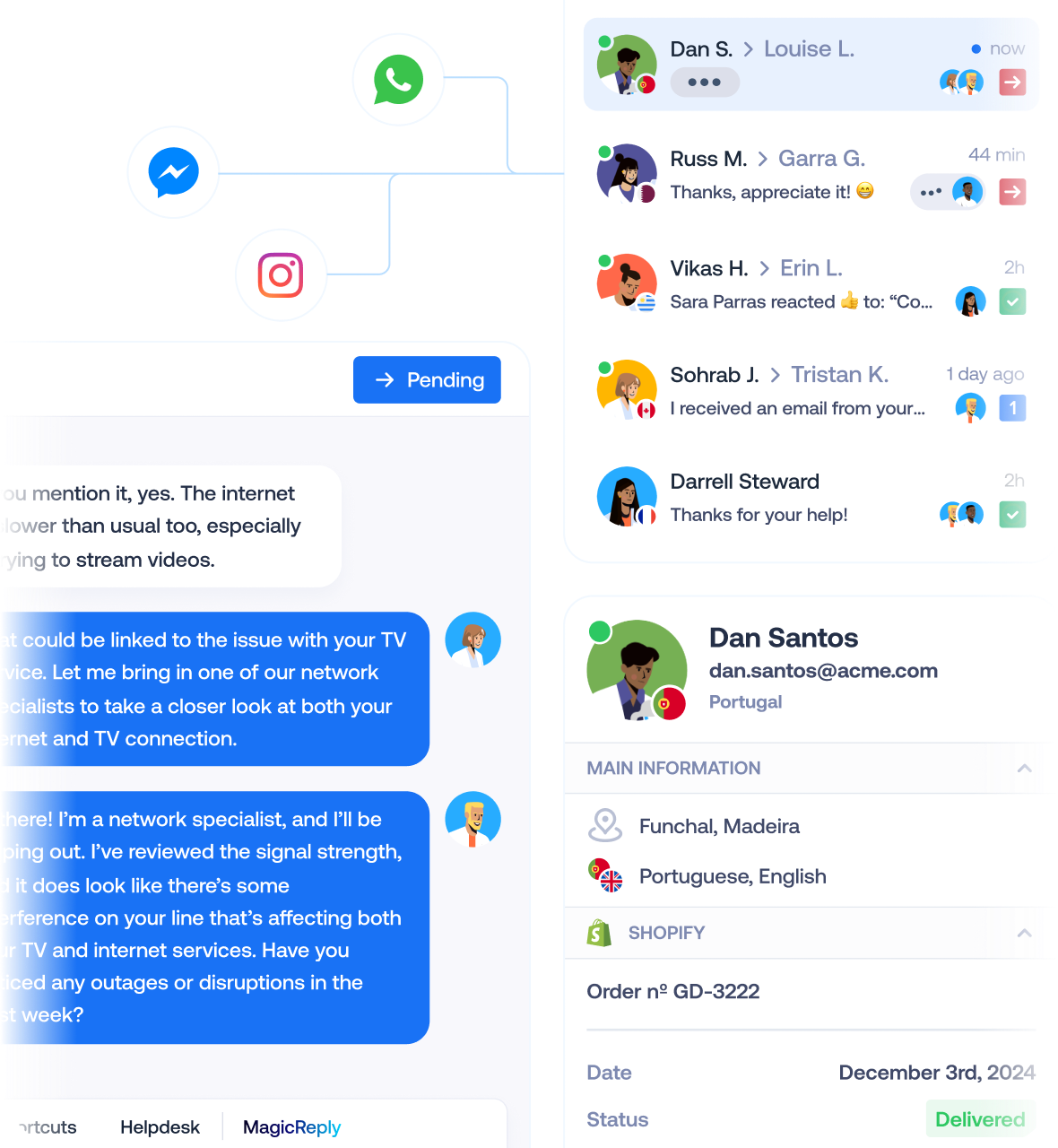
What is a shared inbox?
A shared inbox, also known as an omnichannel inbox, is a team inbox that allows multiple team members to read, draft, and send email messages, as well as handle chat messages, Instagram DMs, WhatsApp Business messages, phone calls, SMS, or other messaging apps such as Line or Telegram. For example, you can create a shared WhatsApp Business inbox thanks to a collaborative inbox.
That kind of tool that lets companies get more work done through automation, centralization, data synchronization, and collaboration. A shared inbox is different from a shared mailbox as a shared inbox offers the ability to centralize multiple channels and brings in collaborative features, which are non-existant in traditional shared mailbox.
Benefits of an omnichannel inbox are numerous ... Better collaboration, more transparency, improved reactivity, clear ownership ... Creating a shared inbox is everything you need to improve your customer service.

How does a shared inbox work?
A shared inbox for teams (also known as a team inbox) can be accessed and managed by multiple users inside the company. Everyone with access to a shared inbox tool can send and receive emails from a shared email address or a personal mailbox, view an archive of all sent and received emails, and save emails in shared folders. Modern shared inbox tools for teams also include the ability to receive and answer messages from social media such as Messenger, WhatsApp or Twitter, allowing you to create a shared sms inbox or a shared WhatsApp inbox. It makes the collaborative inbox a better collaborative place for teamwork and increases productivity for the whole company.
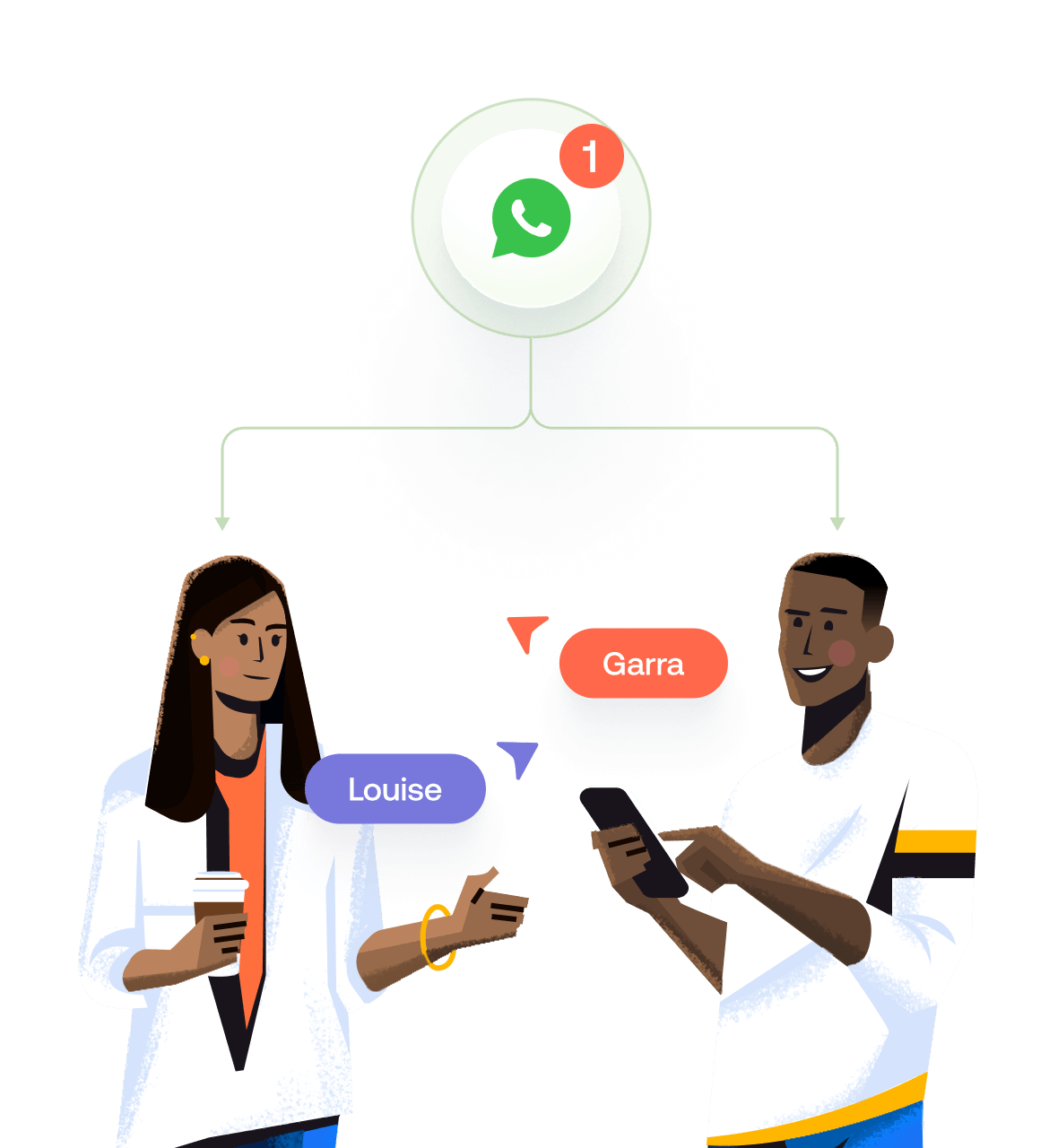
What is a collaborative inbox?
A collaborative inbox helps teams get more work done by sharing communications transparently across organizations, it's one of the best alternatives to a traditional mailbox. With better communication, teams can improve their customer support. A collaborative inbox is also known as a shared inbox and lets businesses run automated workflows like assignments and email notes to increase their first response time. For example, WhatsApp inbox isn't built for collaboration, that's why using Crisp, you can build a shared WhatsApp inbox and benefit from numerous features to improve collaboration and productivity.
How to choose your next omnichannel inbox provider
With the explosion of communications' channels, companies have to make sure they choose the right shared inbox software for their company. To help businesses in the process, we've gathered 6 key factors.
Make sure your next provider checks these boxes!
These 6 assets are here to help companies navigate the competitive landscape of collaborative inboxes.

Omnichannel
An omnichannel shared inbox ensures that all customer interactions are centralized in one place, allowing teams to manage and respond to inquiries seamlessly, regardless of the channel. When choosing a shared inbox vendor, ensure it centralizes as many channels as you plan to offer for customer service.
Performance
A unified inbox for teams empowers teams by centralizing customer communication data, enabling better analysis of customer insights, team performance, and service efficiency. When selecting a shared inbox, ensure the reporting and analytics features are robust enough to meet your company's needs.
No-code
Having a shared inbox from a no-code perspective is important because it allows teams to set up, customize, and manage customer communications without needing specialized technical skills. When choosing a shared inbox solution, make sure the solution provides a no-code workflow builder and connectors with no-code solution such as Zapier, n8n or Make.
Scalable
Handle increasing volumes of customer communications as they grow. Scalable inbox software adapt to higher demands without a corresponding increase in complexity, staffing or cost needs. Scalable shared inbox software ensures that businesses are equipped to manage growth sustainably, without sacrificing efficiency, budget or customer satisfaction.
Affordable
Team inbox platforms can become expensive for a company. Here’s a list of things to consider before choosing your next shared inbox vendor: high subscription fees, per-user pricing models, costs for additional features and add-ons, integration expenses, training and implementation costs, ongoing support and maintenance fees, expenses for upgrades and customization, enhanced security and compliance features, and charges for data storage and management.
Integrated
A shared inbox software becomes customizable for a company through features like a flexible user interface, integration capabilities with various business tools and inbound message channels, customizable workflows and automation rules, custom tags and categories, role-based access controls, personalized reporting and analytics, template customization, scalability to adapt to changing needs, and API access for advanced personalization and integration.