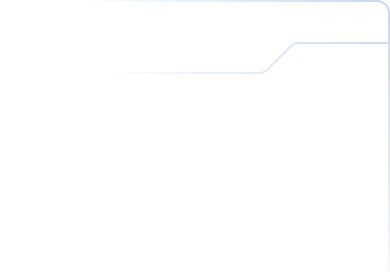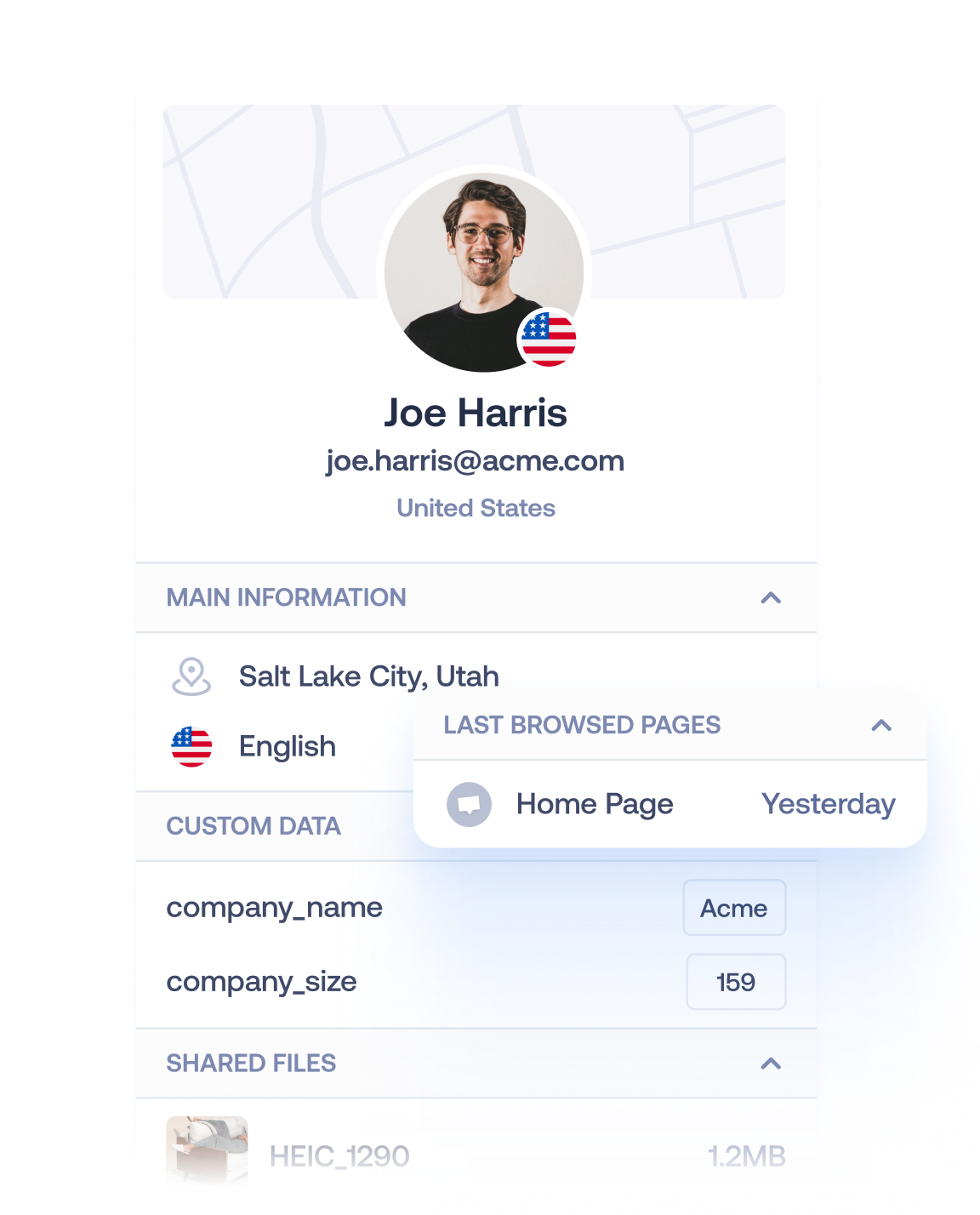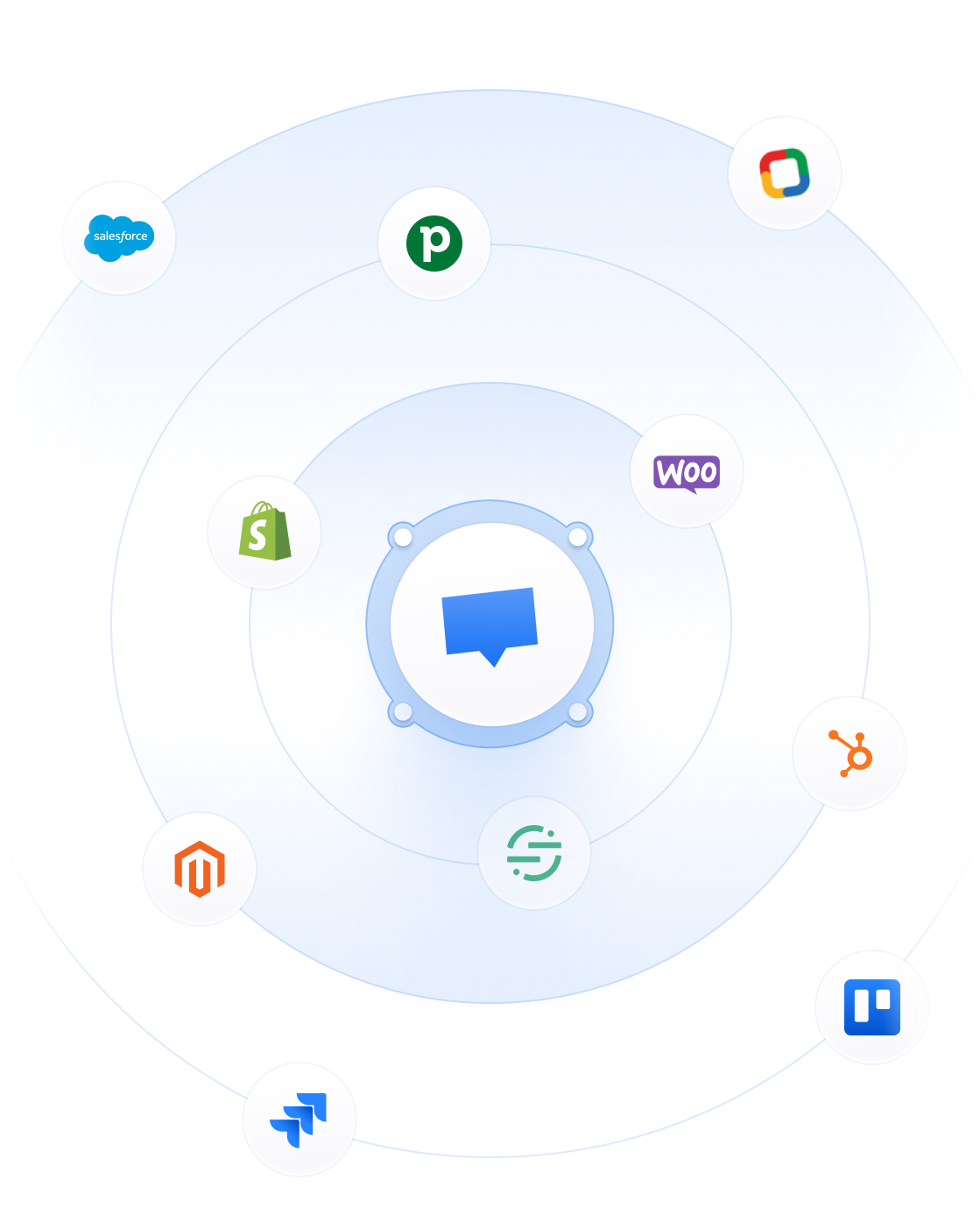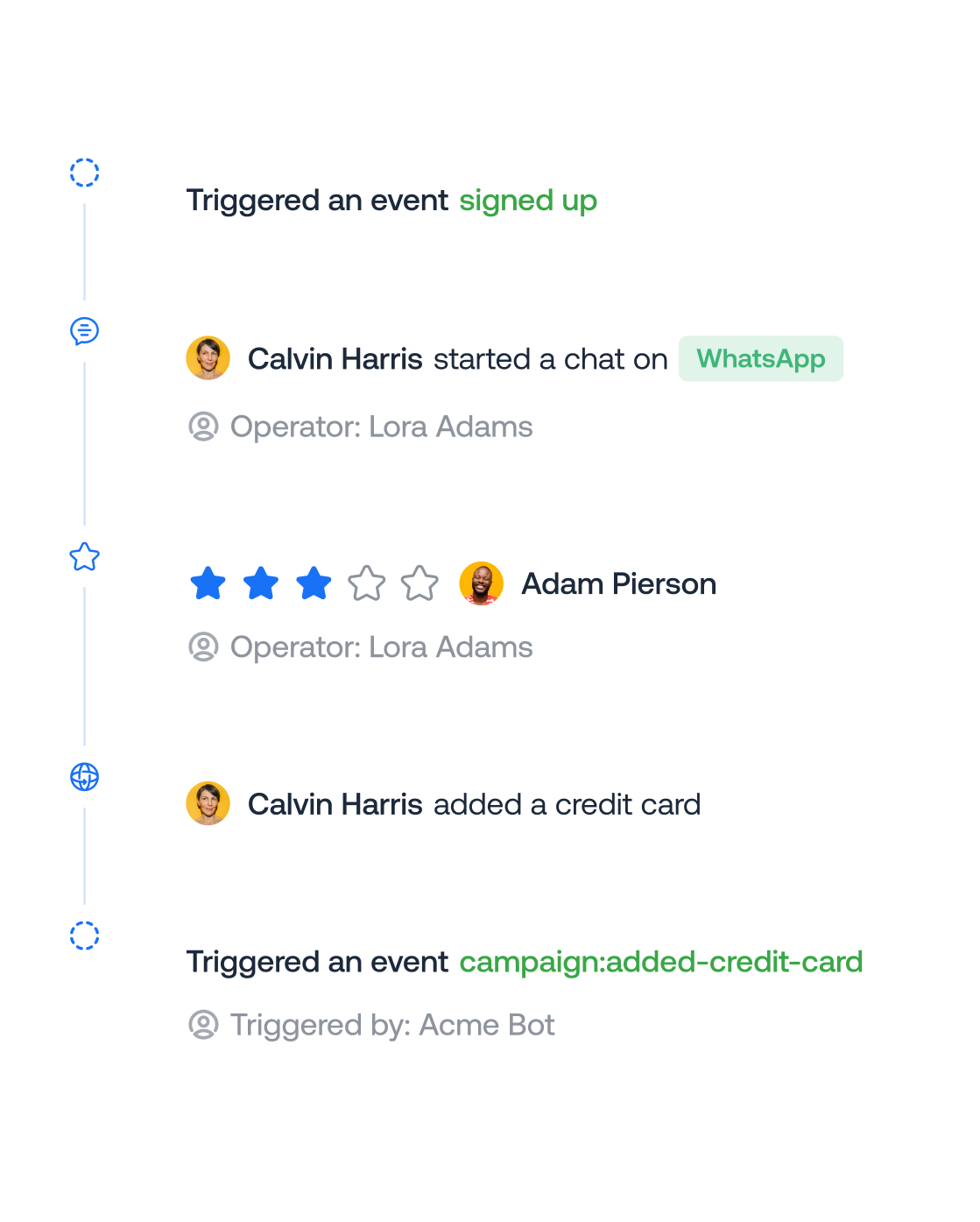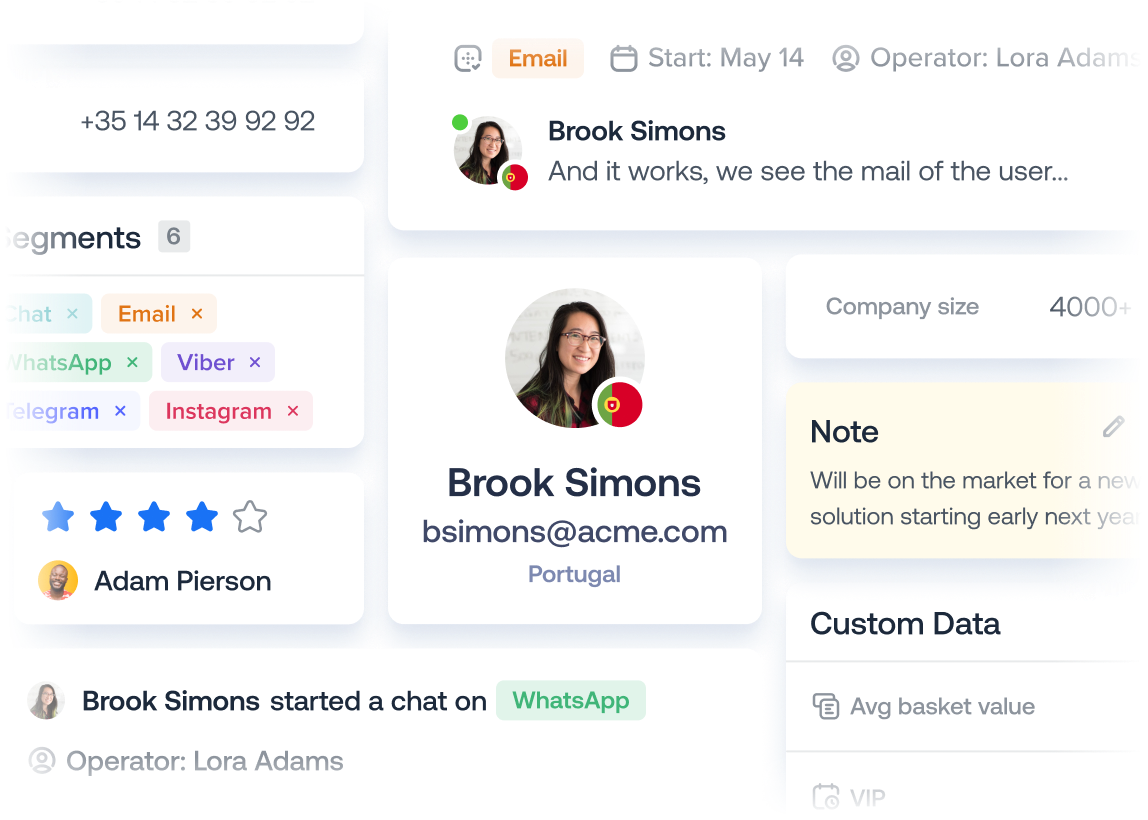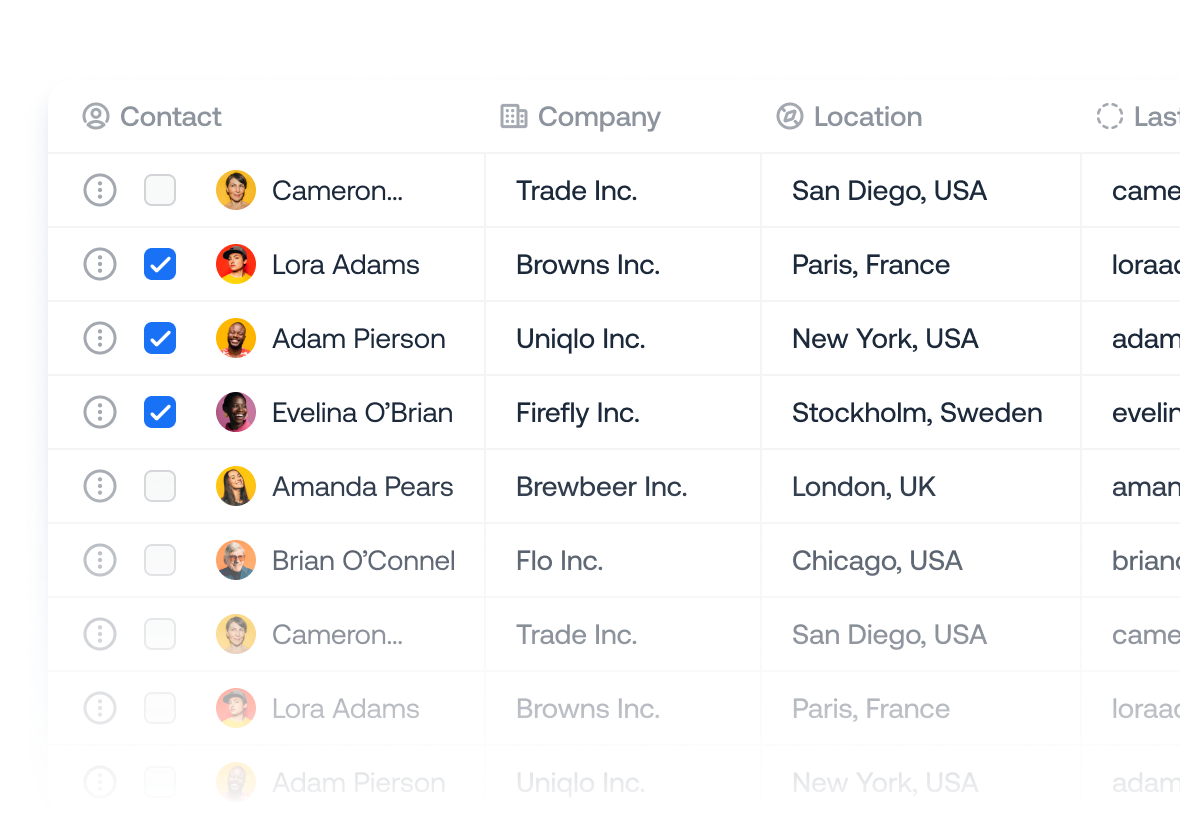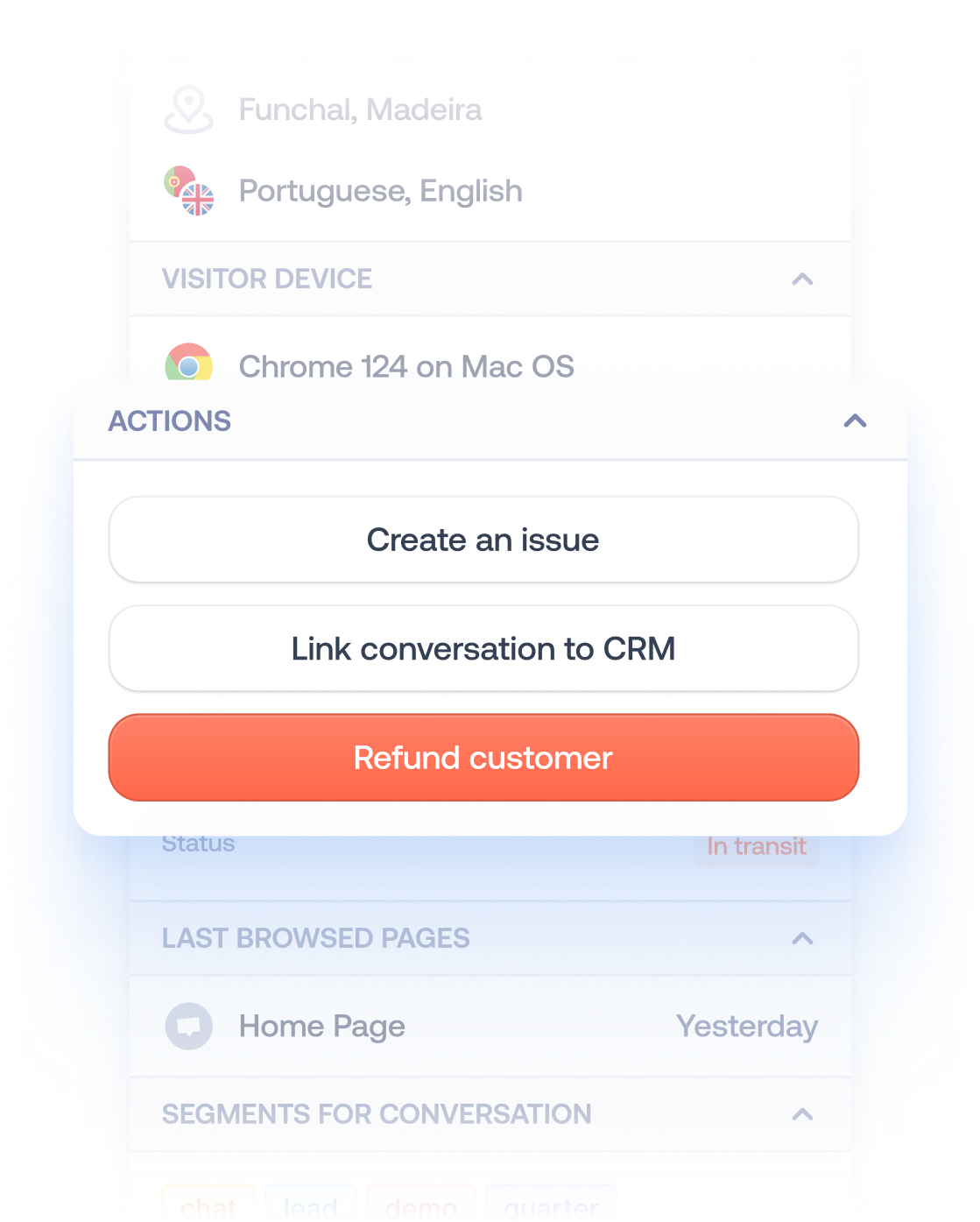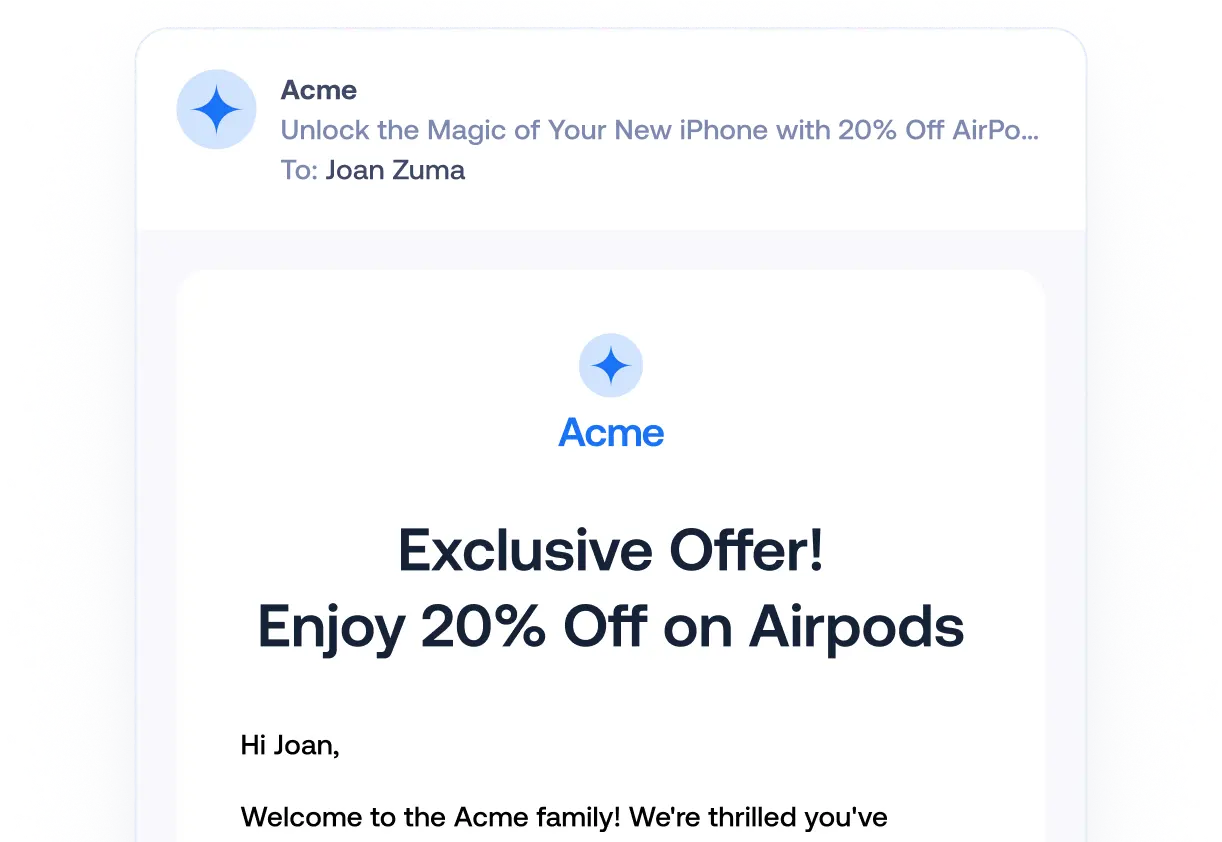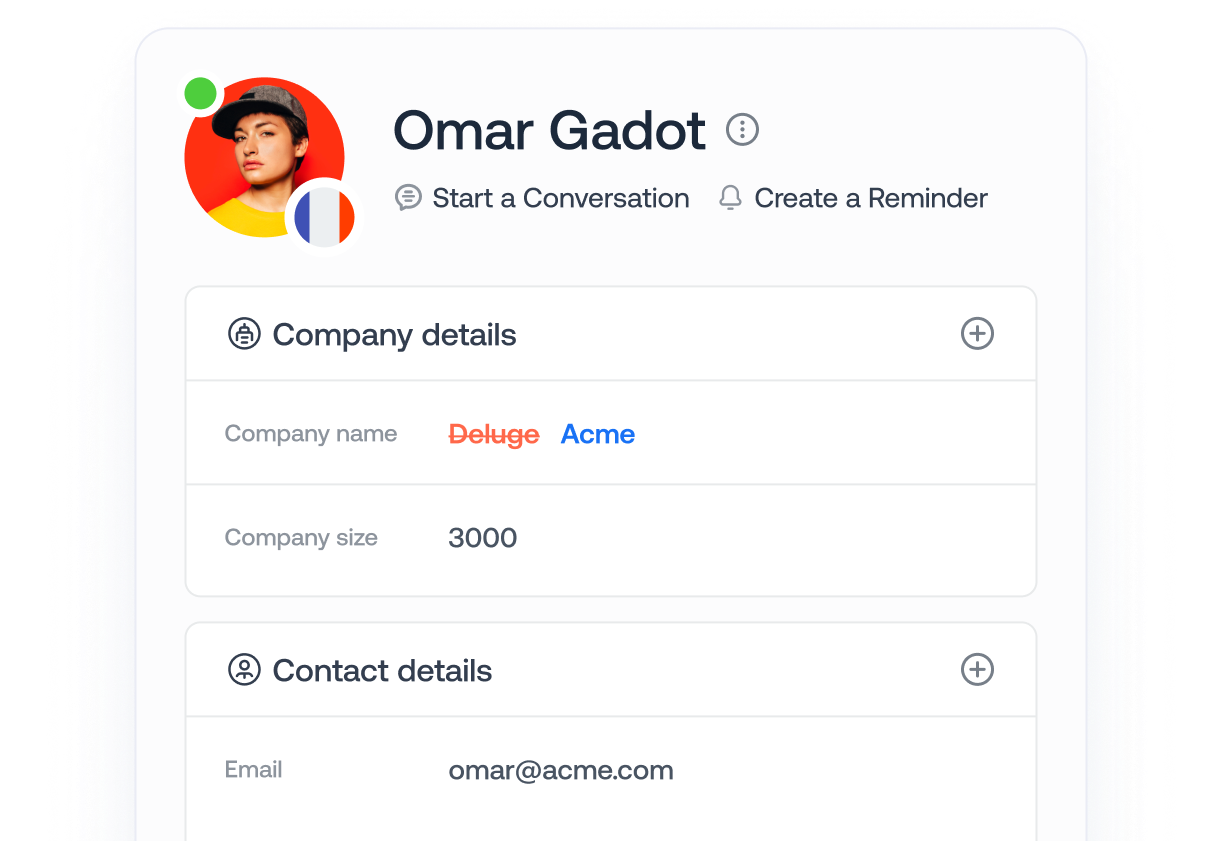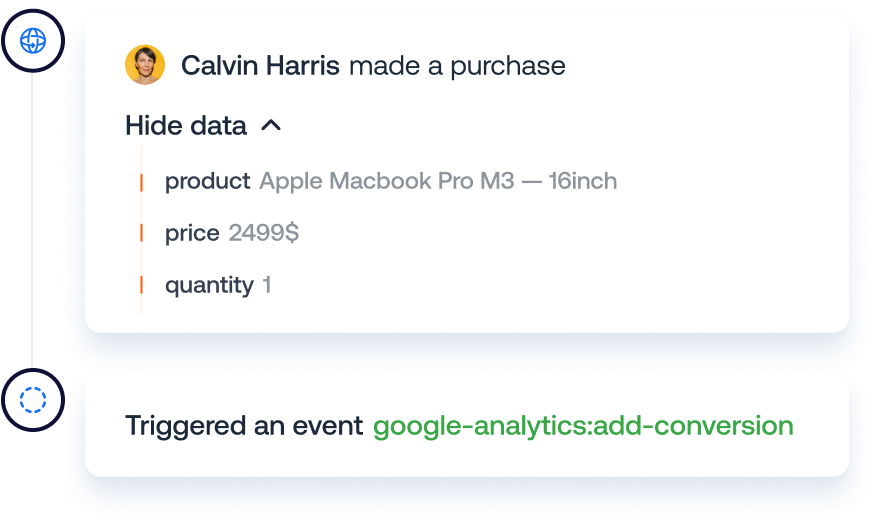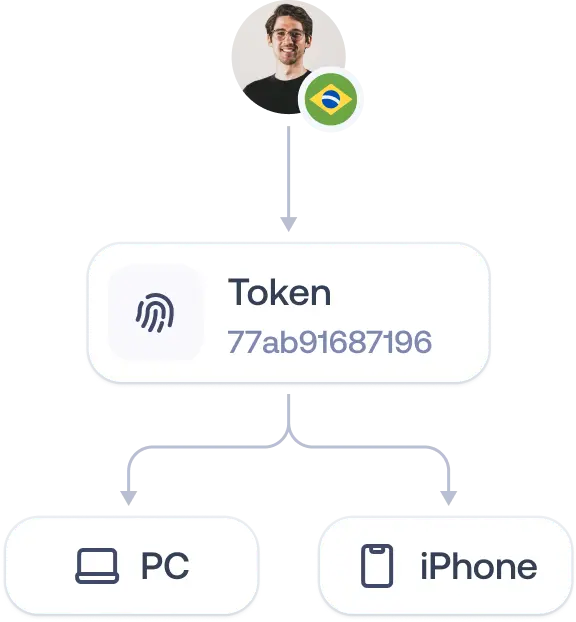Enhance your customer experience with easy access to data
Put an end to complex data visualization and productivity loss for your teams with Crisp's native or custom data connectors. Automatically synchronize contextualized information for each customer to enable your reps to personalize every conversation, no matter the channel.
14 days free trial — All Crisp features — No card required
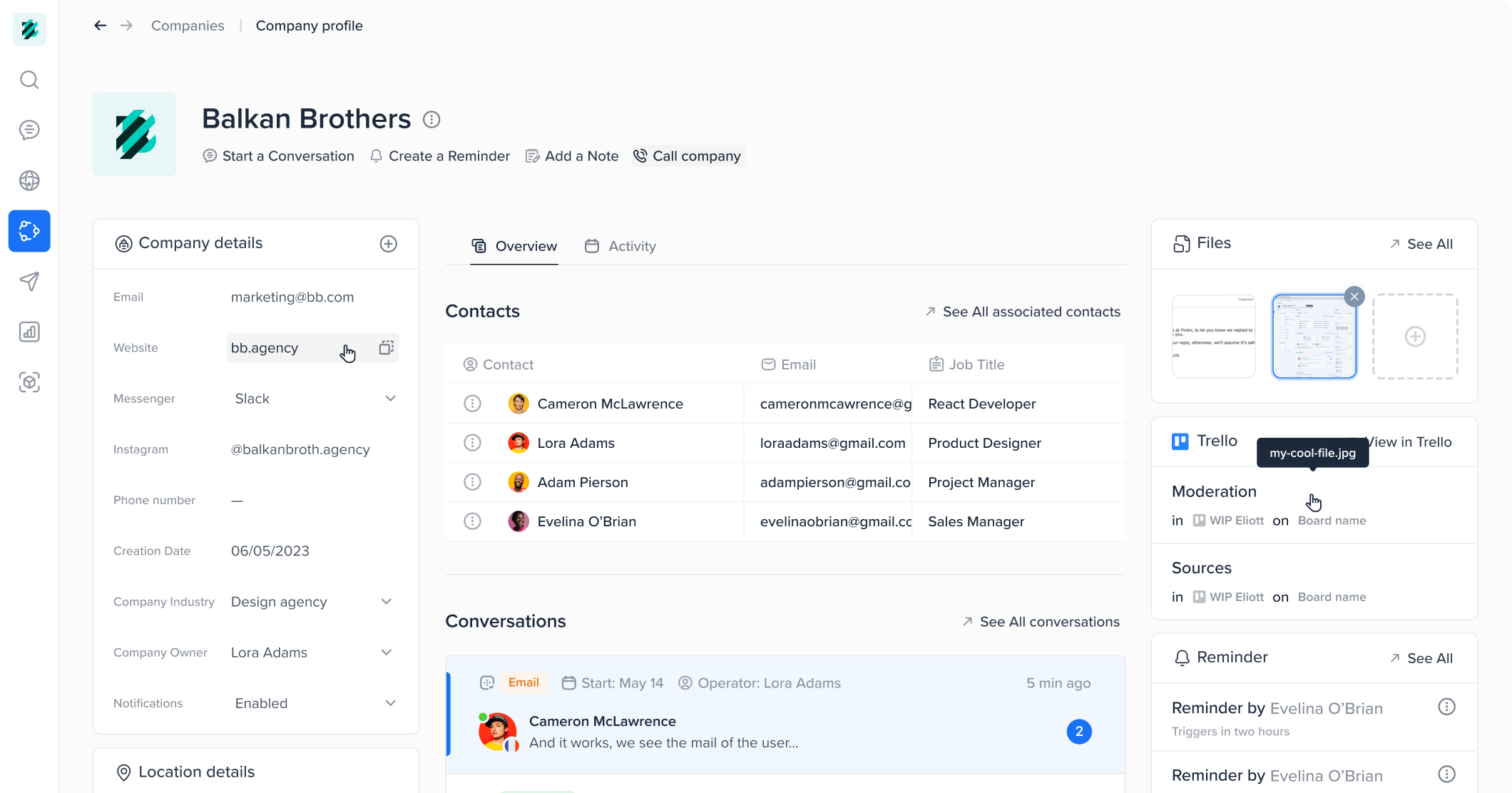
Make them feel unique
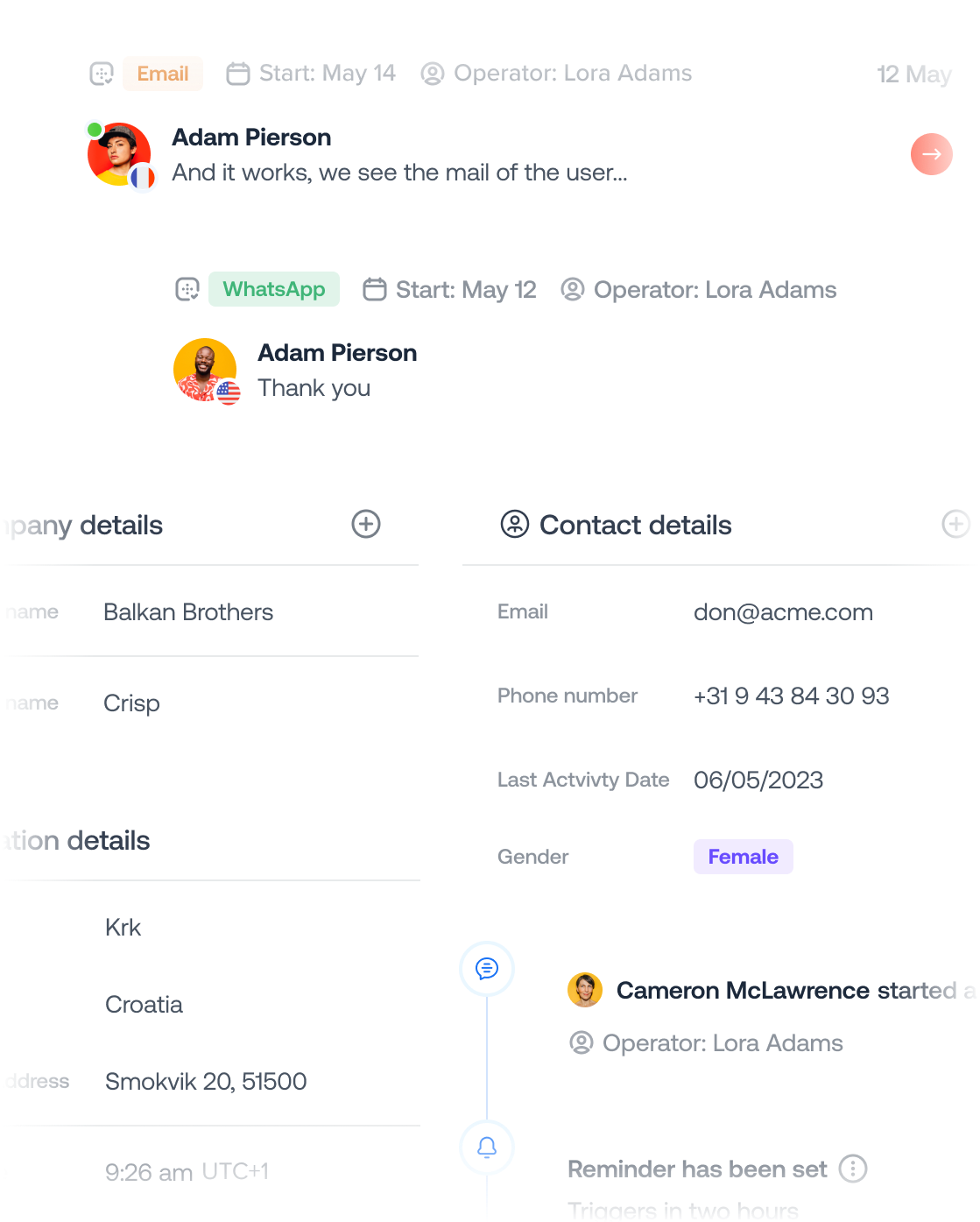
Explore our customer relationship management software
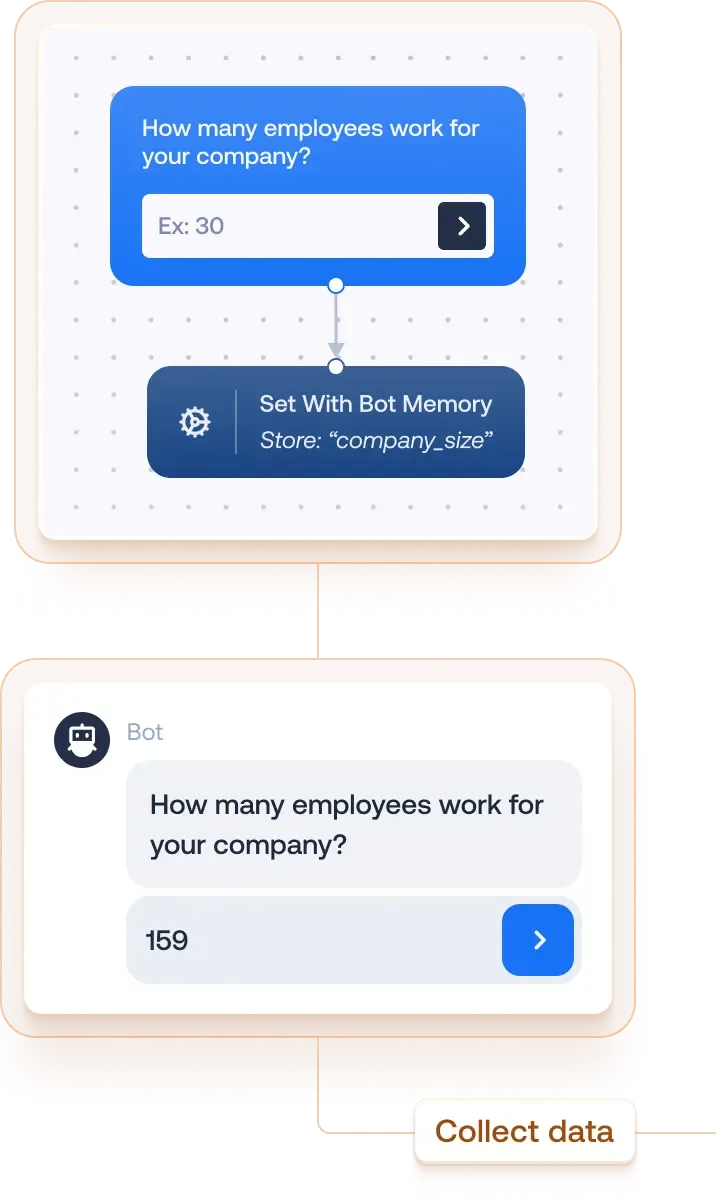
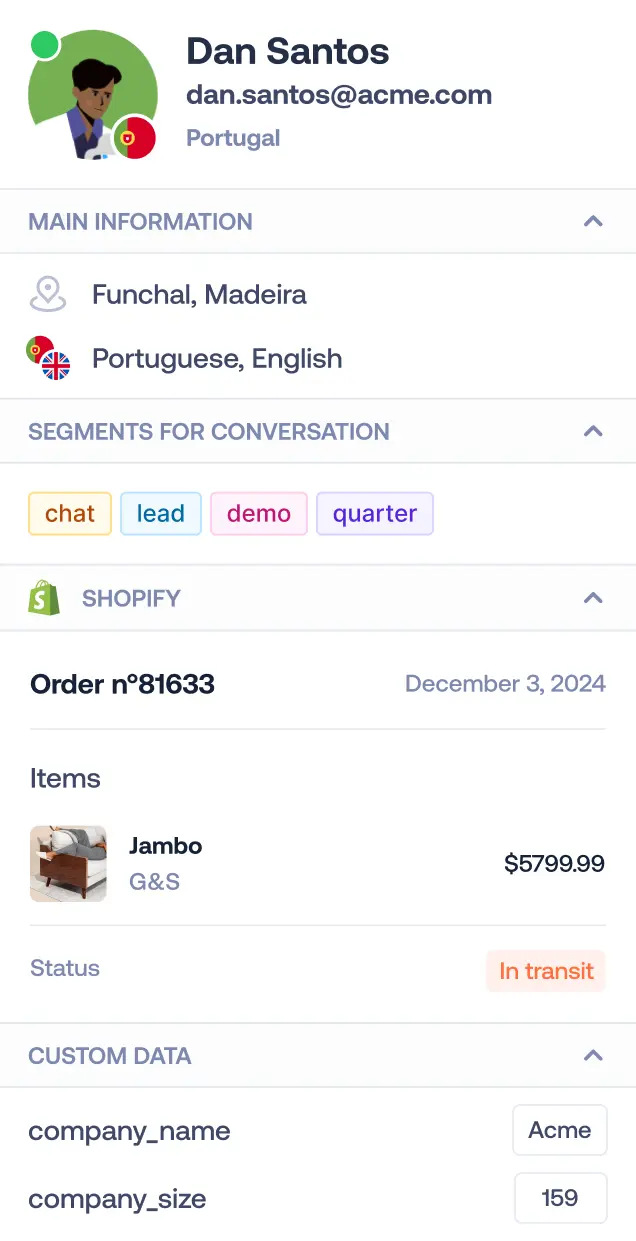
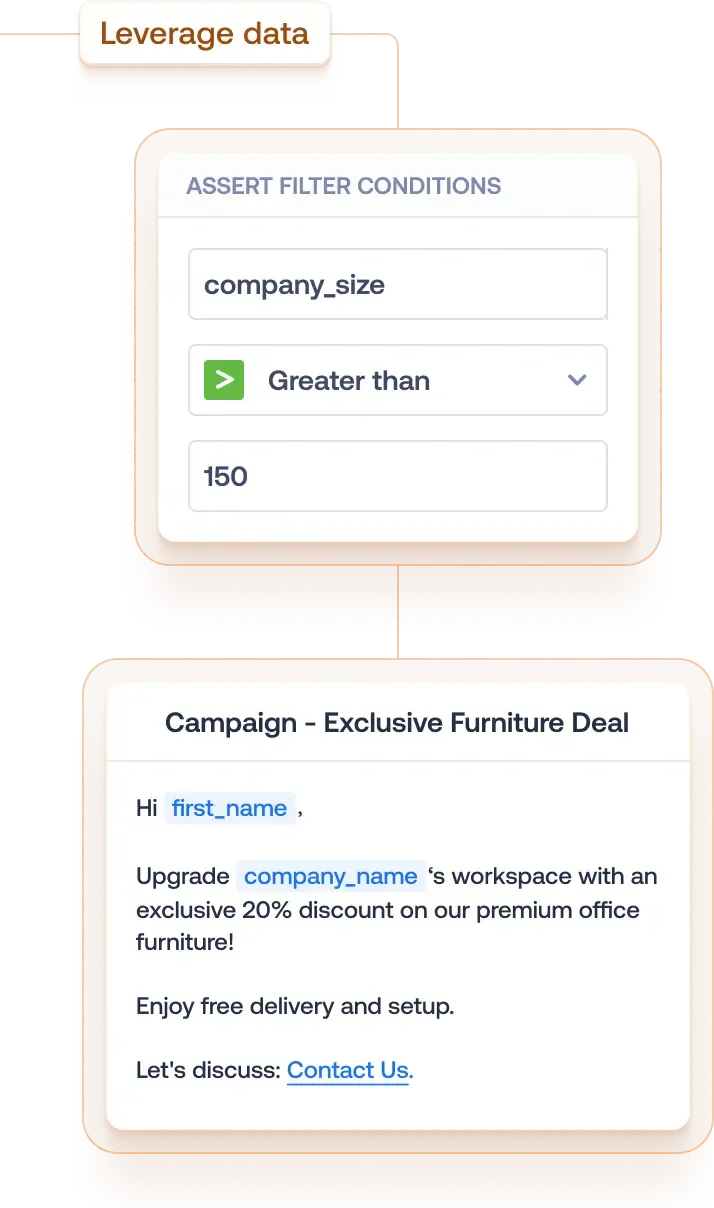
It all starts with a :
"Hey "
No matter the data source, Crisp makes it easy to create a unified view
Here are almost all the sources that can be connected to make data flow between Crisp and your database.
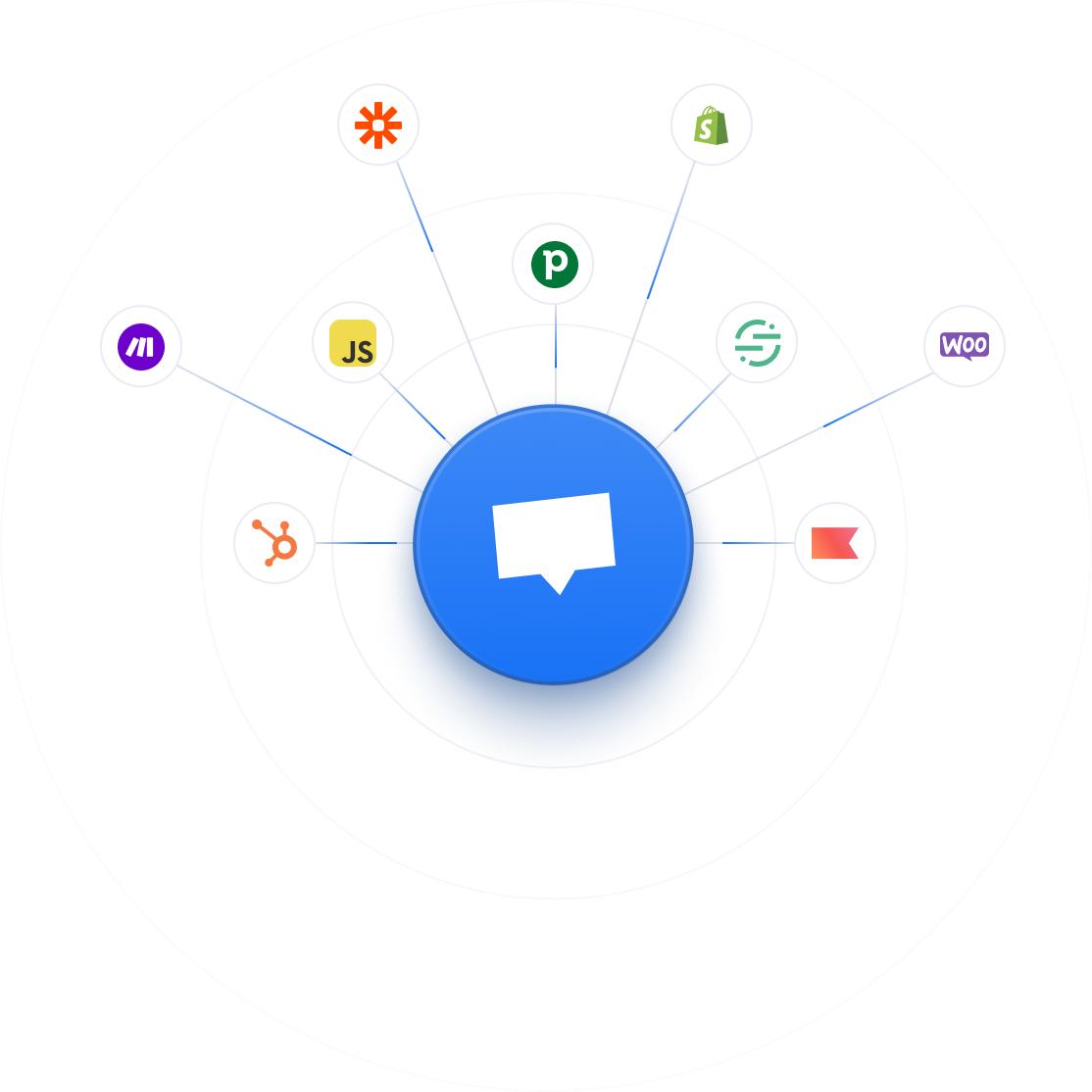
Extensible customer data management, at your fingertips
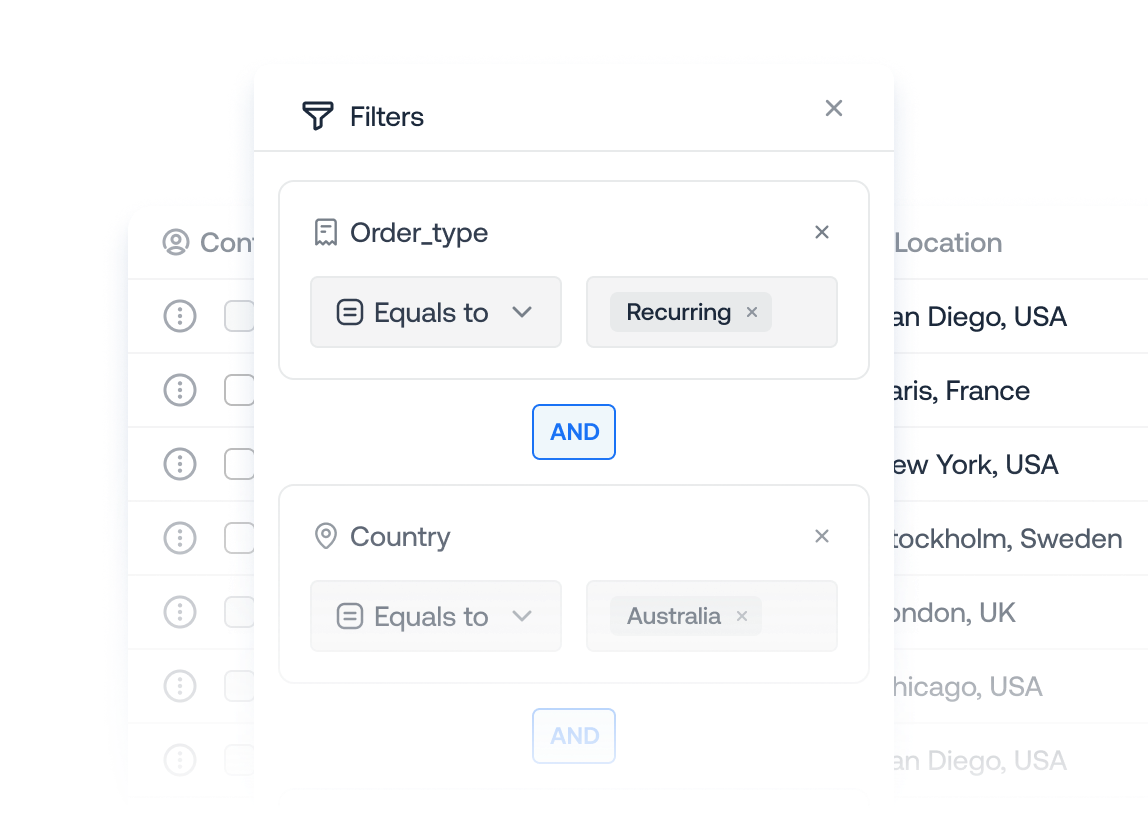
Nail customer segmentation with custom filters
Leverage detailed customer profiles and powerful segmentation to help support teams deliver more relevant and effective solutions, anticipate needs, and enhance satisfaction. This personalized approach streamlines support processes while deepening customer relationships and loyalty.
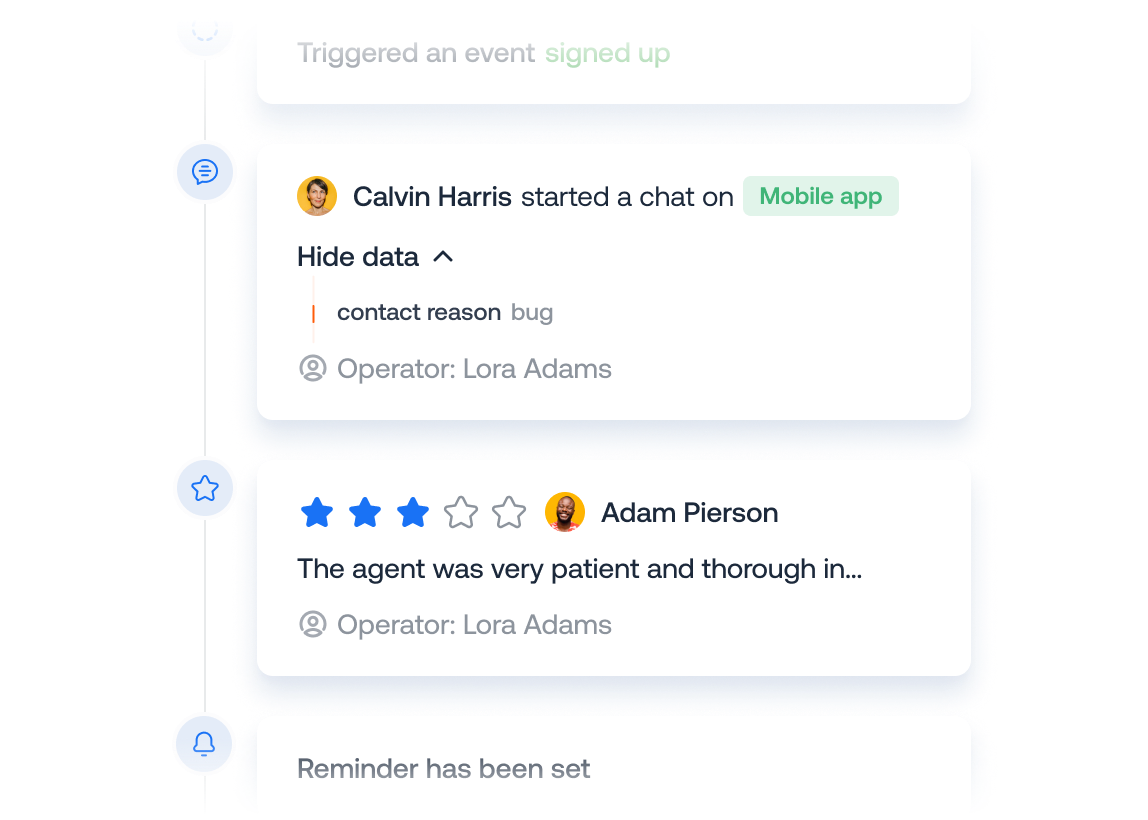
Enhance customers' knowledge at each step of the lifecycle
With Crisp Automations, SDK, and APIs, you can seamlessly push events to user profiles and track their progress throughout the entire product adoption and usage lifecycle, enabling you to identify key engagement points, monitor progress, and optimize the user experience.
Standardized data that makes the dream work
Build custom integration that lets data flows to your stack
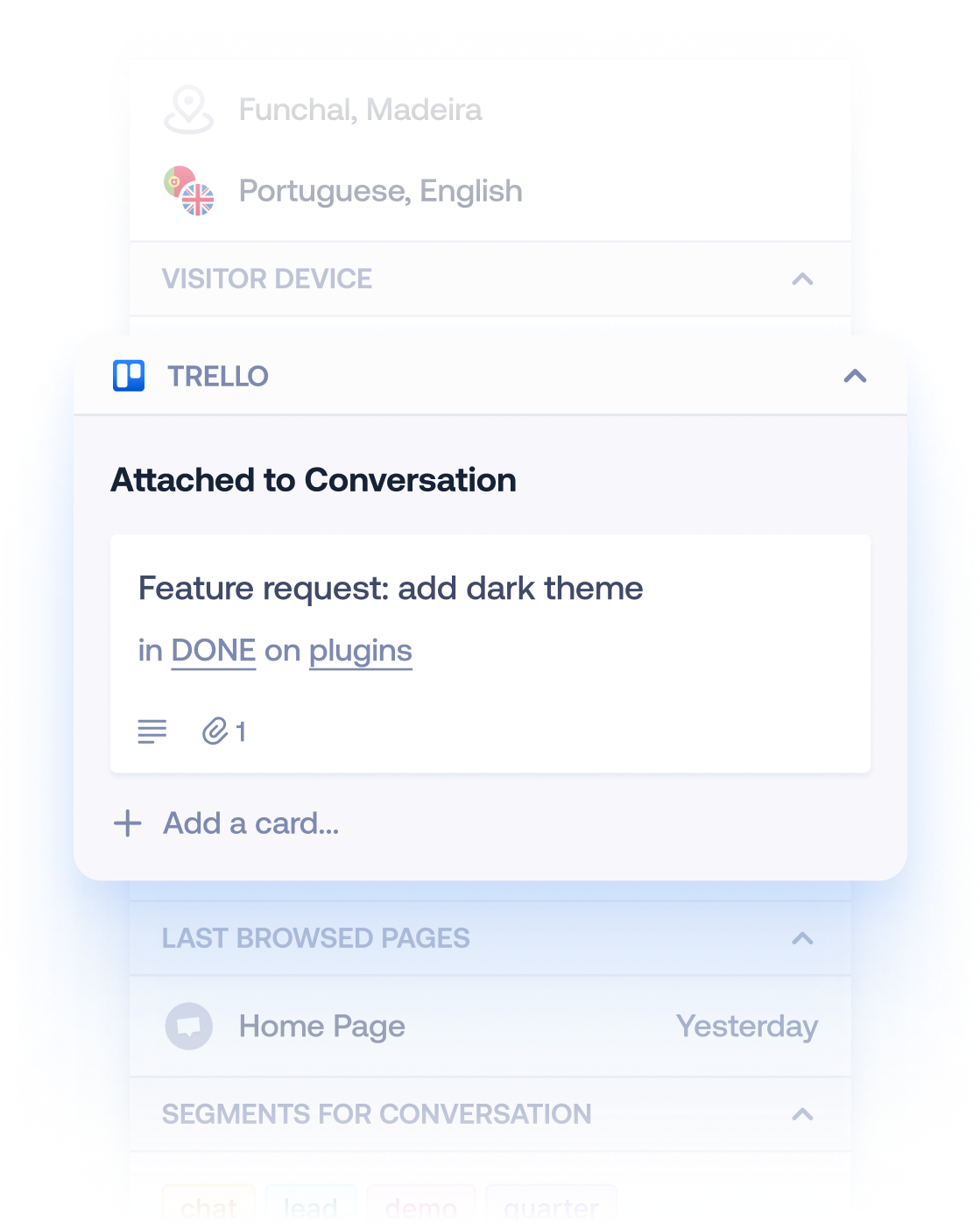
Customizable customer service experience at your fingertips
Through a JavaScript SDK and APIs, you can customize and personalize any experience, at scale.
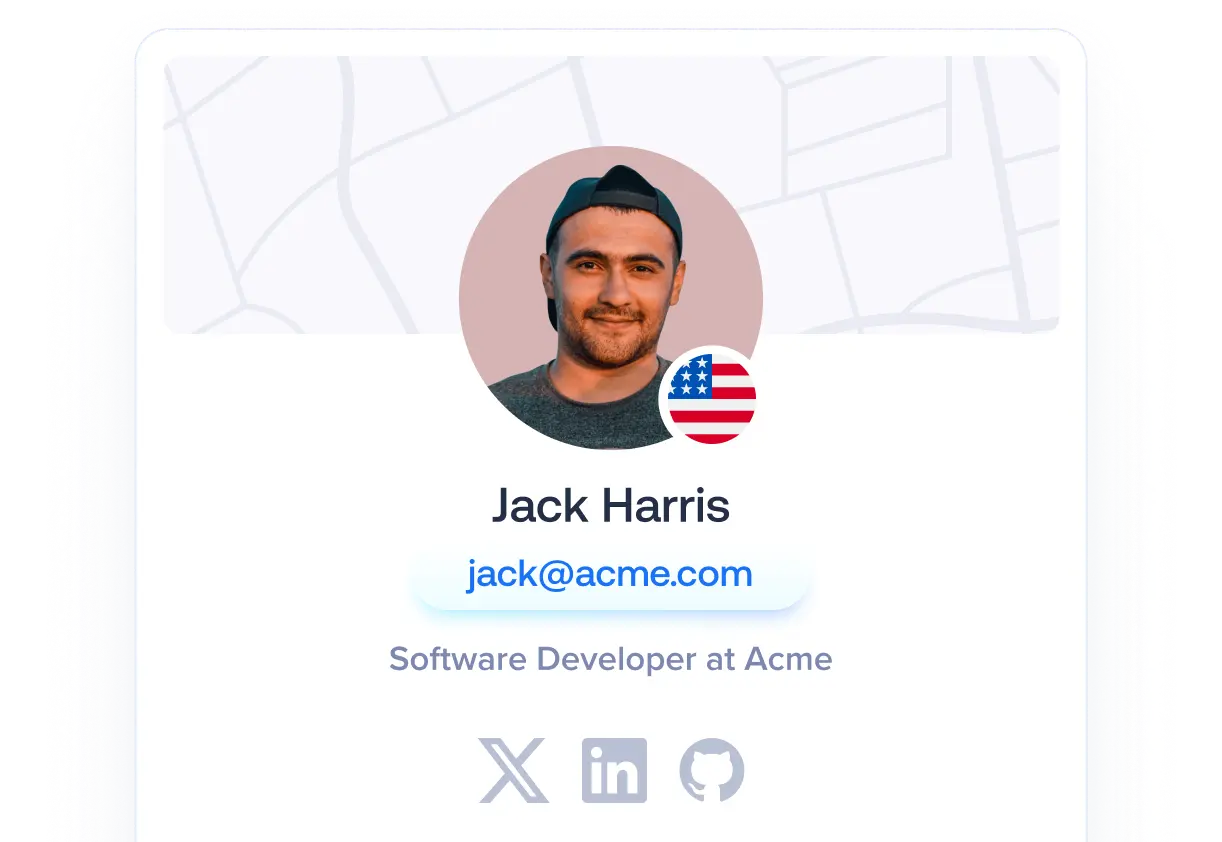
All that matters, is a delightful customer experience
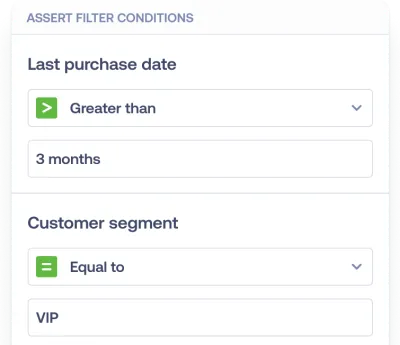
Good data, empowers great experiences
Advanced filtering options are made to empower teams to better segment customers and lead. Through custom filtering options available in Crisp CRM, companies can empower their teams with efficient and fine-grained targeting options.
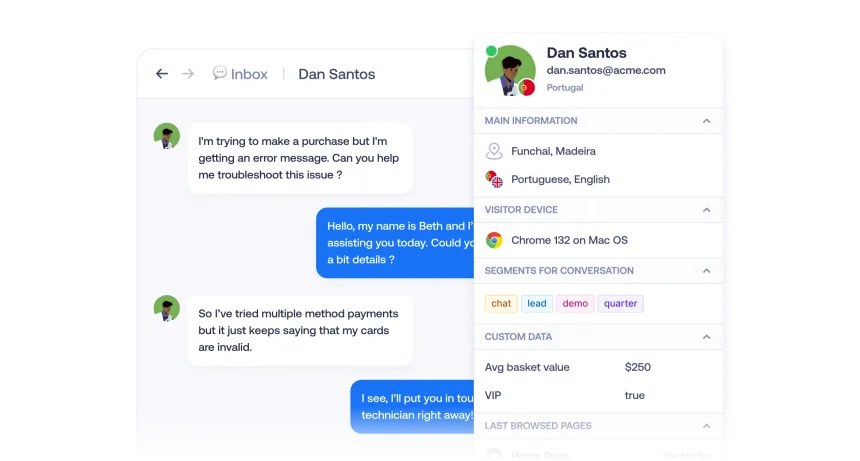
Personalize each conversation, no matter the channel
Significant things you wouldn't want to miss
Enterprise level-grade security
State-of-the-art cryptography measures to take care of your data.
Up to 30 days free trial
Unlock longer trial through advanced features configuration.
Built for mobile and desktop
Conversations and data are available from anywhere, even in your pocket.
Still doubting?
Compare Crisp with leading CRM software
See which crm system fits the best for your company. We've made it easy for your business to compare crm for small company.
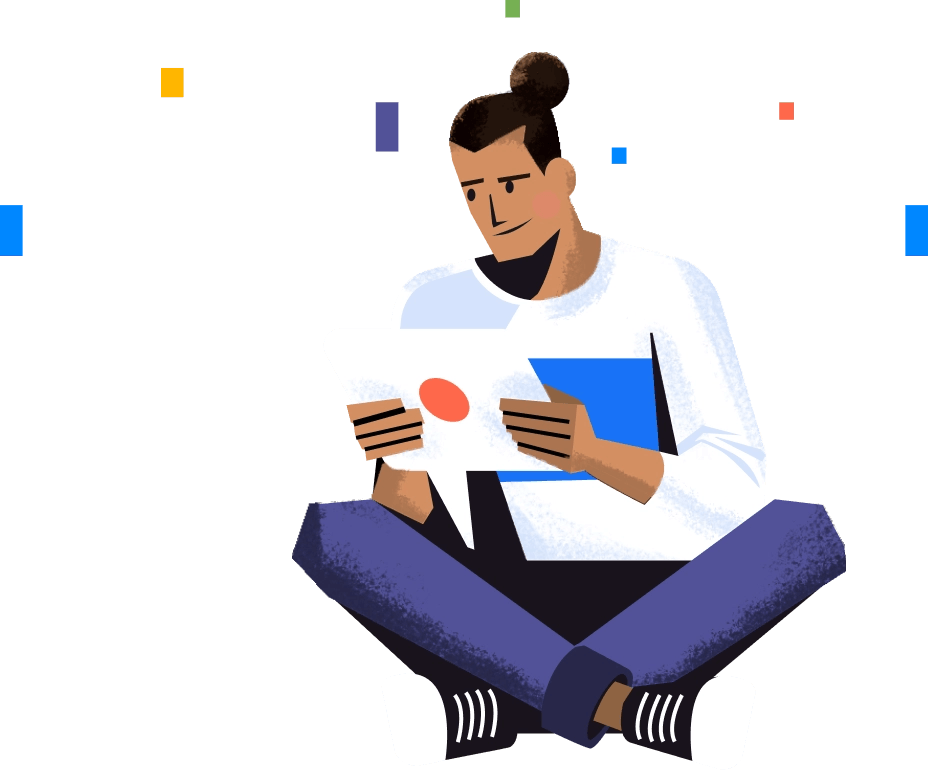
Intercom
Zendesk
Freshdesk
HelpScout
HelpCrunch
Crisp
| Intercom | Zendesk | Freshdesk | HelpScout | HelpCrunch | Crisp | |
|---|---|---|---|---|---|---|
Advanced filters | ||||||
CRM integrations | ||||||
Zapier, Make or N8N integrations | ||||||
Users' activity | ||||||
Tags & Segments | ||||||
| See detailed comparison | Learn more | Learn more | Learn more | Learn more | Learn more |
See their testimonials and reviews about Crisp CRM
Crisp has been amazing and the first thing that really attracted me to, as a techy, was the size of the chat widget.
We chose Crisp from the begining because of its flexibility and level of automations it allowed.
We really enjoy being able to play with the possibility of the api, so much that it has become a mini-backoffice for us.
Crisp has become a central asset for Reedsy, empowering the team to provide fast, personalized responses and make customer support more effective through AI-powered solutions.
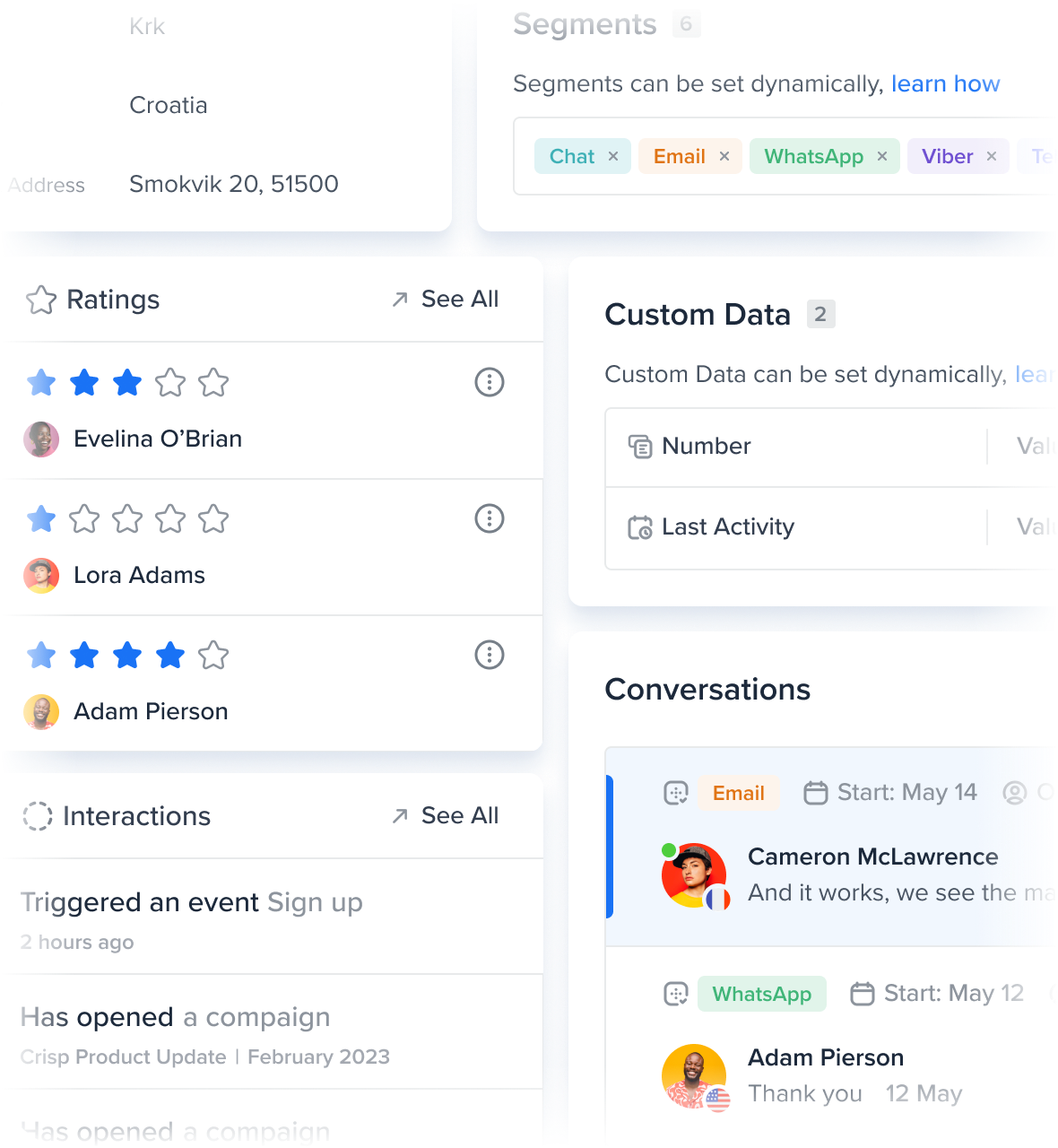
What is a CRM?
A Customer Relationship Management (CRM) system for customer service is software that helps companies manage customer interactions and conversational experiences. It centralizes customer information from third-party sources, tracks interactions on mobile apps or web software, manages service requests through a ticketing system, and provides a knowledge base for self-service solutions.
Key features include automation of routine tasks, multichannel support such as emails, chat, Messenger, WhatsApp Business, or even Line and Telegram, and detailed analytics for performance insights and tracking support agents, including customer satisfaction scores. Benefits include improved customer satisfaction through faster, unique, and personalized support, enhanced efficiency with streamlined workflows like automated routing rules, and data-driven decision-making.
Examples of popular CRM systems for customer service include Zendesk, HubSpot Service Hub, Crisp, and Freshdesk. These systems enable better team collaboration, scalability, and consistent service across all communication channels as well as internal collaboration, ultimately helping businesses unlock better word of mouth through exceptional customer experiences and operational efficiency.
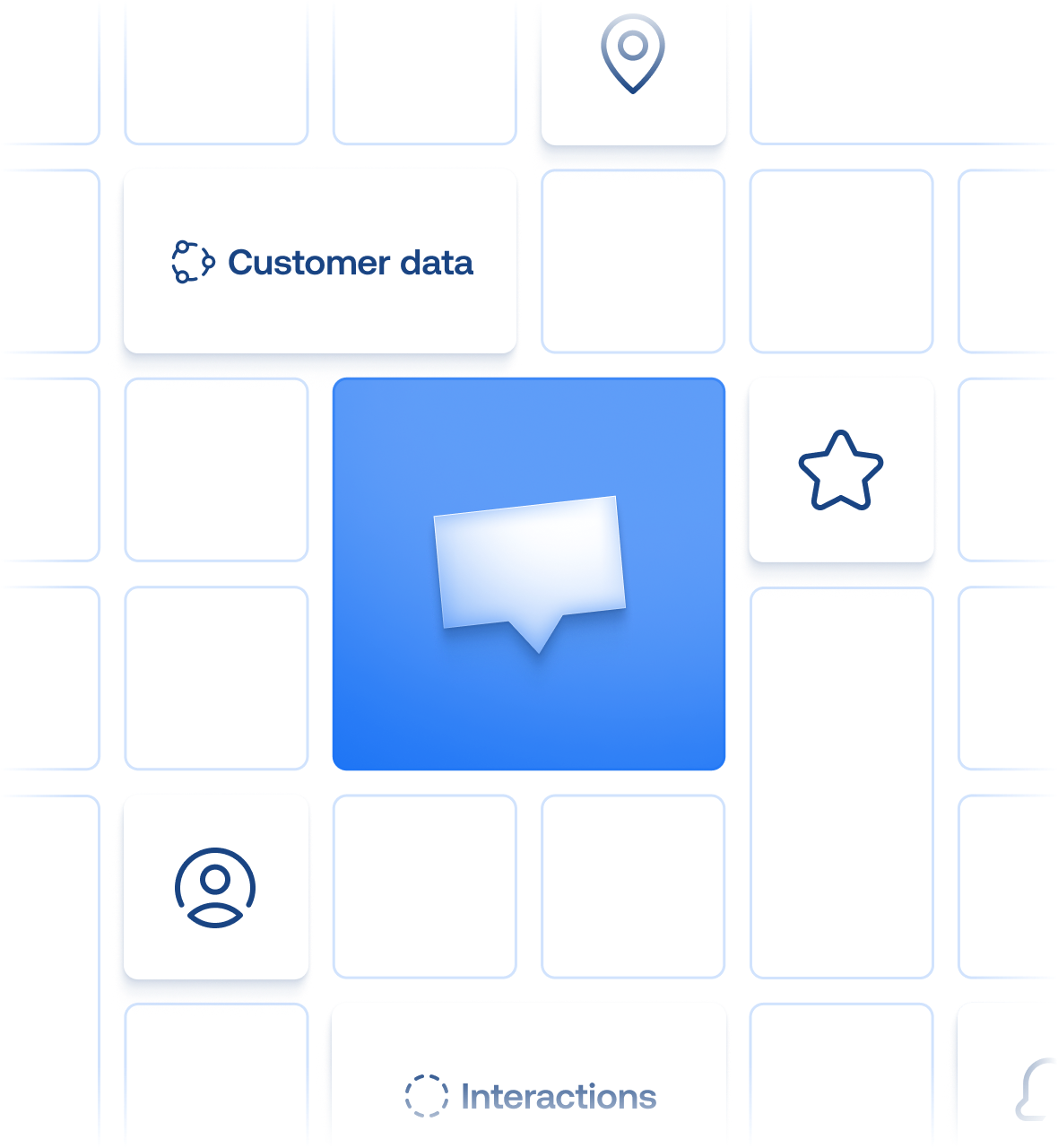
How does CRM improve customer experience?
A customer relationship management (CRM) system improves customer service by centralizing customer data and interaction history, enabling quick, effective, and personalized responses, and allowing businesses to create delightful support experiences. Platforms like CRM for customer service manage support requests through a centralized inbox system and automate routine tasks, freeing agents from repetitive questions so they can focus on complex issues.
With multichannel data synchronization, CRM ensures consistent service for each customer, regardless of where the request comes from—phone, email, chat, or social media. It enhances team collaboration through shared knowledge bases and communication tools, while real-time updates and analytics provide insights into customer behavior and support efficiency.
Additionally, CRM systems are scalable and adaptable, allowing businesses to handle increasing customer interactions and evolving service needs.
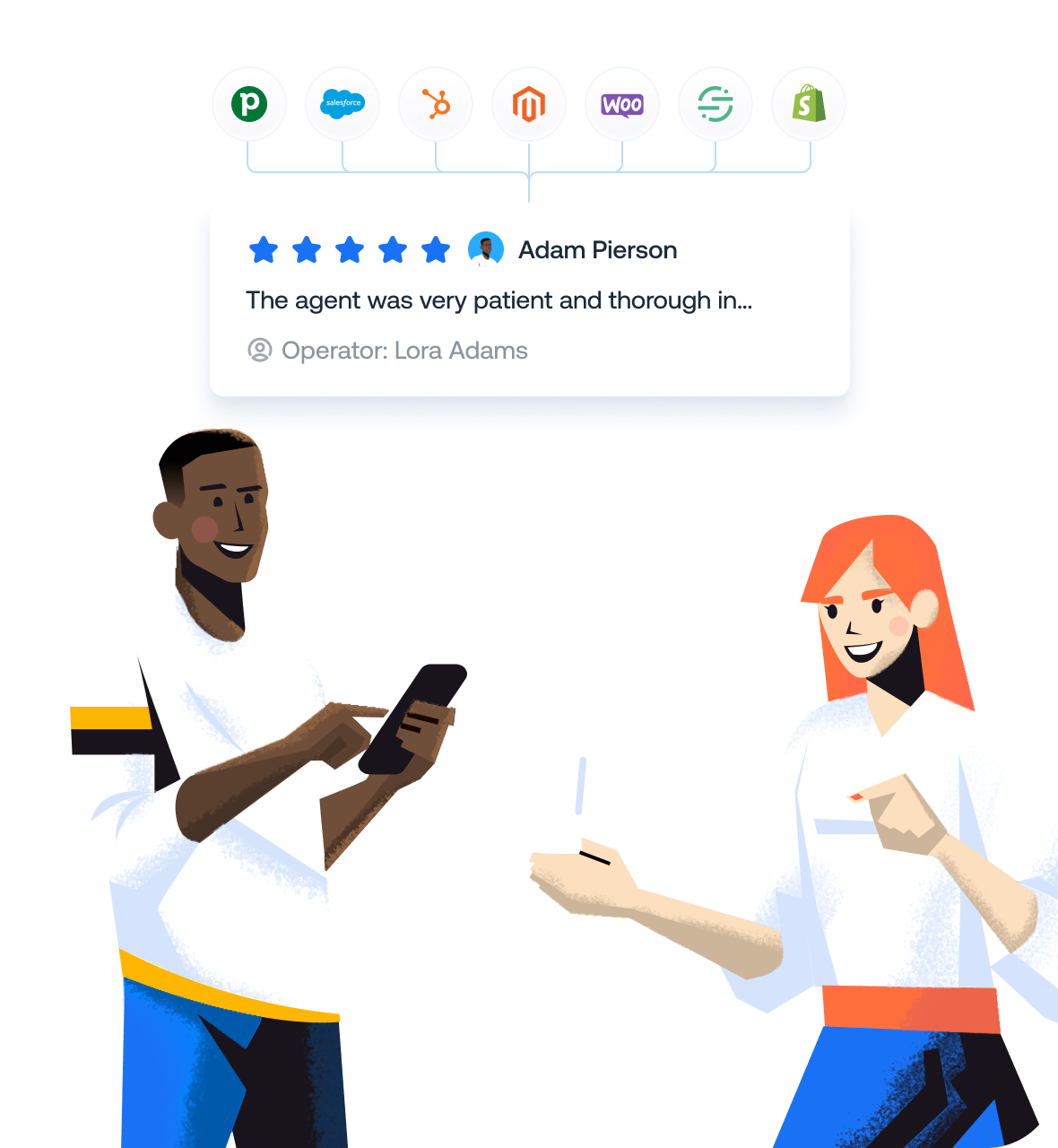
How to use CRM for customer service?
To use a CRM for customer service effectively, centralize customer information and integrate the CRM with other tools to capture interactions automatically. Manage service requests using the CRM’s ticketing system and automate workflows for timely responses. Enhance communication by handling interactions across multiple channels from a single interface and maintaining real-time updates. Foster team collaboration with a shared knowledge base and internal notes on tickets. Monitor performance through CRM analytics and collect customer feedback to identify improvement areas. Personalize interactions using detailed customer profiles and proactive service. Train your team on CRM usage and provide ongoing support. Ensure scalability to handle increasing interactions as your business grows, and continuously update CRM processes to adapt to evolving service needs. This approach streamlines operations, improves efficiency, and enhances customer satisfaction.
How to choose your next CRM for your company?
With the rising cost of customer acquisition, companies must ensure they provide the best, most personalized, and delightful customer service.
Make sure your next provider checks these boxes!
To help businesses in the process of choosing their next CRM platform, we've gathered 6 key factors to guide their buying process.

Integrations
Ensure the CRM can seamlessly integrate with your existing tools and platforms, such as communication channels and beyond. Make sure the CRM has built-in integration with your source of truth. For example, look for integrations with HubSpot, Pipedrive, Shopify, klaviyo, WooCommerce, and even APIs to build custom integrations.
Storage
Customization
User-Friendly
Reporting
Custom Training and support
How does it work?
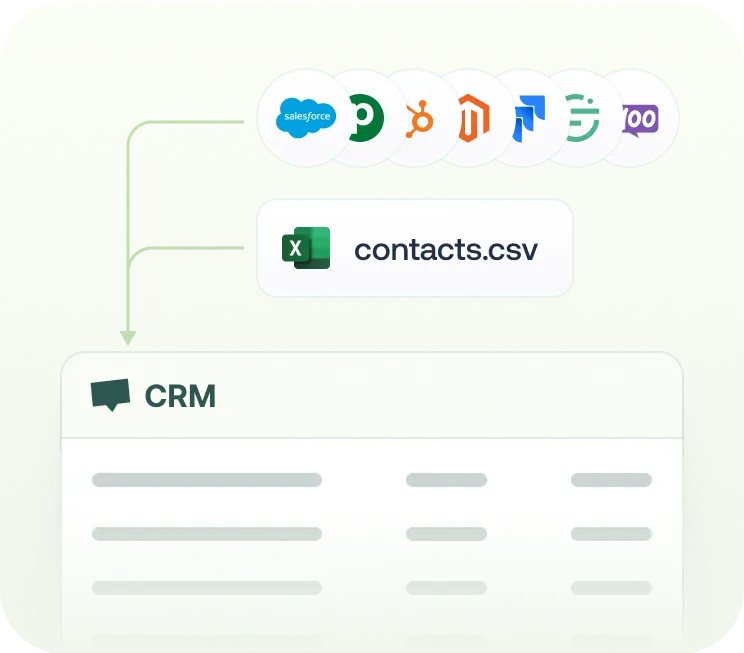
Data Integration
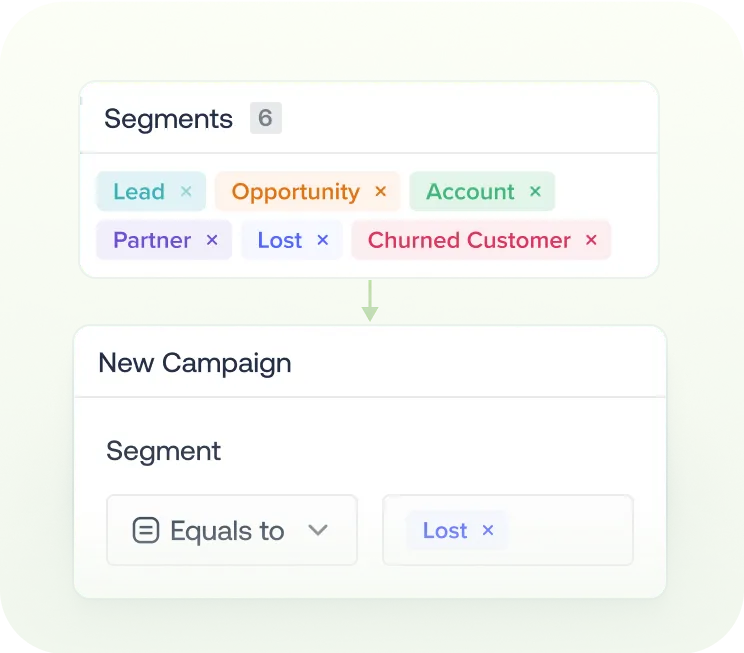
System Configuration