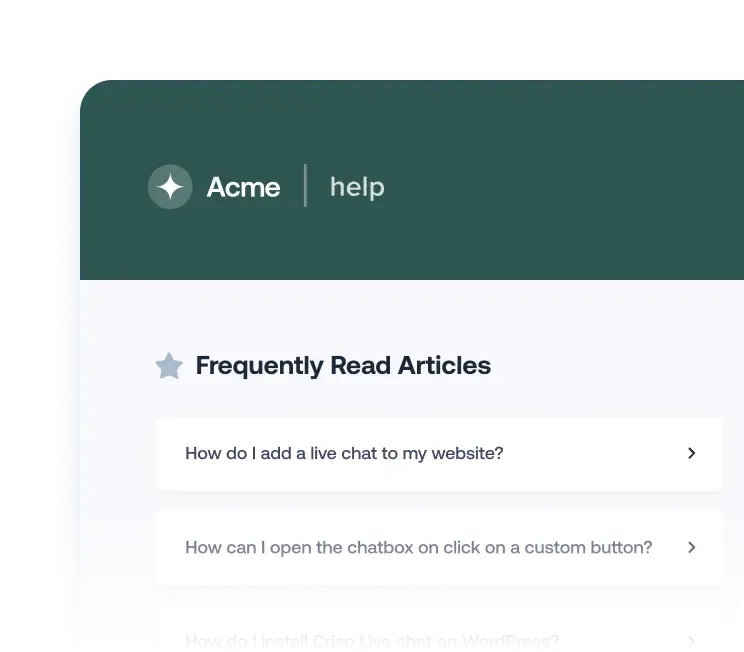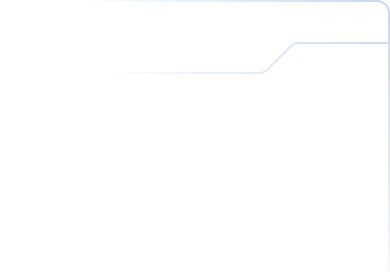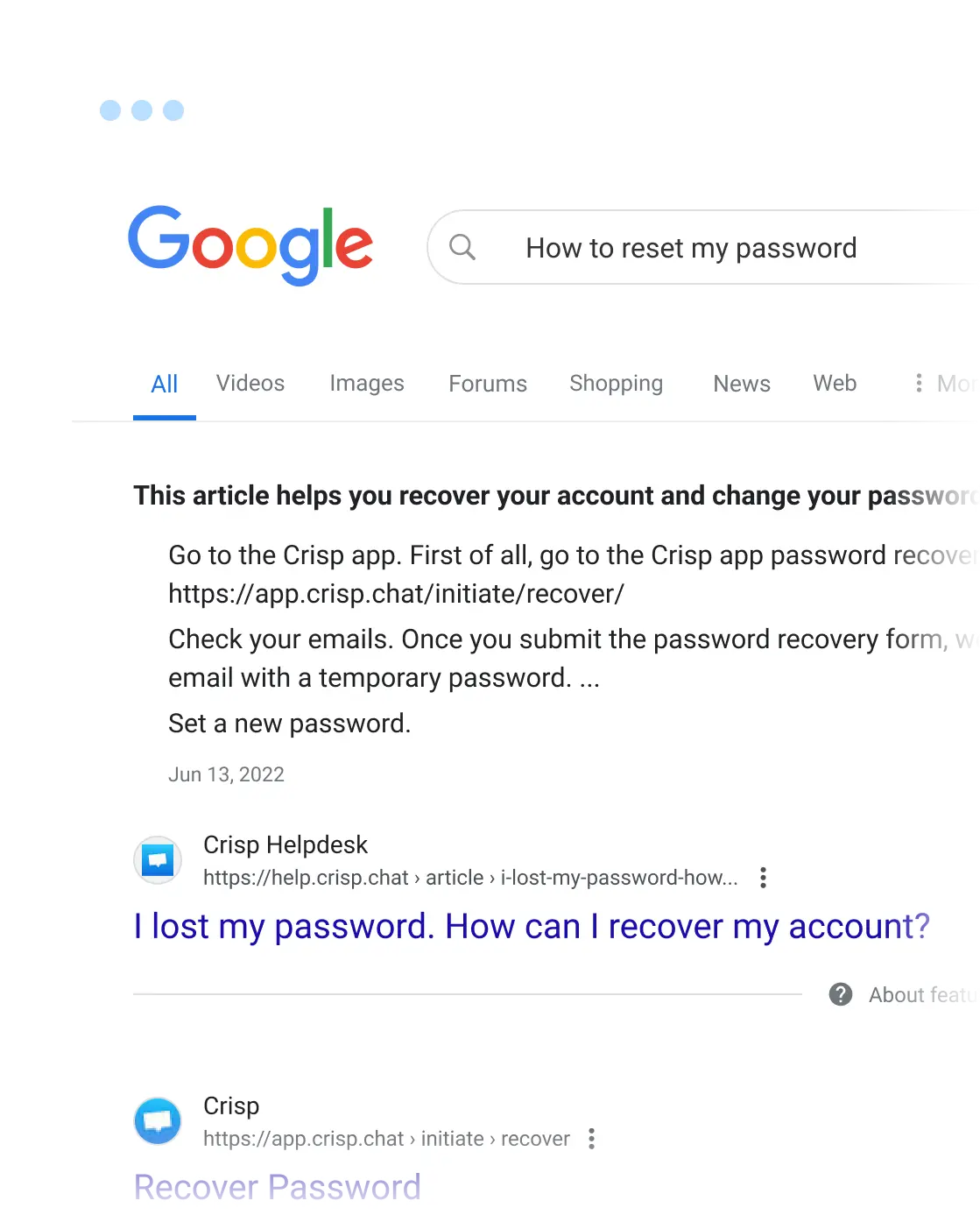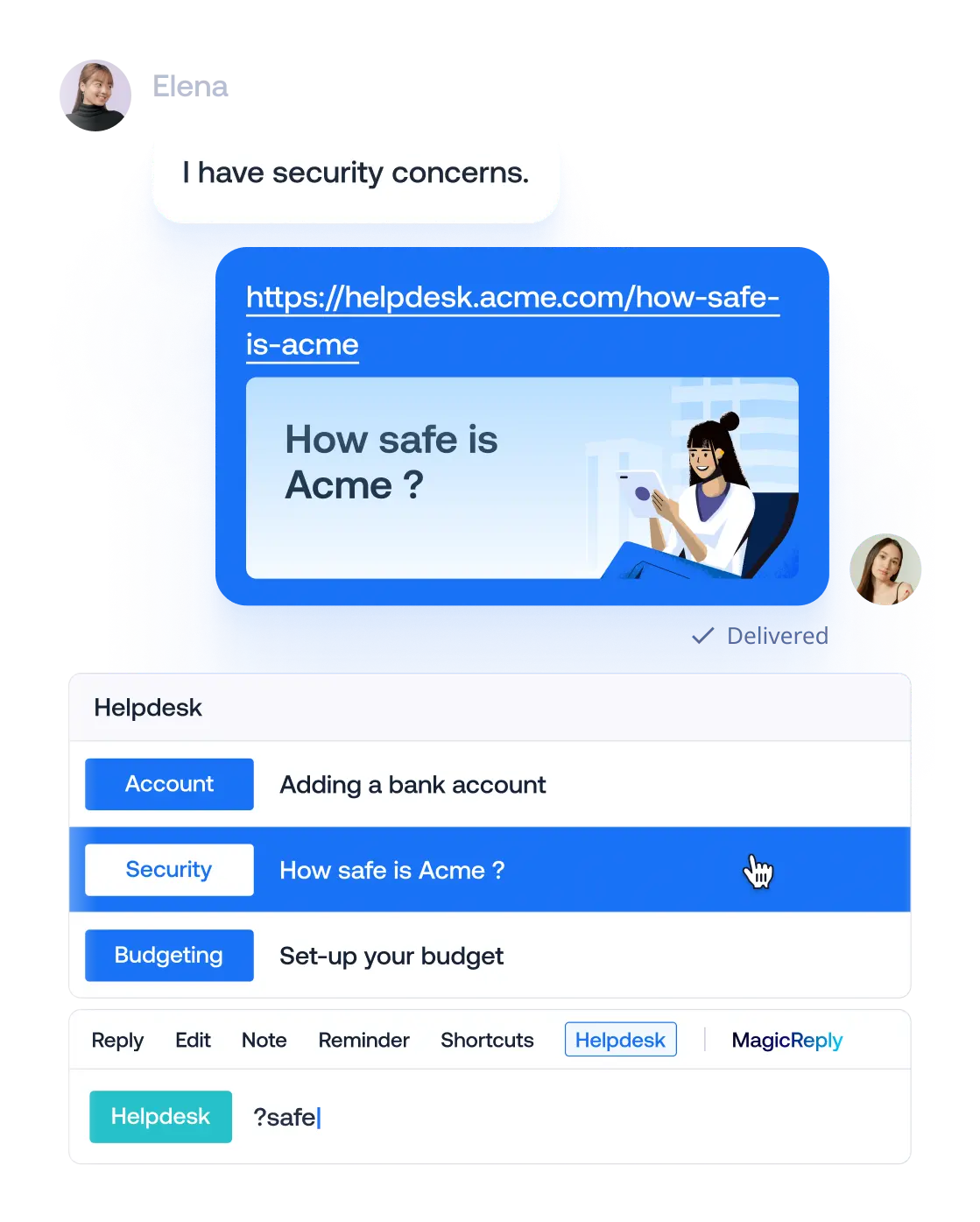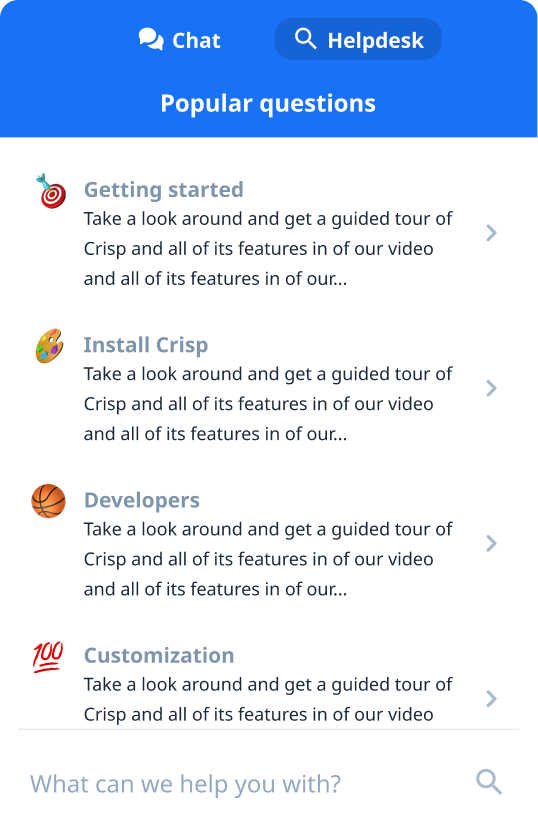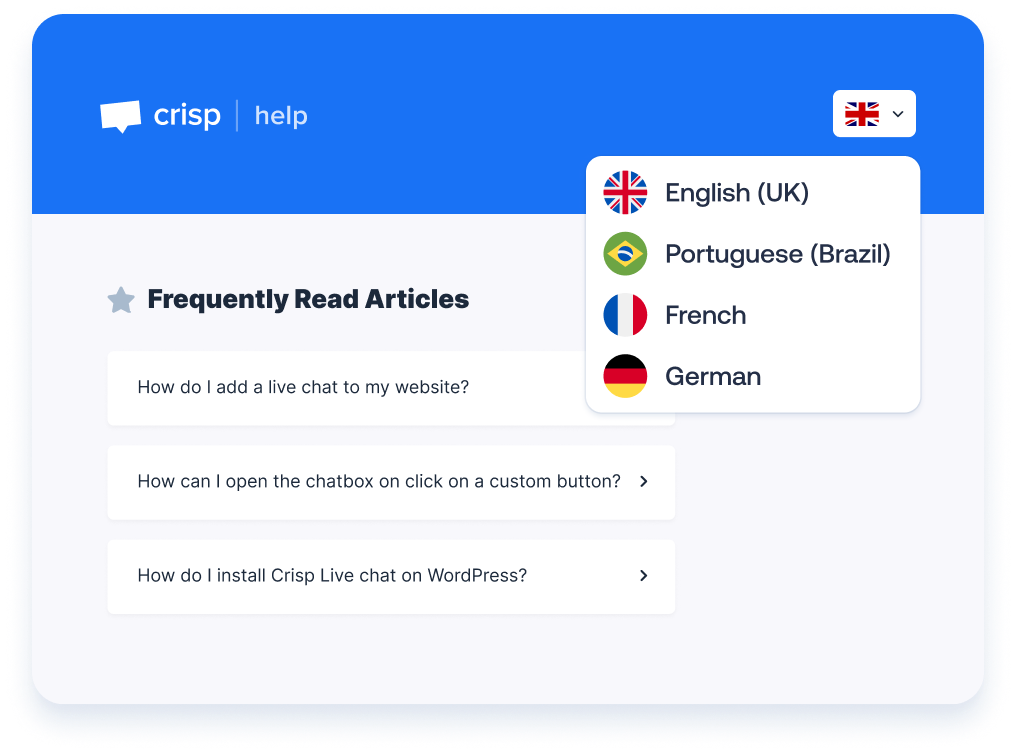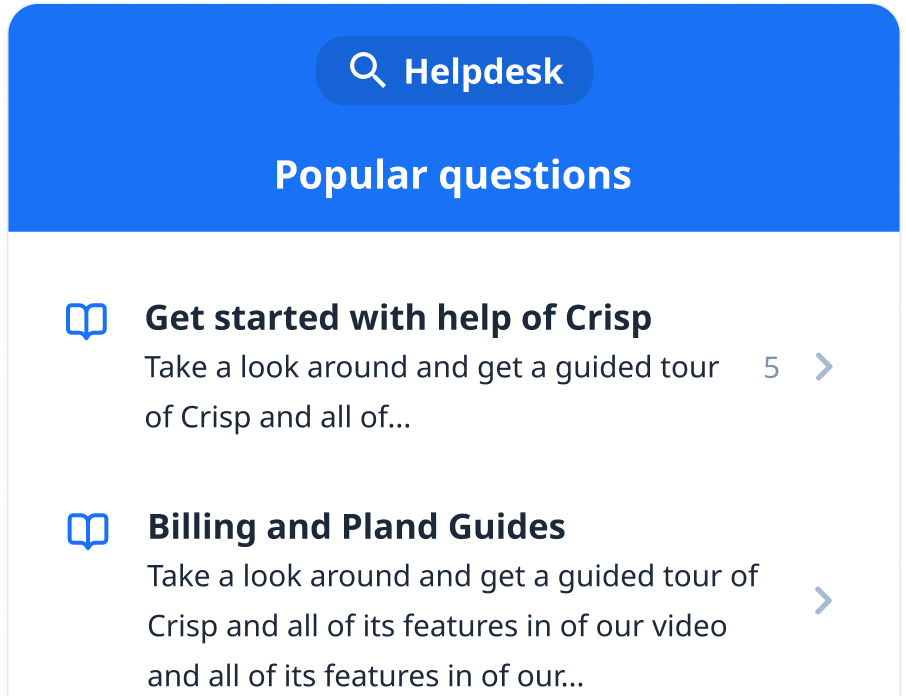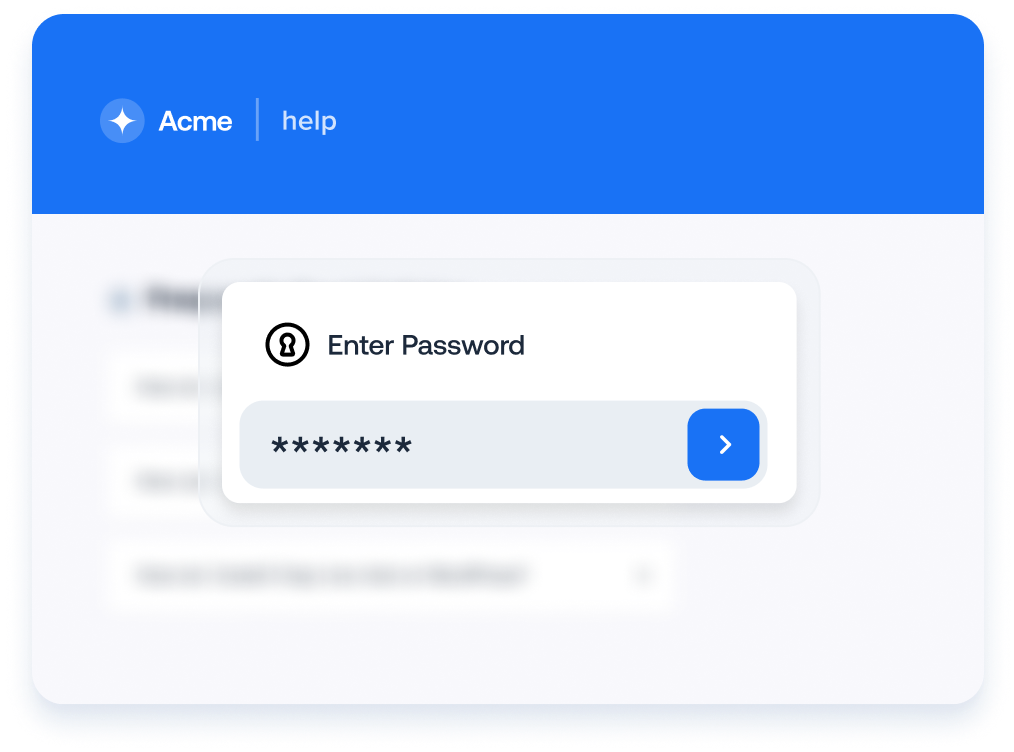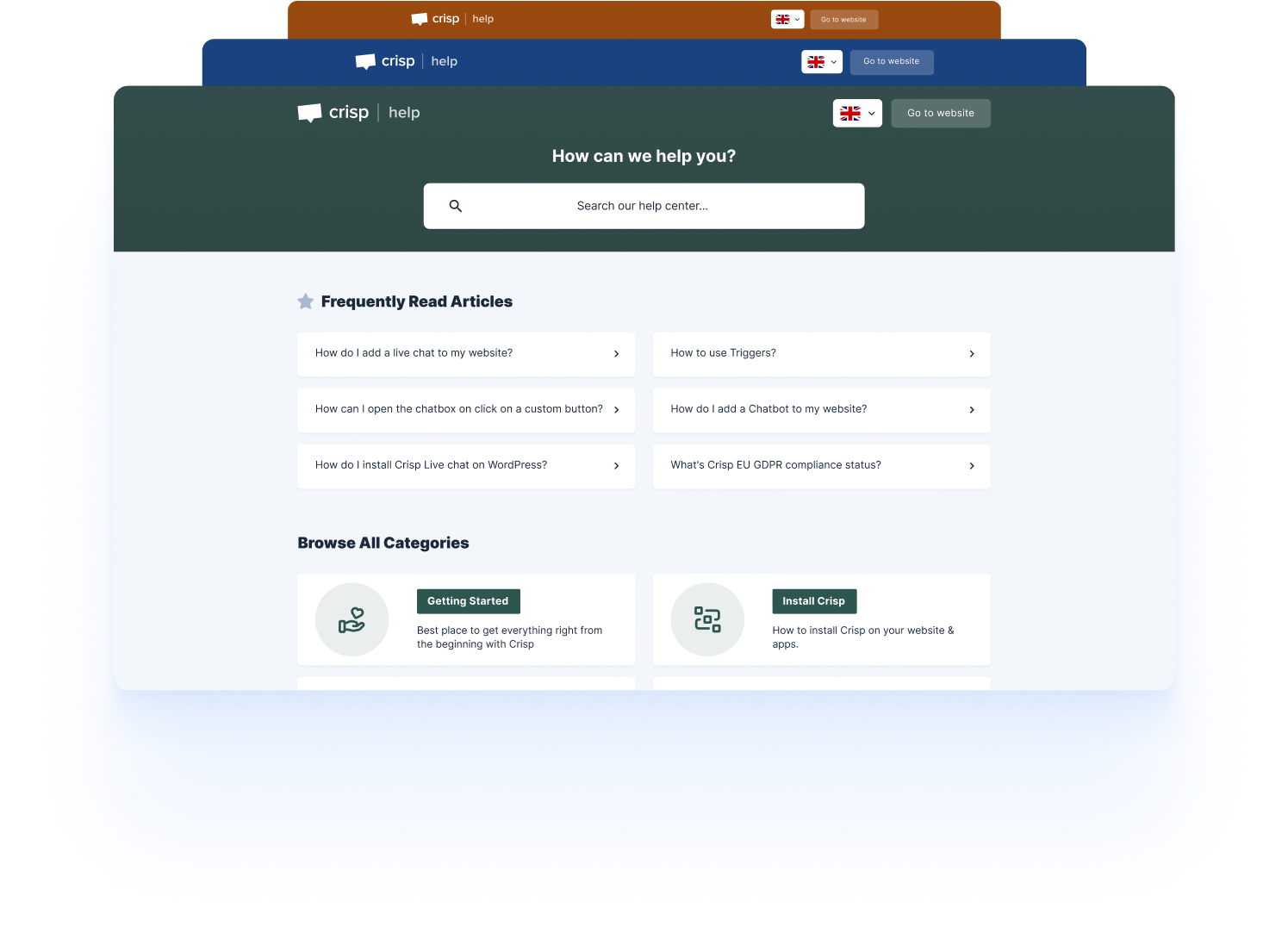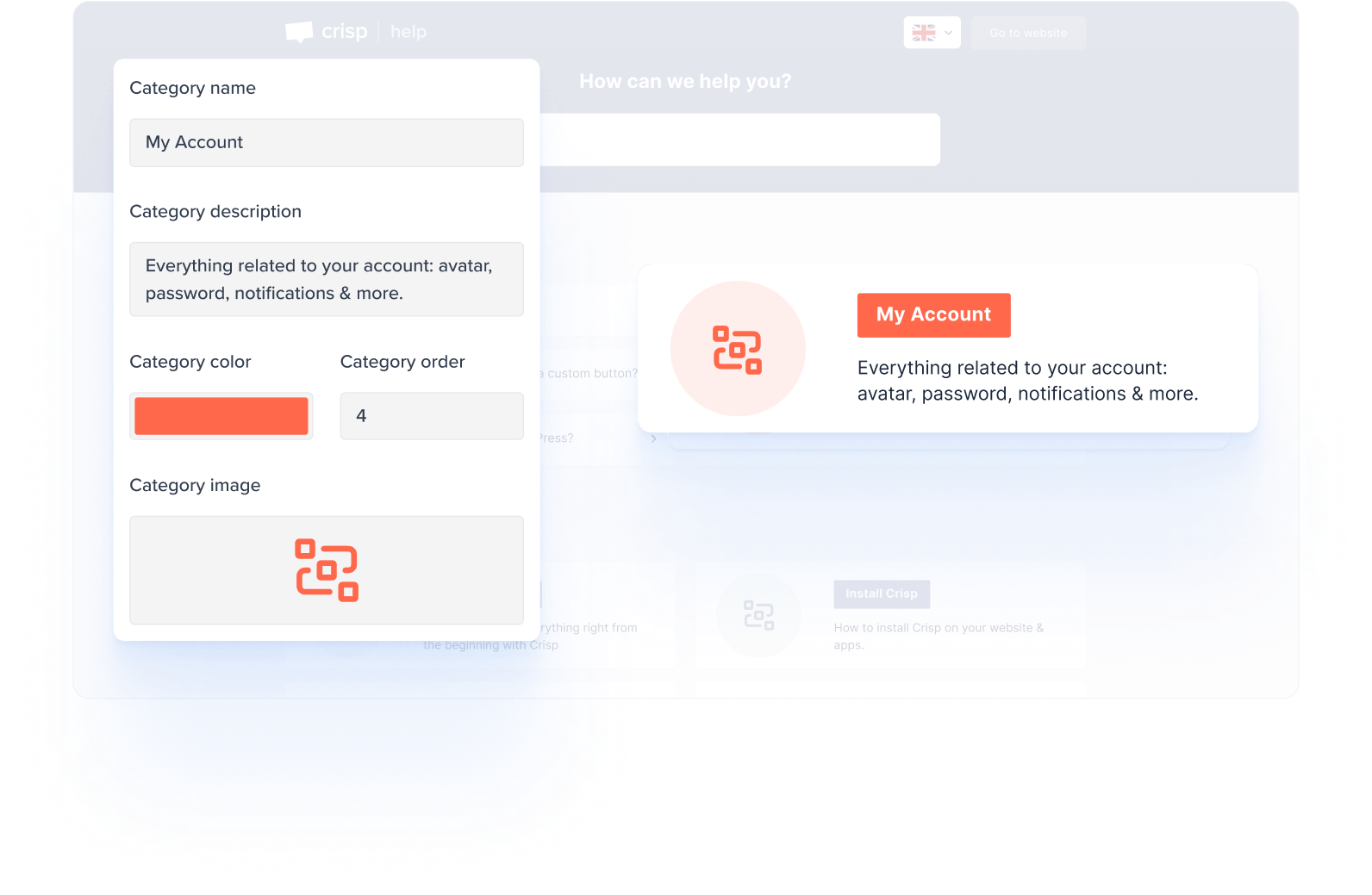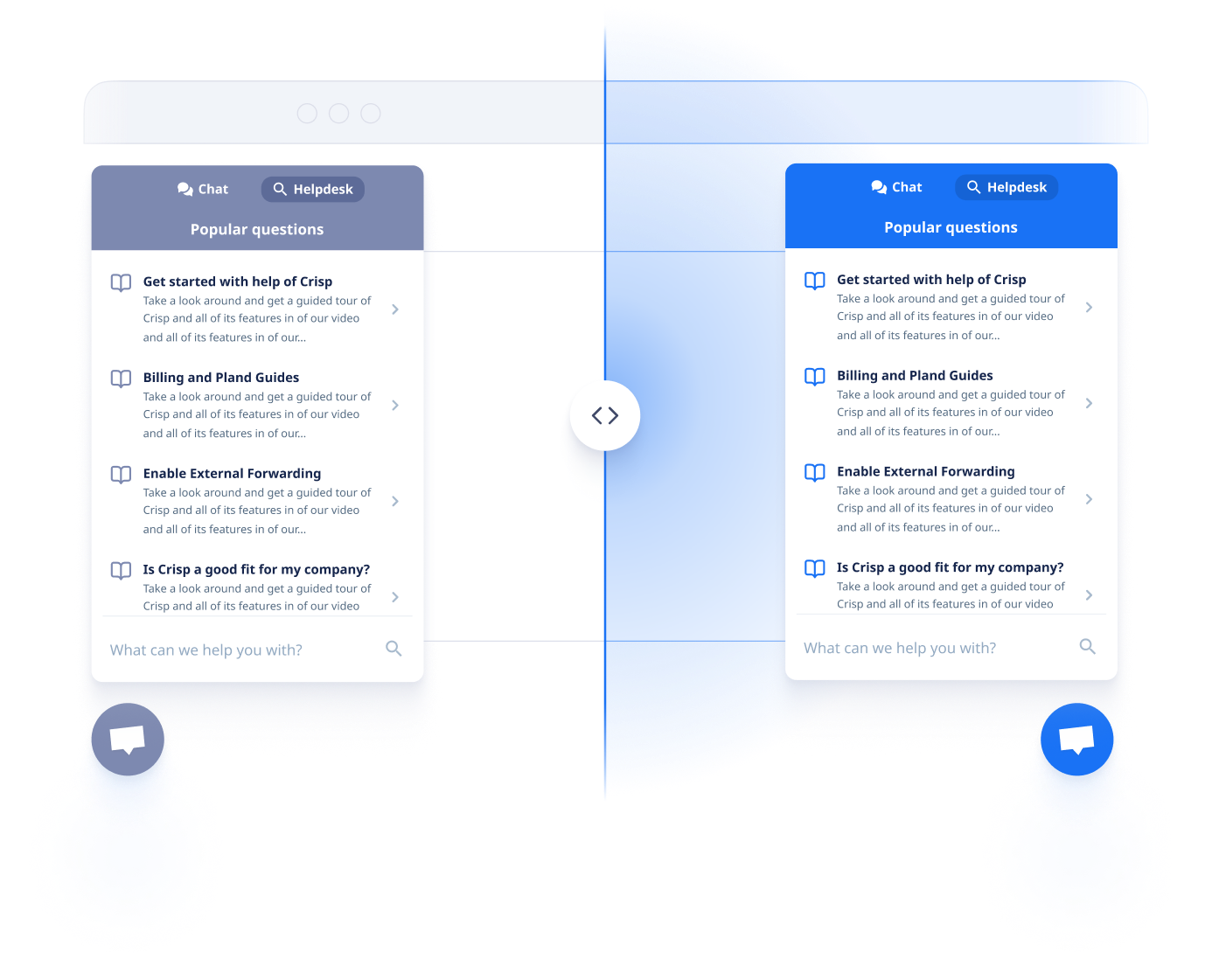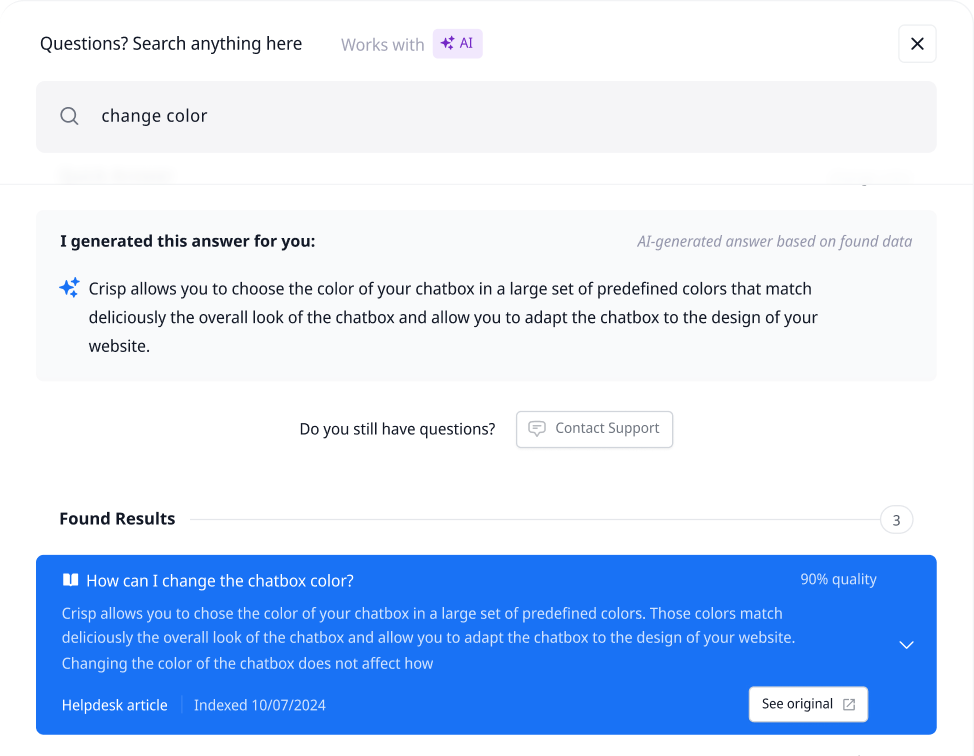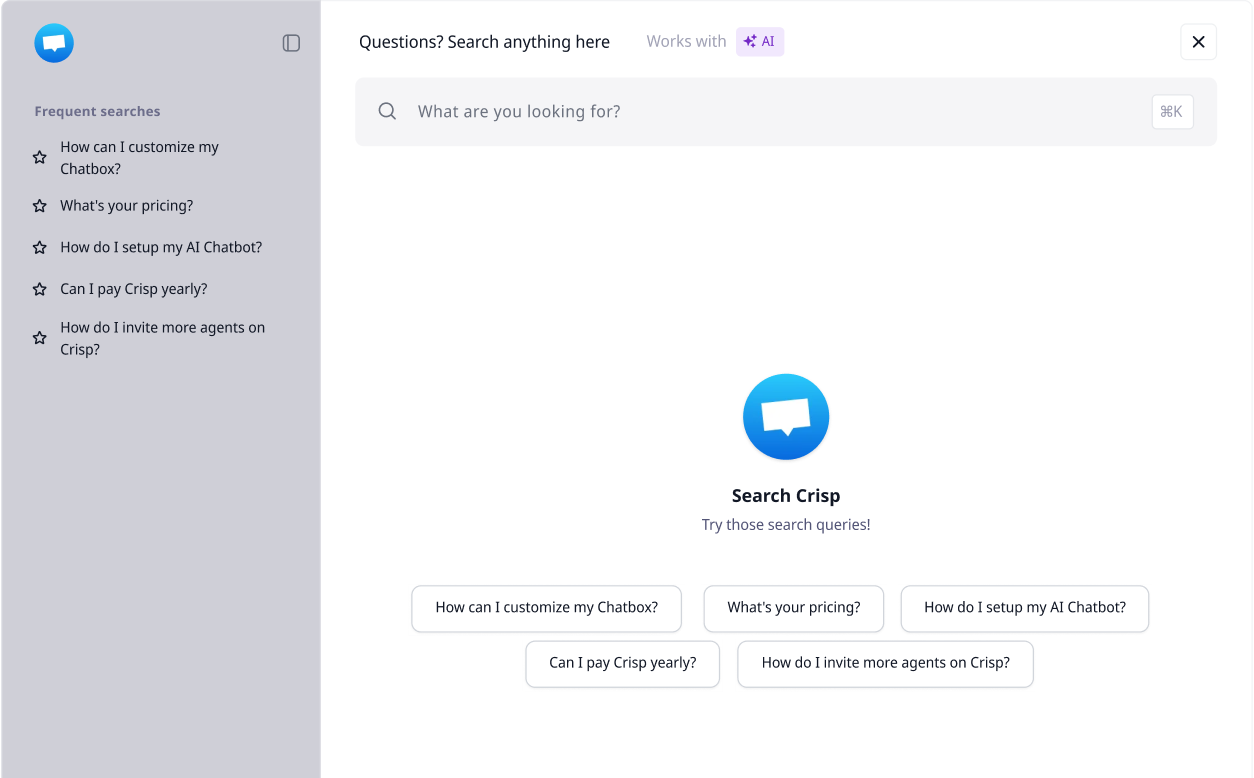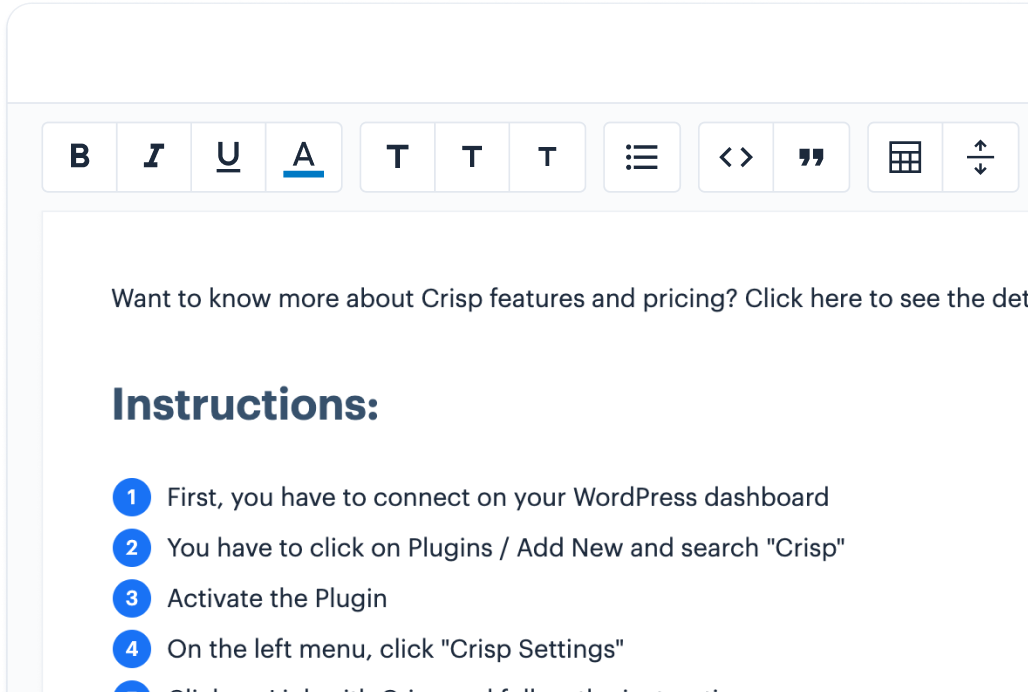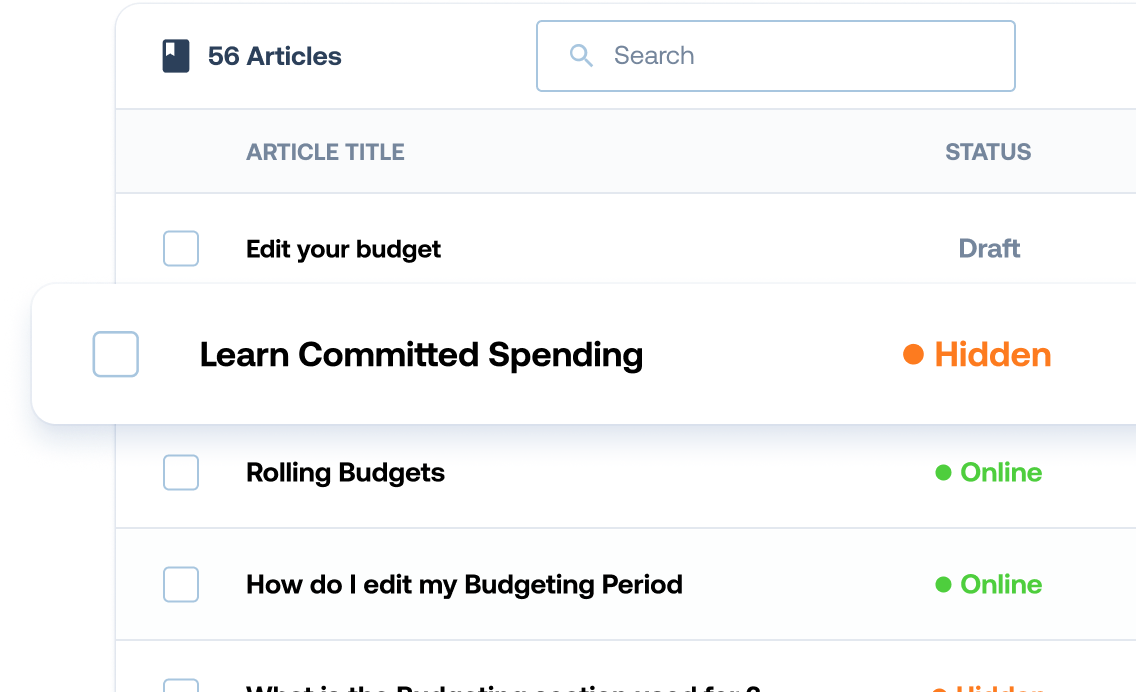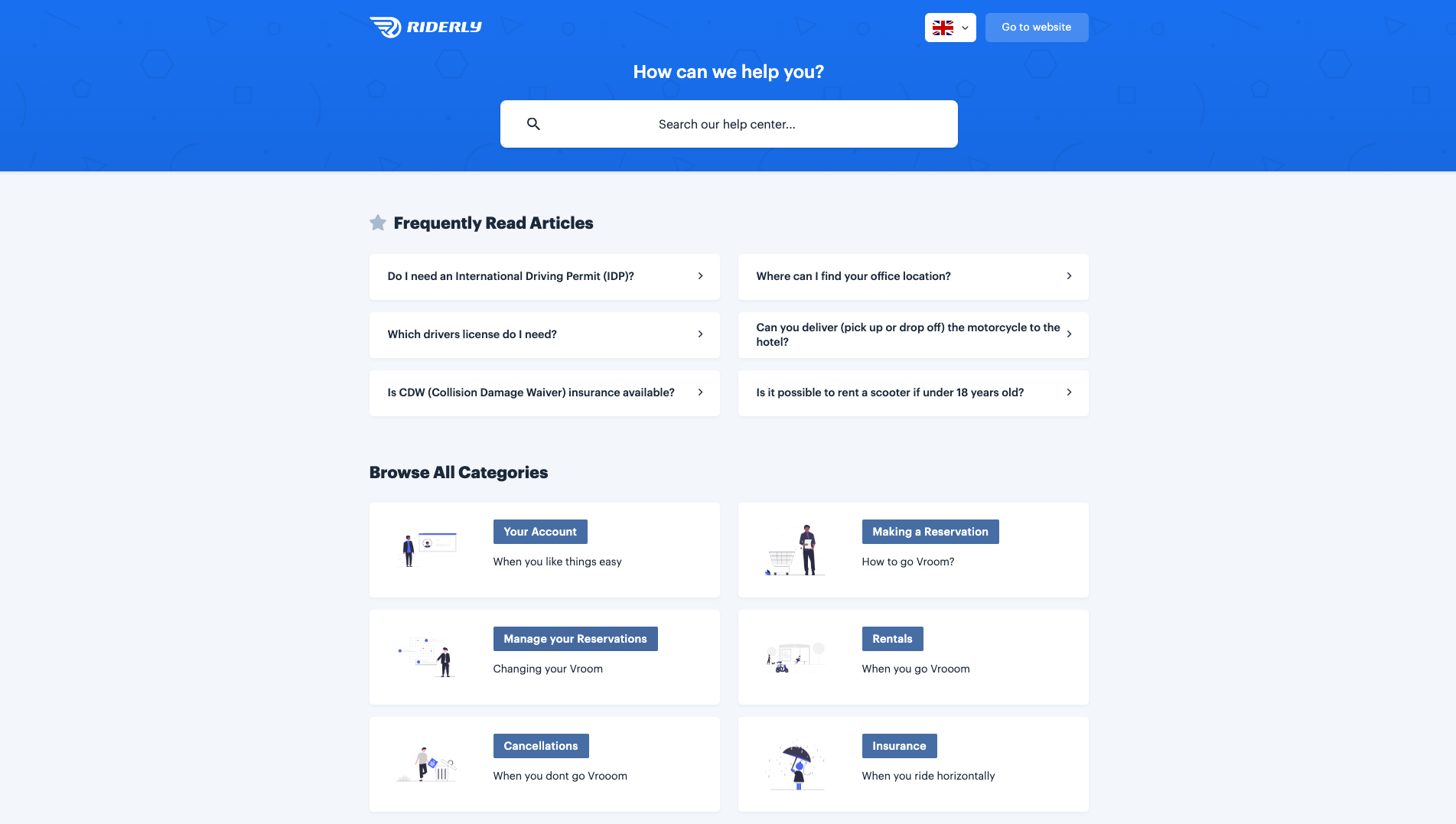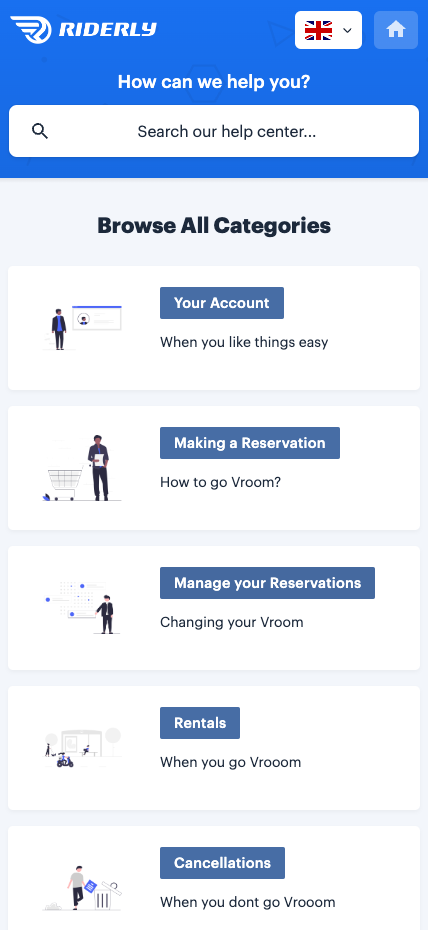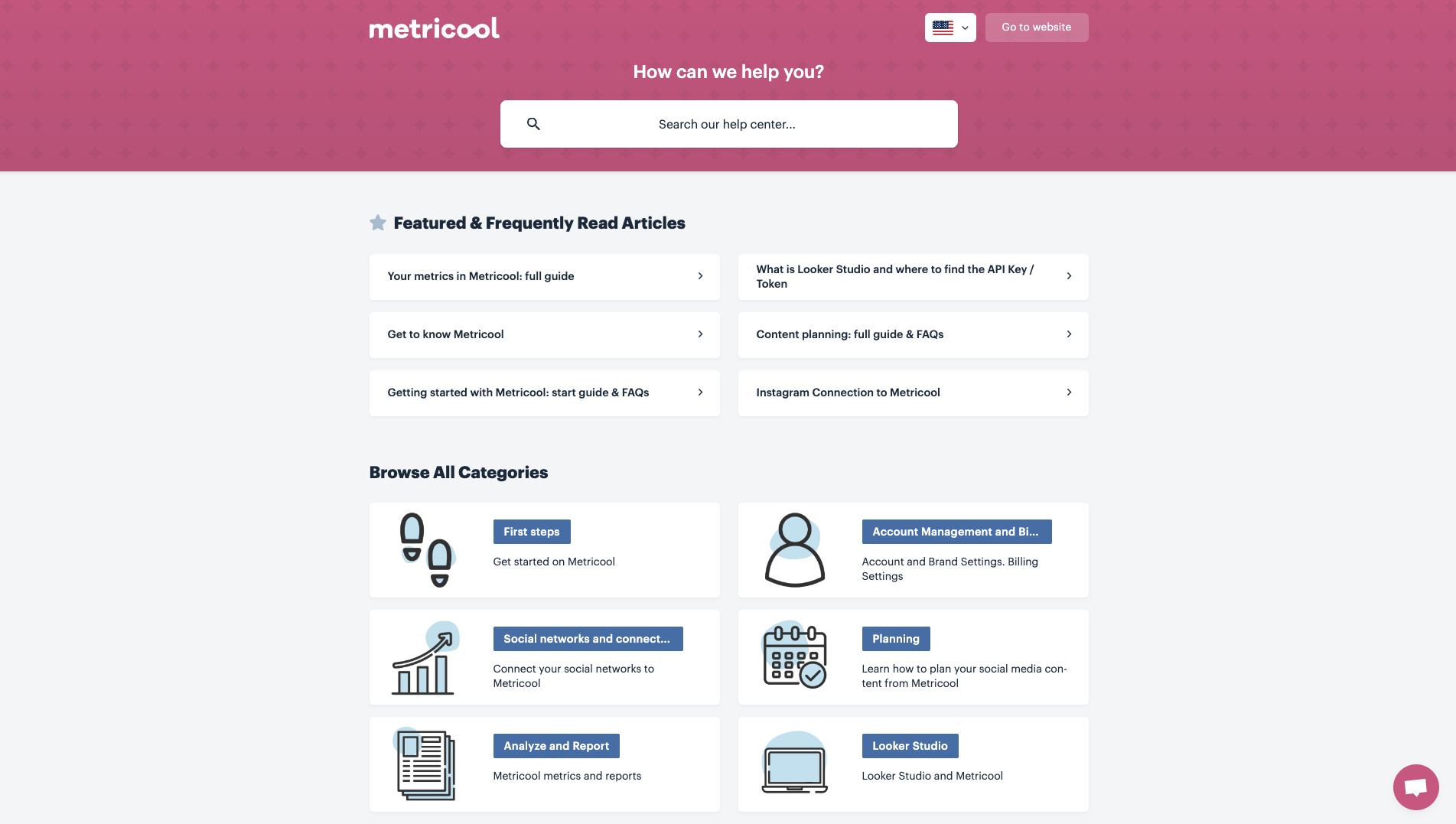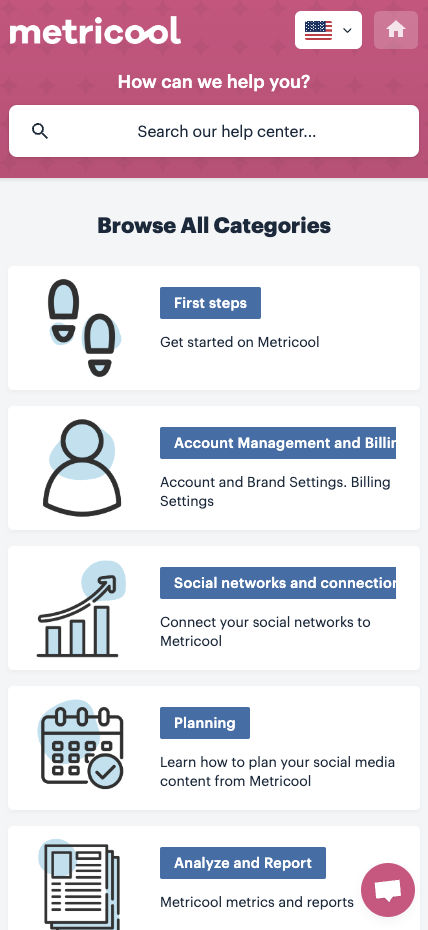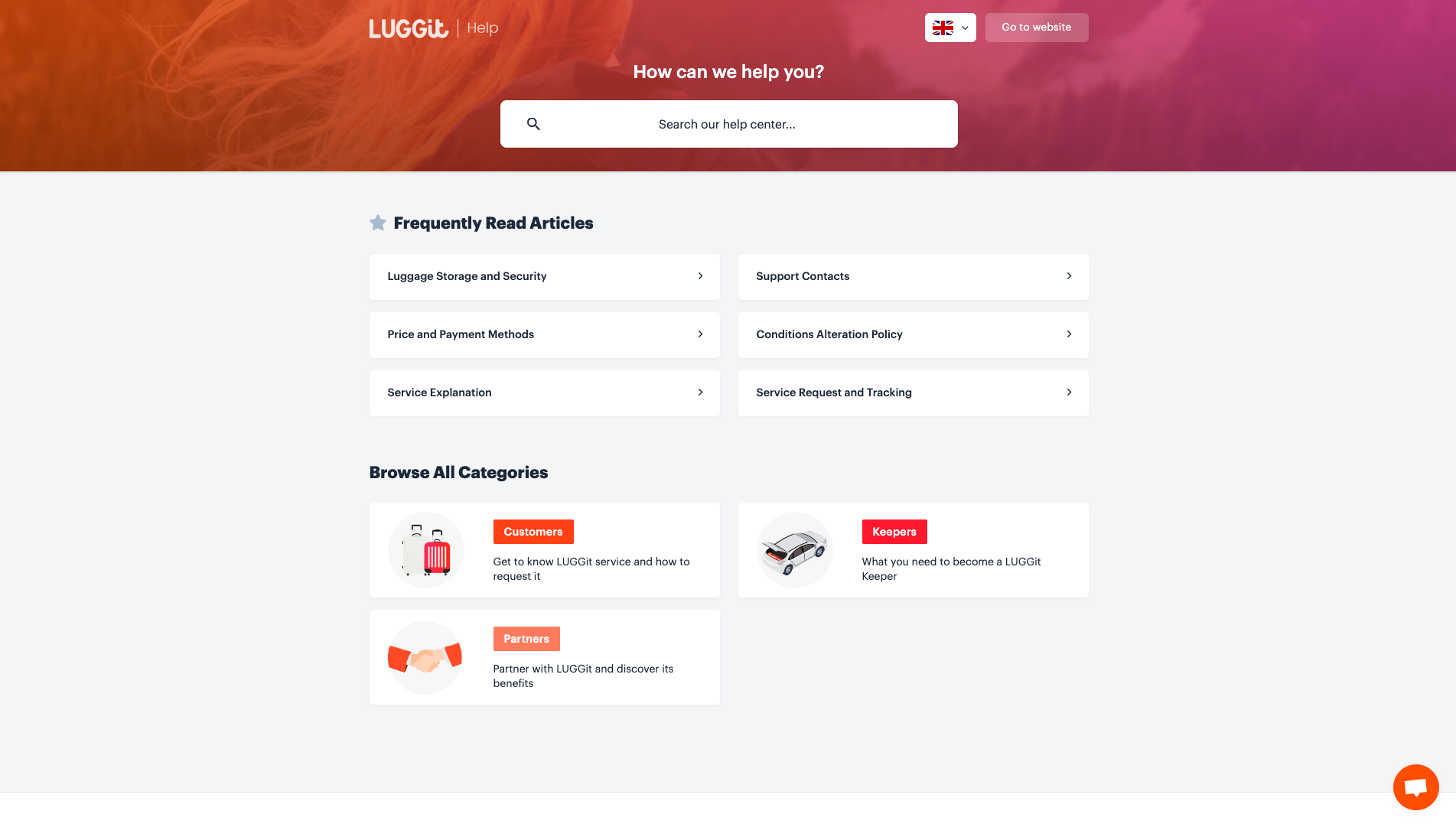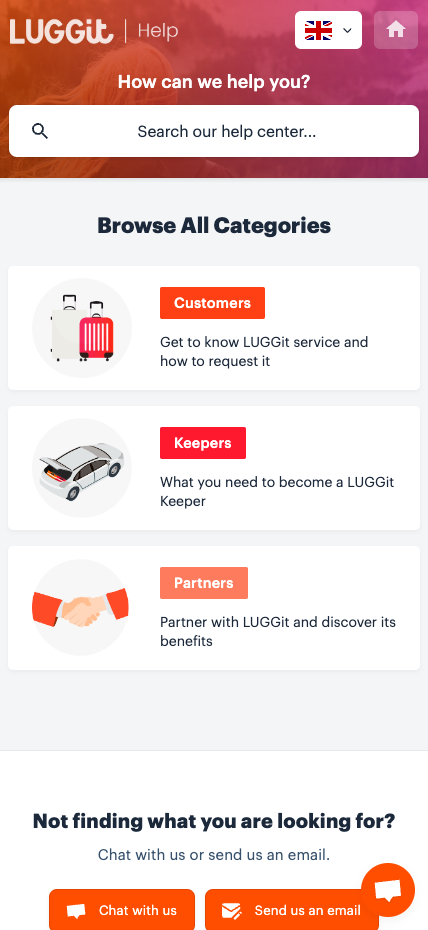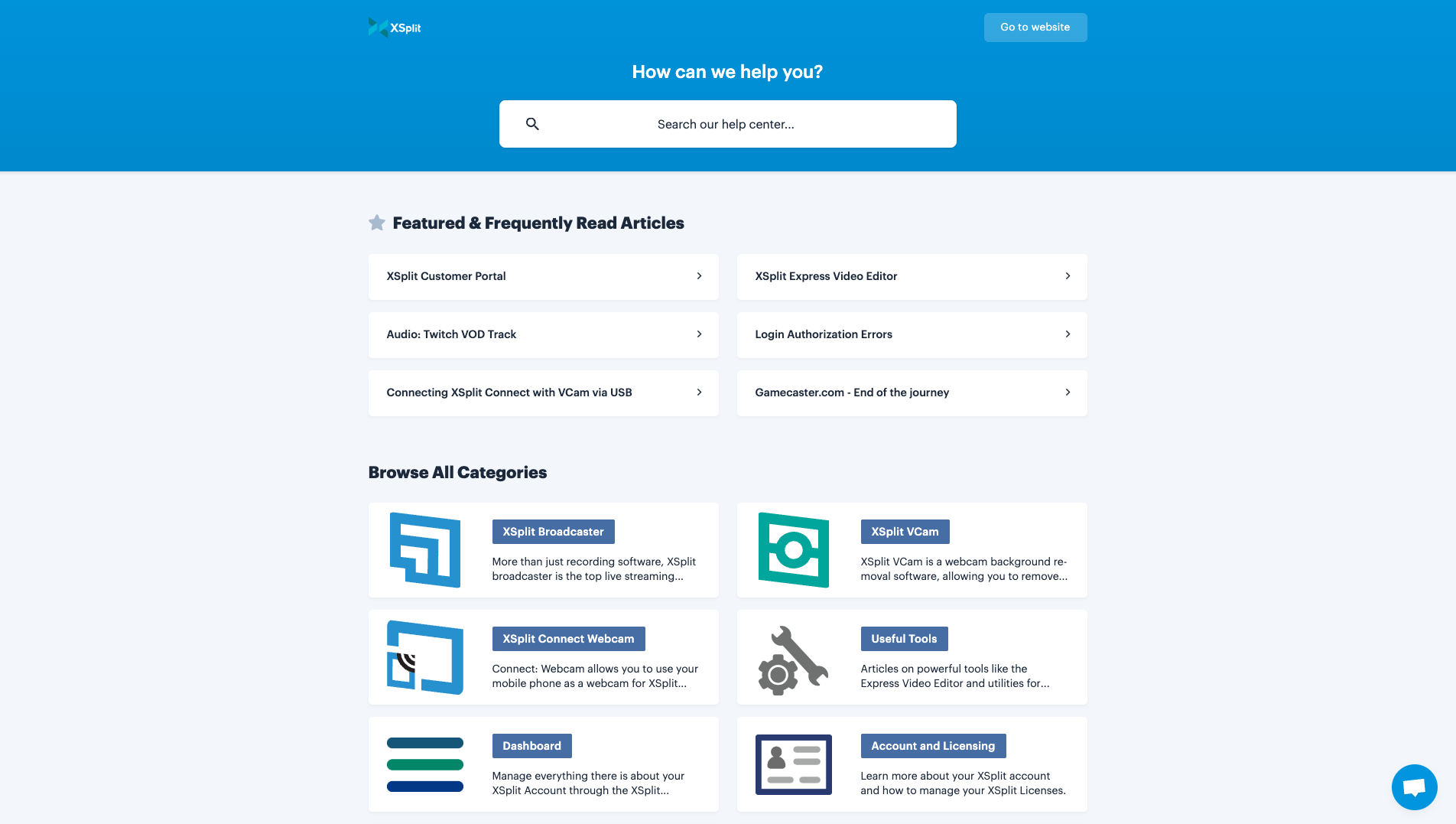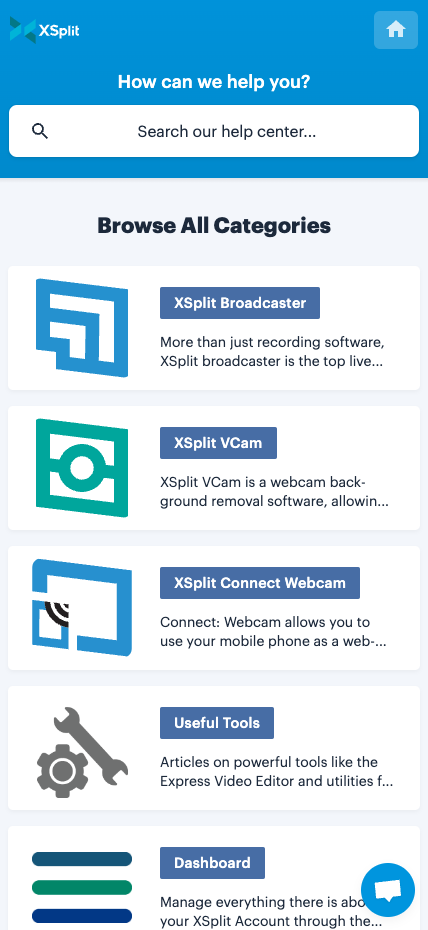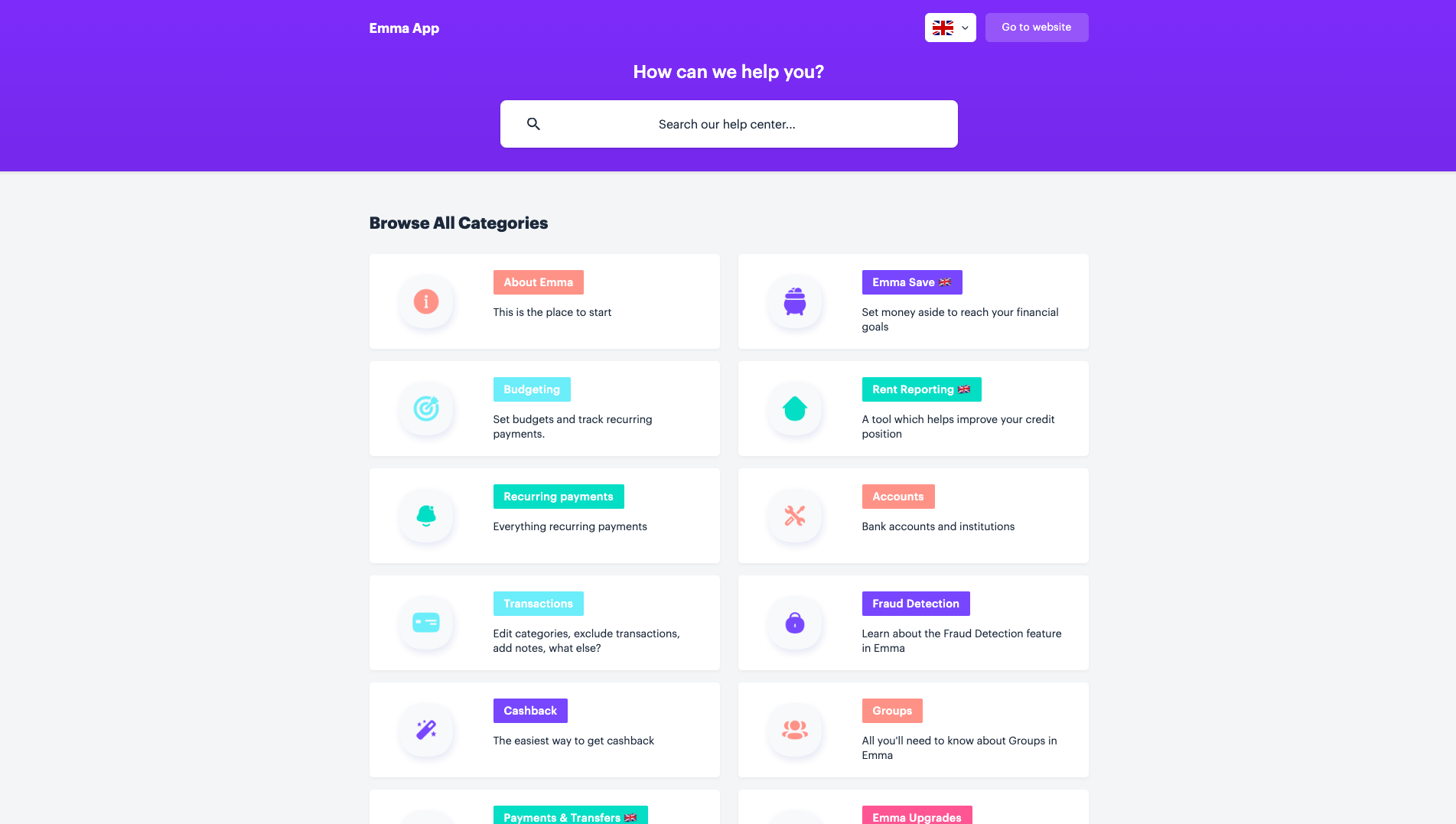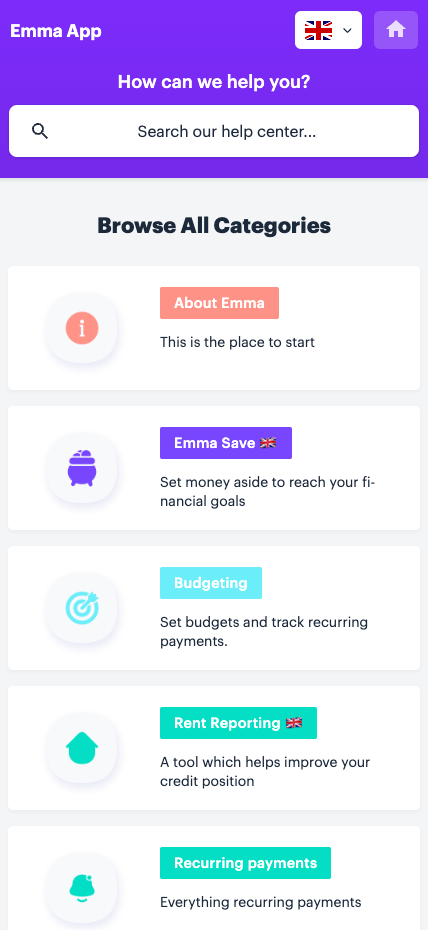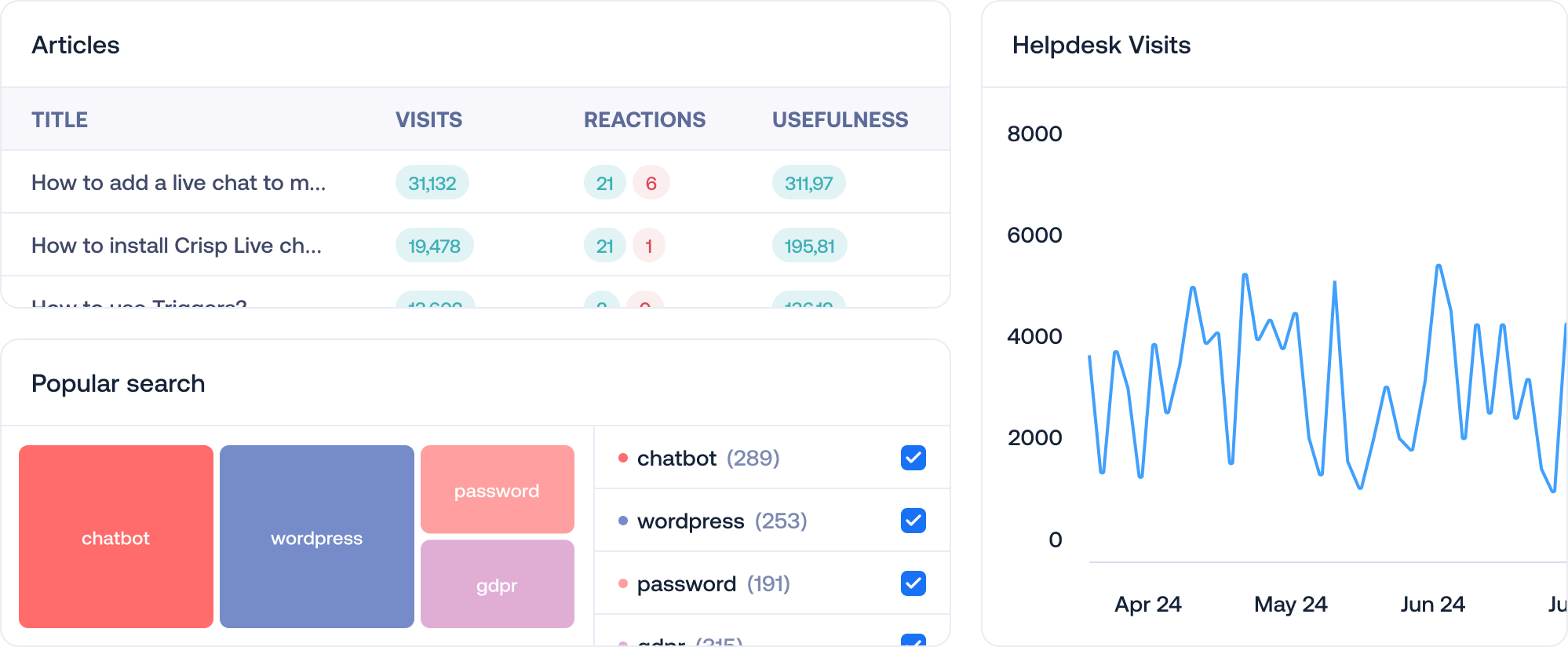Let your customers help themselves with a knowledge base
Empower teams and customers through a self-service strategy that emphasizes asynchronous communication. With a dedicated help center, companies can leverage Crisp knowledge base software to promote guides and step-by-step articles throughout the entire customers' journey.
14 days free trial — All Crisp features — No card required

Let's stand at the forefront of efficiency
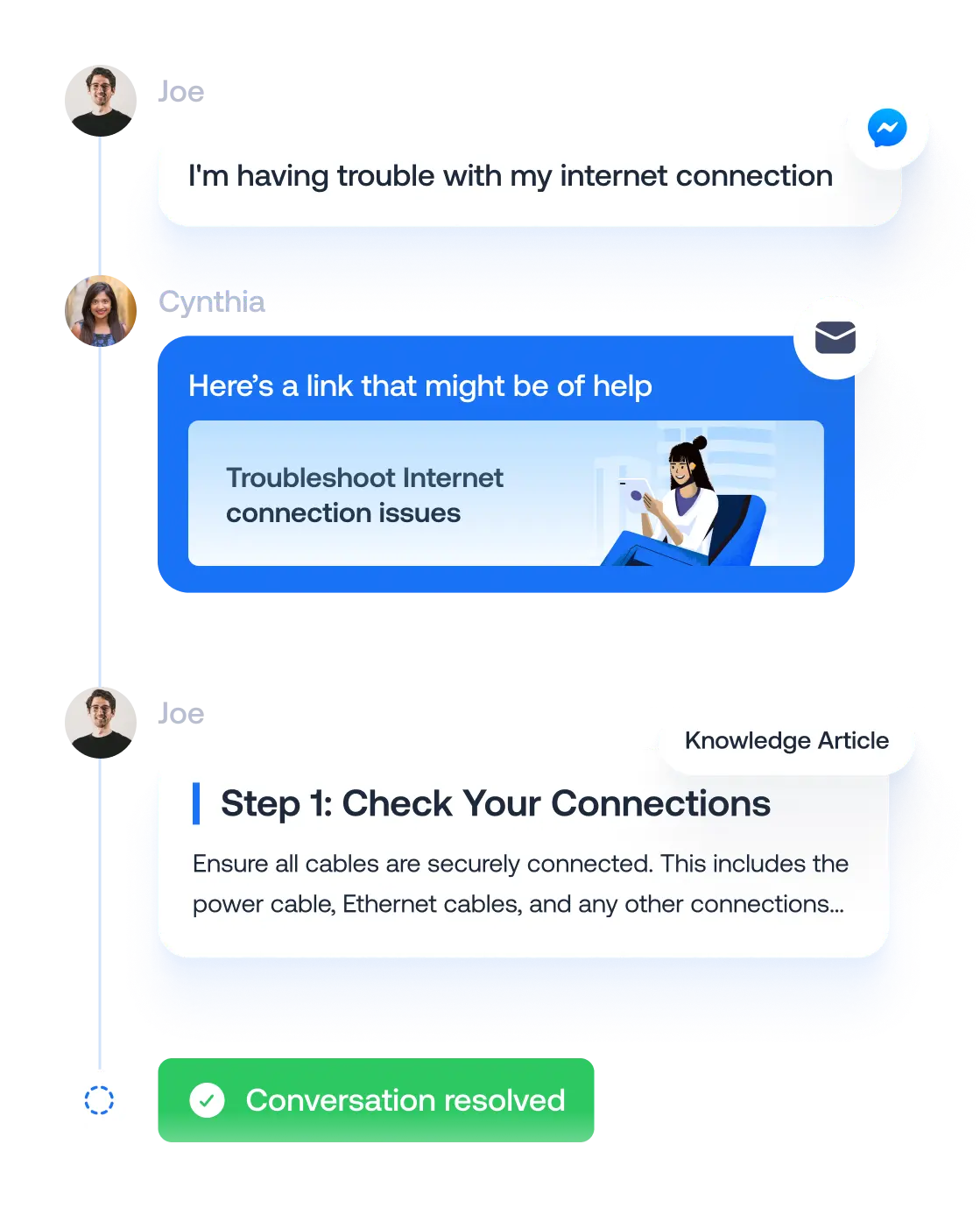
Explore our knowledge base software
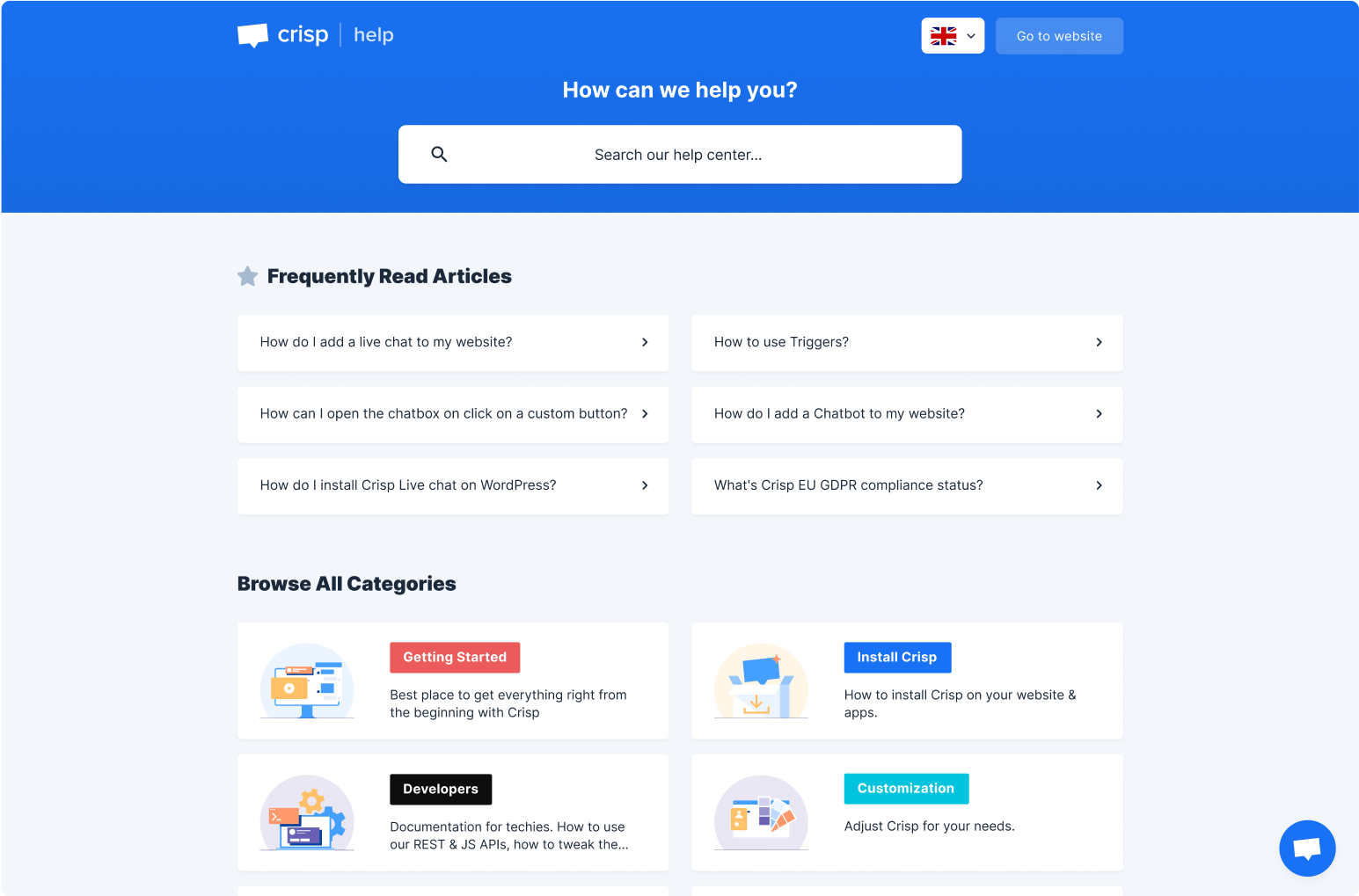
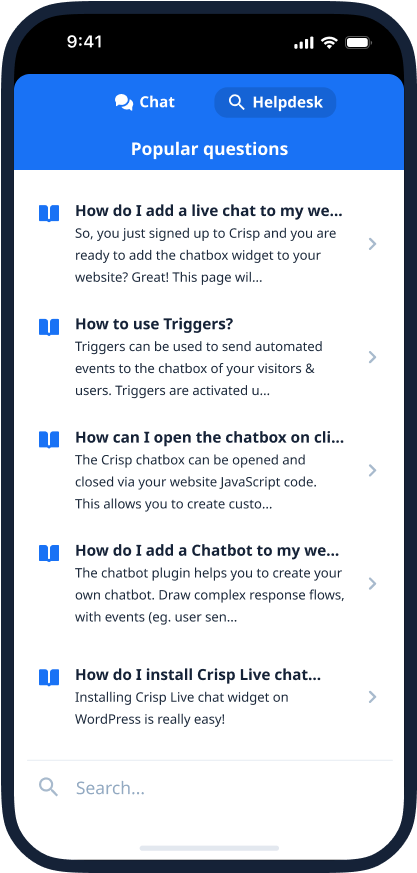
Help articles that finally get read
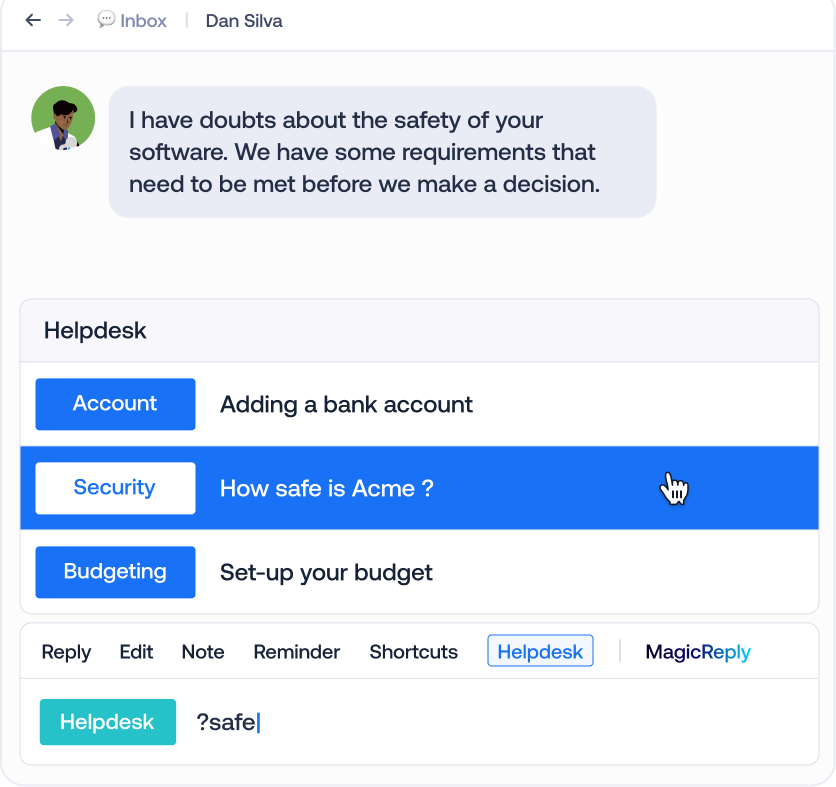
Spread help content the most effective way
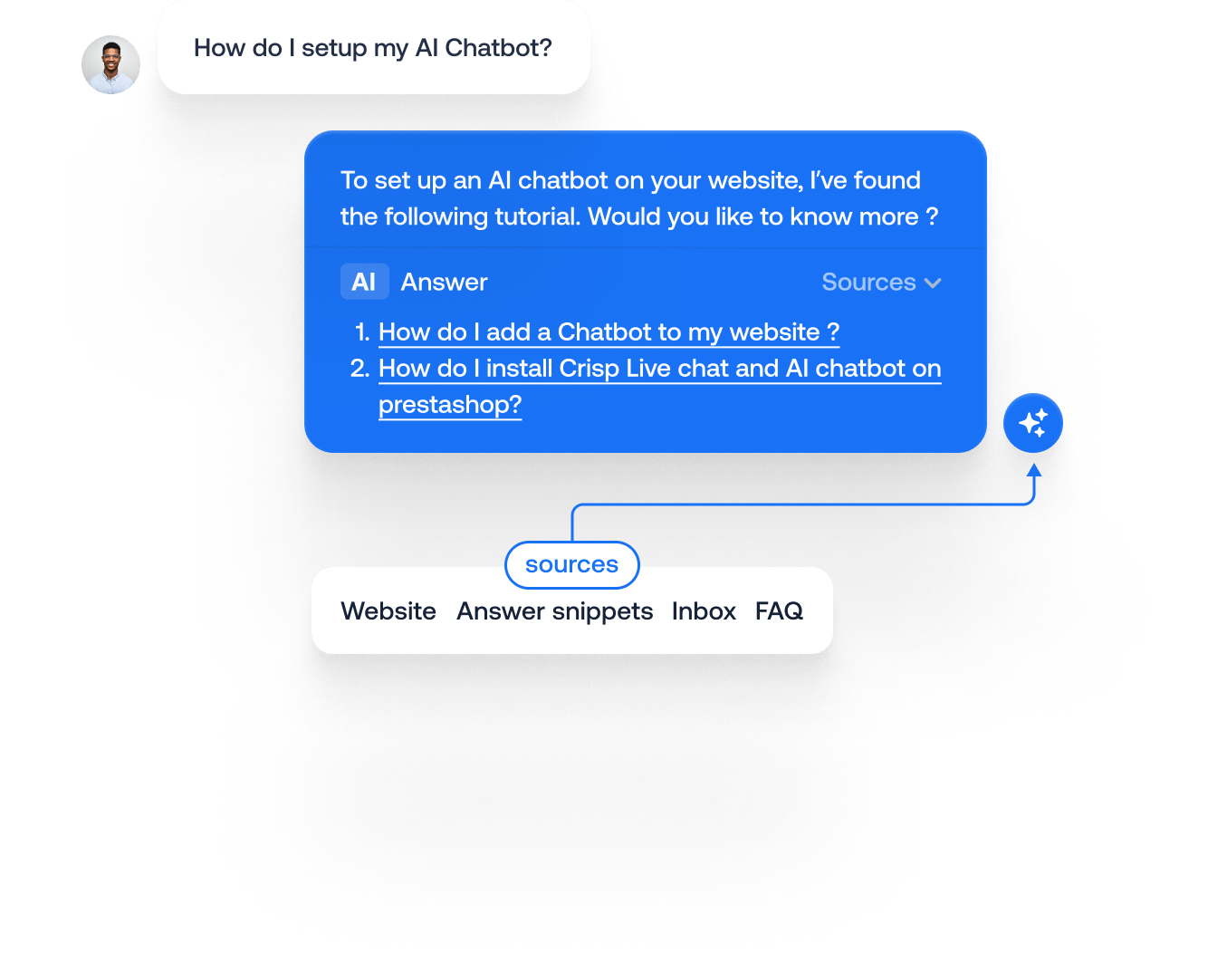
AI-guided answers that get resolved in a breeze
Knowledge that vibes with your brand identity
Expect the same experience on all your devices
Improve your customer support experience with help content being displayed programmatically
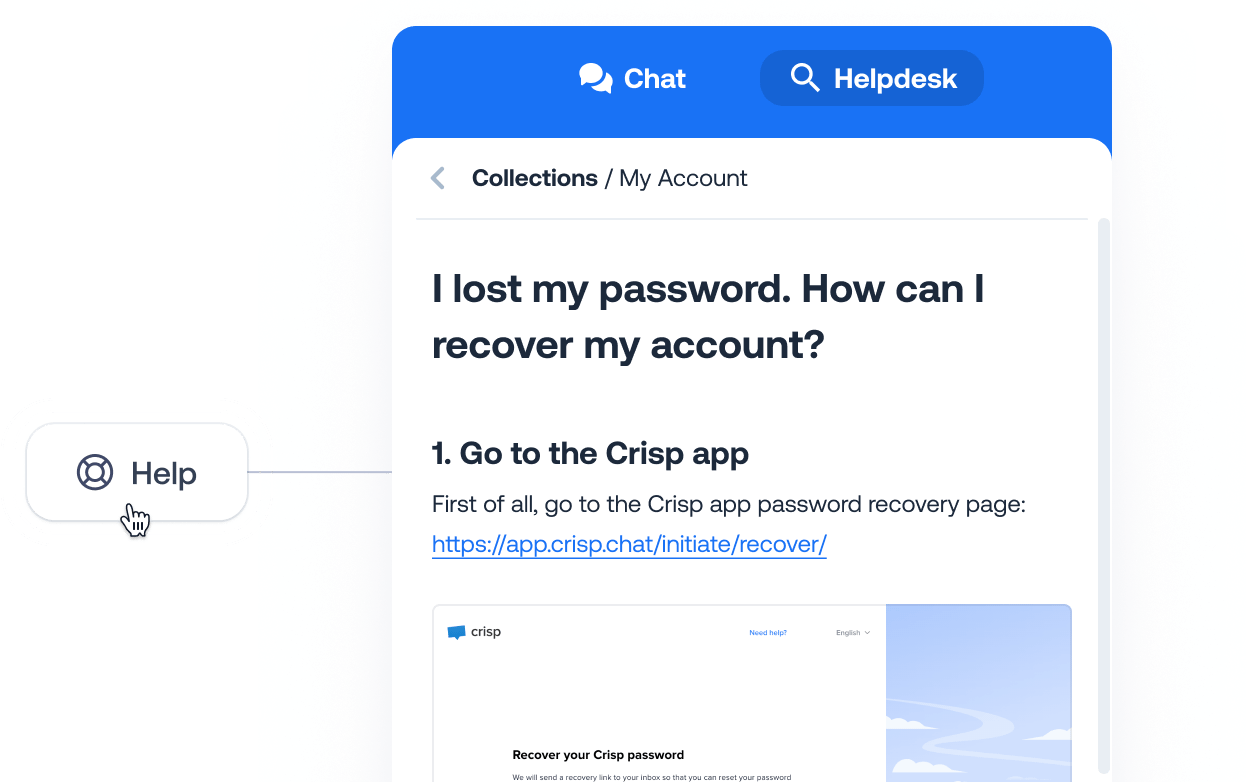
Anyone can be part of the effort
Made to change the way you write help articles
Significant things you wouldn't want to miss
Enterprise level-grade security
State-of-the-art cryptography measures to take care of your data.
Up to 30 days free trial
Unlock longer trial through advanced features configuration.
Built for mobile and desktop
Help articles can be shared and seen from any device
Still doubting?
Compare Crisp with leading vendors
See which customer service knowledge base software fits the best for your company. We've made it easy for your business to compare different solution provider.
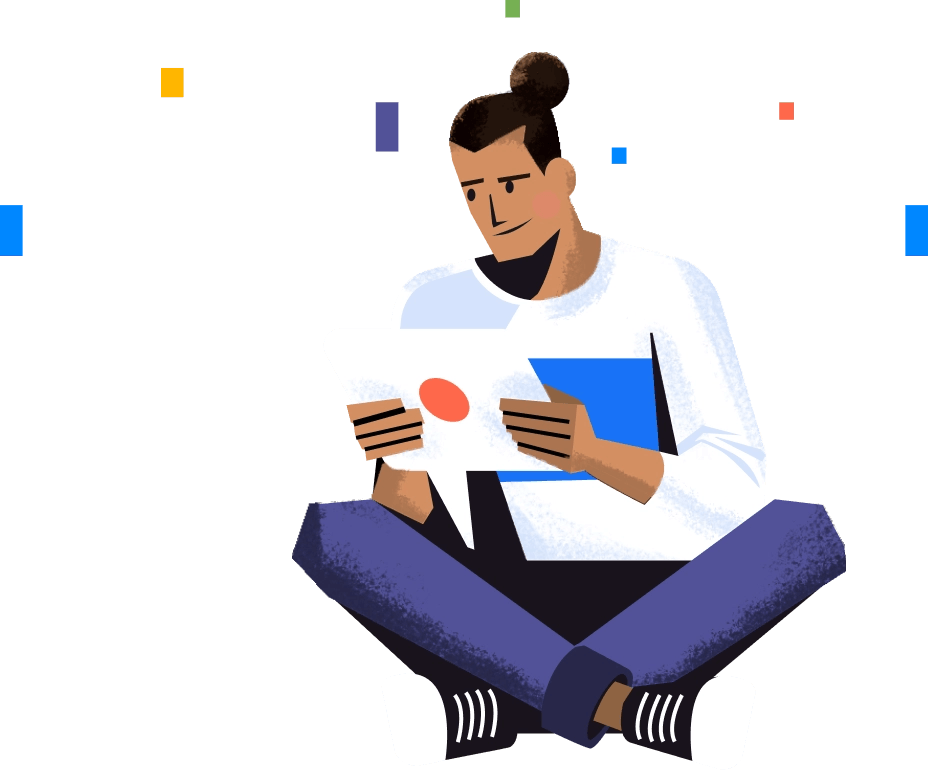
Zendesk
Freshdesk
HelpScout
Proprofs
HelpCrunch
Crisp
| Zendesk | Freshdesk | HelpScout | Proprofs | HelpCrunch | Crisp | |
|---|---|---|---|---|---|---|
Web SDK | ||||||
Multilingual | ||||||
Personalization | ||||||
Custom domain name | ||||||
| See detailed comparison | Learn more | Learn more | Learn more | Learn more | Learn more |

Meet Hugo, your brand's most efficient support teammate.
Resolve ticket faster, reduce workload, automate repetitive tasks and serve customers around the clock with Hugo.
See their testimonials and reviews about Crisp knowledge base
Crisp has been amazing and the first thing that really attracted me to, as a techy, was the size of the chat widget.
We chose Crisp from the begining because of its flexibility and level of automations it allowed.
We really enjoy being able to play with the possibility of the api, so much that it has become a mini-backoffice for us.
Crisp has become a central asset for Reedsy, empowering the team to provide fast, personalized responses and make customer support more effective through AI-powered solutions.
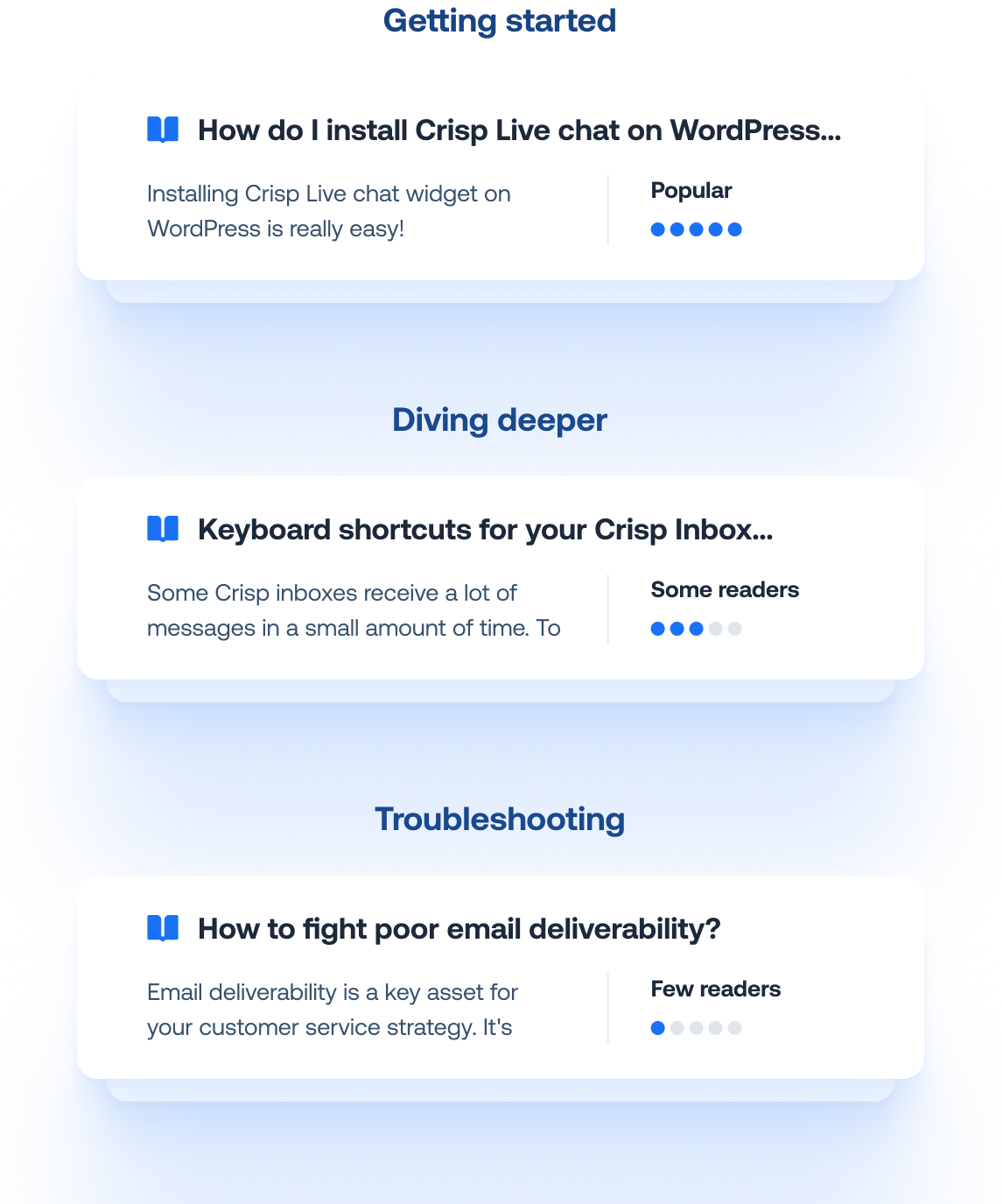
What is a knowledge base?
A Customer service knowledge base software is a specialized digital tool designed to streamline the creation and the management of a knowledge system intended for support purposes. It serves as a central hub for storing essential support content such as articles, FAQs, manuals, and guidelines, which helps customers resolve their queries the aysnchronous way. This software enhances the efficiency of customer support operations by allowing customers to access help at their convenience, reducing the workload on support staff, and speeding up response times.
A knowledge base is part of a bigger picture, and often included in customer service software to help customer service agents to improve their response time and simplify help content distribution.
The software includes robust features for content management, enabling teams to create, edit, publish, and manage dedicated help website with ease. Additionally, the system can support multiple languages to cater to an international customer base and integrates smoothly with company's identity. With features for controlling access to sensitive content and tracking the usage and effectiveness of help articles, knowledge base software not only improves customer satisfaction but also provides valuable insights for ongoing optimization of customer support strategies.
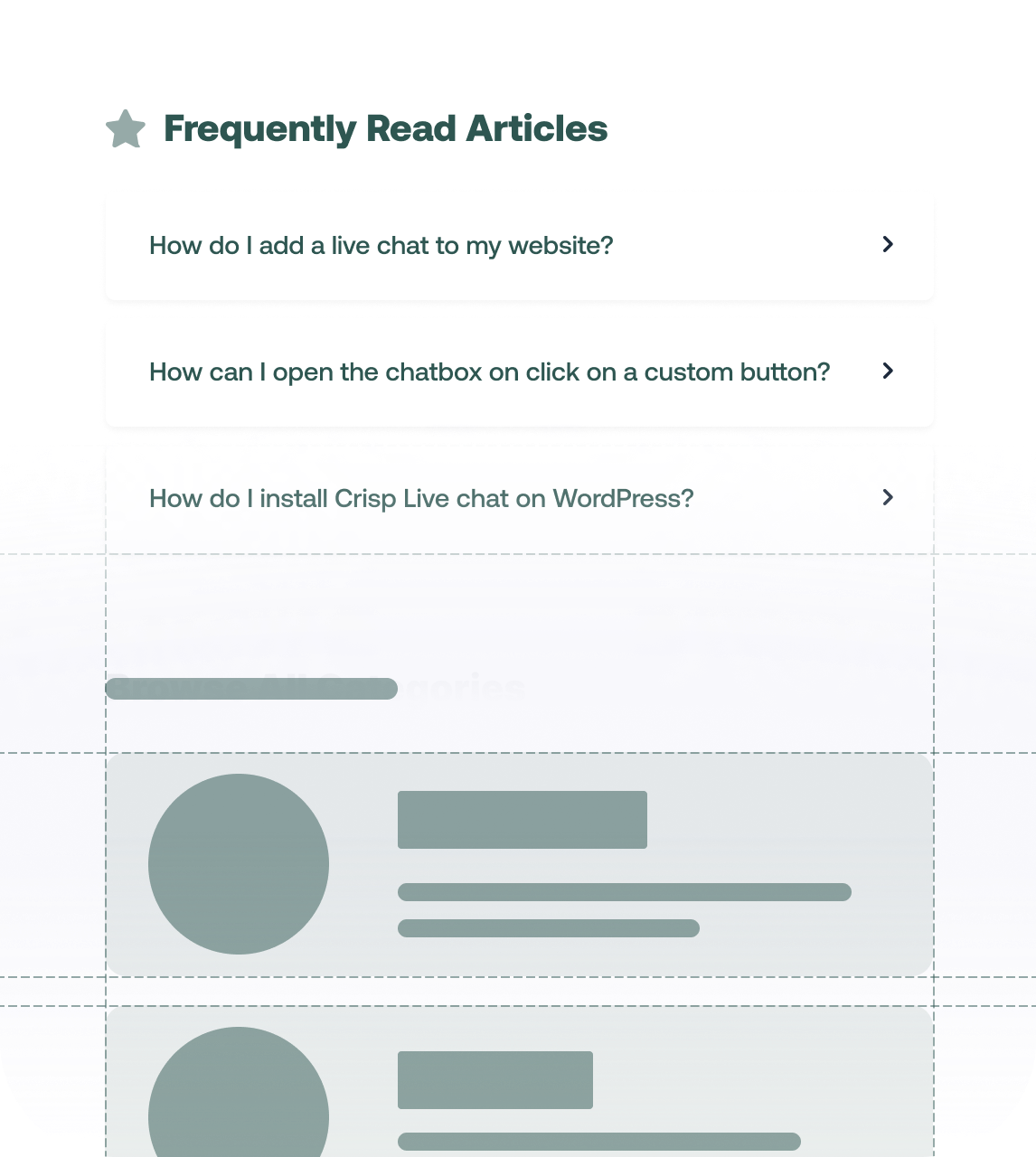
How to build a knowledge base?
When it comes to creating a knowledge base and separating your articles into categories, it's important to understand the type of audience you are willing to help. Some people like to use a search engine while others like to browse and look for different information at the same time. Make sure you group your help content so it makes sense for your product or services. When coming down to the knowledge article itself, make sure to keep it simple: Over-structuring with too many categories can lead to confusion. At first, start small! don't try to have the perfect knowledge base, write about 10 articles or less and add some more while you're getting more requests from your customers. It's also important to think about distribution and Live chat is the perfect tool to combine with a knowledge base. Offering knowledge base support is a pleasure, whether it's for an agent or a customer.
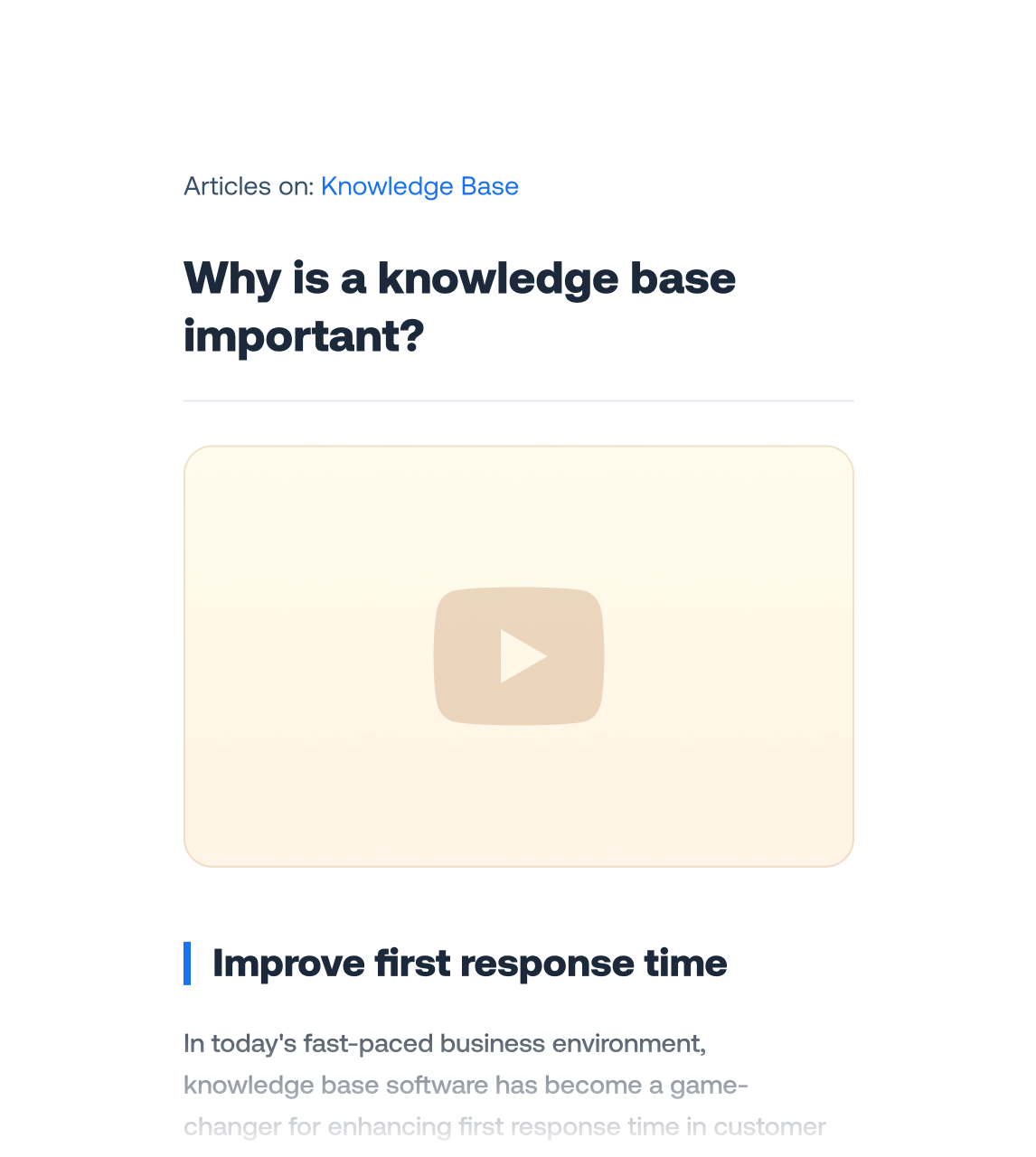
Why is a knowledge base important?
Your knowledge base isn't only helpful for your users, it's also useful for your leads and employees. A well-structured, well-written and perfectly designed customer knowledge base center will help your website visitors to make self-service even easier. A knowledge base software will allow your team to focus on questions that really matter, instead of repeating the same answers again and again. In fact, it's a cost-effective way to reduce time and effort, for the customer and for the team, to get an answer and move on to the next step. There are lots of different reasons why people like self-service help centers: it gathers different kinds of content (videos, images, texts ...), It promotes autonomy and it operates 24/7. Finally, to make your customer experience stand out, combine a knowledge base with any communications' channel to improve first response time and earn precious minutes when handling customer's requests.
How to choose your next knowledge base system for customer service?
These 6 key elements are here to help companies navigate the competitive landscape of knowledge management systems.
Make sure your next provider checks these boxes!
To help companies choose the right tool, we've gathered 6 key factors.

Usability
If the software isn't user-friendly, it can lead to a poor adoption rate among employees, which in turn affects productivity and the efficient use of resources. A user-friendly interface ensures that all team members can easily access and use the knowledge base, maximizing the return on investment. Note that it's also true for the help website created by the knowledge base software, it has to be user-friendly so customers can find answers to their questions in a simple and easy way.
Customizability
Integration
Searchability
Scalability
Indexability
How does it work?
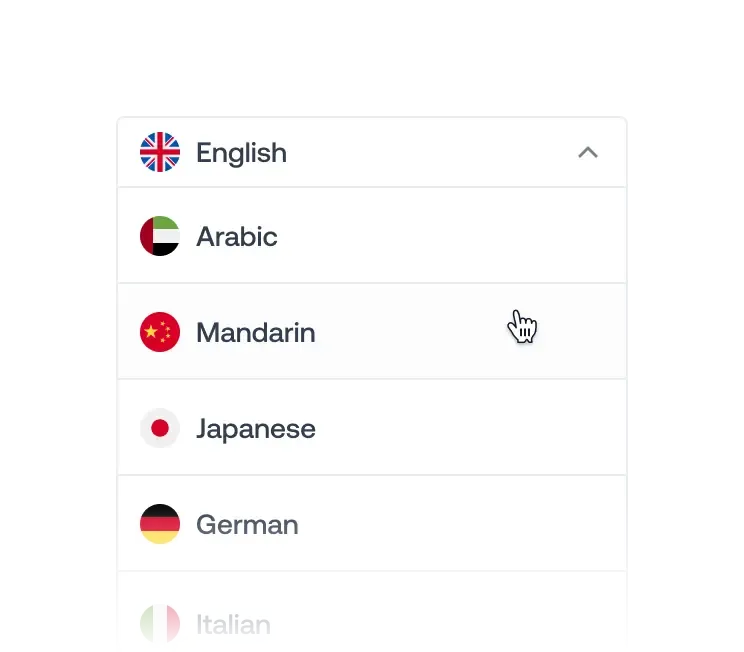
Define your help desk languages
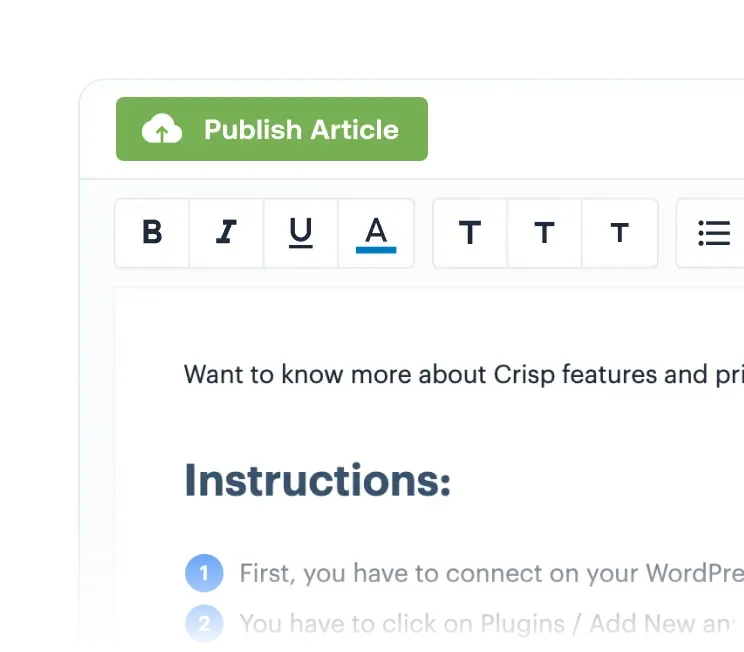
Write articles and publish help articles