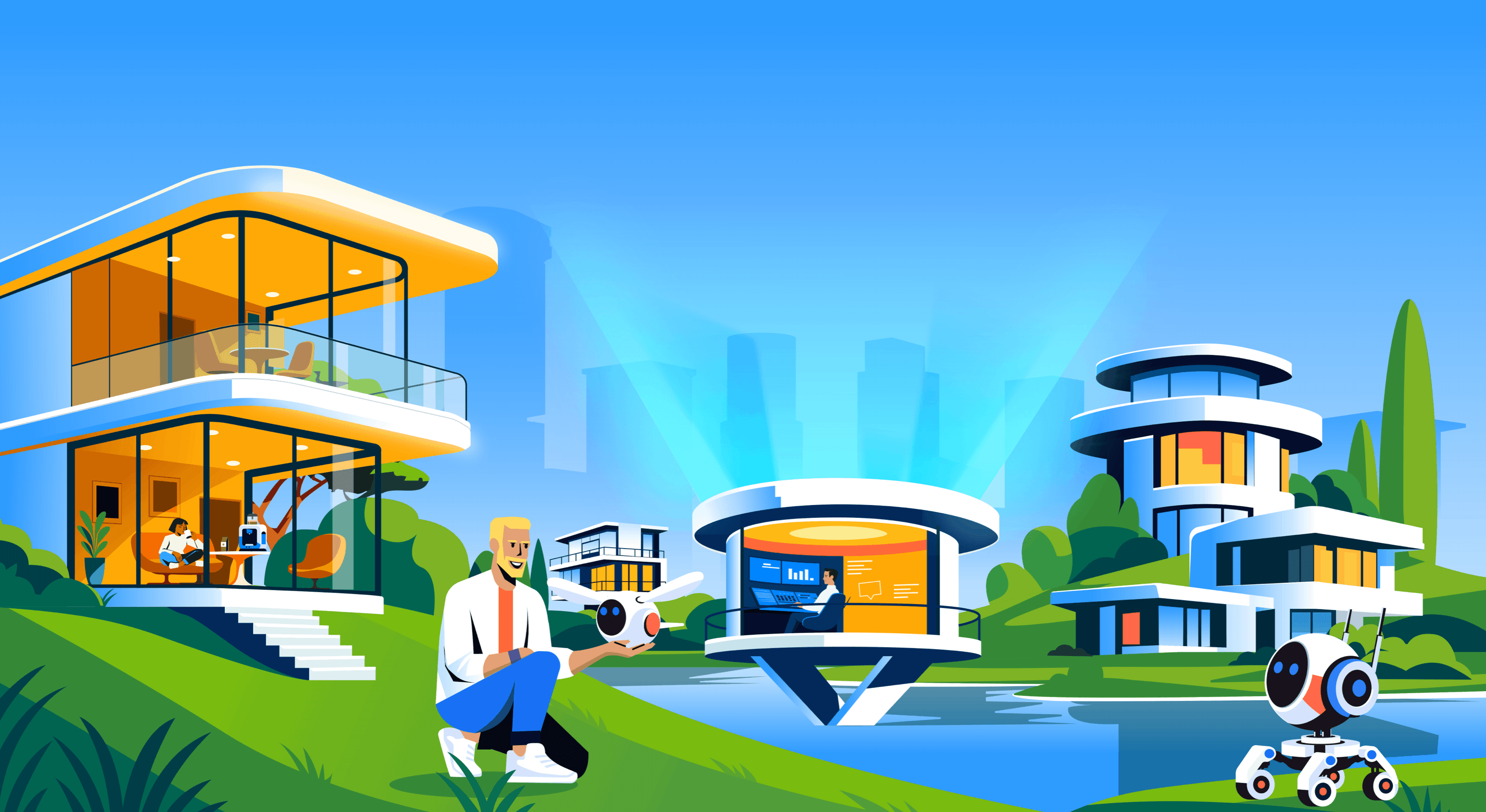live chat

Crisp introduces Screen-sharing
Doing customer support using live chat is great because it allows asynchronous communications. However, audio/video calls with screen-sharing are super useful because it allows you to: * Do realtime demos using Crisp. Share some slides with your customers * Troubleshoot bugs in live and solve issues in a few minutes How does it work? Using the Crisp screen-sharing feature, you don't have to use any third-party tools like Zoom, Teamviewer, Skype, or Whereby. You just have to use the Crisp c

Best Zapier zaps for live chat support
Ever hear about Zapier? This article gives you the ability to connect lots of your favorite apps without any coding skills and explains what are some of our best zaps!

Crisp Vs Drift - features and pricing comparison
Building a conversational relationship with leads & customers is becoming a norm in 2019. Since 2015, Drift is on a mission to turn the internet into a conversation. Let's have a look at what they've built and how Crisp can be compared to this solution.

Shopify Live Chat: 5 tips to get you started
As Shopify is an e-commerce platform, it definitely needs a live chat to better support and assists customers through their buying process. Here are a few tips to get you started.

Co-browsing: How it can help and examples about co-browsing
Co-browsing (or "cobrowsing" as written on wikipedia) is the shortened word for collaborative browsing. It refers to the joint navigation through the internet between two people or more accessing the same website.

Live Chat's Welcome Message: Best Tips About Websites' Greetings
Greetings pop up on your site, encouraging visitors to talk to you. They are an online version of approaching a customer in a physical store and asking if any help is needed. You decide who, where and when will get invited.

Live Chat Triggers: 25 ideas for boosting customers engagement
Triggers is one of the biggest underestimated, most impactuf feature of your live chat. Discover how you can set trigger rules to increase customer engagement.