Multilingual customer support: improving the customer experience with a live chat
Offering live support from a website can be painful for customer support representatives because requests can come from multiple languages at the same time. Through this article, we will review some tips that will help you and your team to better handle multilingual customer support.

Offering live support from a website can be painful for customer support representatives because requests can come from multiple languages at the same time.
Through this article, we will review some tips that will help you and your team to better handle multilingual customer support from your website; using a chat widget.
We all know that live chat offers one of the best customer experiences when it comes to get in touch with the customer support team: little to no waiting time, immediate assignment, and so on.
However, some situations might be a bit challenging when handling customers through the chat, we got you covered. As long as you're using the right tools, customer support and chat widget will be a seamless experience, for your business and your customers.
Localize your chat widget
Most chat apps now offer the ability to translate automatically the chat depending on the customers' language.
Thanks to that simple piece of code, you'll be able to, automatically, display the chatbox based on the browsers' data.
For example, at Crisp, here's how we do:
This specific configuration can be forced by adding a locale parameter to a specific variable.
CRISP_RUNTIME_CONFIG = {
locale : "fr"
};
Then, simply add it to your existing javascript tag that has been given by Crisp. It should be displayed as follow:
CRISP_RUNTIME_CONFIG = {
locale : "fr"
};
window.$crisp=[];window.CRISP_WEBSITE_ID="XXXXXXXXXXXXXX";(function(){d=document;s=d.createElement("script");s.src="https://client.crisp.chat/l.js";s.async=1;d.getElementsByTagName("head")[0].appendChild(s);})();
It's dead simple and follows the recommendations of ISO 639-1.
Take advantage of real-time chat translation
Most website chat widgets offer this feature that lets you translate your messages in real-time.
It's the perfect way for you to engage with your customers, even though you don't have the ability to speak, the software will handle the conversation.
It's simple and can be done in more than 50 different languages. For example, at Crisp, we use it to handle Chinese or Brazilian chats that are not handled by our customer service skills.
Here's how it looks:
Build efficient routing rules
Routing rules are a must-have to improve multilingual customer support, especially if you have multiple people that have the skills to handle different languages.
For example, at Crisp, we can handle more than 7 languages:
- French 🇫🇷
- English 🏴
- Spanish 🇪🇸
- Russian 🇷🇺
- Latvian 🇱🇻
- Philippians 🇵🇭
- Italian 🇮🇹
All those languages are handled by different people, based on their availability.
Here is how and why you should build routing rules for your business so it can help you to improve customer satisfaction.
Routing rules using languages
Build a routing rule that will take consideration of customers' language is great to offer a seamless and natural experience to your customers.
Based on the browser's language, the conversation will be automatically routed to the right group of people over the shared inbox.
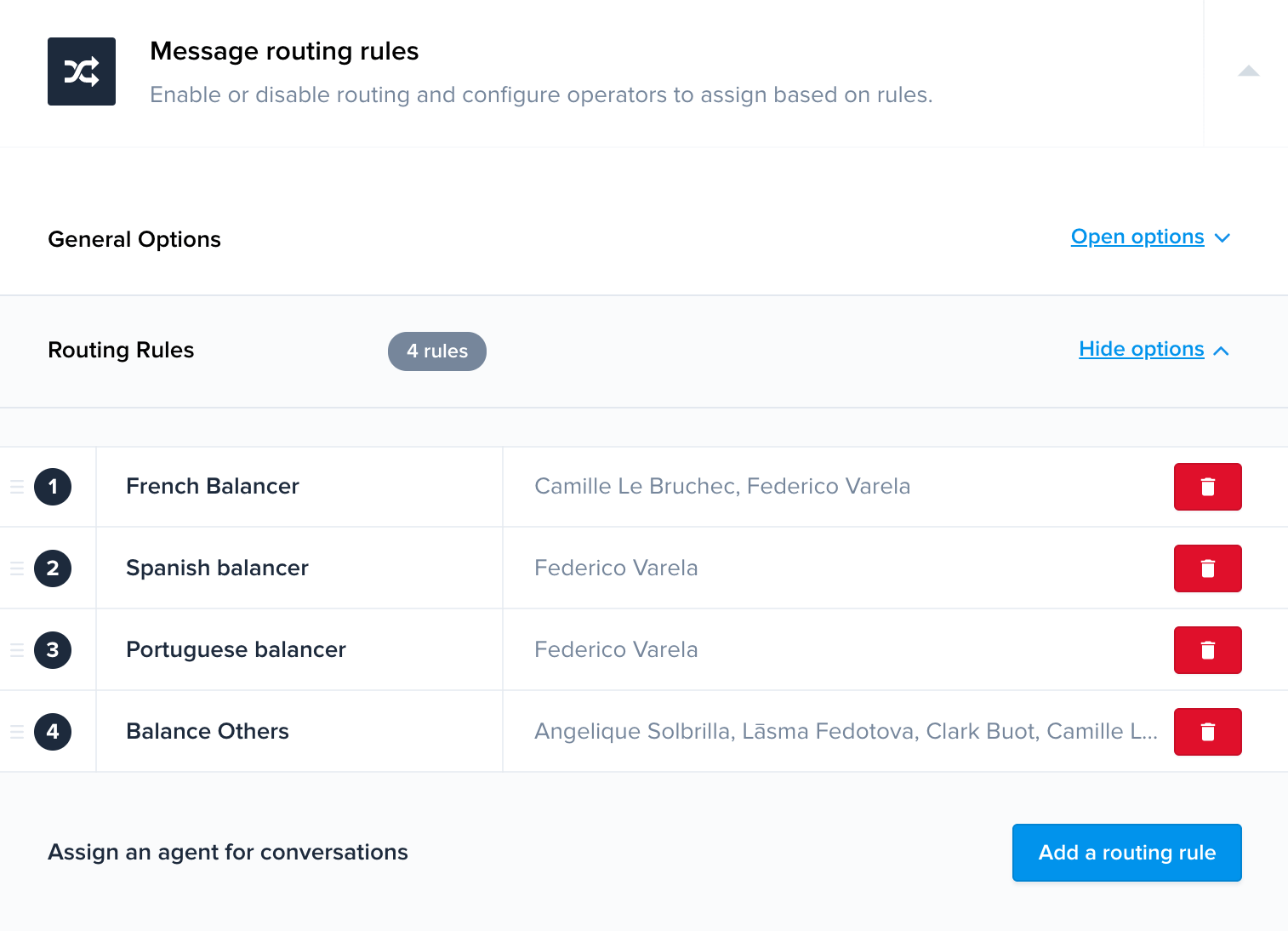
Pages
Routing conversations based on pages can also be a good trick if you have a multilingual website that lets you acquire new visitors from different countries.
To build that kind of routing, you'll have to combine segments, which is a feature that will you group conversations to routing rules.
Here is how you can assign a segment to a conversation, automatically:
$crisp.push(["set", "session:segments", [["registered_users", "lead"]]])
And here is how you can assign a segment based on the user location:
// Get current path
var _path = window.location.pathname;
// Strip away "/"
_path = _path.replace(/\//g, "");
// Do any other string manipulation
// (in order to have a path as clean as possible)
// _path = ...
// Save as a segment
$crisp.push(["set", "session:segments", [[_path]]])
This simple bit of code will let you retrieve the information located in the URL so you can use it to assign the right URL to the right segment.
Skills
Routing conversations based on agents' skills is a quite simple task to accomplish. You simply have to build a bot that will qualify the users' intent.
Qualifying the user intent is dead simple, adjust your message and ask a question to the user that will let him click on a button.
This button can be built using a chatbot that will let you craft personalized experience on a global scale.
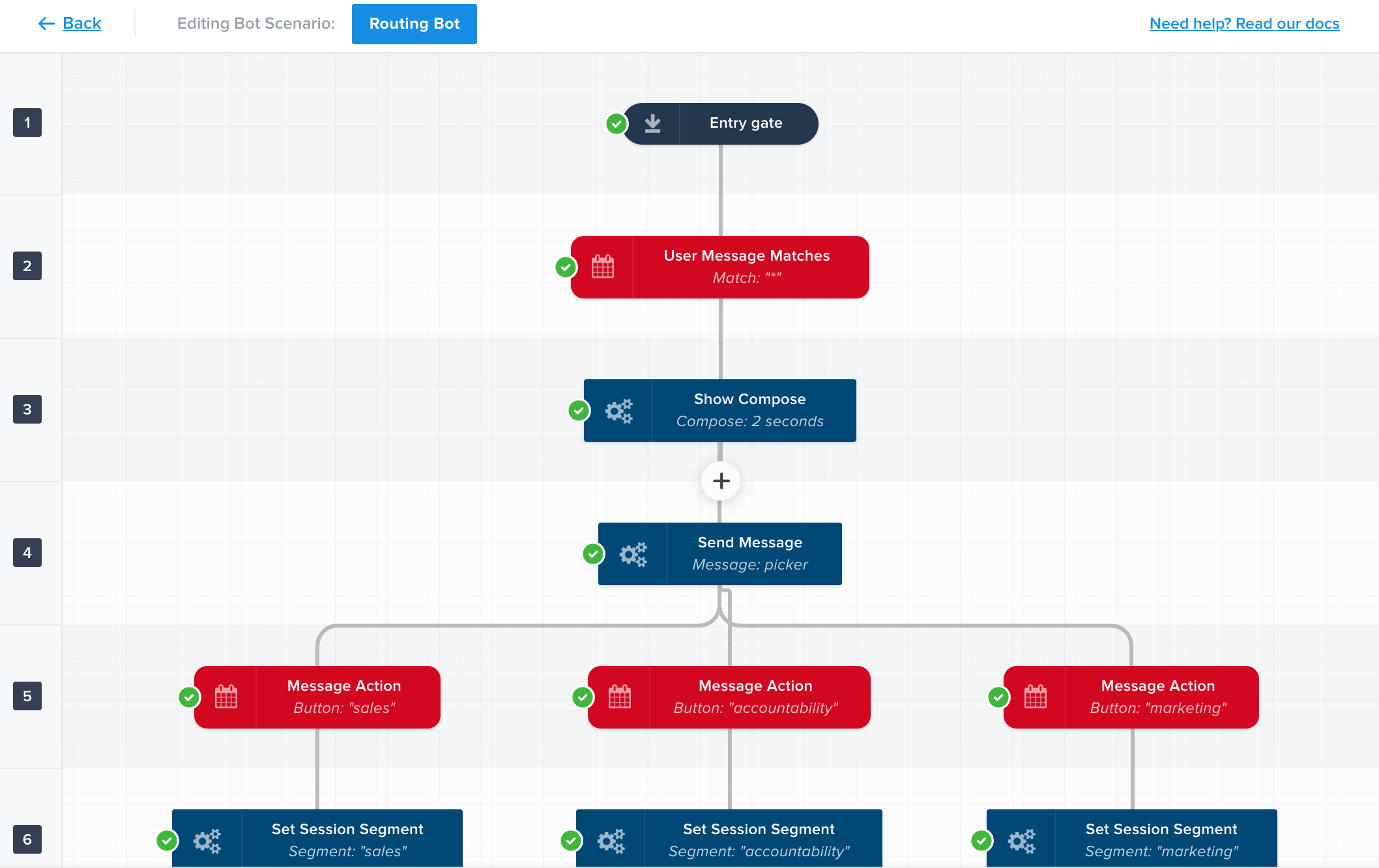
Fighting language limitations
However, it can happen that you or your company don't have access to these features explained above.
That's why, once again, we got you covered and can bring you an alternative solution that could fit in most of the use cases.
Use shortcuts
Shortcuts are an incredibly powerful tool that can help your customer support team to explain to your users they are not able to support the desired language.
A shortcut is a templated message that can be sent semi-automatically based on the questions.
It's the work of the agent to send the message that is already pre-filled and that can be sent.
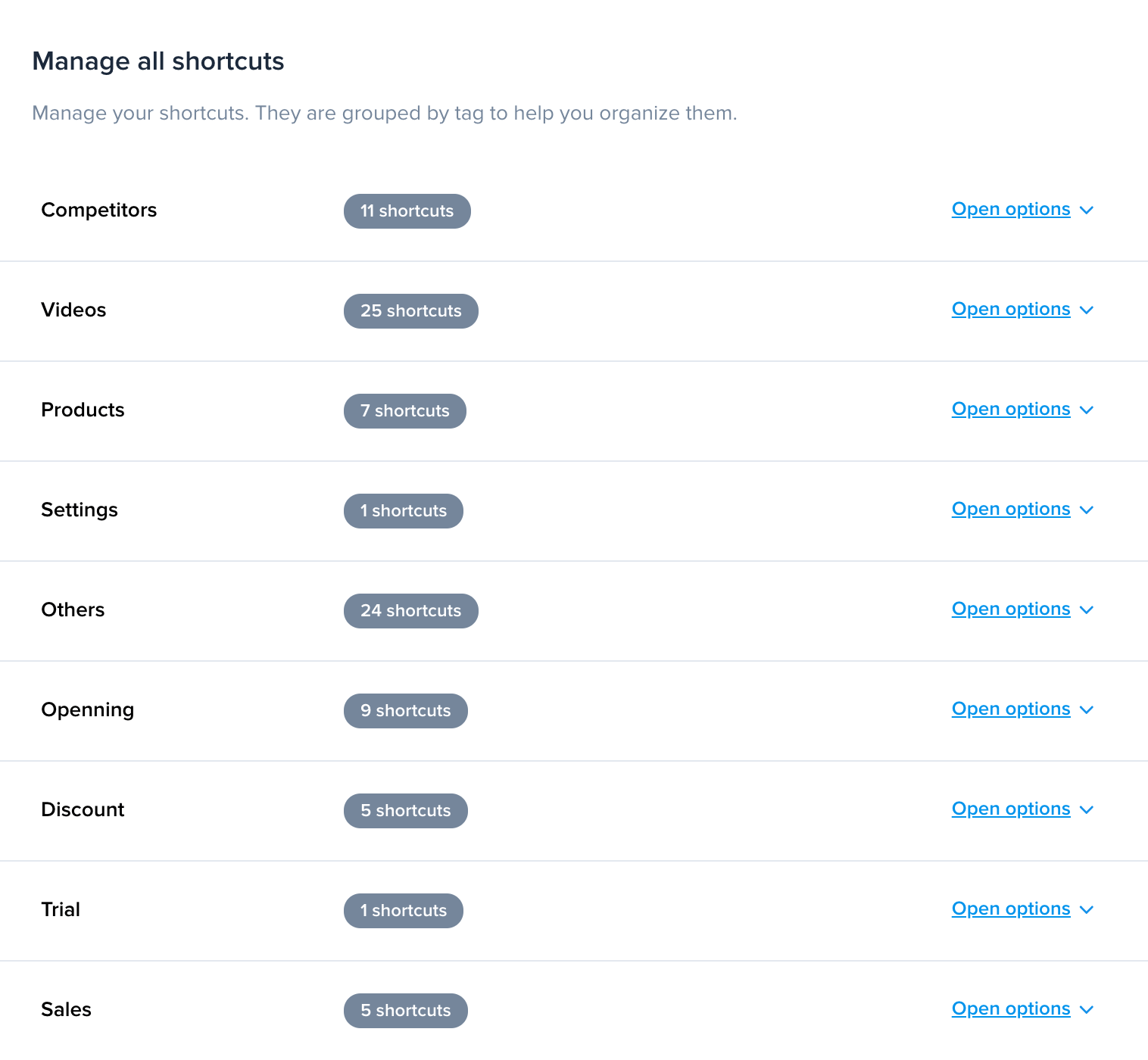
Translate shortcuts
As you can see, we have a lot of different shortcuts, that are all translated into 2 different languages: EN & FR.
In your case, it is interesting to translate your shortcuts into multiple languages so you can explain really quickly that you cannot handle a decent customer support experience using the customers' tongue.
Therefore, get ready to prepare and translate all your messages into 3 to 5 main languages so whenever you have a request, you're all ready to answer.
Start video chat
Last but not least: video chat. This step is only viable if your team can handle fluent conversation over the chat, whether it's written or spoken.
Video chat is a powerful tool that can bring you to another level of customer experience.
Bonus: Combine video chat to screen sharing for sleek multilingual chat support through chat software.
We hope these tips will give you some ideas to apply to your company. Chat support is a powerful feature for an international audience.
Speaking the same language is only one part of the customer experience but can bring a lot in when considering the whole journey.





