We've all heard people complaining about emails.
Email overload is something companies are seriously taking into account because it affects a lot of employees' productivity.
For example, multiple companies have banned internal emails or the ability to send emails after working hours. Pretty strict, isn't it.
Over the last decades, multiple tools have appeared to tackle that specific problem. One of the most famous is Slack, the email killer.
Slack has grown a lot over the last decades, surfing on the email overload trend. The company recently announced revenue growth of 49% YoY.
On the other hand, tools that are willing to improve email management have come to life and help businesses better deal with emails.
There's a trend that tends to send a lower volume of email, inside and outside of the company.
However, some experts are stating out loudly that emails might not be the problem but rather, a lack of clean and effective protocols.
What is email overload?
Email overload is the feeling of having an email inbox full of useless, unsolicited messages piling-up.
The anxiety of being overwhelmed by the unstoppable flow of incoming messages lead to the inability to manage all the required tasks and kills productivity.
What is wrong with email?
At first glance, email is great has it remains one of the main channels in terms of customers' communication.
Since email hasn't evolved, emails are sent every day.
It is planned to grow up to 319 billion in 2021.
Something has broke, whether it's the protocol or the email as itself.
Email is wrong in many ways, and suppliers, offering inboxes to centralize messages, are not helping.
Email inboxes are not user friendly
Using an email inbox is excellent because it helps to deal with multiple mailboxes, and therefore, numerous emails simultaneously.
Design and features haven't evolved over the last decades. Recently, some actors gave a fresh, clean design to their team inbox (this is something we will discuss later).
Here is some old looking email app:
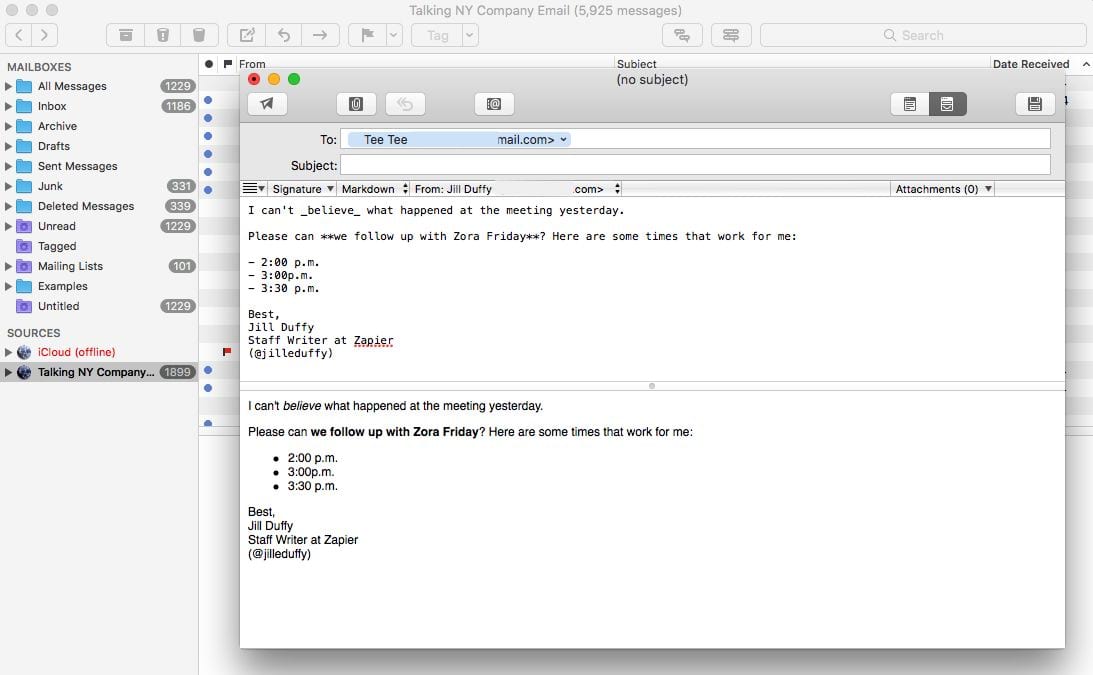
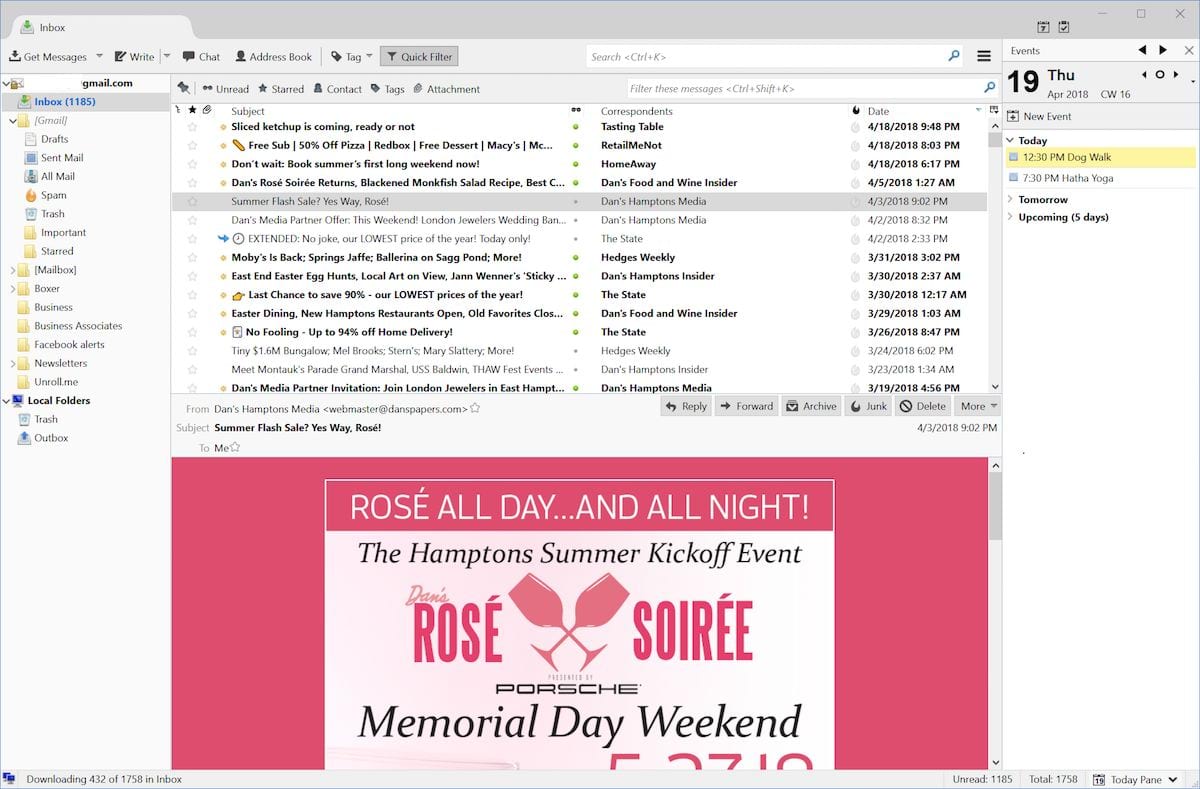
Email is not collaboration friendly
Building a great email management strategy needs a perfect team collaboration. Using emails only will slow down information shared because of the way it's made.
Indeed, email isn't real-time, meaning people are not always in front of their mailbox, checking for new messages, which is excellent!
But when comes that message, it's always a thrill to read the entire thread. Going back and forth, looking for the right customer information that your colleague hasn't shared ...
Siloed data can have a huge impact on collaboration.
How to manage email overload?
So here we are, we know our company has a problem to tackle and we have to find a solution.
Here are our best tips from the Crisp team that will let you better manage email overload and improve your customer service.
Build a shared inbox
In 2020, the information shouldn't be siloed and, instead, shared all over the company. Thanks to a shared inbox you centralize your messages with your team or your company, email is uncluttered.
It brings a lot of benefits for a company to create a shared inbox. Automated routing rules, templated messages, real-time collaboration are something your business must take advantage of.
By building a shared inbox, you'll centralize all your incoming messages. Therefore anyone within your team or your company will be able to answer if needed.
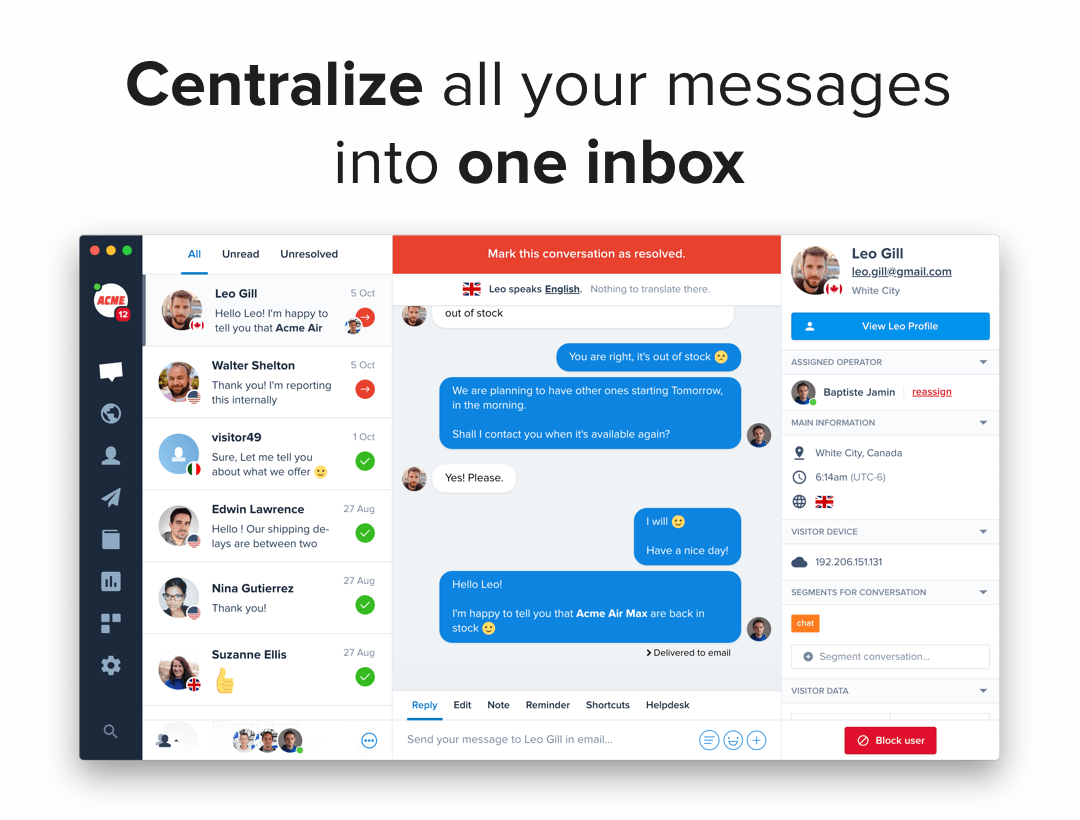
Let's see look at the things you could build to fight email overload.
Create routing rules
We've all been there! Waiting to have the right people in front of us, repeating after and after the same case ...
Using routing rules inside your company will automatically let you qualify the subject of the message and send it straight to the right team inside your company.
Multiple variations can be adapted thanks to email routing rules.
Thanks to routing rules, you don't spend time redirecting emails to the right team anymore. That's a massive improvement in terms of productivity.
Add an autoresponder
80% of customers' questions are repetitive questions. Asked over and over again. It's tiring operators and making customer service much more annoying.
With an autoresponder, you can build lots of convincing answers, containing links to dedicated knowledge articles or mentions to someone in the team.
An autoresponder is a tool that lets you craft templated messages that are triggered upon specific criteria such as keywords, users' data or channel origin.
Take advantage of private notes
Private notes are one of the most potent tools featured inside shared inboxes. It allows real-time collaboration between colleagues or teams without the hassle of being CCd all the time.
Private notes are solid email overload killer that will make collaboration great again within your company.
The best part of it? You can mention your teammates so they can take full ownership of the conversation or simply get back to you instantly.
Build templated messages
Templated messages, also known as canned-message, are a big part of successful email overload fights.
Creating templated messages for your teams, such as customer service email templates, will help a lot in terms of first response time.
You can even personalize them at will while keeping the same body.
That's one of the most powerful features available inside an inbox for teams.
Improving email overload isn't that complicated and can come from different actions. Whether it's an internal action of reducing internal emails or simply setting up the right tools and workflows for your teams, email overload can be easily managed.
The next question is, once you've been able to fix your email overload, how will you improve your overall email management?













