The chatbot builder playbook: Create your first chatbot scripts
As companies are willing to improve customer experience, chatbot builder software have started to appear all over the place. To help you to kick off the best chatbot scripts, we've gathered the best scripts and included templates that will help you to build the greatest chatbot.
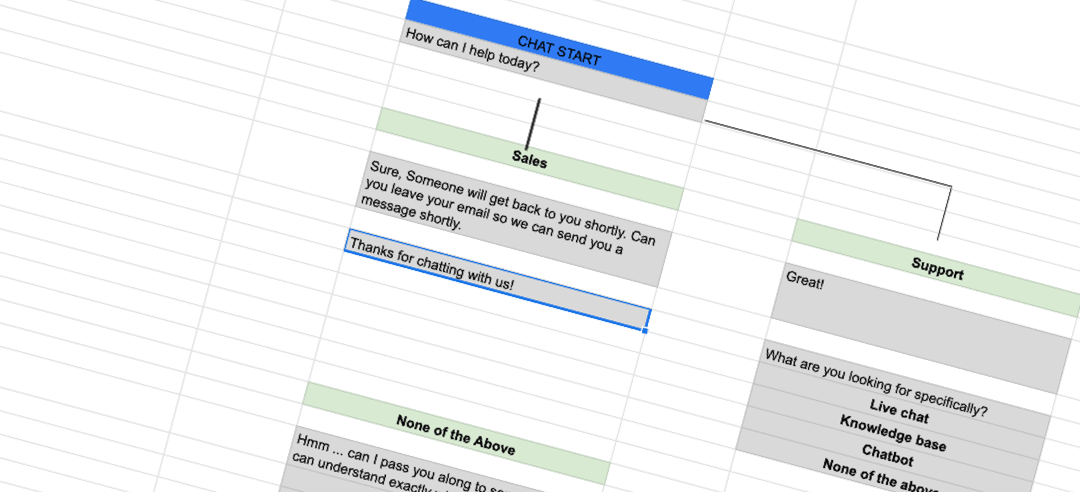
Chatbots aren’t going anywhere without any brainstorming about user experience. In fact, if you haven’t had a conversation with a chatbot as a lead or customer, you’re in the minority.
As companies are willing to improve customer experience, chatbot builder software has started to appear all over the place. To help you to kick off the best chatbot scripts, we've gathered the best scenarios and included templates that will help you to take advantage of the greatest chatbot builder.
Here are few statistics that can help you to better understand the phenomena:
- More than a quarter of the world will use messaging apps by the end of 2019 (eMarketer)
- 15 percent of American adults have used a chatbot. 16 percent own a smart speaker. (State of Chatbots Report)
- People are most interested in using chatbots to answer simple questions, resolve a problem, make a reservation, or pay a bill.
- BUT …. 43 percent of adult Americans say they prefer to deal with a real-life assistant, rather than a chatbot. (Convince & Convert)
That last statistic is key.
People like the quick response time and 24/7 access to chatbots, but at the end of the day, they want a human making the final chat.
This is the point, chatbot as a standalone tool isn't enough in terms of customer experience.
How to get started with chatbots?
First, you’ll need to select a chatbot builder. With so many third-party software, you have multiple solutions to help you get started, here are a few we can advise:
- Crisp
- Drift
- Chatfuel
- AgentBot
- ManyChat
Those solutions allow you to create chatbots without any coding skills. These are the perfect solutions to get things started in your company.
In addition to the platform you’ll use to implement your bot, you’ll need a method to write, edit and share your chatbot scripts before implementation. Here are a few solutions to consider:
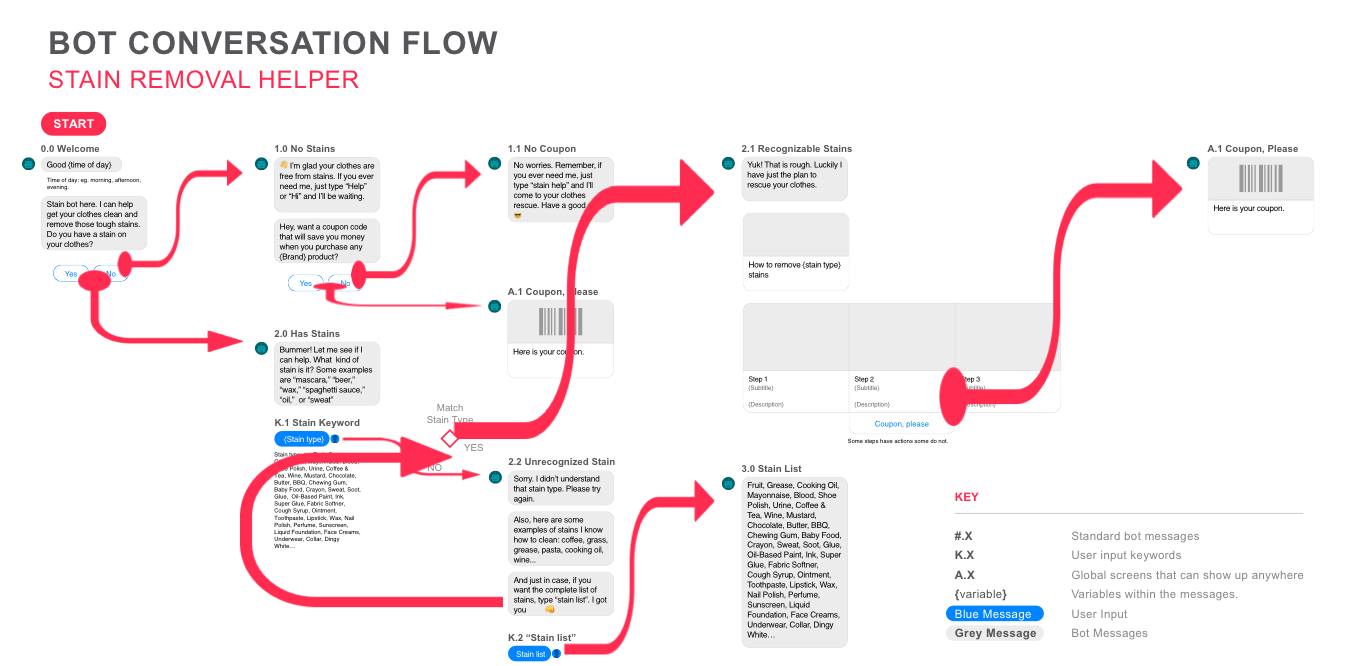
Did you ever read a pick your storybook? Building a chatbot is quite the same. Simply link stages between each one of them, depending on the user interaction.
Building scripts isn't a simple process, here are our best tips for you.
How to write chatbot scripts?
The script-writing process for chatbots starts with an understanding of the business process.
- Where and when is additional support required?
- What questions can a bot or artificial intelligence answer to support user experience and decrease the number of requests agents have to handle?
- How can a chatbot filter MQLs towards SQLs?
- What are the channels where I need better support?
All those questions can be answered by a scripted chatbot that will start to do his very specific job, based on multiple things such as message origin, users' data, website location, and users interaction ...
Here are a few mantras you should follow when building your chatbot script:
Step away from text only
Customers or leads may not know all the vocabulary you think they know. Thankfully, chatbots have the ability to send multiple type of media over the conversation: Feel free to mix Gifs, videos, images and audio messages for a rich experience.
Remember your goals
As you write your script, always keep in mind your goals -- what is the main objective the chatbot is built for?
Use conversational language
Depending on your personas, you may want to use a more polished and put-together voice, which would tend to be more passive. Most chatbot builders, though, prefer to use an active voice to increase the likelihood that their customers or lead will feel a more personal connection with the bot.
Stay consistent
Stay focused on your message, and stick to your brand identity. Once you’ve created a unique personality for your bot, make sure you stay in character. This means you’ll need to remain consistent in your speaking style, vocabulary, and tone of voice.
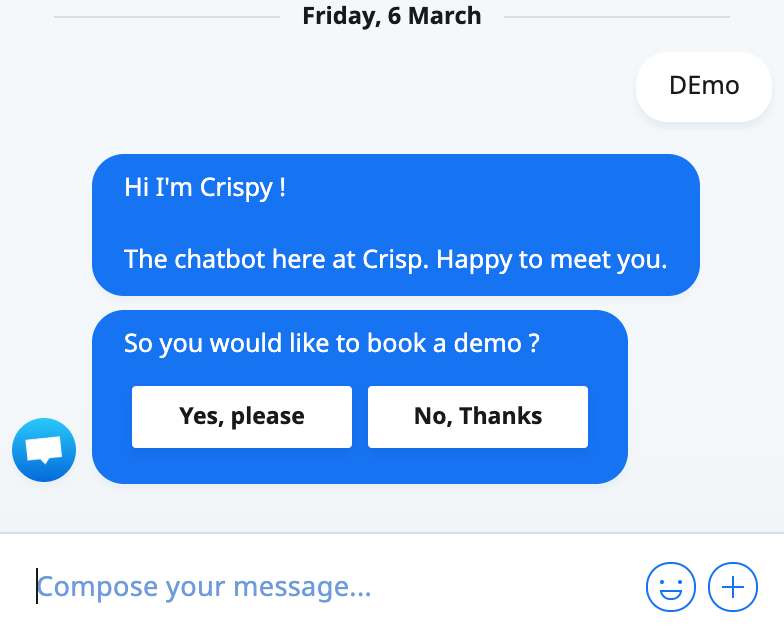
Photo Courtesy: Crispy, the Chatbot at Crisp
Choose the right vocabulary
If your chatbot is working within an industry where certain jargon or terminology is used, be sure to use it appropriately within the chatbot. Copywriters often follow this advice: imagine you are writing for a specific person, not for a vague target audience.
The word appropriate is vital here, as often marketers or developers will sit down with executives in a company to talk about the conversation that should be carried on by the bot, and will come away with a bunch of new terms they feel like they should use.
Be concise
Each message should not exceed three lines of text on mobile devices (60 to 90 characters). Much like any content these days, users don’t like to read long blocks of text and every additional line you add has the potential to tank engagement. Tip: break up your messages into a number of responses, mimicking a real conversation.
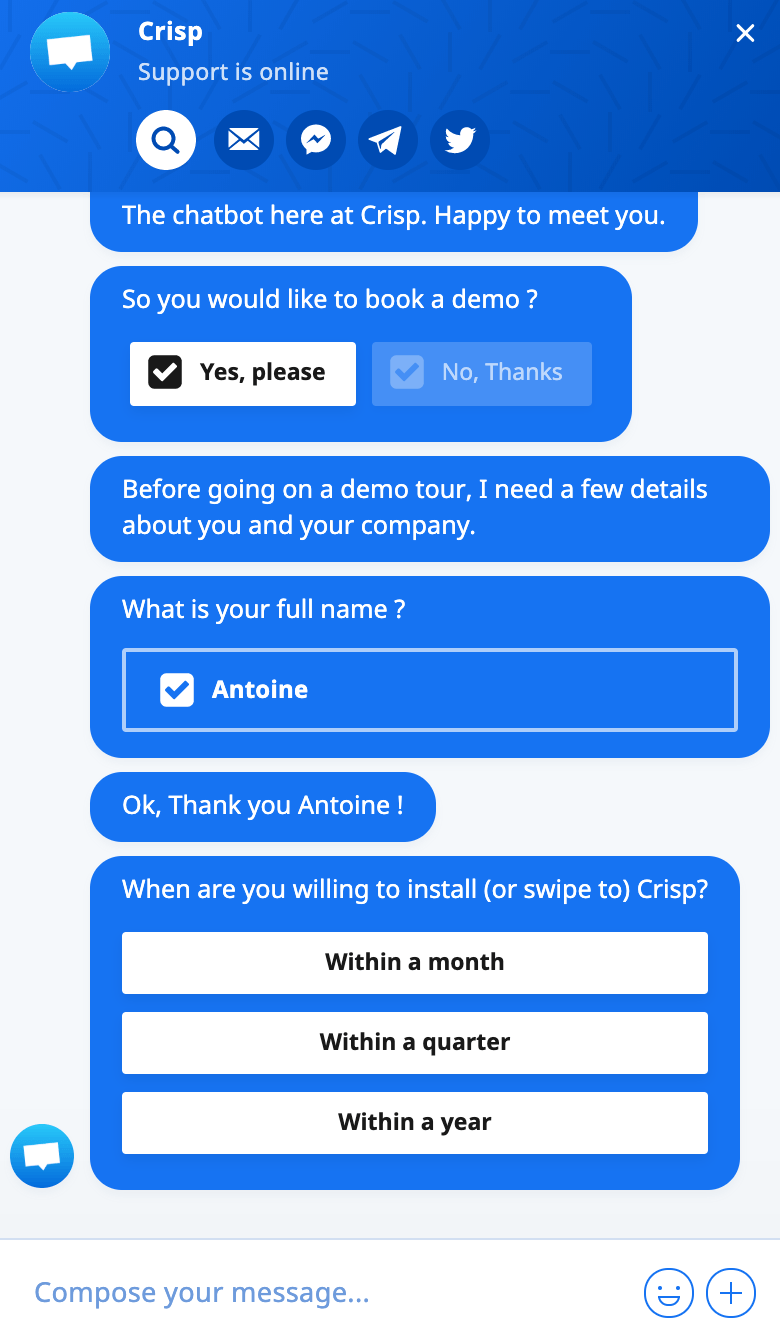
Photo Courtesy: Crisp.chat
Vary responses
Consider adding a number of answers to a singular question in your script. Identical answers are sure to cause a poor user experience.
Tip: this is only needed with AI bots, where users type in questions.
Finish strong
After the conversation is over, take advantage of your visitors’ attention by adding in a personal touch. A simple “thank you” or wishing them well, will only add to their positive experience.
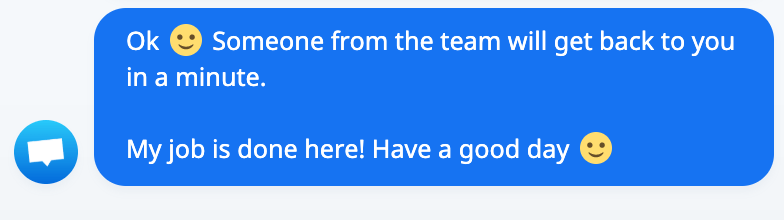
Look like a human
Make every message feel like a real person, representing your brand voice, and how you’d imagine your brand might talk. However, never pretend your bot is a real human.
Now, you're able to craft the best experience, lets' get hands dirty and jump right into the scripts
Segment your scripts
Users tend to group all their scenarios inside one script, which is not the best way to create a great customer experience.
To improve your chatbot experience, and create personalized conversations you should segment your scripts based on different behavior. That will help you to better support leads and customers.
Chatbot Scripts examples
It’s easier than you think to get started with a chatbot script.
The most important thing you need to remember is that chatbots are for filtering, not for closing conversations.
In 3-5 questions, you should be able to take a lead through your chatbot messaging and (hopefully) pass them over to a real human to close the conversation.Here are some good places to start (with examples):
Your opening messages
Your chatbot opening message needs to be noticed by visitors and make them want to interact. With that in mind, don’t say “Hi, do you want to chat today?” because the answer will be no.
Instead, understand what website page they are on and personalize the message. If you're able to combine the message with user data such as lifecycle stage or any other data that can be valuable, do it!
Looking for ideas to craft the best opener? Check out this collection.
Remember, your goal is to qualify these leads in just 3-5 questions and pass them off to a real human. Or, your goal is to get them to the right source of information to learn more about their request.
- Hey, there. Can I tell you a joke? 🥳 (list 2-4 options to click)
- It’s getting cold out there. Do you need good vibes to feel warmer?🔥 (YES or NO)
- Are you interested in sales or support?🤔 (Boring but always efficient)
Try to stand out when engaging in conversations, users will be much more engaged.
Your segmentation messages
Your next task is to break down conversations based on the selections chosen above. You’ll need to create an individual chat tree for each option listed, and try to delve a little bit deeper into the intent of your visitor. Remember, your goal is to qualify them further with each question.
Let’s use an example from above:
- Hey there. Can I tell you a joke? (YES or NO)
- YES - Cool! What do you call a fish with no eyes? A FSH.
- NO - Oh! Anyway, What can I help you with? (Support, Sales, Marketing, Accountability)
- Support - Did you check our knowledge base at https://help.domain.com ? (YES or NO)
- YES - Perfect. I’ll pass you along to someone who can help, right now!
- Handoff to an operator
Your closing messages
As you can see, the last phase of your chatbot script could go one of three ways: they want to talk to someone right away, they want more information or they can access a knowledge base and find answers by themselves.
Creating a chatbot workflow can help you to create the right behavior and understand how users navigate through different options. In some cases, you may need to create different content, so you can obtain user details and nurture via other channels.
Here’s another very simple example of how to drill down on the visitor needs and obtain contact information:
- Hey, there. I'm here to make sure you get the information you need today. Can I help point you in the right direction? (Sales, Marketing, Support)
- SALES - We can certainly help with that!
- How would you prefer to proceed? (Online Resources. Email Me. Call Me. I’d like to Keep Chatting)
Here is a quick example of how your script should look like before building over your chatbot builder software.
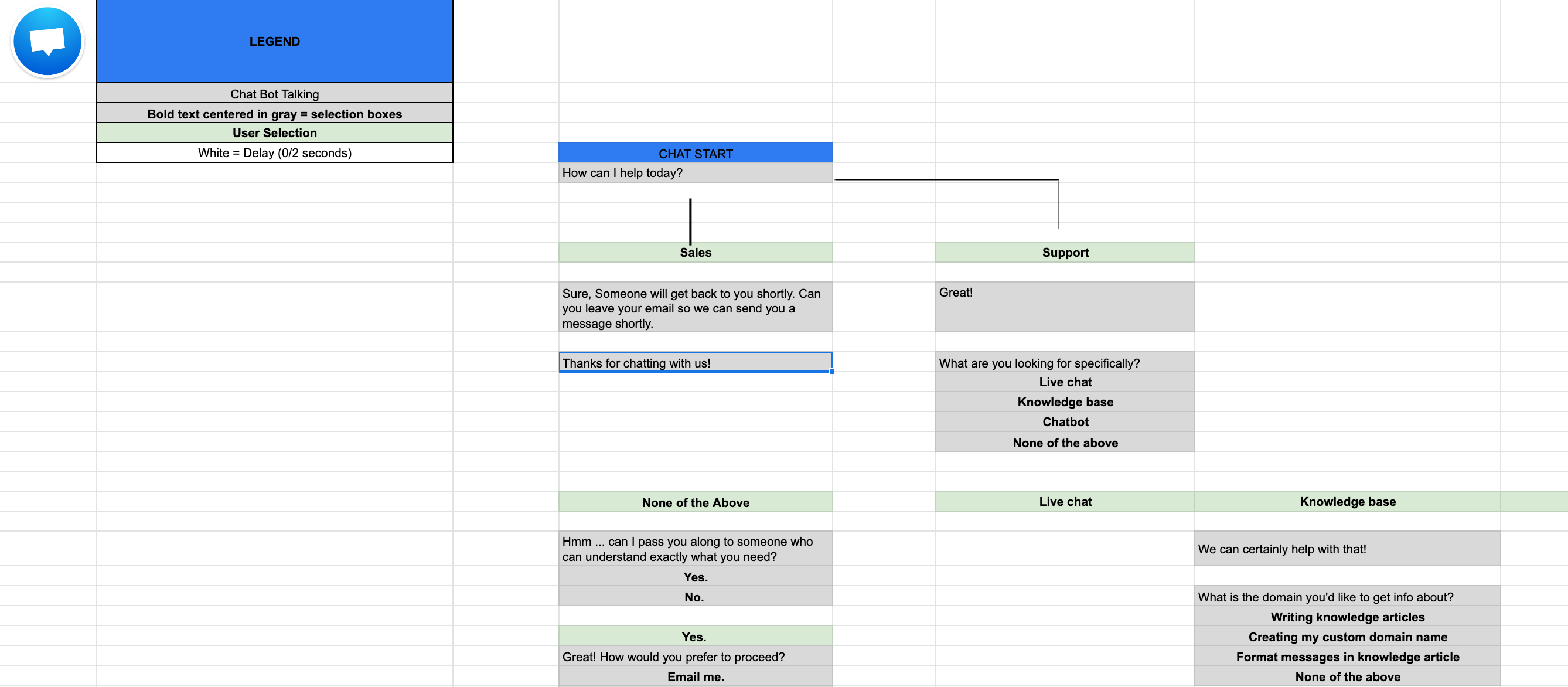
The routing bot template
Routing is one of the keys to success when building a great customer experience. Chatbots can help a lot because it lets you gather data about customers' orientation. Therefore, you're able to send the conversation straight to the right department in your company, with no hassle for the end user.
At Crisp, we're big fans of routing chatbots, that's why we've created this script to let you prepare yourself for your next automated
✅▶ Access the routing chatbot script️
The lead generation bot template
Chatbots are a powerful tool in terms of lead generation, especially out-of-office hours. It's a powerful lead gen tool that can bring lots of value to your sales & marketing team.
At Crisp, we've created a pre-sales chatbot that is automating the demo booking process. This chatbot script will give you the basis for a powerful 24/7 lead-generation chatbot.
✅▶ Access the lead generation chatbot script️
The away bot template
Office hours are a tough challenge, especially for B2C brands as they must be available at every moment. However, teams need to rest.
An away chatbot can help you to improve your first response time and decrease dissatisfaction due to slow response time.
✅▶ Access the away chatbot script
Chatbot Quick Start Guide
- Select a chatbot builder and understand its capabilities
- Follow a guide to build a chatbot.
- Get started with Crisp chatbot





