Did you know that effective collaborative teams are 5X higher performing than those who don't?
Team collaboration is vital for companies—especially those who have to deal with remote employees across different time zones.
Since the COVID-19 crisis, many companies have been forced to move from a physical workspace to a digital one.
Handling this change has been quick and might not have been handled correctly.
Running a collaborative team environment is no simple feat. It takes a concerted effort to integrate a co-operative mindset throughout your entire company, even more, when you're dealing with a remote team.
Here are some strategies to help you improve team collaboration while being a distributed team across the world.
What is team collaboration for remote teams?
Teams are no longer linked to a location. The hierarchy's moved from top-bottom decision to vertical collaboration.
Allowing each member to make their own decisions, share responsibilities, and celebrating success altogether.
Many reports, analyses, and studies report that team collaboration is crucial to increase productivity within any organization.
Remote teams is a new trend within companies' organization and being able to collaborate, at different times makes it even more complicated.
But what does "team collaboration" means for remote teams?
Team collaboration inside remote teams relies on asynchronous communication.
Asynchronous communication is when two (or more) people can communicate without the requirement that they are "present" at the same moment in time.
Think about a meeting. The people who attend the meeting need to be present simultaneously; otherwise, the discussion doesn't happen. This meeting is an example of synchronous communication.
Now you get it.
Asynchronous communication is the secret to successful team collaboration in your organization.
What are the benefits of distributed teams?
Over the past years, remote work has become a way of life that has forced companies to adapt their model.
The success of this new trend is huge for businesses and employees. Here are some of the benefits of geographically distributed organizations.
Cost-saving
Going to work can be expensive. You've got travel costs, parking, lunch, coffee and snacks, birthday cakes, colleague presents, clothes for work… the list is endless. Some employers even give refreshment or clothing allowances as a benefit.
Save time
Some people work better in the mornings than in the afternoons. And some come alive with ideas in the evenings. As long as your working time doesn't affect your colleagues and meet deadlines, you can work when you wish.
Location
Another one of the benefits of working remotely for employees is that they can work from anywhere. People don't have to be bound to a city that doesn't correspond to their standards or preference.
That helps to avoid unnecessary traveling.
There are many more reasons why remote work is a success in 2021, but here is the main reason we crave at Crisp.
How to collaborate for distributed teams?
We talked about it earlier. Asynchronous communication is the key. Now, let's get our hands dirty to get your team and your company ready for a massive change in their cultural mindset.
First thing first: meetings. Think about how can a team collaborate while being distributed?
How to brainstorm as a remote team?
At Crisp, we don't do brainstorming. We do mind storming, which is different and much more efficient.
Oh, we also never attend any internal meetings.
So, what is mind storming?
It's a process where each person within the company works by himself on a specific subject and writes a note about his view of a particular topic.
To do so, we use Google Docs that is a cool tool for asynchronous collaboration.
Once the note has been written and contains enough content, it's shared among other people involved in the project to see what's going on and share feedback to improve to project.
Quitte simple and fully asynchronous.
But let's get back to our stuff.
Here is some advice if you're willing to brainstorm as a team while being remote.
- Use an online whiteboard during a meeting (We don't ❤️)
- Have a video call (We don't ❤️)
- Start a specific channel on your beloved internal messaging app (We ❤️)
Tips on how to collaborate as a remote team
Collaboration within a remote team can become a great mess. Very quickly. Especially if there's a significant volume of information available.
Here are some tips that can help you and your company improve your collaboration with your colleagues.
It'll make your life much more comfortable.
- Be specific
Whom are you talking to? What do you want them to do? By when? When you post on an internal tool, tag a particular teammate or group so it will catch their eye. Also, be clear about what information you're looking for.
- Get to the point
Treat your audience's time as more valuable than your own. Help people find answers quickly by putting your main ideas first. Remove unnecessary content and provide links (if necessary) for more context.
- Use dedicated hashtags
#fyi – If you want to let someone in on something you thought of or saw, use #fyi. It's not even a recommendation yet because, honestly, you probably haven't even considered it through all that much.
#suggestion Use this one if you're letting someone know what you would do if you were in their shoes. They might do it a different way, but at least they know what you think.
#recommendation (or #strongrecommendation) – These for when you've thought through something and are pretty confident your way is the right way. If someone uses this, it's probably time for a discussion if you disagree.
#plea – Use this one if you're begging someone to do something a certain way—or do it at all. "Dying on a hill is not on my bucket list, but if it were, this would be an excellent candidate."
- Make it accessible
One benefit of talking publicly is that your conversations will be very searchable. When you have a question or need context, instead of adding more to the already busy Slack, take a few minutes to search.
On the other side of things, it helps to think like a future searcher when posting your content. Where will they search? What words will they use?
If you're communicating something, you know people will need in the future, consider keyword stuffing.
Collaborating across time zones as a team
People often ask, "how do you find good times to meet?". The first answer is:" we never do meetings."
So people are starting to worry. Then we explain how we manage internal communication.
Working remotely, mainly when your team is distributed across the globe, means working asynchronously. And it's a skill.
Default to action
Asking for permission takes time—especially on a geographically distributed team. That's why it's essential to figure out what you can unblock tasks before any agreement.
At Crisp, when we value extreme ownership, he has to report the team and share what has been done if someone takes action. As long as there's no irreversible risk, we act first. We can always adjust later.
Overcommunicate
There's less small talk when you work asynchronously. This makes sense: it's weird to ask someone, "how's it going?" and then wait two hours until they wake up, see your message, and respond.
Posting updates about what you're working on allows for better alignment with the rest of your team and company
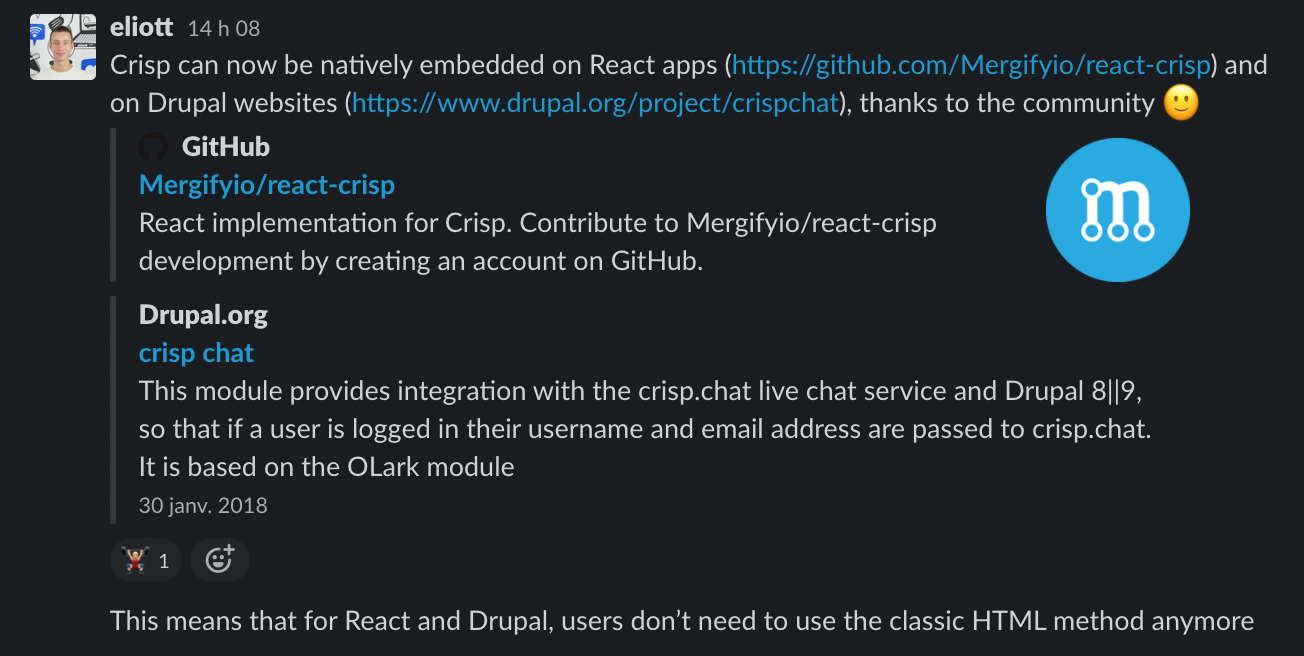
Take advantage of email collaboration
When doing customer service and handling messages multiple timezone, taking advantage of email collaboration tools, you can benefit from such tools to improve your collaboration skills/
Managing a distributed team
Trust the people you hire
The flip side of this is you also need to exhibit trust with the people you hire. As a manager, you need to learn to manage expectations to trust those you hire.
Hire people who can write
In a co-located office, much information is shared in person. In a remote situation, almost everything is transmitted via written communication. Communication is one of the essential parts of a remote team. Therefore, good writers are critical to a team's success.
Hire people you can trust
Remote work stops working when you can't trust the person on the other end of the line. If you continually find yourself worrying about what someone is doing, you are spending brain cycles focusing on something other than the product or customers. Trust is key.
If you're looking for talented remote workers, consider visiting Remotive.com.
Collaboration for engineering teams (on GitHub):
One potential problem that engineering teams may face when collaborating on GitHub is communication breakdown. Collaborating on GitHub can be difficult if team members are not communicating effectively. It's important for team members to clearly communicate their intentions and plans, and to keep each other informed about the progress of their work. Without effective communication, it can be difficult for team members to coordinate their efforts and make progress on the project.
Some tools can help alleviate the communication breakdown from GitHub. Axolo helps improve communication and coordination between engineers. By creating a temporary Slack channel for every pull request or merge request, Axolo can provide a dedicated space for team members to discuss the changes being proposed, ask questions, and coordinate their efforts. This can help to ensure that everyone is on the same page, and that any potential conflicts or issues are identified and resolved quickly.
Additionally, by automatically inviting the relevant team members to the channel and providing notifications of relevant events, Axolo can help to keep everyone informed and engaged in the collaboration process.
All of a sudden, it becomes clear to you: collaboration inside a distributed team is doable.
All you have to do is switch from an old mindset and embrace the remote way of life.













