Internal Knowledge Base: The Easy Guide To Get Started
Knowledge is often hard to acquire, even more, to find, especially in a complex organization. However, knowledge is starting to be trendy again. Discover how to make the knowledge as accessible as possible within your company.

Knowledge.
Knowledge is often hard to acquire, even more, to find, especially in a complex company.
As research stated, employees, spend about 20% of their time looking for internal information.
Imagine your colleagues or employees miss, on average, one day each week of work because they are looking for information about processes, products, or services.
Knowledge is your primary asset within your company. An internal knowledge base is a great way to make information available to your workforce.
Simply put, it turns research and collaboration easier. It's interesting to note that knowledge bases are not a new concept.
However, knowledge is starting to be trendy again. Thanks to a new generation of businesses that value employees' time, they try to make the knowledge as accessible as possible within the company.
Here's what you should get when finishing reading this article:
- What is an internal knowledge base? 🤓
- What's the difference between the help center & internal knowledge base? 📚
- What's the difference between an internal knowledge base and a Wiki? ✨
- How to create an internal knowledge base? 👩💻
- Examples of internal knowledge bases 📕📘
What is an internal knowledge base ?
An internal knowledge base is a centralized place composed of company resources that help as the first attachment point.
Internal knowledge bases are usually divided into two different categories:
- Human readable content: these are commonly used for internal-facing purposes.
- Machine-readable content: these automated bots are designed to access knowledge at any time and serve it for internal needs.
Resources can exist under different types, but they aim to strengthen internal communication and develop employees' autonomy.
Example of an internal knowledge base
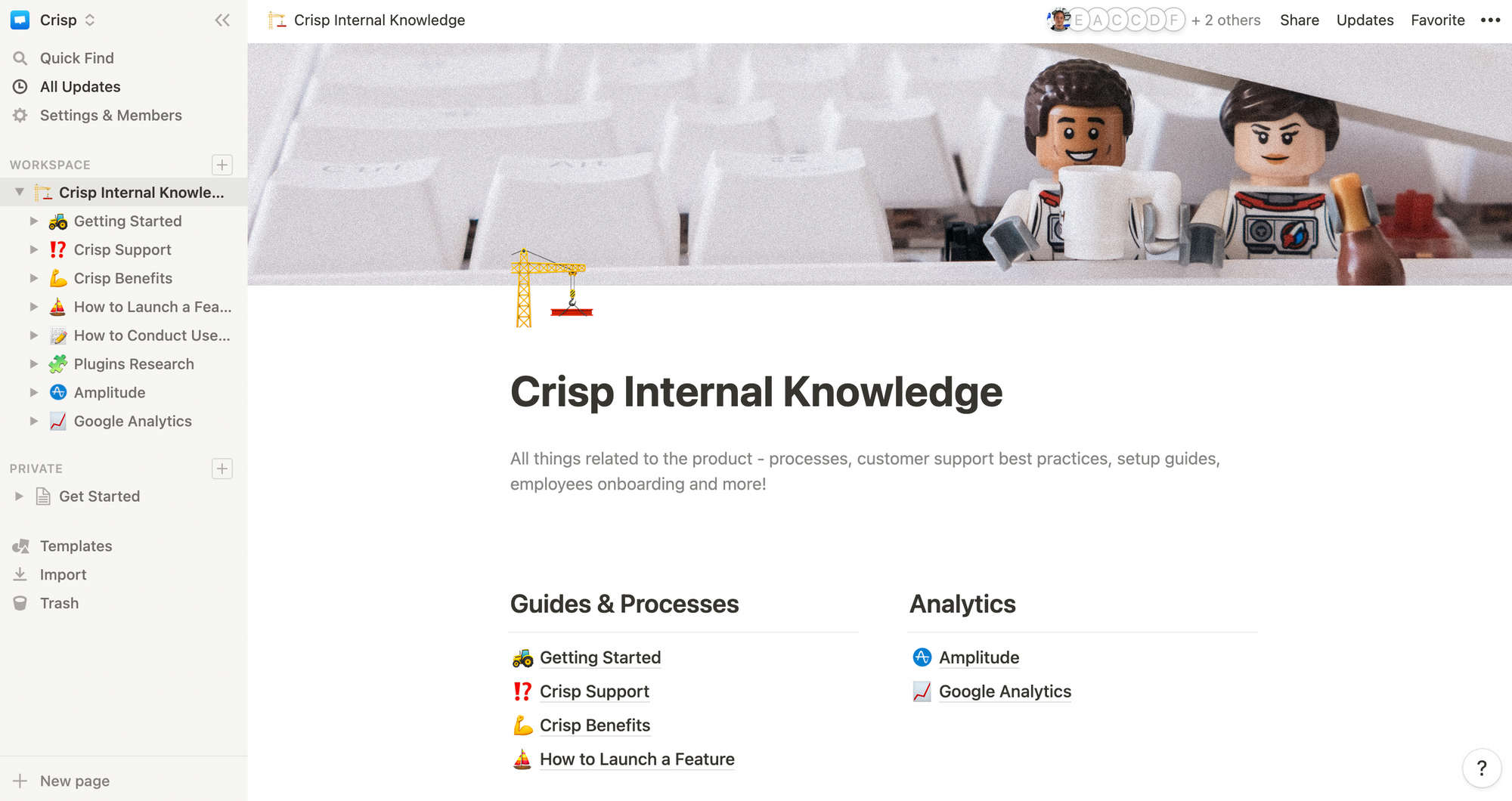
What are the benefits of an internal knowledge base?
Internal knowledge management systems are powerful tools that can help businesses to fulfill a large number of tasks.
Here are some signs that might show your company does require an internal knowledge base:
- Low internal collaboration
- A high volume of technical inquiries for a department like human resources, financial or legal
- Dealing with a high volume of technical customer questions
- Employees having questions about unreleased features
- Request about trainings and new materials
- Product knowledge held by a few people in the organization
- Still using email as an internal communication tool
- Encountering the same questions over and over
But let's focus on the advantages of having an internal knowledge base within your company.
Troubleshooting instructions
Sharing processes to find customers' problems is extremely valuable, especially for new employees.
Easy access to troubleshooting process will improve the onboarding and the quality of your customer service, thus enhancing customer experience.
Step by step guides and FAQs
Step by step guides and FAQs can also exist for internal process. It's always interesting to know how to handle a holiday request or access details about parental leave.
An internal knowledge base makes the perfect tool for this information to be showcased.
Summaries of training materials
Your company might publish new features and services all the time. Keep your teams up to date with internal training and on-demand videos accessible at any time for anyone within the company.
It will help your team improve their skills and cultivate their ability to be lifelong learners.
How to create an internal knowledge base
Building an internal knowledge base is a step by step process. Here are a few basics to keep in mind to create a sound knowledge management system.
Don't try to be exhaustive
We know you have tons of content available, and you want it to be the most perfect for your customers but be honest ... You'll never launch your knowledge base if you do so.
Involve employees and identify the most critical questions of your business that need to be available at any time.
By setting priorities, you'll build your help center articles step by step, giving your colleagues the right information and backing it up with more secondary focus later.
Don't do it alone
Don't try to build a knowledge base alone ... But involve the whole company in its creation either.
We suggest defining one responsible among each department to avoid the content being messy and modified in unfair terms.
There's a high chance you'll need employees to manage each part of your product or service because they're in front of the employees or customers.
Don't do it without style
Guidelines are essential, so you make sure your content stays consistent with your brand voice and vision.
It will help employees to understand and navigate between the different categories of your internal help center.
Don't be afraid to start your knowledge base with a style guide to state how articles should be formatted, the language, and the tone to use.
Don't forget to segment content
Structure by department:
- Customer Service / Support: Customer FAQs and troubleshooting guides
- HR: Vacation and expense policies, onboarding information
- Legal: Contracts and legal policies
- IT: How-to guides and installation documents
- Design: Company logos and design guidelines
Structure by role or user type:
- New hires: Onboarding information, company policies, getting started guides
- Developers / Engineers: Tooling guides, code policies
- Management: Company hierarchy and management policies
Create sections based around frequently asked questions:
- Expenses: expense policies and expense cutoff times
- IT issues: How-to guides and installation documents, how to get IT support
- Training: Education resources
Don't go with the first knowledge base software
There are many knowledge base software, especially if you browse into G2's listing, for example.
Tools like Slack, Trello, or Gdrive are used as internal or public knowledge bases, but they're not built for it.
If you're looking for the best internal knowledge base software, make sure it contains, at least, the following features:
- A protected environment with a password, for example
- Unindexable content to prevent the content from being visible on search engines
- Powerful internal search engines
- integrated onto your existing domain name such as "help.mywebsite.com"
As seen, building an internal knowledge base isn't a simple process. To be successful, companies have to engage with every department within the company.
Thanks to dedicated software, companies are now able to build the best solutions to make employees' life easier, taking advantages of templates is a good way to craft the best content.
Have you been able to create an internal knowledge base yourself? We would love to know how.





