Drowning in support tickets across chat, email, phone, socials, or WhatsApp, while 24/7 outsourcing drains your budget?
Customers expect instant answers, yet hiring around the clock is unsustainable. This guide shows how to deliver true 24/7 support without outsourcing 100% of your support tickets overnights.
Because truth is, humans are still needed at some points.
Willing to automate 100% of your tickets on weekends? Some companies can, but this still quite rare.
Willing to resolve 100% of your overnight support ticket is ambitious, especially with no outsourcing.
AI Agents are getting there, but it's still not recommended to let AI Agents automate advanced tasks through MCP protocol.
Industry data shows that AI-powered support agents can bring resolution rates of ~72% and accelerate first responses to under a few seconds, but human agents still hold the edge in solution depth (85% resolution) and handling emotionally charged cases. (Source)
Hence why, outsourcing might be interesting at some point, and in specific circumstances.
And this is where, once again, AI + humans can win.
Most of your customer support agents are probably burning out, because of the SLA they face, or because of the volume of conversations they deal with.
Why 24/7 support is no longer a luxury, but a necessity
Modern support teams stretch limited resources across multiple channels, while customers expect instant answers at 3 a.m. in Tokyo or 11 p.m. in São Paulo.
Close your inbox at 5 p.m., and it’s like locking your store while shoppers are still inside. Every unanswered message is a missed opportunity.
60 % of customers switch brands after a single poor service experience, and most share it publicly, multiplying the damage.
Lost revenue, eroded online reputation, and a shrinking customer base.
Good news: you don’t need an outsourced team, at least for all your support inquiries.
AI and automation now handle up to 80 % of repetitive requests: password resets, refund updates, delivery tracking. On the other hand, support agents focus on the 20 % of high-value cases that build loyalty.
Innovative technologies bring price costs down
Recent breakthrough in AI have enabled a larger part of companies to gain access to powerful AI models. Especially, the AI custom training is now a comoditty, allowing each and every business to have an AI Chatbot that speaks like the best of its support agents.
AI-powered overnight support's success comes from:
- Training AI on your helpdesk and knowledge base.
- Routing conversations by intent and urgency.
- Empowering customers with self-service answers.
Results? A support system that grows with your business, reducing labor costs while maintaining human control.
Let’s explore how you can build this in your business, step by step.
The core challenge: The impossible cost of traditional 24/7 coverage
Running 24/7 customer support with human teams alone creates a math and financial problems most small companies can’t solve.
To cover all hours, you’d need three full shifts, each 8-hour team working mornings, afternoons, and nights. For a 10-person support team, this suddenly becomes 30 people just to match availability.
Prohibitive cost hits immediately: salaries triple, plus training, infrastructure, and management overhead.
Even if you scale to 30 agents, scheduling across time zones becomes a logistical nightmare.
Employee burnout compounds the issue. Rotating night shifts disrupt sleep cycles, increasing health risks like hypertension and depression.
Add family life challenges and motivation dips, and retention plummets.
The cost of not outsourcing your customer support
The alternative? Hiring full-time staff to cover every timezone. One qualified support agent costs 45,000 €+ per year in salary alone, before benefits, training, and management overhead. Add night shifts or weekend rotations, and the true cost skyrockets.
Humans aren’t built for constant alert mode. Late-night shifts drain focus, increase sick leaves, and hurt morale, all while customers expect the same tone, speed, and empathy at 2 a.m. as at noon.
Working while sleep deprived can leave people feeling more irritable, angry, and vulnerable to stress.
Over time, quality drops, mistakes rise, and your best agents quit first.
By contrast, AI chatbots doesn’t tire, request vacation, or need night differentials. Scalable tools offer predictable pricing, continuous performance, and zero fatigue.
Instead of stretching human capacity to its breaking point, reallocate those funds to AI systems that work through the night, giving your team rest, your customers consistency, and your business measurable ROI.
Step1 - AI and automations: building the foundation for an effective 24/7 support
Building 24/7 coverage starts with the right architecture, not headcount. The goal isn’t full automation. It’s to design a system where AI absorbs the noise, and humans handle the nuance.
Turn AI into your frontline, not a dead end
The first step isn’t “add a AI chatbot.” It’s teach your AI to think like your team.
Most chatbots fail because they rely on decision trees. Modern AI systems succeed because they learn from conversations' context, your help center, CRM, custom Q&A's, to generate precise, on-brand answers.
With modern AI Agents for customer support, for instance, the AI syncs continuously with your company's knowledge, keeping answers current as policies evolve.
Automate decisions, not just replies
AI isn’t just for answering questions, it’s the orchestrator of your workflow.
Routing, tagging, prioritization, and escalation are where teams waste most of their time. Automate those, and you compress time-to-resolution across the board.
Dynamic routing also builds internal clarity:
- Billing questions → Finance sub-inbox
- API issues → Technical support
- Upsell opportunities → Sales queue
Support systems embedding sub-inbox system keeps teams aligned, with a clear ownership as well as a good send of priority.
Shift from volume management to intent management
The best 24/7 support systems don’t just handle more tickets, they understand why customers reach out and they leverage this knowledge to feed the entire company. By classifying intent (“refund,” “integration issue,” “feature request”), AI reveals the recurring patterns behind your volume.
Those insights feed continuous improvement:
- Update documentation proactively
- Create automations for the next wave of similar issues
- Spot product gaps before they explode into support debt
Measure impact with precision
Modern support leaders don’t talk about “AI adoption”: they talk about AI yield.
Adoption is a checkbox metric: how many teams are using AI, how many workflows are automated, how many messages are handled by bots. Yield measures something entirely different, the net business impact per interaction.

Here is the data you should track:
- AI-resolved conversation rate
- First-response time (FRT)
- Hours saved per week
- CSAT delta before/after AI adoption
That’s what convinces CFOs — not vague talk about efficiency.
>>> Download the AI KPI Cheatsheet for tracking your AI ROI in your company
2 free prompts to build the best AI-powered routing detection for your overnight AI chatbots
AI Agents are the new cools kids. But as with each and every innovation, it's not always easy to get started with it.
To get you on track, we've gathered 5 prompts you can steal today to improve your escalation rules.
Emotional or urgent escalation, with no teams available
Analyze the customer’s tone and language for emotional intensity (frustrated, angry, urgent).
If frustration or urgency is detected and no live agent is available, follow this sequence:
Acknowledge the emotion directly (“I can see this is urgent, and I’m here to help right now”).
De-escalate by providing the best possible next step or relevant information (order status, refund policy, or troubleshooting guide).
Commit to follow-up: inform the customer when a human will review the issue (e.g., ‘Our team will take over first thing at 8:00 a.m. UTC’).
Failed resolution attemps
Track conversation attempts. If the user repeats or rephrases the same problem more than twice after an AI response, or asks to ‘talk to a person,’ initiate ‘loop escalation.’
Send a short internal summary explaining what was already tried and what didn’t work.
Step 2 - Empower customers with 24/7 self-service
AI may be the engine of 24/7 support, but self-service is the chassis. Without it, automation collapses under weak knowledge foundations. The goal isn’t deflection, it’s resolution autonomy: helping customers succeed without waiting in line.
Turn your knowledge base into a living system
Your knowledge base is the core infrastructure of round-the-clock support. It doesn’t just answer FAQs—it teaches your AI how to think, and guides your users to solve their problems.
Start with impact, not volume.
Identify the 5 topics driving the highest ticket load: billing, onboarding, password resets, and make them your first automation layer.
AI can draft first versions of articles from Frquently asked tickets, which your team refines for clarity and tone.
Once published, connect it directly to your AI support chatbot. When a user types “reset my password,” the AI shouldn’t guess, it should fetch.
Build community forums that scale collective expertise
A mature 24/7 strategy doesn’t stop at content, it mobilizes the community. Peer-to-peer support multiplies your coverage without increasing headcount.
Modern users don’t want to “contact support.” They want to belong to an ecosystem where their voice matters. Forums and public spaces turn that expectation into value.
To make forums work as part of your operational system:
- Embed them directly in your product or website—one click from chat to community.
- Reward participation with visible reputation signals (badges, tiers, early-access perks).
- Use AI augmentation: suggest relevant threads in real time during chats, or auto-summarize forum insights for your product team.
Structure your in-house team for smart, not hard, coverage
Scaling 24/7 support without external resources starts with optimizing your team. Automation handles repetitive tasks, freeing humans to focus on critical issues.
Implement strategic scheduling for your existing team
Most companies avoid overnight shifts using staggered schedules and on-call rotations. Staggered shifts might start agents at 8 AM, noon, and 4 PM, covering peak hours (8 AM to 10 PM) without burnout. This suits single-timezone teams handling 80% of queries via AI, leaving humans for complex issues during high-traffic periods.
On-call rotations work for low-volume nights. Assign volunteers to handle emergencies only. A SaaS startup cut overnight labor costs by 40% while maintaining 15-minute emergency responses. Automate 80% of FAQs first to prevent agent overload.
Use a 'follow the sun' model if your team is distributed
For global teams across Europe, SEA, and LatAm, the "follow the sun" model uses time zones. Teams document open tickets and hand off to the next region.
| Model | Best For | Pros | Cons |
|---|---|---|---|
| Staggered Shifts | Teams in a single time zone covering peak hours (e.g., 8 AM to 10 PM) | Simple to manage, no overnight work, improves coverage during high-volume periods | Doesn’t provide true 24/7 coverage, hard to cover entire weekends |
| On-Call Rotation | Low-volume overnight periods and weekends for critical issues only | Cost-effective, ensures critical issues are handled, leverages existing team | Risk of burnout if overused, only for true emergencies |
| Internal 'Follow the Sun' | Companies with employees in multiple, distinct time zones (e.g., EU, US, APAC) | Provides natural 24-hour coverage without night shifts, promotes global teamwork | Requires distributed team, needs strong handover processes |
Unify your support channels to end the chaos
Bring all your customer conversations into one place
Disconnected live chats, emails, and social DMs create incomplete customer profiles.
A unified inbox merges all channels into one interface, letting agents access full history: past chats, emails, Instagram, etc. Before replying.
Tools like Crisp or Zendesk sync WhatsApp, Messenger, email, and in-app messages into a single dashboard. Tags, ticket assignments, and internal notes stay within one platform.
Turn your 24/7 support data into a product improvement engine
Use support insights to build a better product
Support teams are sitting on a goldmine of product feedback. Every ticket contains clues about bugs, usability issues, or missing features. By tagging conversations with labels like "login issue" or "feature request," you create a pipeline of actionable insights for your product team. This isn’t just about fixing problems, it’s about reducing future support volume by addressing root causes.
Metrics that prove the value of your in-house support
- First Response Time (FRT): Track how quickly you acknowledge customer requests. A 2-minute FRT shows customers you’re paying attention.
- Time to Resolution (TTR): Measure how fast issues get fully resolved. A 4-hour TTR proves your team’s efficiency.
- AI Resolution %: If your chatbot handles 75% of FAQs without human help, you’re freeing agents for complex tasks.
- Customer Satisfaction (CSAT/NPS): A 90% CSAT score proves your support quality isn’t suffering despite automation.
- Hours Saved via Automation: If AI saves 15 hours/week per agent, you’re reducing costs while maintaining 24/7 coverage.
>>> Download the AI KPI Cheatsheet for tracking your AI ROI in your company
These metrics transform support from a cost center into a strategic asset that drives new revenue. When your engineering team fixes a bug identified through ticket analysis, you’re not just solving one issue—you’re preventing dozens of future tickets.
This creates a virtuous cycle where better product decisions lead to fewer support requests, and your team becomes proactive instead of reactive.
Your 90-Day roadmap to 24/7 in-house Support Excellence
Building round-the-clock support without outsourcing takes focus, not headcount.
Here’s a 3-month plan to deploy AI, empower self-service, and create a lean team that never sleeps, even when your agents do.
Days 1–30: Build the foundation (AI + Knowledge integration)
Goal: Automate the noise, set up AI and knowledge systems that handle repetitive requests instantly.
- Audit your top 5 support inquiry categories and tag the ones suitable for automation (Setup & Onboarding, billing, Churn, product feedback, etc.)
- Train your AI agent on existing helpdesk content. Connect AI Replies directly to your knowledge base and CRM.
- Refresh or create high-traffic articles. Use analytics to find outdated or low-engagement content.
- Mesure where you're starting from leveraging the following AI ROI template
- Launch AI-powered instant bot replies across all channels (chat, email, instagram, Line, Viber, WhatsApp, etc.)
>>> Download the AI KPI Cheatsheet for tracking your AI ROI in your company
🧠 Outcome: 60–70% of routine tickets now handled automatically. Your agents start each day with a clean, prioritized inbox.
Days 31–60: Empower customers (self-service + community layer)
Goal: Reduce dependency on agents by letting customers solve common issues themselves.
- Build or optimize your help center with 25+ searchable articles for real product-related questions.
- Use AI to suggest help articles inside live chats before a human reply.
- Launch a community forum or FAQ hub where peers can answer each other, 24/7.
- Add visible “last updated” dates and track article engagement weekly.
- Automate tagging for repeated topics to identify new article opportunities.
📈 Outcome: Ticket volume drops by 30–40%. Customer satisfaction improves as answers appear instantly, no queue, no handoff.
Days 61–90: Scale smartly (continuous Improvement + team structure)
Goal: Turn automation into a living support system that evolves with your business.
- Review analytics: identify where AI confidence or CSAT dips, refine prompts or articles accordingly.
- Outsource important support inquiry that happen overnight.
- Cross-train product and sales teams to handle overflow or specialized requests.
- Introduce staggered or rotating “follow-the-sun” coverage using flexible schedules.
- Measure AI yield: (Time Saved + Tickets Automated + CSAT Uplift) ÷ Cost of AI Operations.
- Share insights company-wide thanks to the following AI KPI ROI: how automation freed time for higher-impact work
>>> Download the AI KPI Cheatsheet for tracking your AI ROI in your company
🚀 Outcome: A self-learning support ecosystem. AI handles the routine. Agents focus on empathy and retention. Customers get help any time, anywhere, without outsourcing a single message.
Outsourcing customer support strategically
Outsourcing doesn’t have to mean losing control: it can complement your in-house model when used strategically.
Once your AI and automation handle the bulk of repetitive requests, you can still choose to outsource specific escalation layers that require real-time human intervention.
Tools like OnePilot make this seamless by connecting directly to your Crisp inbox and handling predefined categories (such as Tier 1 tickets, after-hours escalations, or seasonal peaks) while keeping full visibility inside your existing workflows.
This hybrid setup ensures coverage when your internal team is offline without compromising quality or context.
Instead of a blanket outsourcing model, you retain ownership of the customer experience while extending capacity exactly where it matters.
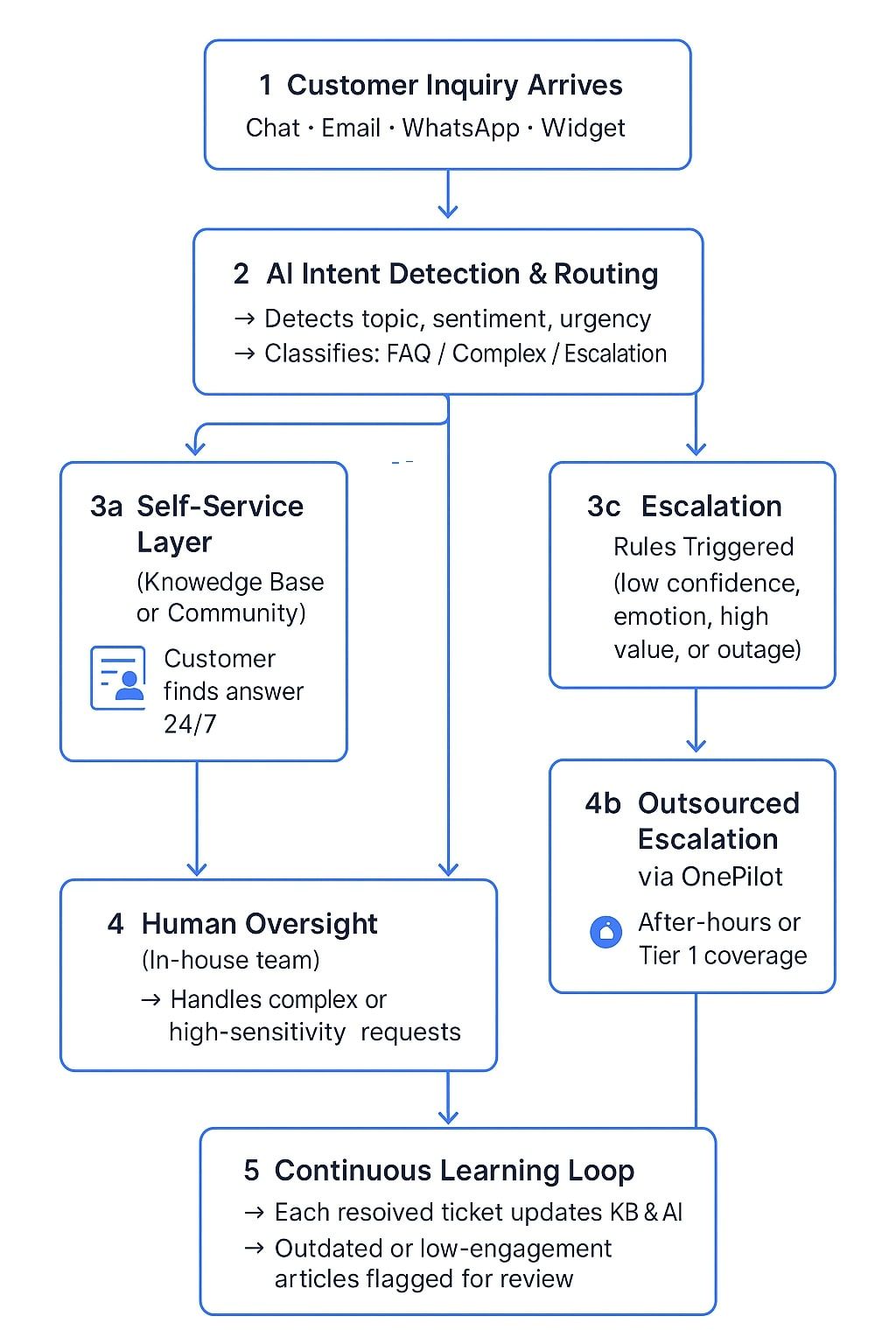
FAQ about AI-powered 24/7 support
What does 24/7 customer support actually mean for small teams?
24/7 customer support means being available to help customers at any time, day or night. For small teams (1-50 employees) in SaaS, e-commerce, or fintech, this isn't about working 24 hours straight.
It's about using smart tools to ensure no customer gets ignored, even outside regular working hours. Think of it as "always-on coverage" powered by AI and automation, not endless shifts. The goal? Meet global customer expectations without drowning your team in tickets.
How do companies offer 24/7 support without hiring 3x more agents?
The secret is automation that works with your team instead of replacing them. Tools like AI Chatbots that handle repetitive questions (payment status, shipping updates, password resets) instantly, while smart routing sends complex issues to outsourced rep. This creates a "virtual 24/7 presence" where your team handles escalations during their shifts, and AI covers the rest.
The result? Faster responses without burning out your staff (or skyrocketing your cx outsourcing software bill)
Why does technical support need special handling for round-the-clock availability?
Technical issues can't wait until 9 AM. Here's how teams handle this without 24/7 engineers:
- AI answers common questions like "How do I install X?" or "Why am I seeing error 500?"
- Impactful errors are outsourced and prioritized by impact
- Knowledge base articles created from past tickets help customers self-resolve
This approach reduces after-hours interruptions while keeping technical issues visible for your team to fix during working hours.
How do companies deliver 24/7 customer service without burning out their team?
The modern approach combines three elements:
- AI that handles 80% of routine questions (account checks, password resets, status updates)
- Smart scheduling (staggered shifts + on-call rotations for emergencies)
- Customer self-service (knowledge bases, community forums, and guided troubleshooting)
- Outsourcing on some specific use-cases
This system ensures critical issues get human attention during working hours while automation handles the rest – no midnight shifts required.
What's the 10-5-3 rule for managing customer inquiries?
This framework helps teams prioritize:
- 10 seconds: Acknowledge the customer's issue to show you're listening
- 5 minutes: Provide a solution draft using AI suggestions
- 3 hours: Fully resolve simple issues before the customer checks back
For growing teams, AI tools cut these timelines by 40-60% by automating the first two steps, giving agents more time for complex issues that require human judgment.
What if customers just need to talk to a real person?
While chatbots handle most queries (81% of customers self-resolve first), some situations demand human interaction.
For these:
- Offer clear escalation paths in your chat interface
- Set realistic expectations ("We'll call you back in 15 minutes")
- Use smart routing to connect customers with agents during their working hours
Remember: "24/7" doesn't mean "24/7 human availability." It means ensuring customers always have a path to resolution, whether through AI or scheduled callbacks.
Are there free 24/7 support options that scale with small teams?
Yes – focus on these zero-cost channels that scale:
- Live chat widgets with AI replies (like Crisp's free tier)
- Community forums where customers help each other
- In-app messaging that connects to your help center
How can I offer 24/7 support without hiring more people?
Focus on amplifying your current team through:
- AI reply suggestions that cut response time by 69%
- Smart routing that sends tickets to the right person instantly
- Self-service portals that reduce ticket volume by 40-60%
- Follow-the-sun scheduling if you have remote team members
- Get started with a customer support outsourcing company
Source:















