New Features
“Mark as unread” is now available 👀
With a right click on a conversation, you can now mark a conversation as unread. This feature was added in response to large demand among our customer base, and also because it's a common behavior in messaging apps and traditional email inboxes.
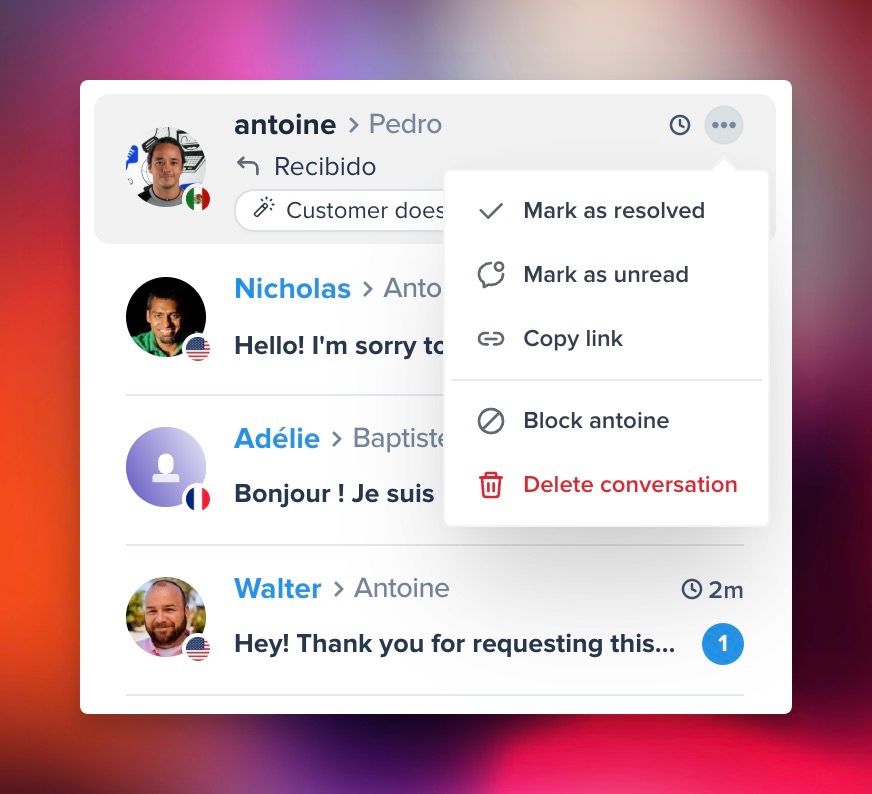
Mark as unread my first conversation →
Create automated triage rule based on email address 📮
Small evolution, big change. With the recently-released triage feature, account-based strategies can now be applied to each and every inbound emails, and very easily. This will make your email management strategy much easier.
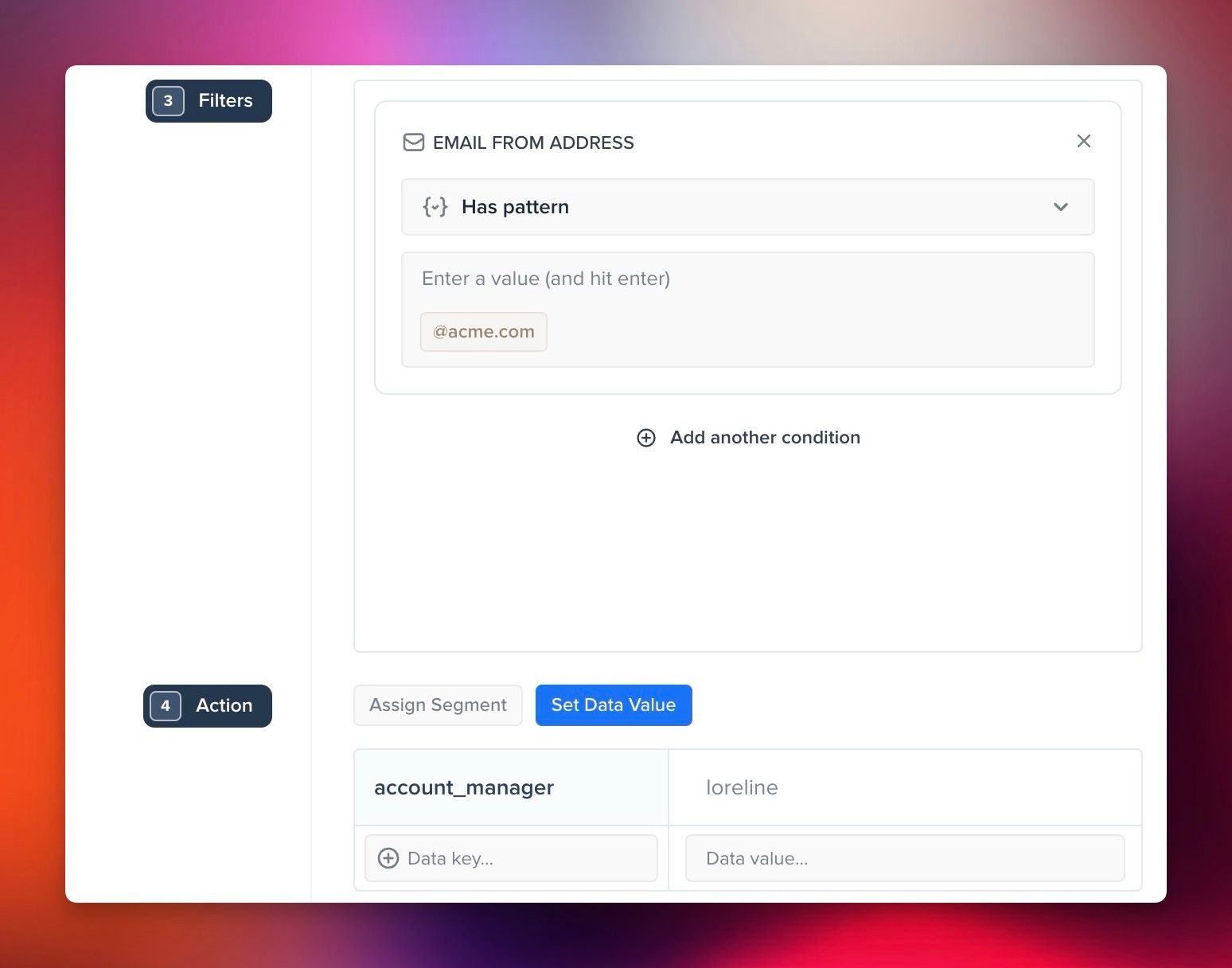
Improve my account management strategy →
Conversations’ channel is now displayed through an icon 💬
As per the evolutions brought by Crisp 4, we created a new way to see conversations’ channel. You may been warned with an email two weeks ago and might want to change your filters and rules settings. If you still haven’t, this is still the right time as new conversations don’t embed channel segments anymore.
Make sure to enable it from your Crisp Inbox to display the icons.
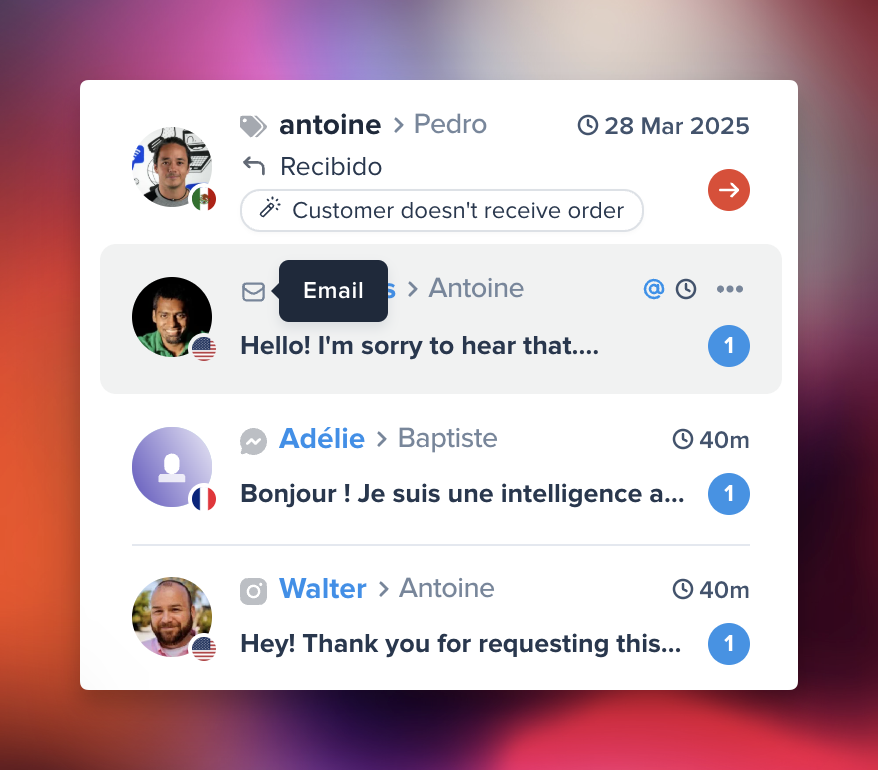
See channel from conversations’ list →
Checkout Extensibility has been added to our Shopify App 🧩
Available for Shopify Plus Merchants, you can now display your chat widget in your checkout thanks to the checkout extensibility. Note that this evolutions come with numerous limitations brought by Shopify rules.
Make sure to enable it from your Shopify theme’s settings.
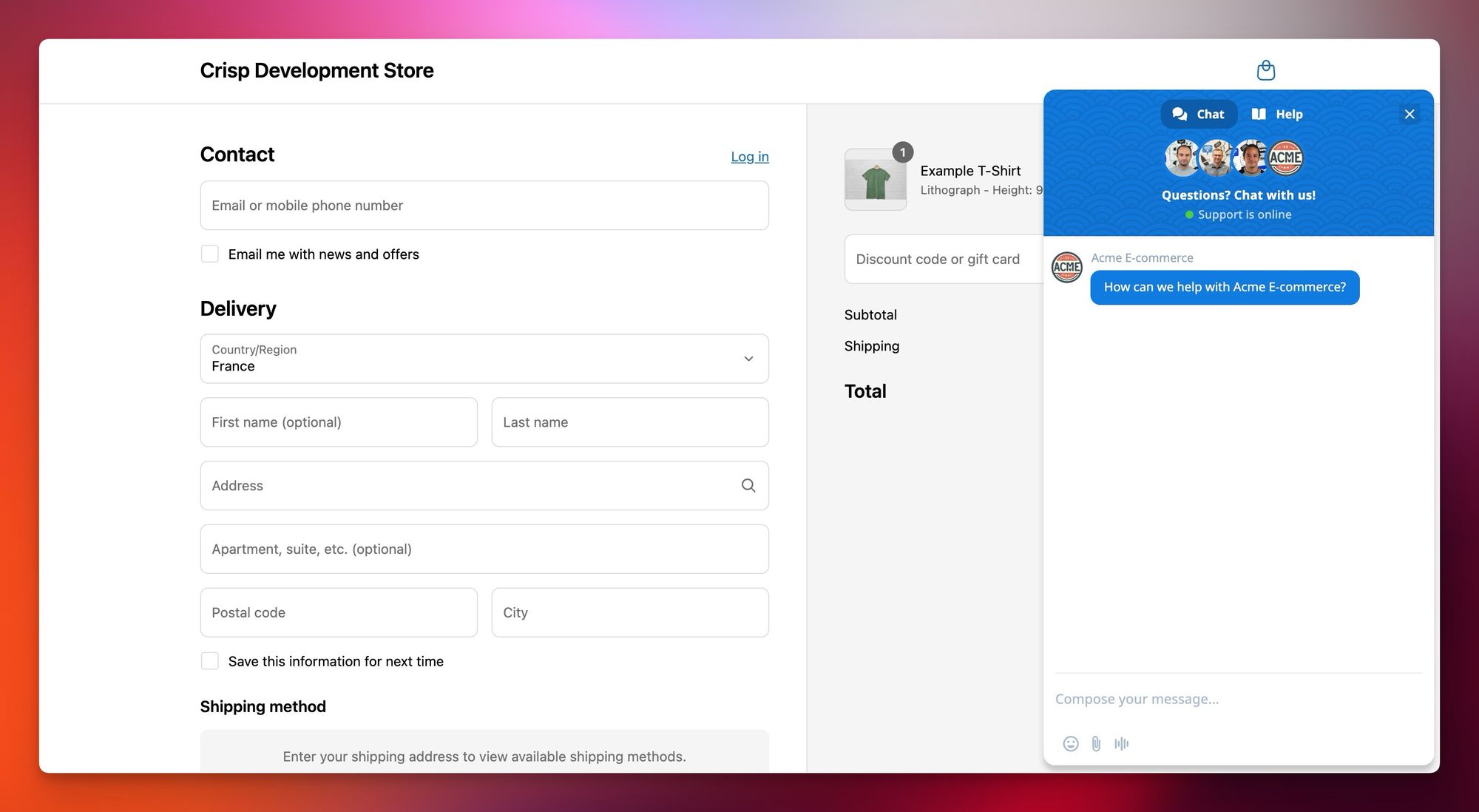
Get Started with Crisp for Shopify →
File upload and audio recordings can now be separately enabled 🎶
Requested by many of you over the Crisp survey, it is now possible to prevent users from uploading audio notes while allowing regular files upload such as PDF or JPEG.
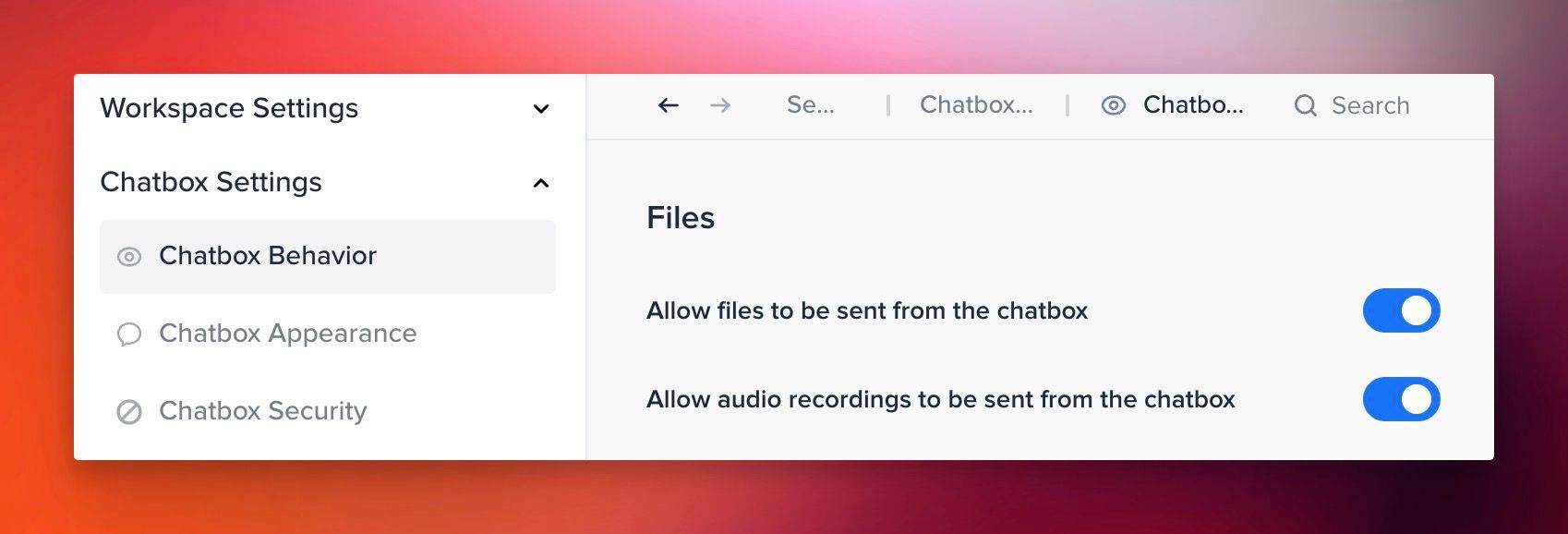
Disable files or audio messages →
Leverage the new conditional bot block dedicated to message channel ⏳
If you used to route conversations based on segments, it’s time to migrate your scenarios.
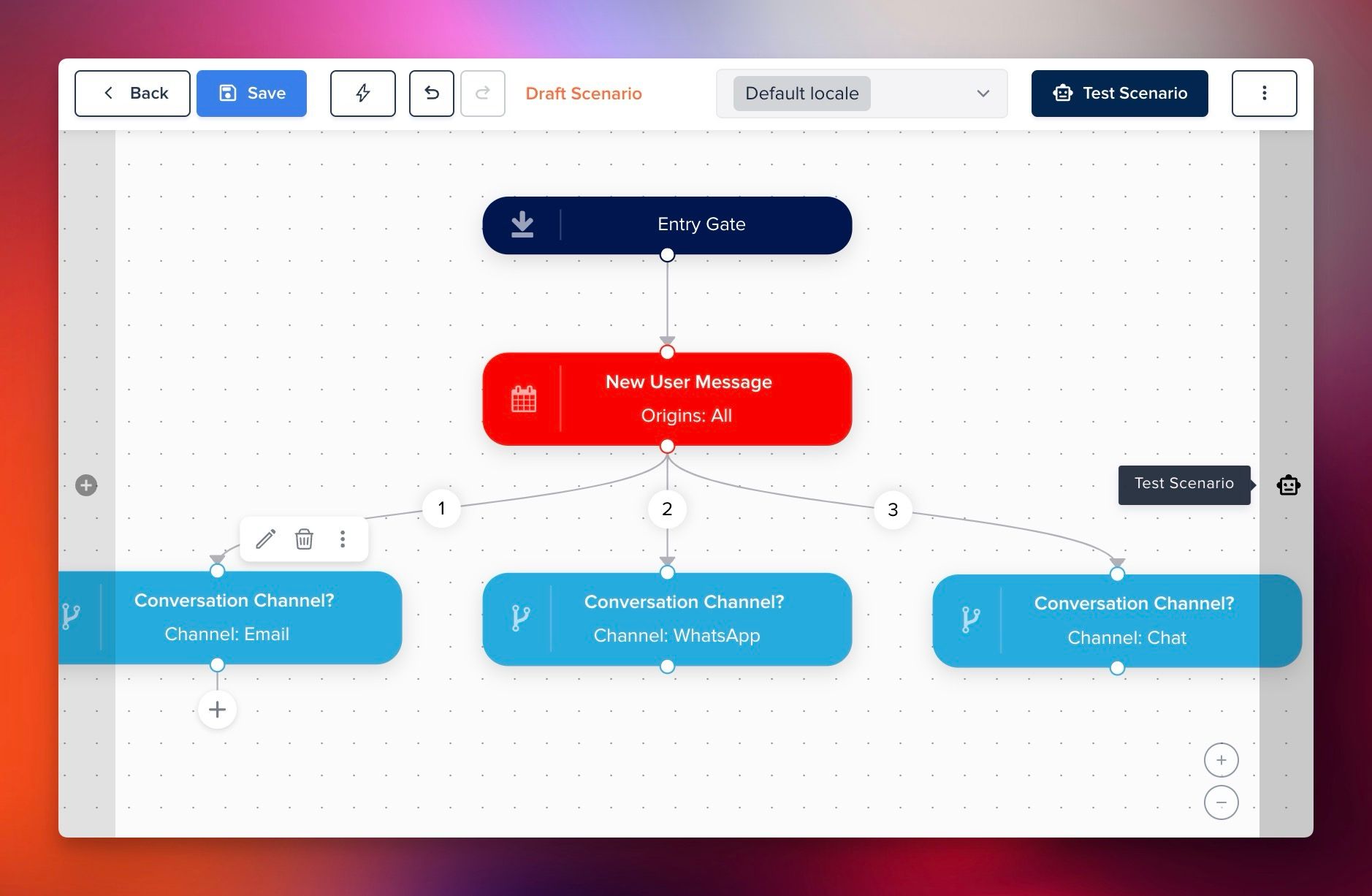
Improve my chatbot scenarios →
“Move to Inbox” action has been added to the bot builder ⬇️
Alongside the new condition block above, you can now route conversations to the right sub-inbox.
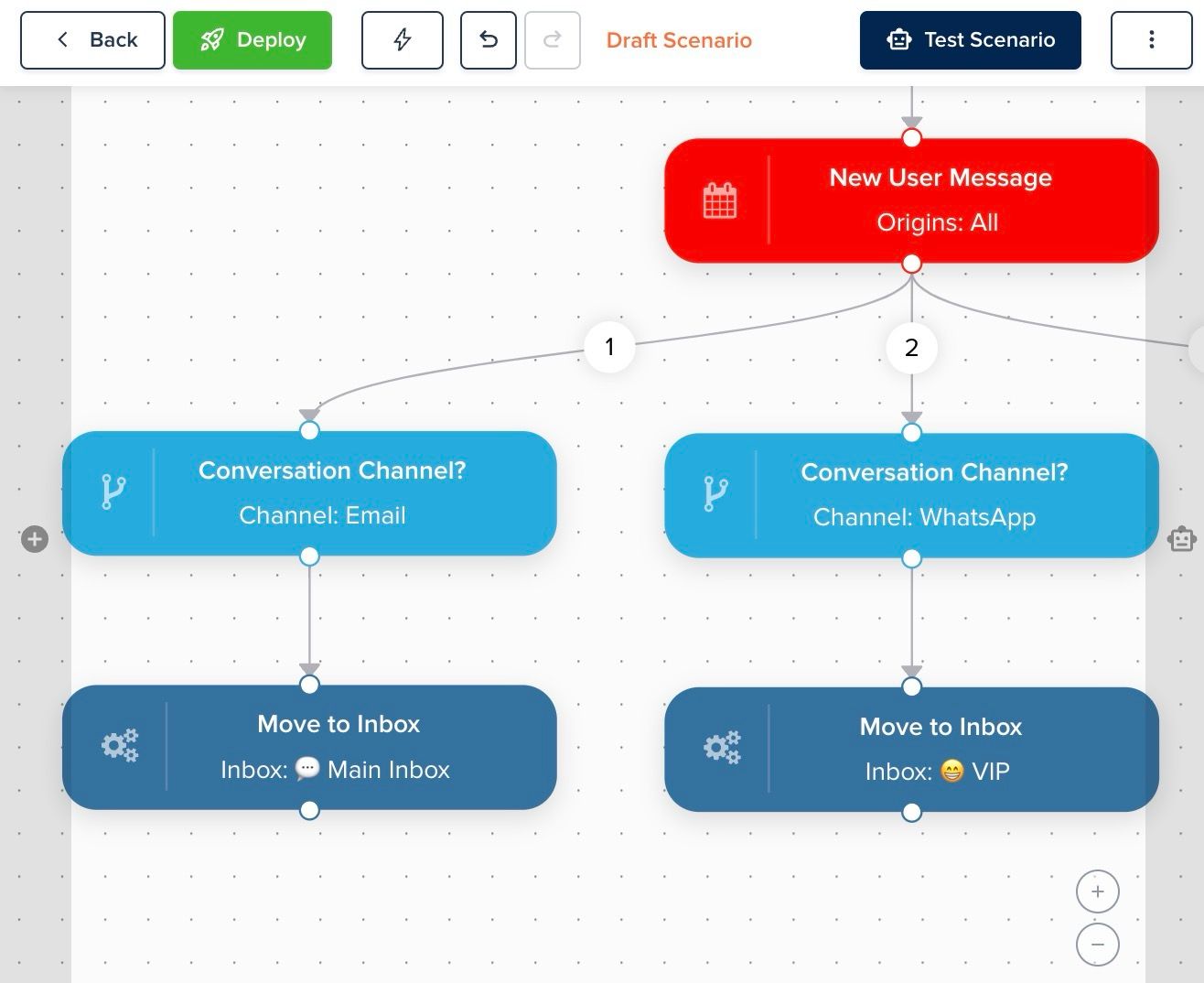
Route conversations automatically →
An unofficial Linear integration has been released 🧱
Built by a 3rd-party company, you can now sync Crisp with Linear. Just like Jira or Trello, the team at CodeBliss has built a 2-way synchronization to let you make the most out of Crisp and Linear.
Get better insights at who you’re speaking with 🧪
Built by a 3rd-party company, you can now get insights on the email address set throughout a conversation. This will help you make better data-driven decision and focus on important and valuable leads and customers.
Bug fixes & improvements 💪🏼
- Analytics: Many bug fixes and improvements have been done to improve your experience
- Analytics: Conversation messages are now selected with a wider range to give more accuracy to “last operator” metrics
- Analytics: Tracking for “fully automated conversation” chart has been improved and is now much more accurate
- Analytics: Conversations’ metrics can now be split by operators, improving the “Operator” chart
- Analytics: Conversation summary metric types have been changed from “unique” to “total”
- Inbox: No more stuck or ghost conversations when a conversation doesn’t match the current routing mode anymore
- Mobile Apps: New iOS and Android versions have been released.
Helpdesk Updates 📚
-
Mastering Crisp AI Chatbot
This articles dives deeper into how the Bot plugin works provides in-depth information on its different blocks. You will find guides for each block available and tips to follow good practices and quickly build efficient scenarios.
Read the article → -
How to create a custom AI Chatbot?
Crisp's AI-powered automation hub, generates relevant answers to your customers questions, over all conversational channels that Crisp supports. Read this article to better understand how you can get started.
Read the article → -
How to create a sub-inbox?
From your Crisp Inbox, you can now create sub-inboxes, which separate (or not) conversations and teams. This guide walks you through this feature and explains how you can leverage it to improve customer experience operations.
Read the article →
Product Webinar 👩🏫
- Data & CRM - Create unique experiences for each customers
On April 8, 2025
Data management lies at the heart of a good customer experience. From Crisp, there are many ways data can help teams boost their customer relationship.
Through a guided webinar, the team will show you how you can connect diverse data sources and leverage them to empower teams and customers for an ever-lasting relationship
Register Online →
- WhatsApp & Customer support - Elevating customer support through messaging channels
On May 15, 2025
Support from social media channels and messaging apps tends to be more and more frequent.
Through tips and tricks, the team at Crisp will share real use-case from Crisp customers that will try to give you inspiration to get started too.
Expect feedback on productivity, engagement, automations and performance
Register Online →
- Analytics & Support ROI: Building impactful custom reports with Crisp
On June 3, 2025
Measuring the effectiveness of a customer support team is vital when it comes to measuring ROI. No matter the size, a support team has always important data to share among the company.
Through a guided webinar, the team will show you how you can build custom reports and deep-dive into your data to build a powerful data-driven strategy, that fuels, not only your department but the entire company.
Register Online →
Teasing next releases 💥
- Overhauled internal search
- Inbox table view













