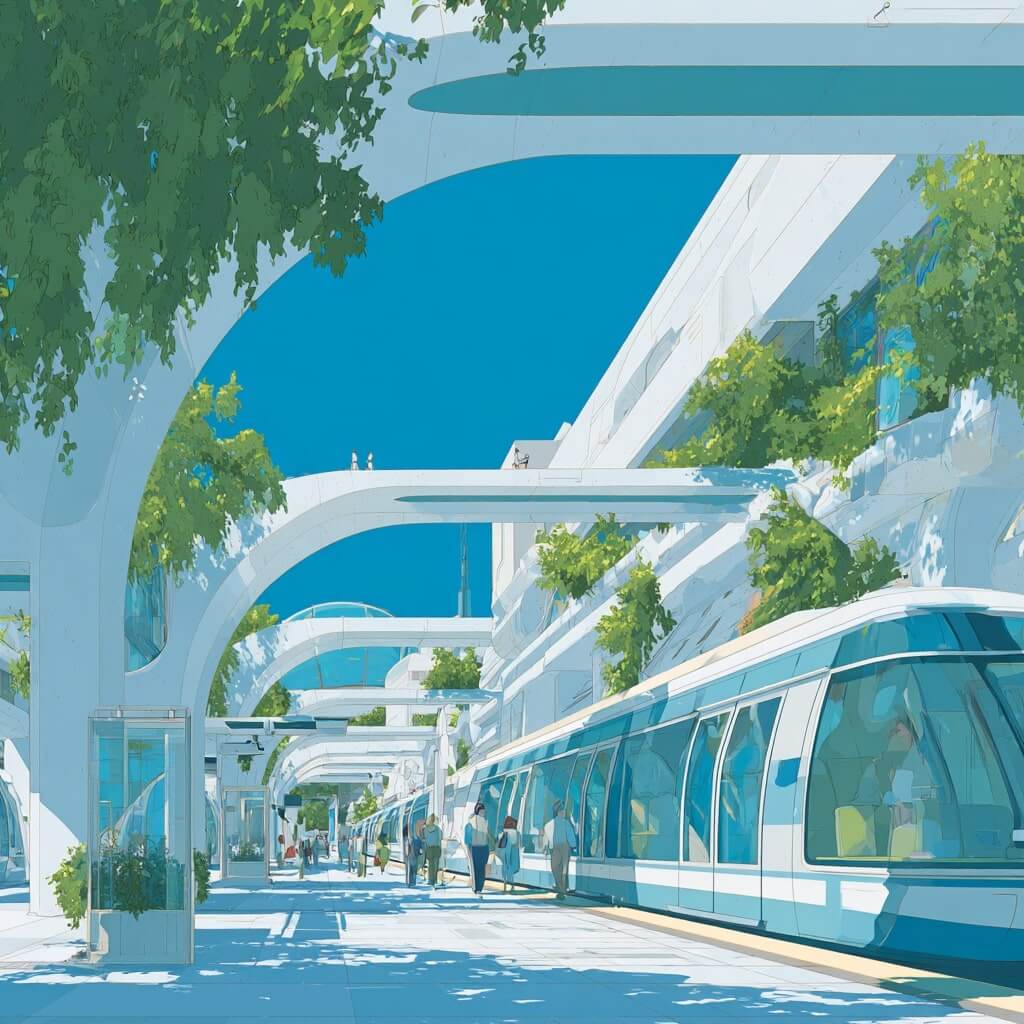Still wondering what customer service automations you should run in your company?
Guess no more, we've prepared a list of automations you can steal and apply in your company tomorrow.
We even have gathered a list of n8n, Make and Zapier automations to let you build very advanced workflows, in just a minute.
This guide reveals 4 high-impact automations to slash response times, centralize customer data, and reduce human workload without losing the human touch.
On top of these, find also no-code worflows that helps your team deploy no-code AI-powered support chatbot built on top of n8n, Make or Zapier.
Discover how to save hours weekly, boost satisfaction scores, and build a scalable support system that grows with your team—all starting in days.
Your playbook for customer service automation that actually works
When queues rise, response times stretch and customers feel it instantly. Smart automation absorbs the repetitive work so humans can focus on the moments that matter.
Industry research shows that automation cuts average wait times by 40–60%¹ and reduces manual workload in high-volume environments by up to 50%². AI-assisted replies shrink first-response times by 50–70%³, even for small teams running across multiple channels.
Modern AI virtual assistants handle FAQs, account access issues, billing questions, and order updates around the clock. With no-code workflow tools, or Crisp-native automation, connecting systems takes minutes. Teams routinely save 5–10 hours per week, while CSAT increases by 15–20%⁴ thanks to faster answers and fewer bottlenecks.
And it's not only benefiting to chat-based conversations, email queues benefit too. Automated acknowledgments stop messages from disappearing. Smart routing based on intent, sentiment, or customer history reduces escalations by 25–35%⁵. Predictive analytics identify satisfaction trends with 90%+ accuracy⁶, helping teams fix issues before customers even complain.
Agents feel the shift. 79% say AI improves their job experience⁷ because repetitive tasks disappear and error rates fall.
The financial upside is hard to ignore: organizations adopting AI-supported operations report up to 40% lower service costs⁸ while delivering faster, more consistent support.
If you want quick results, start small. Pick one repetitive request, automate it, and track FRT, TTR, and CSAT for seven days. Once you see the lift, expand the scope to another topic.
What is smart customer service automation (and what it isn’t)
Smart customer service automation is the layer of AI-powered workflows that removes repetitive work from your support team while keeping humans in control. It’s not about replacing agents or forcing customers through rigid chatbot scripts. It’s about giving teams a system that understands intent, uses your data in real time, and routes every request to the fastest possible resolution: whether that’s an instant AI answer or a human expert.
Modern automation goes beyond customer support chatbots. It classifies messages, predicts urgency, drafts replies, and triggers internal workflows across your stack. This is what makes it “smart”: it adapts to context, learns from past conversations, and stays fully supervised by your team.
Teams using AI-driven automations report 40–60% faster response times, 30–50% fewer repetitive tickets, and up to 25% higher CSAT thanks to consistent answers and shorter waiting times¹². Instead of drowning in email triage or “password reset” messages, agents focus on complex conversations where human judgment actually matters.
Smart automation becomes the connective tissue of your support operation: it unifies channels, eliminates noise, and makes your team feel bigger than it is, without the enterprise bloat.
What if your support team could handle 80% of tickets without drowning in chaos? Most teams still think automation means basic chatbots. Smart support automation is different. It powers internal workflows as much as customer-facing workflows.
In fact, most of the solutions lie in your internal customer service workflows. This is also where you should start from, when willing not only to automate customer support experience, but also strengthen your company's customer support operations.
Without smart automation, your team wastes hours on repetitive tasks. Customers get stuck in endless loops. Response times diminishes but CSAT and NPS stays low.
But modern AI tools solves this:
- It processes real-time data,
- Integrates CRM,
- Handles multi-step tasks through agentic AI
Where shall I get started with automated no-code customer support workflows?
The best place to start is with the tools you likely already use to be combined with the most common, repetitive messages you receive.
iPaaS tools that allow to connect tools seamlessly
- Zapier:
Zapier is a no-code automation platform that serves as the "glue" connecting thousands of web applications (like Gmail, Slack, and your CRM).It allows users to create automated workflows, called "Zaps," that follow a simple, linear Trigger → Action structure (e.g., "When a new email arrives (Trigger), send a message in Slack (Action)").It is widely regarded as the easiest platform for beginners to start automating repetitive tasks.
- Make:
Make is a visual automation platform that enables users to design, build, and automate complex workflows on a canvas-style interface.Instead of simple linear steps, Make allows for sophisticated, non-linear scenarios using conditional logic, routers, and branching paths. This makes it ideal for building intricate business processes where data needs to be transformed or routed based on multiple conditions.
- n8n:
n8n is an open-source workflow automation platform that uses a visual, node-based editor.Its main feature is its flexibility, offering both a cloud service and a self-hosted option.This unique capability provides technical users and organizations with strict data requirements (like GDPR) total control over their data and infrastructure, while still offering the speed of no-code building.
Customer support platform that offers built-in AI-powered automated workflows
A modern customer support platform with built-in automated workflows allows teams to handle high volumes of conversations without scaling headcount. These tools centralize messages from chat, email, and social channels while automating repetitive steps like ticket routing, tagging, prioritization, and follow-up actions. They help small and mid-size teams work faster by reducing manual triage, ensuring consistent responses, and keeping conversations organized. Most platforms also include no-code builders so non-technical teams can automate tasks in minutes.
- Crisp
Crisp is an AI-native customer support platform built for growing SaaS companies. It unifies chat, email, WhatsApp, and more into a single shared inbox where agents collaborate in real time. Crisp stands out for its balance of useful automation and human control: AI drafts replies, categorizes topics, and handles repetitive requests, while agents keep full oversight. The built-in workflow engine connects across channels without requiring developers, and features like Knowledge Base, Status Page, and CRM unify customer data. Crisp focuses on simplicity, transparency, and affordability, a lightweight alternative to bloated enterprise tools.
- Intercom
Intercom is a widely used customer service platform offering chat, email, and automated messaging for mid-size and enterprise teams. It includes an AI chatbot, ticketing system, and a comprehensive workflow builder for routing, tagging, and escalations. Intercom’s strength lies in its all-in-one approach: product tours, campaigns, and customer communications are tightly integrated. The platform is powerful but can feel complex or costly for smaller teams, especially those looking for a simple support-only solution.
- Zendesk
Zendesk is one of the oldest enterprise-oriented customer service suites, offering ticketing, help centers, automation workflows, and AI-assisted tools. It is powerful, scalable, and widely used in large organizations with complex support operations. Zendesk includes routing rules, macros, triggers, and bots. However, its setup can feel heavy for small teams, and its modular pricing often requires multiple add-ons to unlock full automation capabilities.
The 3 essential AI-powered Chatbot automations to deploy for better support experience
The majority of support teams haven't enabled AI in their workflows, and they're missing out, because they don't know where to get started from.
With tools like Crisp, Zendesk or Intercom, you can have access to built-in automation features that doesn't require external platforms. If you're a customer support leader, this is where you should start from.
But with the right automations, you can turn chaos into revenue in days, not months.
Here's how to deploy four high-impact automations with minimal setup and no-coding skills required.
AI-powered ticket routing and prioritization
AI-powered ticket routing analyzes messages using natural language processing to categorize by topic, urgency, and sentiment.
It automatically assigns tickets to the right agent or team while flagging high-priority issues like payment errors for immediate attention. This eliminates manual sorting and speeds up resolution times significantly.
Modern AI customer support tool like Crisp offer the ability to build your own intent-based support routing through custom prompting.
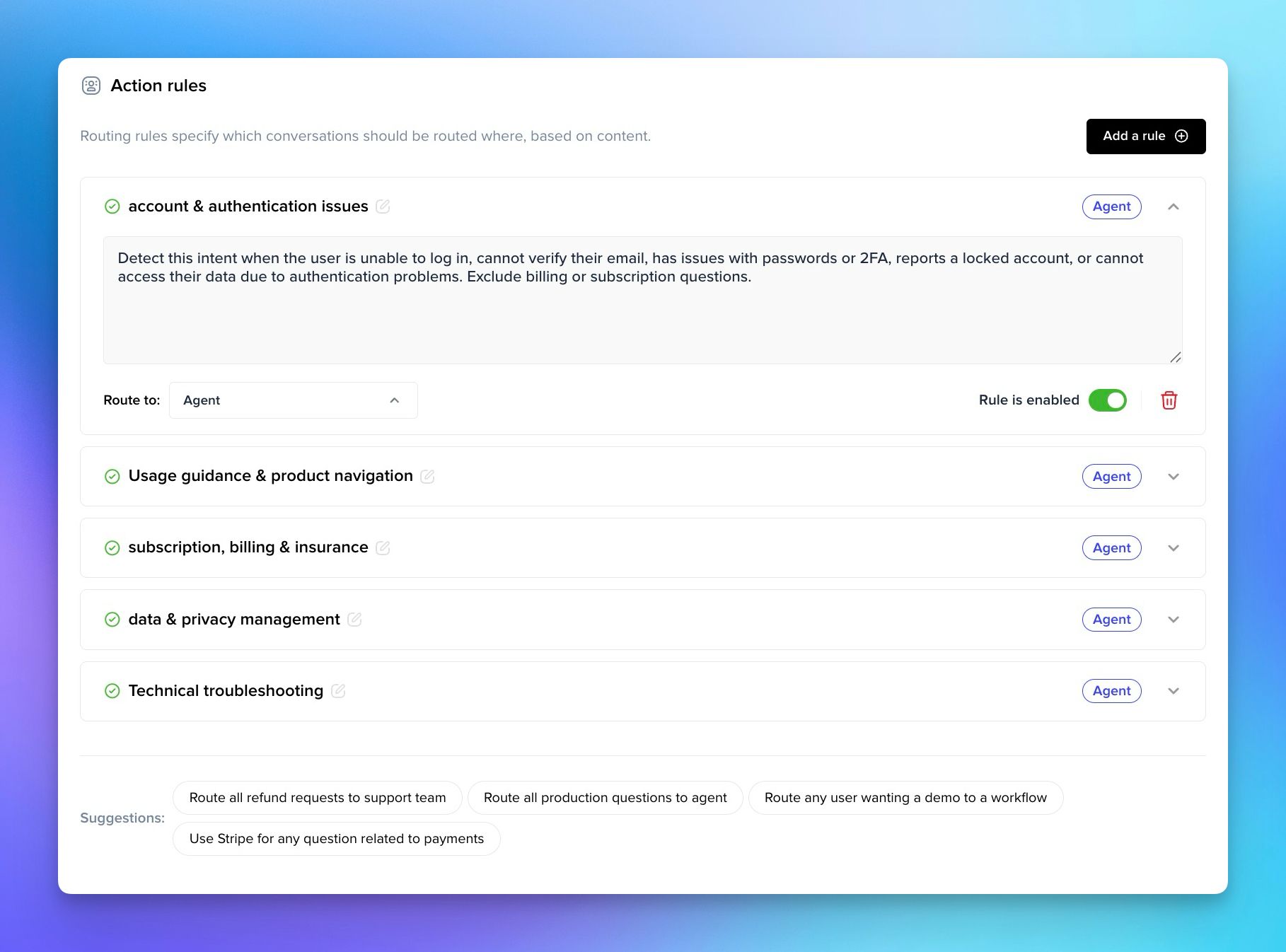
They receive only relevant cases, reducing errors and ensuring urgent issues get handled first.

Intelligent AI auto-replies
AI auto-replies connect to multiple data sources such as your website or blog content, help articles, internal documentation through PDF and even real-time customer data through Shopify integration or Stripe for example.
The goal is to provide simple and efficient answer to common questions instantly. Agents can monitor and step in at any time, while reviewing and send these drafts, saving time on repetitive answers while maintaining accuracy.
Bringing 24/7 answers to FAQs like password resets or billing questions eliminate waiting times, while improving customer satisfaction.
AI-powered topic detection and categorization
AI-powered topic detection analyzes every incoming message instantly and assigns it to the right category: billing, technical issue, account access, feedback, or anything you define.
Instead of guessing the intent, the system detects it based on context, sentiment, and past interactions.
This eliminates manual sorting, and keeps the queue clean while giving true data on what's stopping users from using your product.
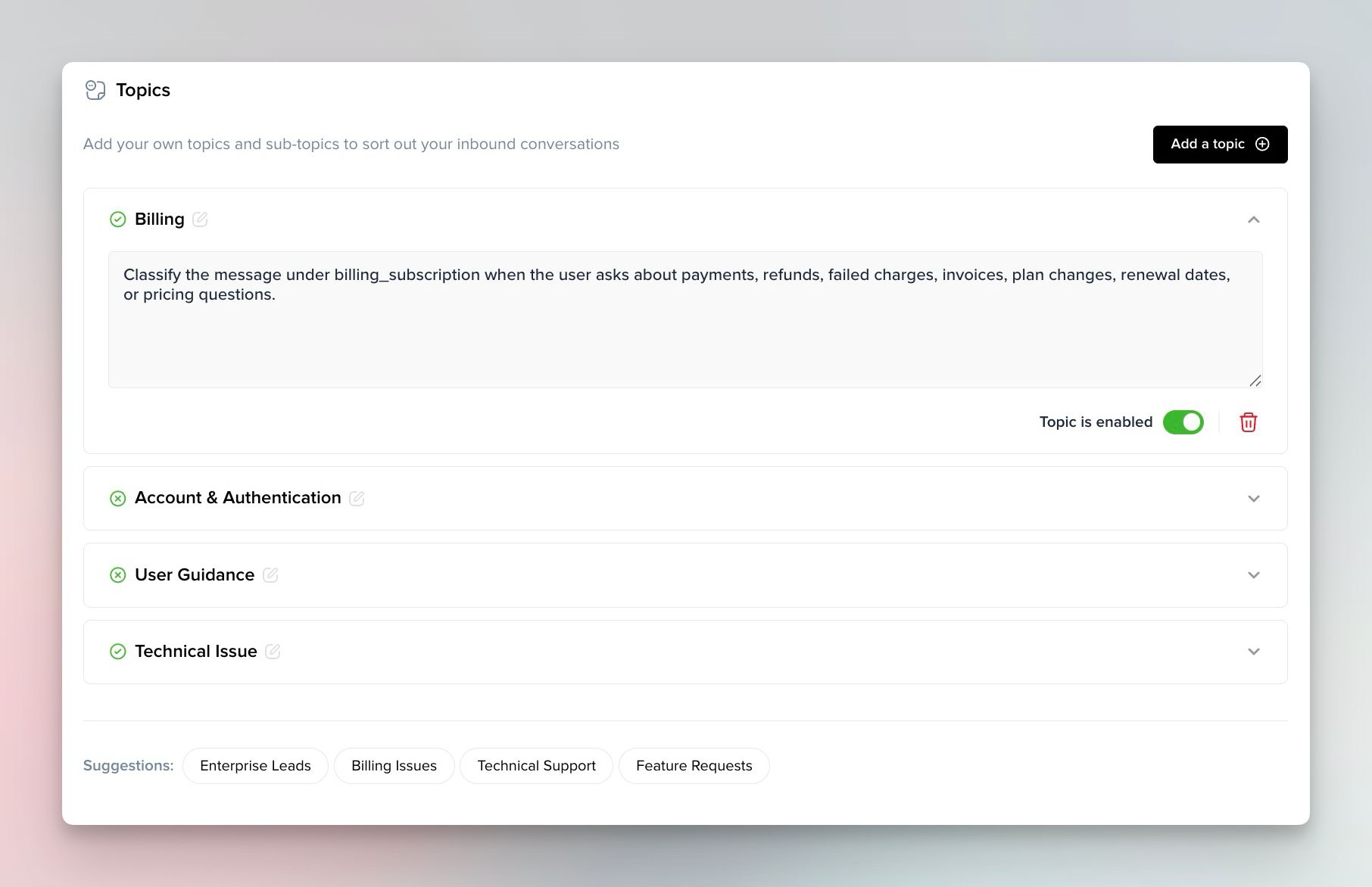
When support teams know exactly what each message is about from the start, responses get faster, more accurate, and more consistent, especially during peak load.
Other customer service automations you can get started with
Not only AI agent for support should be considered when it comes automated customer support workflows. Below are some of the "traditionnal", yet effective, workflows you can build to improve your customer support experience.
Automated CSAT/NPS feedback collection and analysis
Automated CSAT/NPS surveys send after ticket resolution. AI analyzes responses to spot trends and identify root causes of issues without manual effort, turning feedback into actionable insights instantly.
Continuous feedback identifies recurring problems like slow response times or complex workflows. Teams track CSAT/NPS trends for data-driven decisions, improving resource allocation and service quality over time.
Simple feedback collection right after resolution shows customers their opinions matter. Negative scores trigger immediate manager follow-ups, resolving 90% of issues before escalation.
How it helps:
- Continuous, real-time insight: Automated feedback loops reveal recurring issues like slow replies, unclear processes, or missing features — without waiting for quarterly review cycles.
- Data-driven prioritization: Teams can track score evolution over time to identify bottlenecks, adjust staffing, and allocate resources where they create the biggest impact.
- Higher response rates: Asking for feedback immediately after resolution dramatically increases participation and makes customers feel their input matters.
- Faster issue recovery: Low scores automatically notify managers or trigger follow-up workflows, allowing teams to resolve frustrations early. Many organizations recover 90%+ of negative interactions before they escalate into churn.
- Cleaner reporting: Since surveys are tied directly to resolved tickets, you get a clear link between conversation quality and customer satisfaction — essential for performance reviews and leadership visibility.d
Auto-close rules for stale or resolved tickets
Auto-close rules automatically detect when a conversation has gone quiet (for example, no customer response for 48 hours) and close it with a polite, automated message. This removes the burden of manually reviewing old threads and keeps your shared inbox focused on active issues. The system can also tag the conversation with a closure reason, helping you maintain clean historical data.
How it helps:
- Declutters the inbox: Your team stops wasting time scrolling through dead conversations and focusing on what’s still actionable.
- Improves reporting & SLA accuracy: Closed tickets stop skewing Time to Resolution or backlog metrics, giving leadership a cleaner view of performance.
- Avoids manual cleanup: Agents no longer need to sweep old tickets, which saves hours each week and reduces operational noise.
- Creates predictable workflows: Clear lifecycle rules help small teams operate like larger, structured support functions.
Multi-language detection & translation
Multi-language detection automatically identifies the customer’s language the moment the message arrives, no guessing, no external tools. Real-time translation drafts allow agents to read the customer message in their native language and respond with an AI-translated reply they can edit before sending. This turns any agent into a multilingual operator without disrupting quality or tone.
How it helps:
- Small teams operate global support: You can support customers across regions without hiring language-specific staff or outsourcing.
- Consistent quality across languages: The same tone, clarity, and accuracy are replicated in every market, avoiding the uneven service typical of manual translation.
- Faster handling times: Agents stop juggling Google Translate, copy-paste, or guesswork — responses stay inside the support inbox.
- Better customer trust: Users feel understood in their own language, which directly lifts CSAT and deflection rates.
Reply to inbound support from slack or teams
A slack or teams integration connects your support inbox to the tools your team already lives in. New customer messages from chat, email, or other channels can post into a chosen channel, and agents reply directly from slack or teams. Replies sync back to the helpdesk in real time, with full history and metadata preserved. No need to jump between tabs or train everyone on a new interface — support meets your team where they work.
how it helps:
- faster responses without extra hiring
Messages surface where your team is already active, so someone can answer in seconds instead of waiting for inbox checks. - less context switching, more focus
Agents don’t bounce between tools all day. They see the conversation, reply, add internal notes, and move on — all from slack or teams. - natural collaboration on tricky cases
Complex issues can be discussed in threads, with product, engineering, or sales looped in instantly. The final answer goes back to the customer as one clear reply. - better coverage across time zones
Distributed teams can monitor a single channel and pick up urgent tickets as they come in, even if they’re not logged into the helpdesk. - clean reporting in your support platform
Even though replies happen from slack or teams, every message still lives in the helpdesk. You keep full analytics on FRT, TTR, csat, and volume by channel.
Connecting your tools: how to build powerful no-code workflows
No-code tools are an amazing way to extend customer support platform possibilities. Often limited by development capabilities, customer support teams can find in no-code platform a great relay when it comes improving the customer support experience.
Instantly address negative feedback
When customers leave a CSAT score below 5, Zapier automatically sends a Slack message to alert to your team. Support teams respond within minutes, addressing issues before frustration grows.

This immediate action improves customer satisfaction. No coding skills are needed to set up this workflow. Teams save time by eliminating manual follow-ups. Quick responses show customers they're valued, building trust and loyalty.
How to automate support answers if I don't have any AI chatbot to help me?
Some companies don't have an AI customer support Chatbot implemented yet in their business.
Focus on dynamic macros for personalization
The key to making automated answers feel human is using dynamic content. By leveraging canned messages, aka templated anwers, you still can increase support team's productivity by a few inches.
Example Template:
Hello {{customer_first_name}},
Thank you for reaching out regarding request #conversation_id. We see you're having an issue with the conversation_subject for order #order_number.
I've attached the standard troubleshooting guide for this. Please let us know if that doesn't resolve the issue!
{{help_article_url}}
Best, agent_first_name
Revenue-based prioritized routing
This workflow uses conditional logic based on both the Ticket Content and the Customer's Value (Revenue Tier) to bypass standard queues and immediately assign tickets to the most experienced sub-inboxes, where experienced teams are waiting.
Prerequisites (Leveraging existing data)
Before implementing the automation, you must ensure two things are in place:
1. Customer tiers: Your CRM or customer database must contain a field that categorizes the customer's revenue or service tier (e.g., Tier 1: VIP, Tier 2: Enterprise, Tier 3: Standard).
2. Specialized agents/group: You must have a dedicated sub-inboxes that gather agents (e.g., "Premier Support Team") ready to handle VIP issues.
How to automate customer support answers if I don't have a customer support platform in my company?
That is a common situation for rapidly growing small businesses or startups! Relying solely on shared inboxes can be chaotic. If you don't have a dedicated customer support platform (like Crisp, Zendesk, Freshdesk, etc.), your priority must be on "organizing and standardizing" using what you already have.
That's the ultimate challenge: automating support using only free, common tools. This requires creativity in leveraging the features of email clients, spreadsheets, and basic web forms.
Here is what you can automate using a combination of Google Workspace (or Microsoft Office 365) and Zapier/Make's free tiers for initial triggers.
Automated acknowledgement (The 24/7 SLA)
The automation: Use the vacation responder or automatic replies feature in your main support email inbox (e.g., support@company.com).
- Trigger: New email received.
- Action: Send a simple, friendly, and 24/7 professional auto-reply.
- Content: "Thank you for reaching out. We have successfully received your request. the team will take ownership of your case and reply personally shortly. If your issue is urgent, please reply with 'URGENT' in the subject line."
- Why it works: It instantly sets customer expectations (your basic SLA) and provides an immediate acknowledgment, reducing follow-up emails.
Automated triage (Keyword-based routing)
The Automation: Use the filter and label feature in your email client.
- Trigger: Email received.
- Condition: Subject/Body contains specific keywords.
- Action: Apply a specific label/move to a dedicated folder.
Example 1 (Billing):
- Condition: Contains "invoice" OR "bill" OR "charge."
- Action: Apply Label:
Finance TeamAND Mark asImportant.
Example 2 (Urgent):
- Condition: Subject contains "URGENT."
- Action: Star the email AND notify the team via a Slack/Teams channel (using Zapier/Make's free tier if possible).
Automated data collection (For complex issues)
The automation: Use a Google Form to force structured data input for specific requests, then use an iPaaS tool (like Zapier's free tier) to handle the routing.
- Scenario: Customer emails about a bug, but never includes the browser, OS, or steps to reproduce.
- Trigger: Email received AND subject/body contains "bug" OR "error."
- Action 1 (Reply): Send a canned response/macro: "We need more information to diagnose this issue. Please fill out our [Bug Reporting Form Link] so we can prioritize your case."
Action 2 (Data Flow - using Zapier/Make):
- Trigger: New submission on the Google Form.
- Action: Create a row in your Tracking Spreadsheet with the data AND send a Slack/Teams notificationto the Engineering Lead with all the clean, structured data.
Automated tracking and follow-up
The automation: Use a spreadsheet and a simple time-check script (or an iPaaS tool's schedule feature).
- Setup: Agents log the date/time assigned and the target resolution time in your shared tracking spreadsheet.
Automation (using zapier/make):
- Trigger: Every morning at 9 AM (Scheduled Check).
- Condition: Check the spreadsheet for any row where the
Target Resolution Timeis in the past AND theStatusis NOT Done. - Action: Send a reminder email to the Agent responsible: "🚨 TICKET OVERDUE: #ticket_subject is past its target resolution time."
Keeping support humanized while automating some part of your workflows is vital
AI gets a bad reputation when it acts alone: blocking customers from reaching a person or giving confident but wrong answers. That’s why the most effective support operations pair automation with human oversight. Let AI handle the repetitive work; let humans guide everything that carries nuance, emotion, or risk.
The rule is simple: AI accelerates the workflow; agents stay in control. In Crisp, every AI-drafted reply can be reviewed, edited, or rewritten before it ever reaches the customer. This keeps accuracy high and tone consistent, especially for SaaS companies where a single misunderstanding can cost an account.
Handoffs matter too. Good automation collects the right details upfront: logs, plan type, browser, last action, and hands everything to the agent instantly. No repeated questions. No “can you explain again?” loops. Just clean continuity and faster resolutions.
Not everything should be automated, though. Some cases demand human judgment.
Leave it to automation when:
- the question is repetitive and well-documented
- the answer has a single correct path
- no emotional context is involved
- resolving it doesn’t modify sensitive data
Bring in a human when:
- the customer is blocked during onboarding
- a billing dispute affects revenue
- frustration or confusion is visible in tone
- the request is ambiguous (“it’s not working”)
- anything involves permissions, security, or account ownership
This balance feels natural for customers. AI filters the noise; humans step in where relationships are built. Teams that use this blended model consistently see higher CSAT, clearer queues, and smoother resolutions, not because AI replaces them, but because it removes everything that used to slow them down.
Modern support isn’t AI-led or human-led. It’s both: and that’s how you scale without losing the personal touch.
From agent to architect: the new role of your support team
The fear that AI will replace support teams is fading. What’s actually happening is more interesting: the role of the support agent is evolving. Automation clears the repetitive work, and what’s left is the part humans do best: judgment, clarity, empathy, and problem-solving.
AI doesn’t remove the human role; it upgrades it.
In modern SaaS companies, agents become supprt architects:
- They train AI models with real conversations.
- They refine knowledge base content when gaps appear.
- They monitor workflows, spot friction, and eliminate bottlenecks before they spread.
- And they handle the exceptions: the situations where nuance, emotion, or business context matter too much to automate.
This shift boosts morale. When tedious tasks disappear, teams spend their time on meaningful problems instead of typing the same answers all day. Customers feel it immediately: faster replies, clearer guidance, more human conversations.
With full CRM context in a unified inbox, agents make smarter decisions. They connect product usage to support needs. They detect churn risk early. They turn support moments into retention and upsell opportunities, not by pushing, but by understanding. Every interaction becomes an opportunity to deepen the relationship.
Small teams start operating with an enterprise-level efficiency. Hours of admin work vanish. Queues shrink. Decisions become data-driven.
And suddenly, support isn’t a cost center anymore: it becomes a strategic advantage.
FAQ for automated customer support
What are the most effective customer service automations for small teams?
For teams juggling tickets across email, chat, or WhatsApp, and phone calls, start with four high-impact automations: AI-powered ticket routing, smart auto-replies, proactive messaging, and automated feedback collection. These don’t require complex setup: just get started from your AI support platform and train the AI on multiple data sources.
You’ll see immediate relief: fewer missed messages, faster replies, and better support experience. The key is starting small: automate one repetitive task first, then scale. No need for expensive enterprise tools; modern platforms like Crisp AI Chatbot or Chatbase let you deploy these in days, not months.
How can I automate ticket routing without expensive tools?
No-code Tools like n8n, Zapier, or Make as well as Crisp’s built-in smart routing let you automate ticket distribution with zero coding. Connect your email, chat, and or WhatsApp phone number via no-code integrations and leverage a unified inbox to route inbound conversations to a central place. For instance, set up rules to automatically based on customers' language or locations, combine it with high-priority issues (like "payment failed" or "service outage") and route them to the right specialist, in a special folder of your unified inbox. This eliminates the boredom of manually sorting daily tickets.
And you’re not locked into complex systems. These tools integrate seamlessly with what you already use (Slack, Google Sheets, or your CRM), so agents see full customer context in one place. Most small teams see faster response times and fewer misrouted tickets within a week of setup. The best part? No developer needed—just your team’s input on what matters most.
Do AI chatbots really work for customer support, or do they just frustrate customers?
AI chatbots for support do work — but only when they’re used the right way. Across both Reddit threads, people agree on one thing: bots are great at handling the repetitive, low-stakes questions that overwhelm support teams, but they quickly become frustrating when companies use them as a wall between customers and humans.
Here’s the real consensus:
✔ Great for simple, high-volume tasks
Users consistently say chatbots shine for things like password resets, order lookups, basic troubleshooting, or triage. They “clear the repetitive noise,” letting agents focus on real problems instead of answering the same 20 questions a day.
✔ Best results come from hybrid support
The highest-rated experiences happen when AI handles routine tasks and hands off smoothly to a human the second things get emotional, complex, or ambiguous. Redditors are adamant: the moment a bot tries to solve something it shouldn’t, CSAT collapses.
✔ Training and design matter more than the model
Most frustration comes from bots that weren’t trained on real company data or that force customers down dead-end flows. Poorly configured bots feel like cost-cutting, not support.
✔ Transparency builds trust
Users hate when companies hide the bot or pretend it’s human. They want to know they’re talking to automation — and they want a visible “talk to a person” escape hatch.
✔ Bots can’t replace empathy
When the issue is sensitive, urgent, or emotionally charged, humans outperform AI every time. A good bot should detect that and escalate instantly.
So do AI chatbots work?
Yes — when they act as an assistive layer, not a barrier. They deflect repetitive questions, speed up first replies, surface knowledge automatically, and give humans more time to deliver real care. But when they’re mis-configured, over-extended, or used to avoid staffing support, they frustrate customers fast.
The sweet spot is AI + humans, working together:
Automation handles the repetitive tasks. Humans handle everything that requires judgment, empathy, or nuance. That’s where CSAT climbs, backlog shrinks, and customers actually feel supported.
How do I measure the ROI of customer service automation?
Forget vague metrics. Track what actually matters to your team: First Response Time (FRT), Time to Resolution (TTR), and AI Resolution Rate. If you don't have any statistics, that's one of the perks of choosing a customer support platform.
Most of the time, they come with customer support analytics that helps companies better measure and track customer support effectiveness.
Can AI really help small teams handle support better?
AI doesn’t replace small support teams; it gives them the room to shine. Modern AI handles the repetitive questions that clog support inboxes, which typically represent a massive part of total volume in SaaS and e-commerce daily operations. When those conversations disappear from the ticketing queue, small teams get their focus back.
AI also improves accuracy and prioritization. Topic detection and intent analysis automatically send urgent issues to the right person. That means small teams don’t waste hours sorting inbound messages, they start every shift already focused on the work that matters.
Where AI makes the biggest difference is consistency. Customers get the same quality of answer every time, even during peak hours. Agents stay in control, they review, edit, or override AI-drafted replies, but they no longer start from a blank page.
And here’s the real advantage: AI unlocks “big team” capabilities without enterprise complexity. Automated onboarding messages, proactive issue detection, or instant multilingual replies: features that used to require specialist roles, they are now become standard.
So yes, AI helps small teams handle support better. Not by doing everything for them, but by taking the noise off their plate so humans can focus on the conversations that actually grow the business.
Sources
- ContactBabel – US Contact Center Decision-Makers’ Guide
https://www.contactbabel.com/reports/ - Deloitte – Global Contact Center Survey
https://www2.deloitte.com/global/en/pages/operations/articles/global-contact-center-survey.html - McKinsey – Service Operations Insights
https://www.mckinsey.com/capabilities/operations/how-we-help-clients/service-operations - PwC – AI and Customer Experience Research
https://www.pwc.com/gx/en/issues/analytics/artificial-intelligence.html - Gartner – Customer Service & Support Research
https://www.gartner.com/en/customer-service-support - McKinsey Global Institute – The State of AI
https://www.mckinsey.com/capabilities/quantumblack/our-insights/the-state-of-ai - Forrester – Future of Work & AI Impact Studies
https://www.forrester.com/research/ - McKinsey Global Institute – AI Operational Efficiency
https://www.mckinsey.com/capabilities/quantumblack/our-insights/the-state-of-ai - Reddit - What do you think of using bots for customer support https://www.reddit.com/r/ArtificialInteligence/comments/1hsmmws/what_do_u_think_about_using_bots_for_customer/
- Reddit - Is AI actually improving customer service, or just making it more frustrating? https://www.reddit.com/r/customerexperience/comments/1nv18nv/is_ai_actually_improving_customer_service_or_just/