New features
- It's now possible to duplicate campaigns 👯♀️
Building new campaigns is now even easier! You can duplicate one of your existing campaign, to avoid starting from scratch.
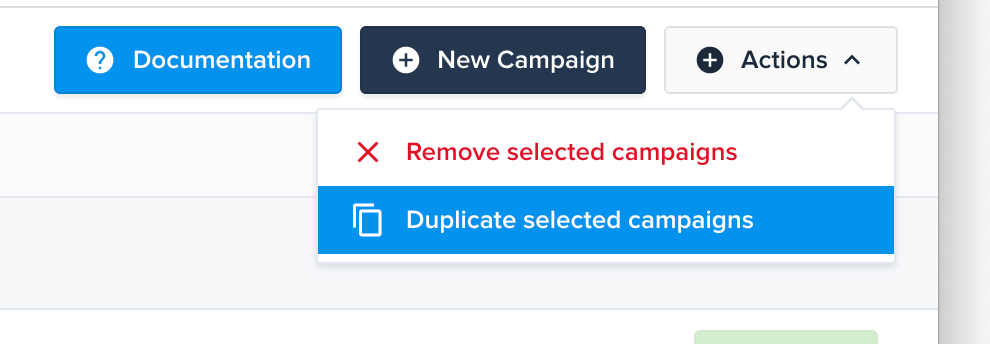
- More flexibility on the campaign's subject: it's now separated from the campaign's name, and you can use dynamic data inside 🧨
Back in the days, there was no differentiation between a campaign's name and subject. You can forget about it! Now, you can have a campaign name like "Product Update" and a subject like "{{name.first}}, we just announced a new feature!"
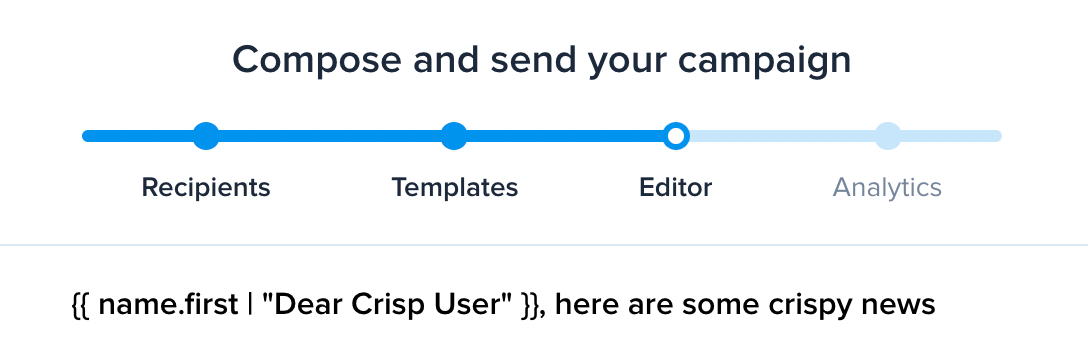
- Preview the recipients' list of a campaign 👀
Want to make sure you're sending your campaign to the right group of people? It's now possible to preview the list of recipients targeted by the campaign. Just click on the recipients' count at the bottom of the campaign editor. The subscribed or unsubscribed status of each recipient will be also shown.
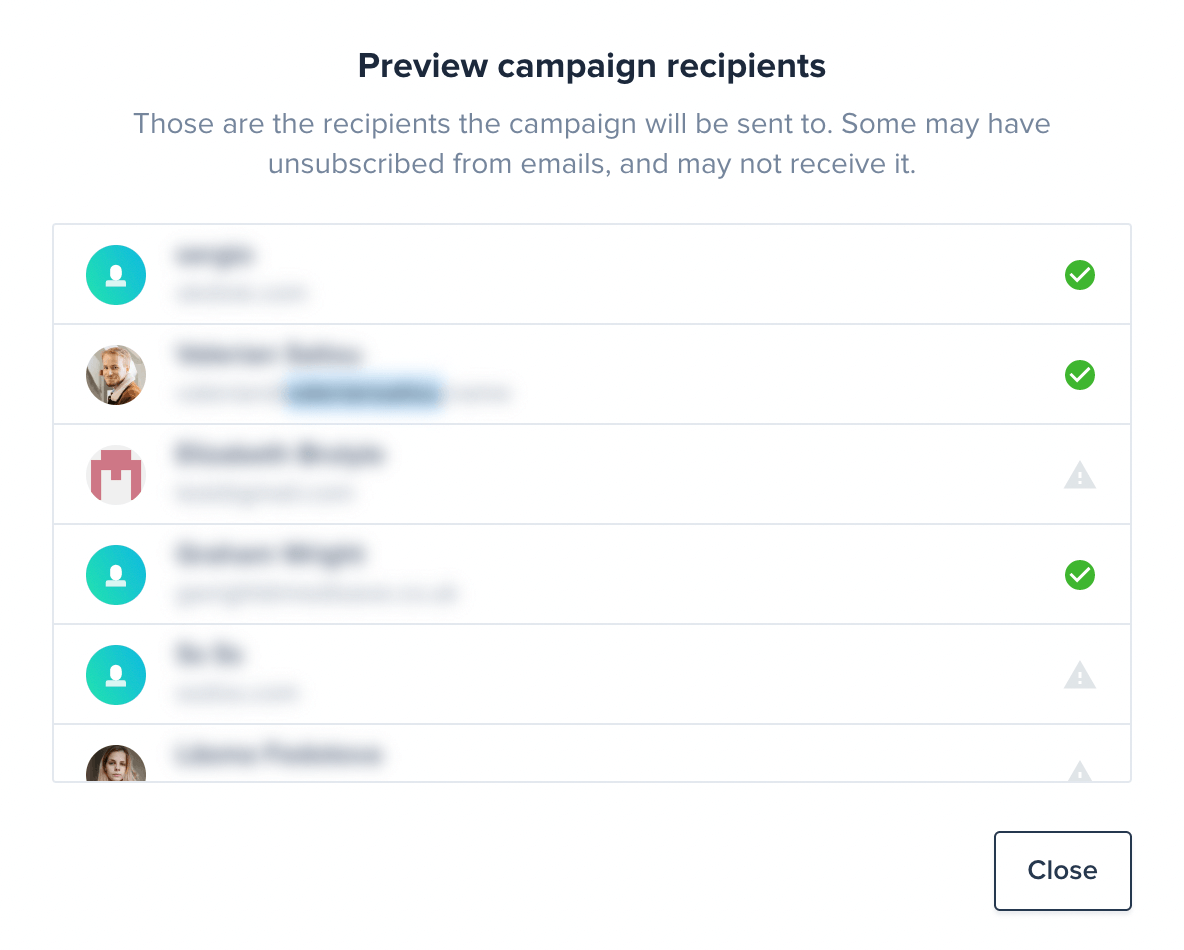
- Contact profile now shows a list of events (opened / clicked / unsubscribed) that occurred during a campaign 💥
Being able to understand how individuals behave regarding a specific campaign is a key factor of success in targeting the right audience. This evolution is a huge milestone towards a better understanding of the customer journey. We hope you'll like it as much as we do.
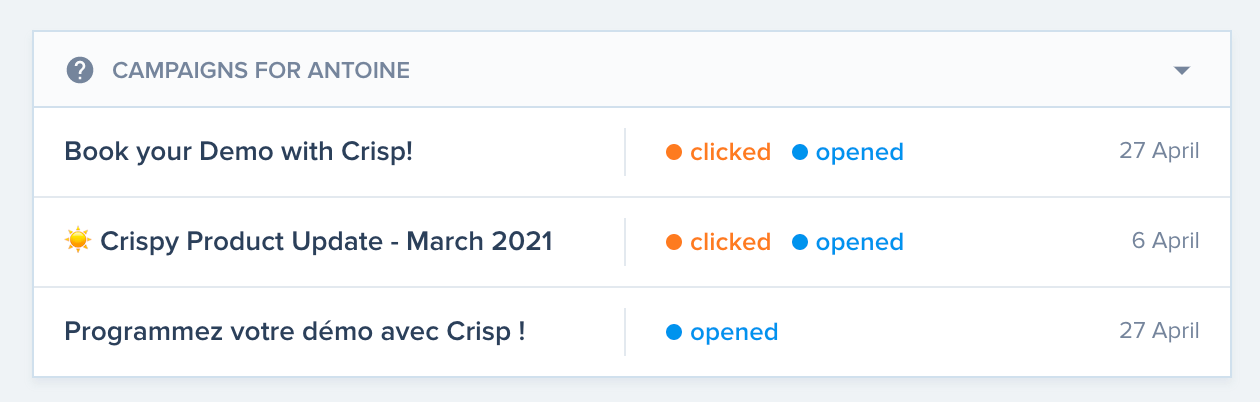
- Editing images in the campaign editor is now easier 🍃
Modifying, moving, and placing images inside the campaign editor was complex for marketing and product teams. Based on this feedback, we reworked the image editor to make it easier to use.
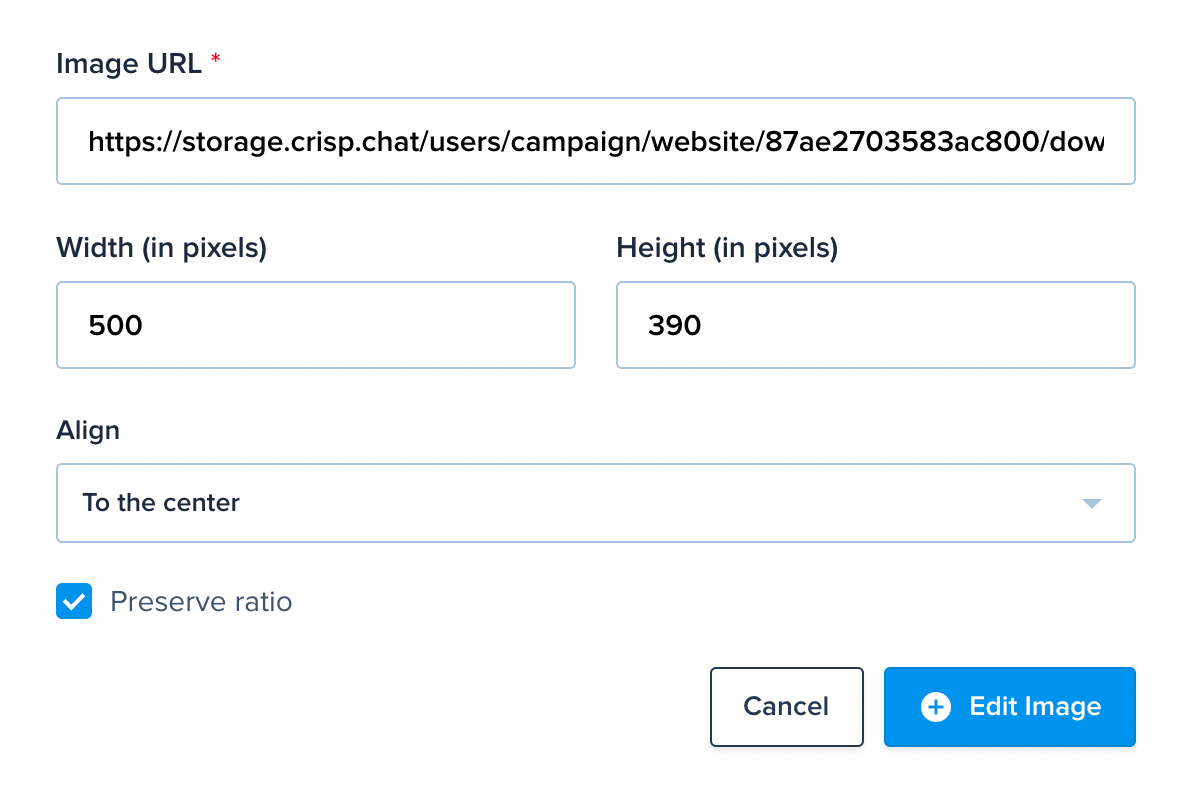
Campaigns sender is now more flexible 💪🏼
We made two improvements on the campaign sender. First, when sending a campaign from, let's say Antoine, it is now sent from antoine@customdomain instead of campaigns@customdomain. Also, it is possible to choose between Antoine - Crisp antoine@customdomain or Antoine antoine@customdomain as the sender name**.**
Bug fixes & improvements
- Inbox: resizable conversations list + conversation profile
- Inbox: improvements on the list of agents to mention (sort by best match, support of accents and diacritics)
- Settings: file size limit for upload has been increased from 5MB to 10MB
- Contacts: estimate of remaining time is now displayed when importing a CSV file
- Contacts: when importing users via a CSV file, it is now possible to mark if the user is unsubscribed (or not) to emails
- Contacts: segments present in a imported file will now appear in suggestions (conversations filter, contacts filter, campaigns filter)
- Contacts: Last Active Date will be present in the CSV export
- Campaigns: design changes have been made on campaigns
- Campaigns: analytics now show users who unsubscribed after receiving a campaign
- Campaigns: campaigns are not auto-saved anymore, a warning will appear if unsaved changes have been made
- Campaigns: tips to improve interactivity and performance are now displayed in campaigns that have been sent
- Campaigns: support for custom reply-to addresses in email campaigns has been added (it can be used to reach for a list of users, and direct email replies to an email address outside of Crisp)
- Helpdesk: helpdesk link "Go to website" is now enforcing https://
- Integrations: Integromat released an integration with Crisp
- Helpdesk & Status: to avoid mistakes, custom HTML is now validated
- Mobile SDK: Android SDK 1.0.3 with new APIs (setData, setTokenId, etc.)
- API: conversations search has been added to our Ruby, Python, Node and PHP wrappers.
Helpdesk Updates 📚
- How to set custom data dynamically?
Whether you're an e-commerce, a SaaS, a retailer or a real estate, you store key data about your activity and your customers. This data, called custom data, can be brought from your existing database to Crisp. Here is why it is important and how you should use this feature to build the best customer experience.
Discover how to set custom data dynamically for your customers →
- How to create advanced filters?
Advanced filters are here to make your life easier. They can be used to filter contacts and build targeting list for your campaigns. This article will help you to get started with advanced filters.
Discover how to create advanced filters →
Teasing next releases 💥
- Marketplace beta (reply to this email if you want to build a plugin / widget!)
- Microsoft Teams Integration
- Trello Integration
- Jira Integration













