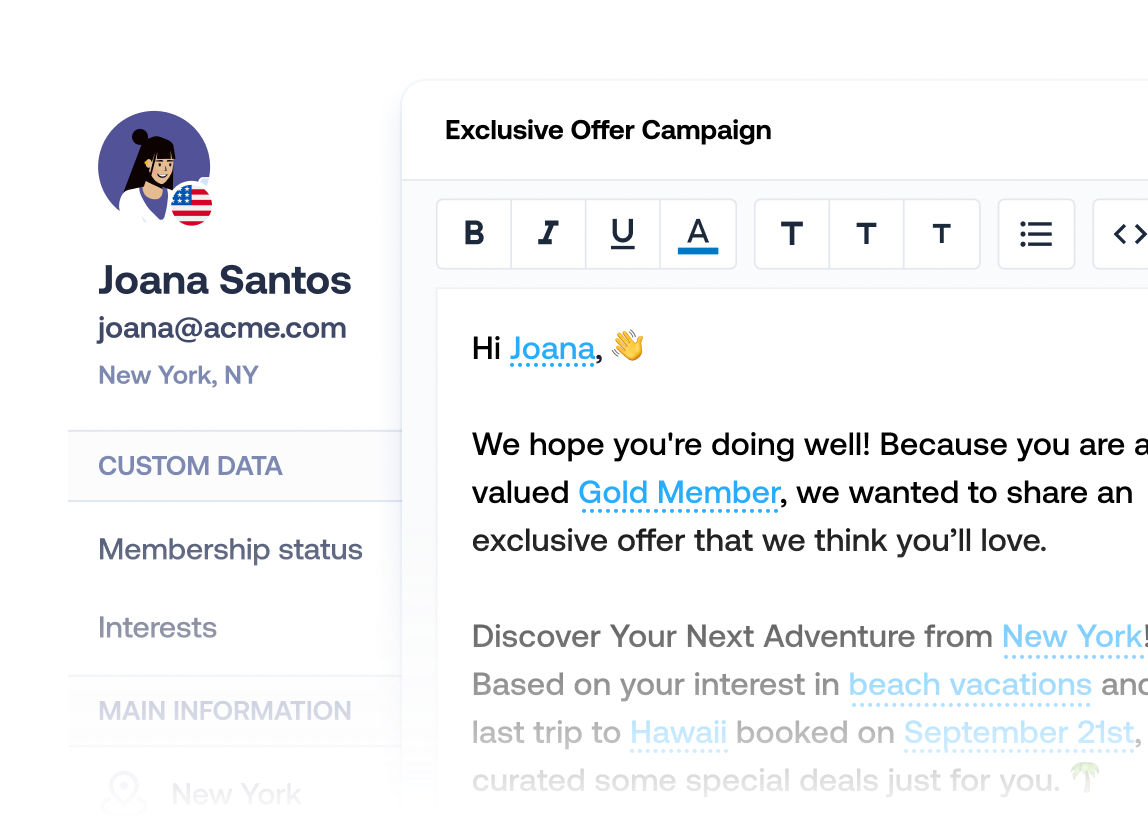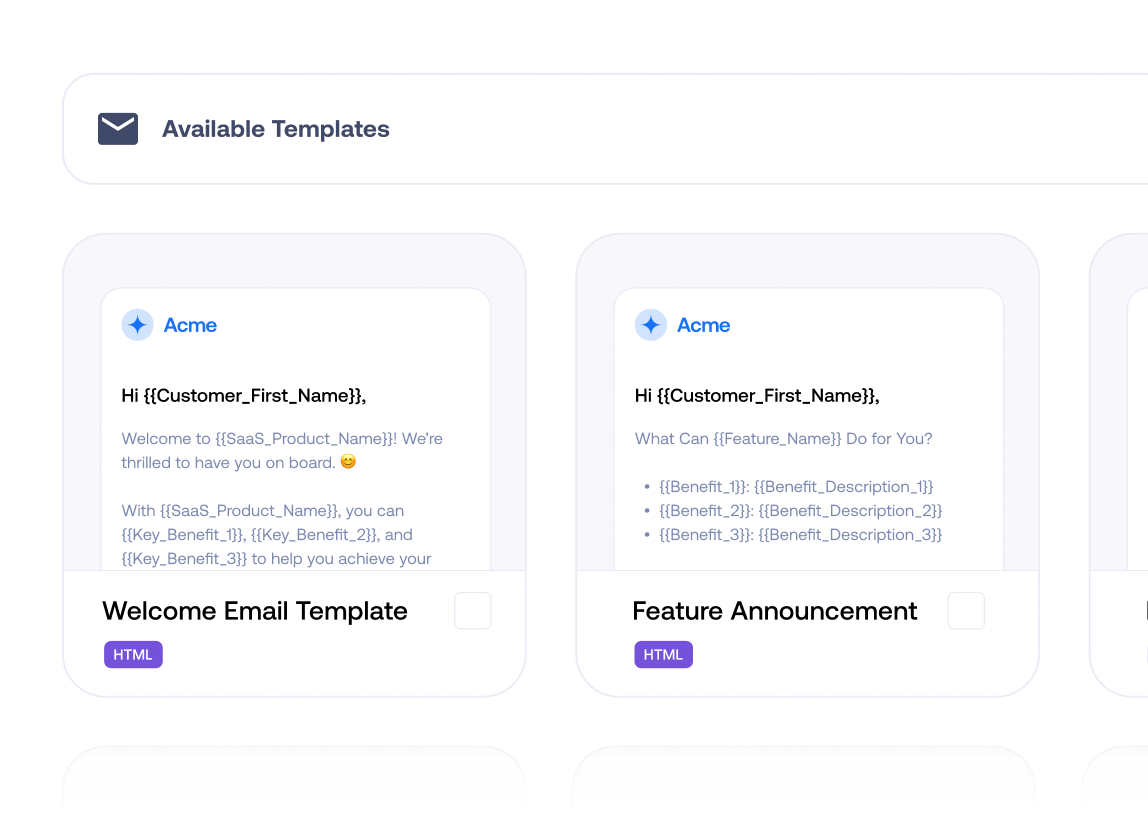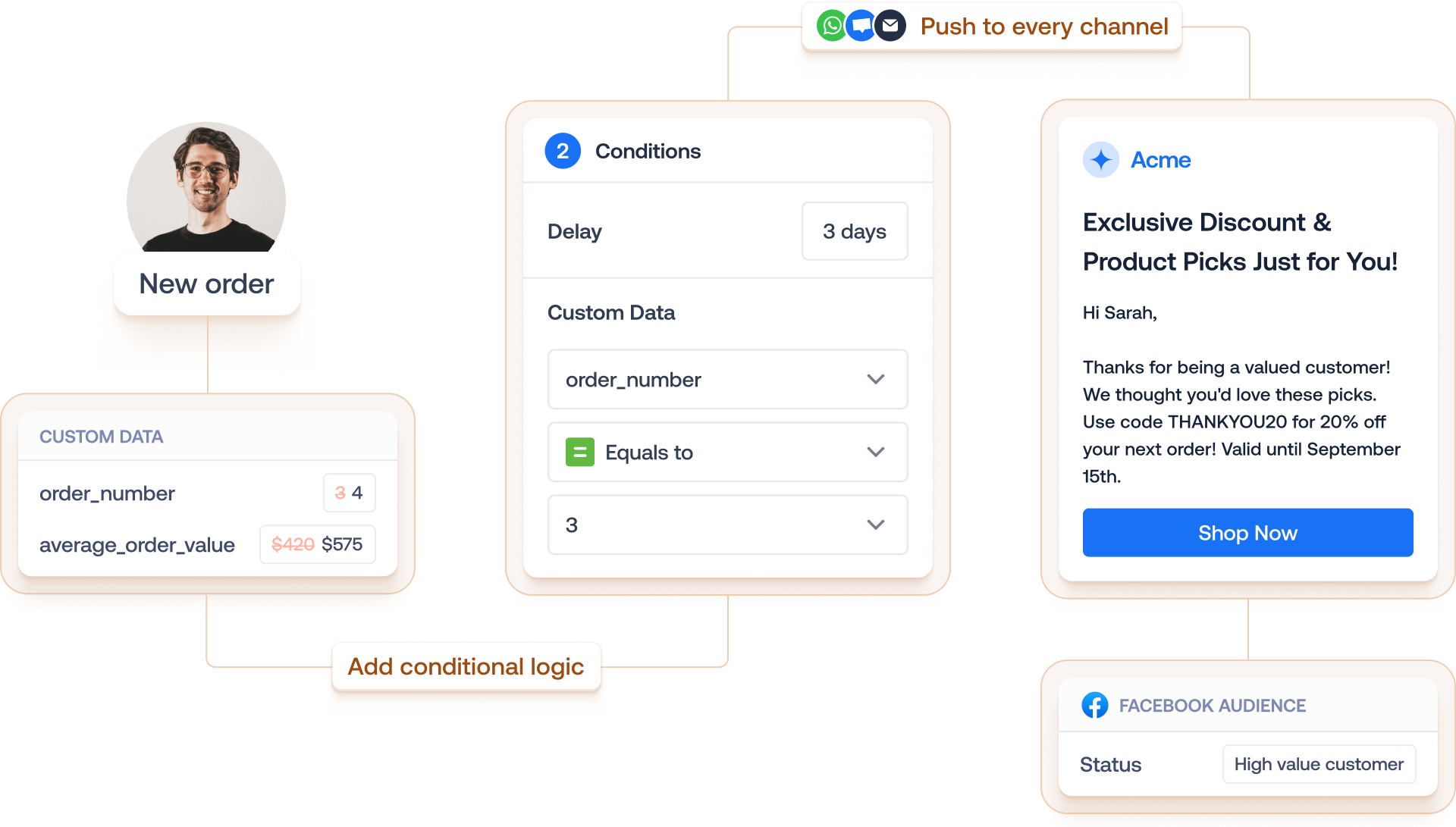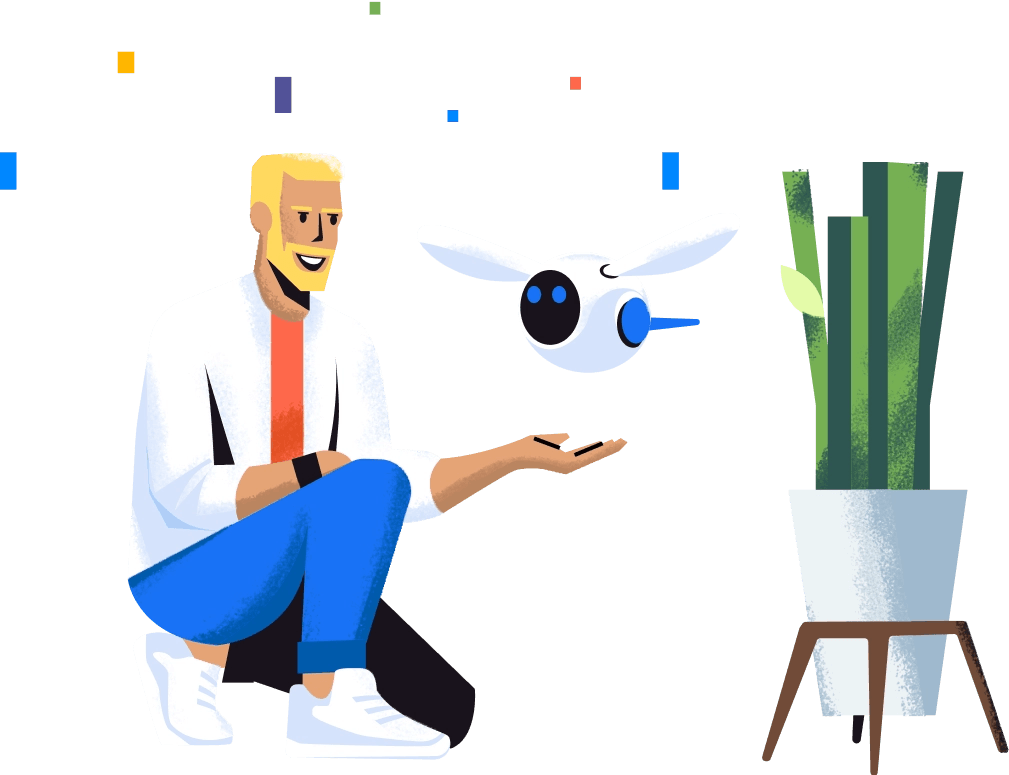Create stunning emails with an intuitive No-code editor
Design professional and eye-catching emails with a user-friendly editor. Customize templates, drag and drop elements, and craft visually engaging messages without any coding skills. Effortlessly enhance your email marketing campaigns, delivering polished content that captures attention and boosts engagement.
14 days free trial — No commitment
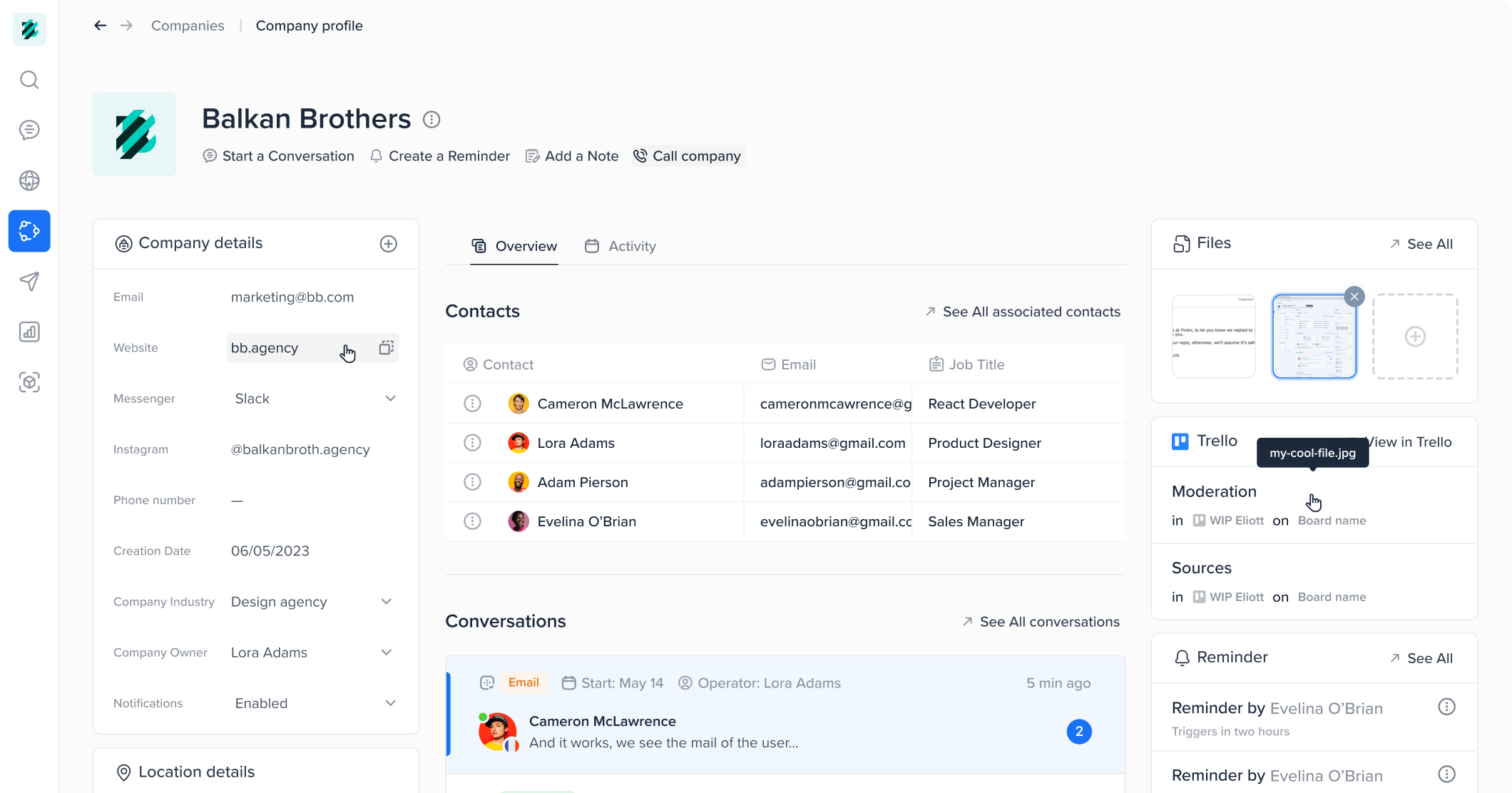
Gain independence
No need for designers or IT specialists—craft compelling messages on your own.
Create unique experiences
Personalize your emails instantly to optimize delivery, open, and click-through rates.
Enhance team collaboration
Build templates and share drafts with your team to improve collaboration and consistency.
Crisp is not just offering a customer engagement platform, discover all the features offered by our all-in-one business messaging solution
600,000 brands are already using Crisp to improve their customer experience. See their testimonials !
Crisp has been amazing and the first thing that really attracted me to, as a techy, was the size of the chat widget.
We chose Crisp from the begining because of its flexibility and level of automations it allowed.
We really enjoy being able to play with the possibility of the api, so much that it has become a mini-backoffice for us.
Crisp has become a central asset for Reedsy, empowering the team to provide fast, personalized responses and make customer support more effective through AI-powered solutions.
Discover other features our email campaigns offers
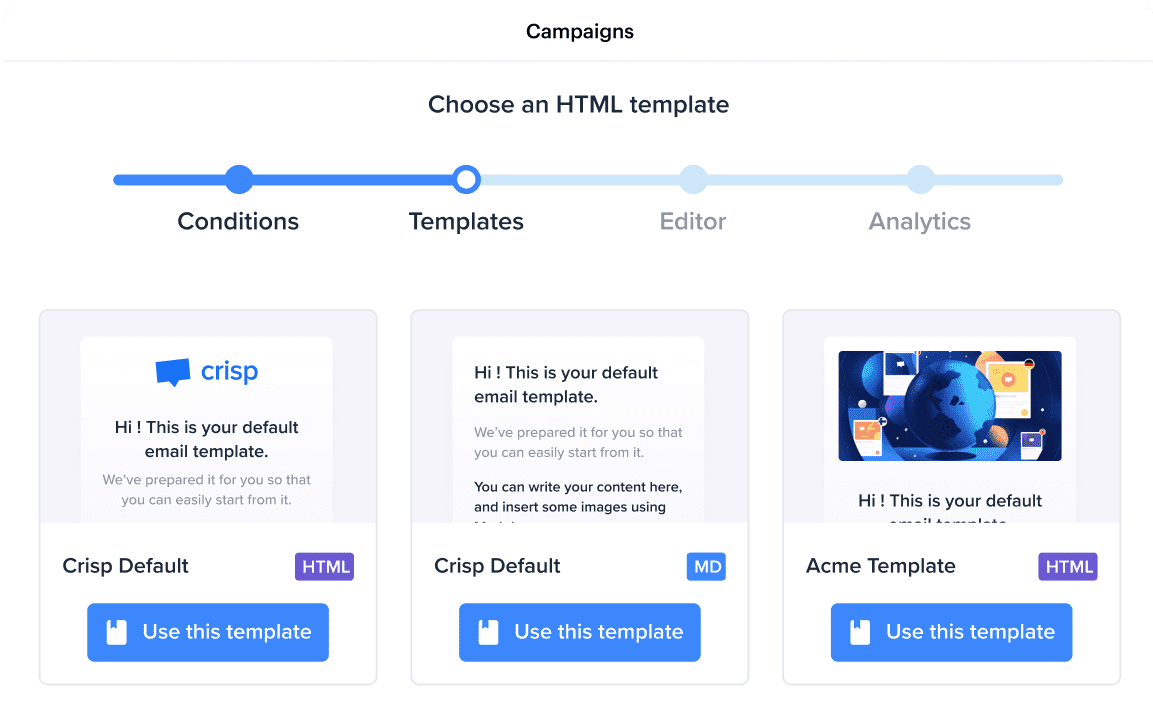
User Onboarding
Every customer should feel valued and supported with an onboarding process that reduces friction, boosts engagement, and provides a clear path to success.
Learn more
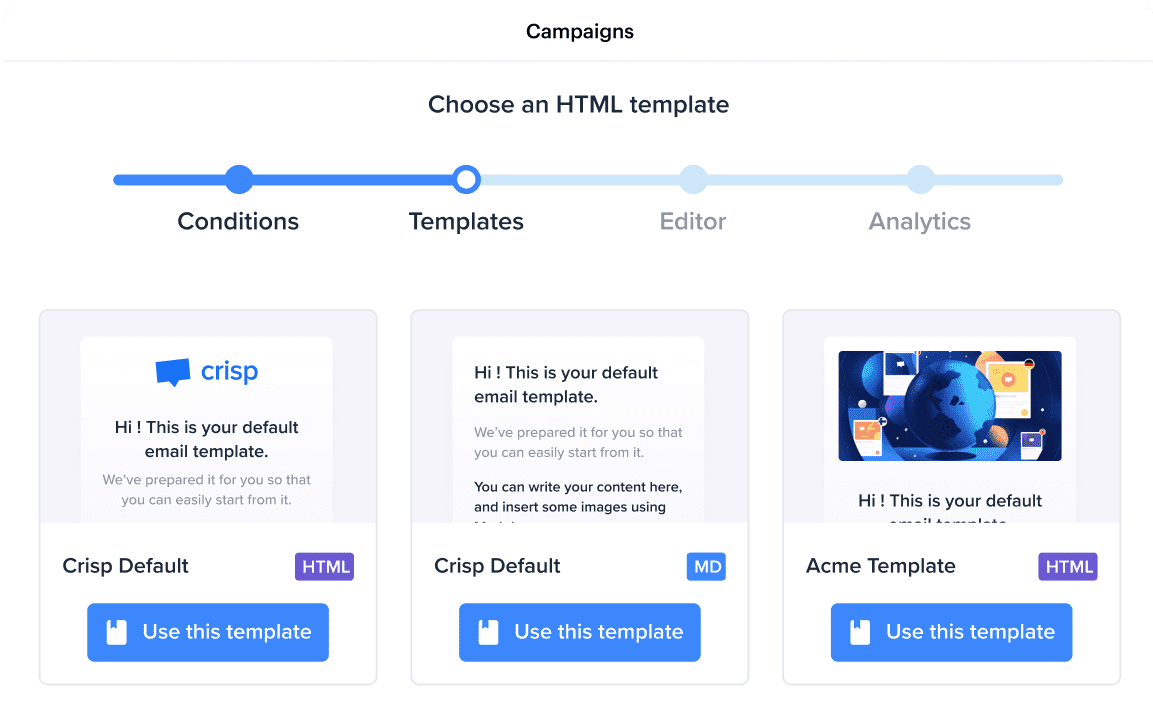
User Onboarding
Every customer should feel valued and supported with an onboarding process that reduces friction, boosts engagement, and provides a clear path to success.



Ready to kickstart your email marketing strategy?