November 2021 - Crisp Product Update
Looking to see what's new this month at Crisp? Here are the latest releases we've brought to the platform. Enjoy!

New features
- Forwarding emails to your Crisp inbox is now possible
Many customers told us that when they receive customer support requests to their personal mailbox (eg. firstname.surname@acme.com). Executives and sales all experienced this situation, with customers asking for invoices or how to solve a specific problem.
Well, we can proudly say that it has been managed. You can now transfer those emails to your Crisp Inbox (ie contact@acme.com). Crisp will then process those emails accordingly and consider the email as submitted directly from the customer. You can even add a message to your transferred email, and it will be attached as a private note.
⚠️To avoid fraud, transferring to Crisp Inbox is only possible if you are a Crisp agent.
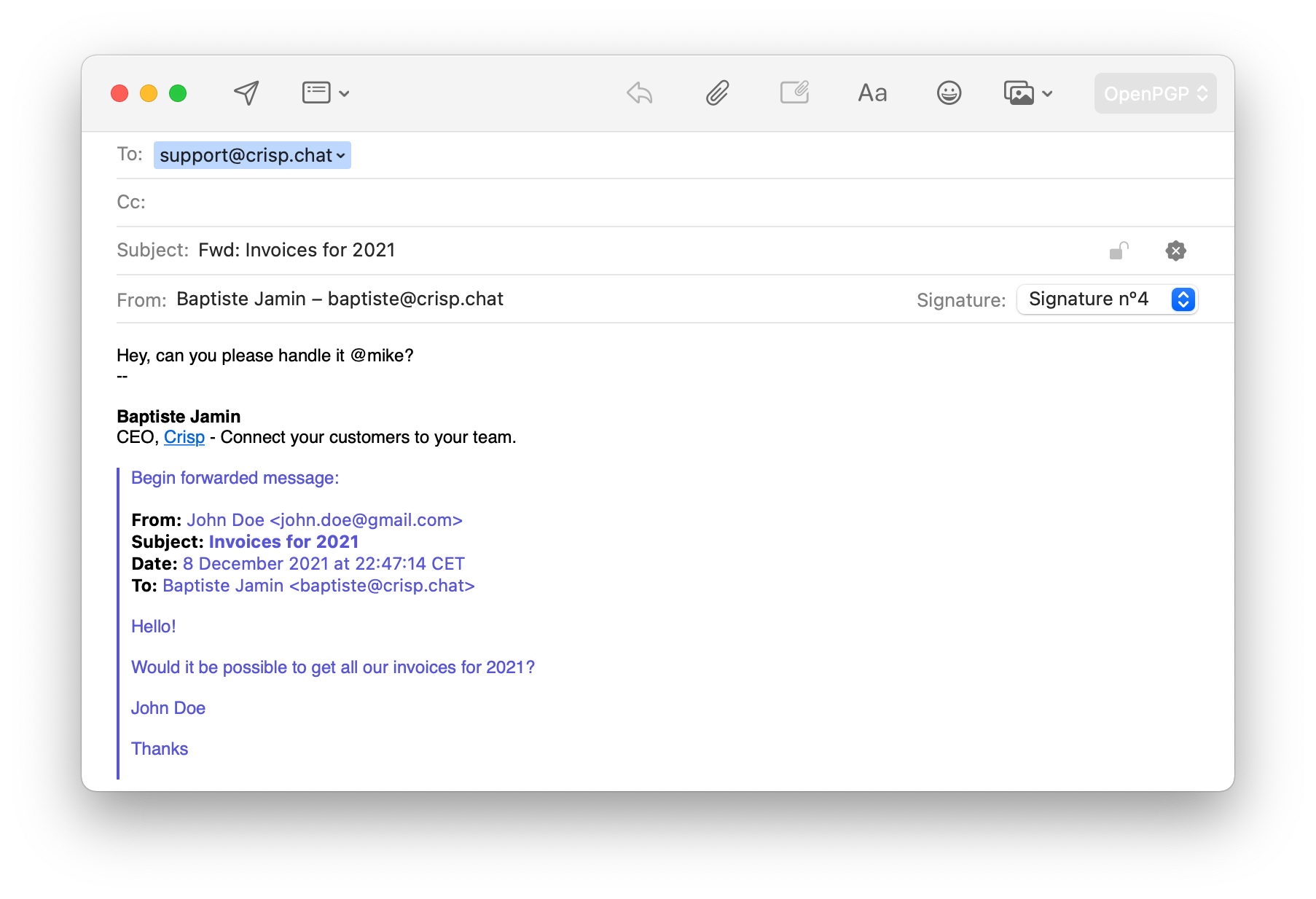
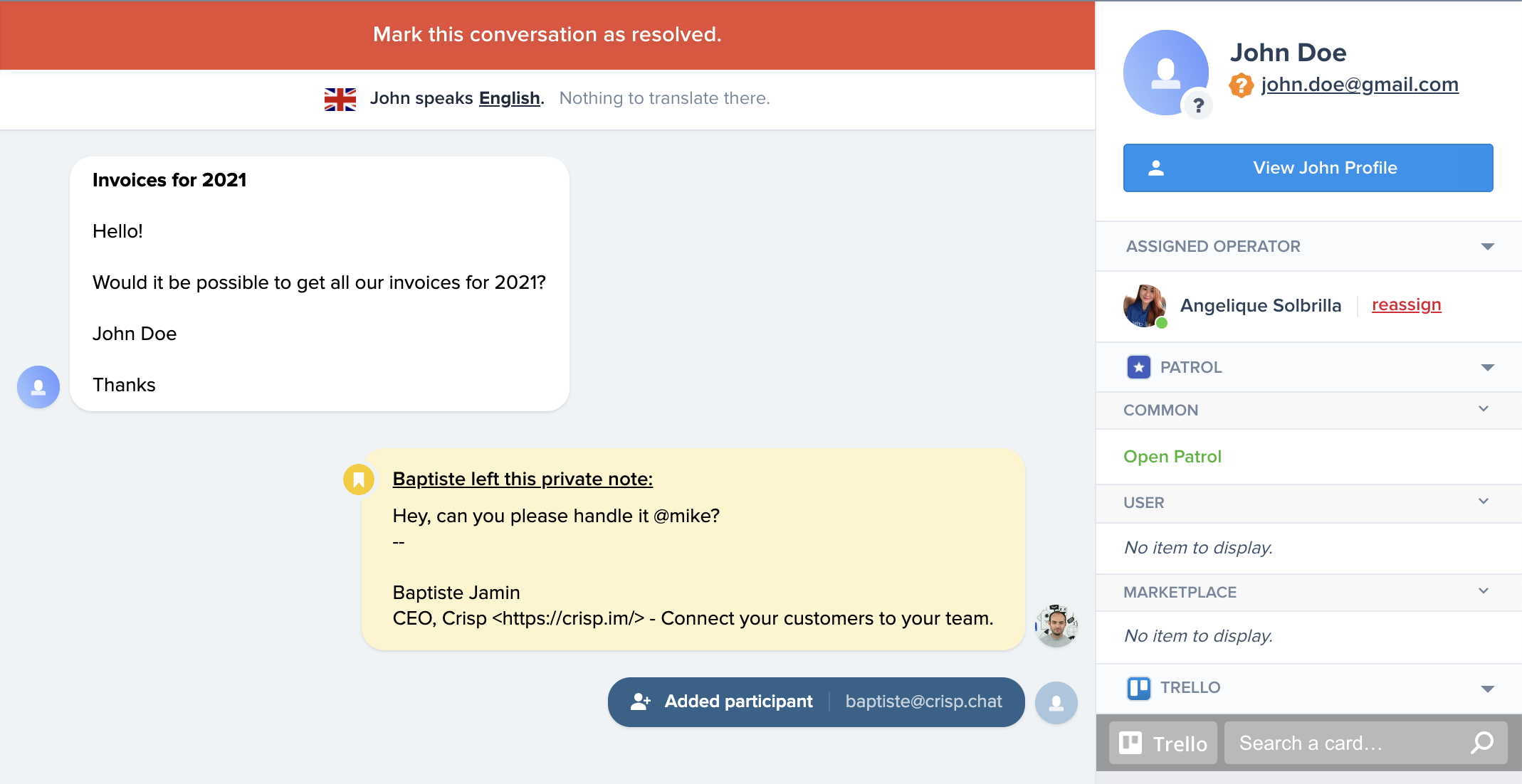
- HTML emails are now supported in the inbox 📥
We felt like our email parser was a bit rude with all the gorgeous HTML emails you receive every day in your inbox. That's why we decided to tackle the problem by offering a better display for all the HTML emails out there
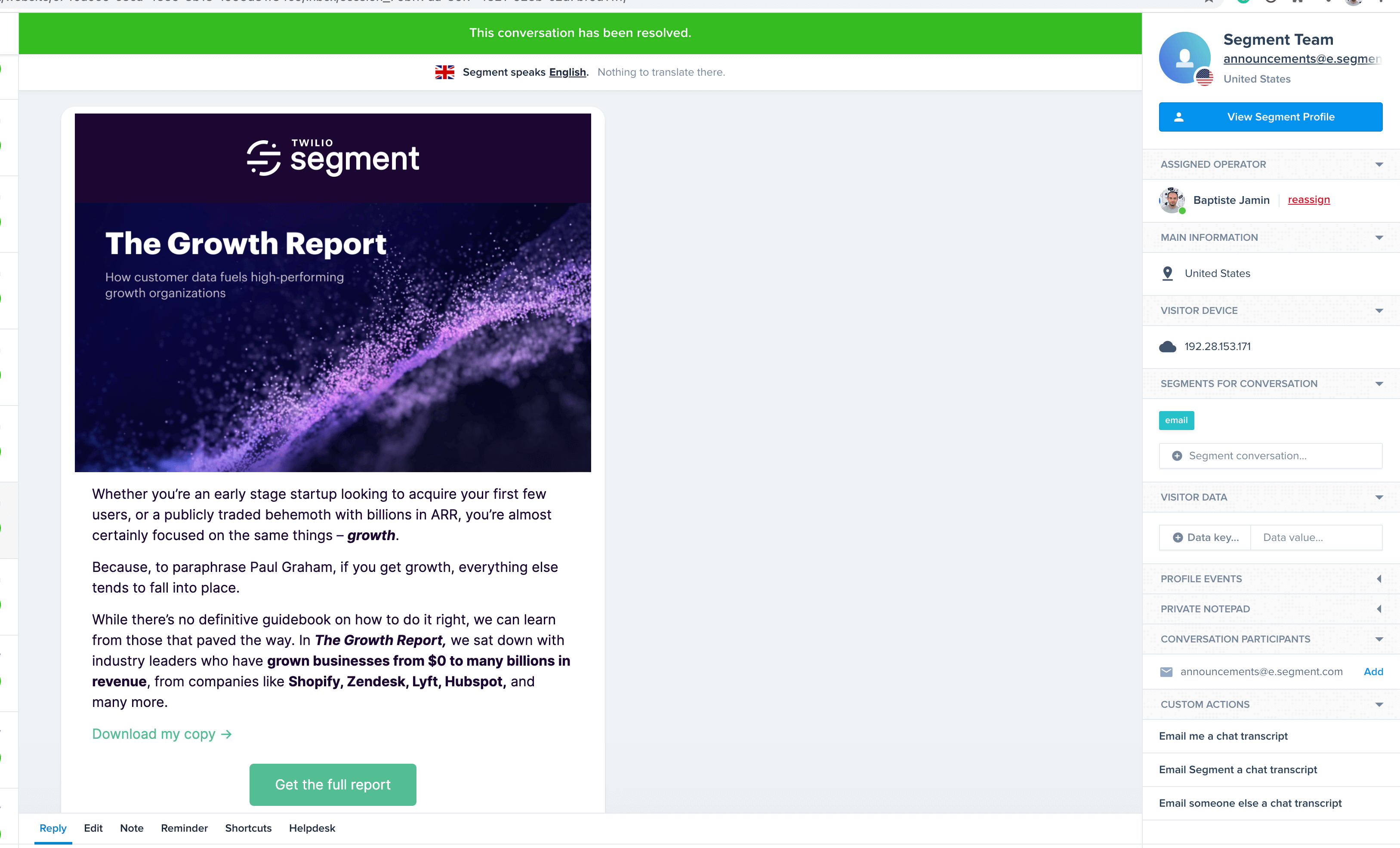
Receive emails in my Crisp inbox →
- Few other improvements on emails
We told you, we have been working hard on emails over the past weeks. Among these improvements, we have improved the chat transcript preview in order to improve open rates, we worked on better handling legacy mailing systems (👋🏼 outlook), and made our emails look clean in the Outlook suite.
Receive your emails in Crisp → - View the events of a contact from a conversation 📌
There's a new widget in town! When viewing a conversation, you now have access to the events of the contact. Simply have a look at the "Profile Events" widget located in the right sidebar.
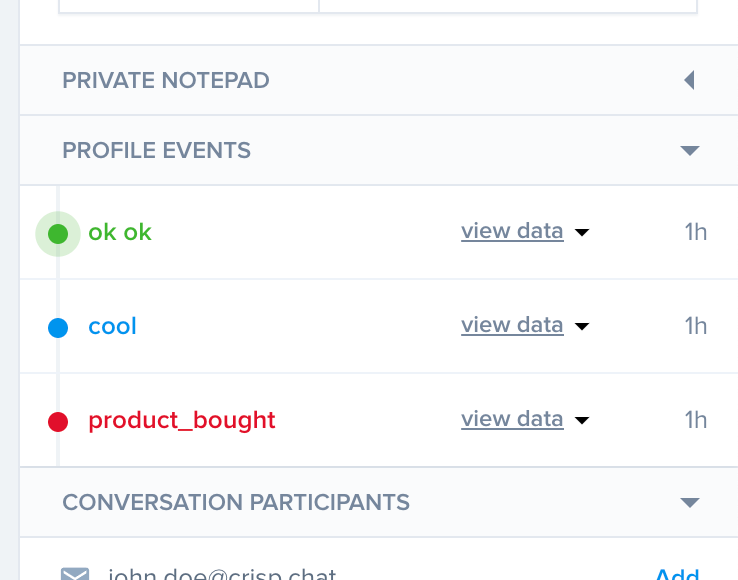
Discover how to push user events via JS SDK →
- Automatically set up your custom domain (available for emails, helpdesk, status)
A few months ago, we dreamt about a tool that could help us resolve one of the biggest pain our customers had when setting up Crisp. This dream has come true thanks to https://goentri.com/, which offers a tool to configure DNS in seconds. Entri is now embedded in the Crisp app, in order to help you set up your Email, Helpdesk, or Status Page custom domain.
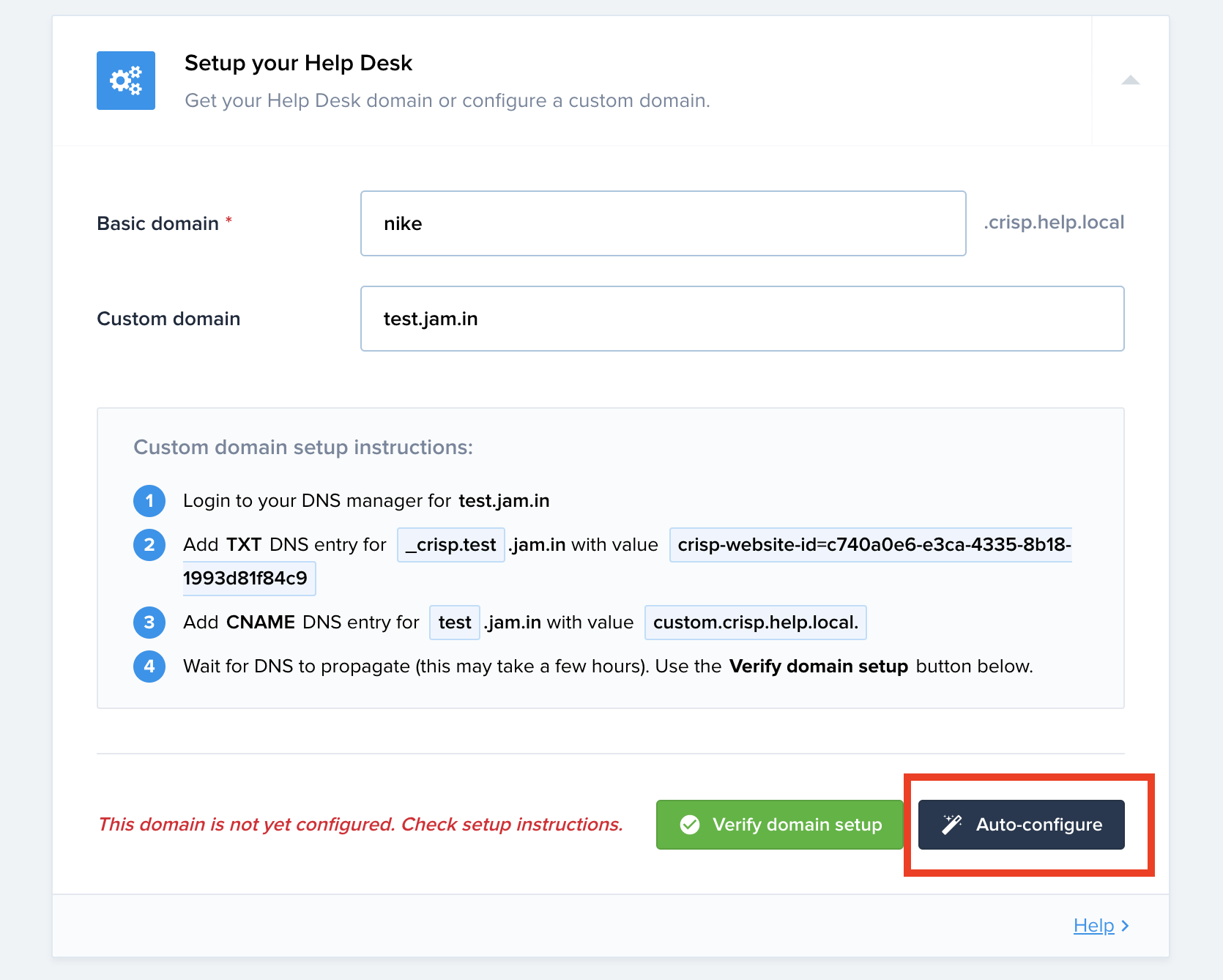
- Invoices are now generated as PDFs 🧾
We transitioned from HTML-based invoices to PDF invoices. It means that it's now possible to automate the forwarding of our PDF invoices to accounting software by defining the accountant email.
Learn how to forward invoices to a specific mailbox →
- Making Crisp, even more, faster all around the world 🐢
An improvement has been deployed on the Crisp app, which makes it perceptibly 2x faster in regions like South America, Asia, Oceania, and the likes (the impact is greater the further away the user is from the Netherlands where our servers are located).
Bug fixes & improvements 💪🏼
- Inbox: from now, on Twilio and WhatsApp, If a contact is found with the same phone number, we update the sidebar information with the contact information (email, name, etc)
- Inbox: to avoid mistakes, a warning popup is now displayed if the message you're about to send is going to be delivered via email (because the customer is away). You can choose to hide this popup.
- Analytics: daily & weekly analytics exports now have the full date (instead of just the day of the week)
- API: our NodeJS wrapper has been upgraded to support all methods from our REST / RTM APIs
- Bot: timezones management for the "Time between" condition block have been improved
- Integrations: it is now possible to use the Zapier integration while having 2FA enabled
- Marketplace: a new generic styling library is available for plugin widget developers through our Marketplace, for iFrame widgets to look like our app
Helpdesk Updates 📚
- Preview helpdesk articles before sharing them with customers
To make sure the article you're sending is the right one or to confirm something you're doubting about, you have the ability to preview articles.
- Create and send email from Crisp inbox
Some users are not aware that you can create and send an email straight from Crisp. Reading the article below will help you to do so.
https://help.crisp.chat/en/article/how-to-create-and-send-an-email-from-your-shared-inbox-1d33lvj/
Teasing next releases 💥
- Jira Integration
- Microsoft Teams
- iOS mobile app (Reply to this email to get access)





