New features
- We've made ticketing conversational 📝
We felt ticketing systems were boring and unhealthy for a qualitative customer experience in 2021. We applied our secret sauce to our new ticket center while benefiting from all the existing features available in our Crisp Inbox.
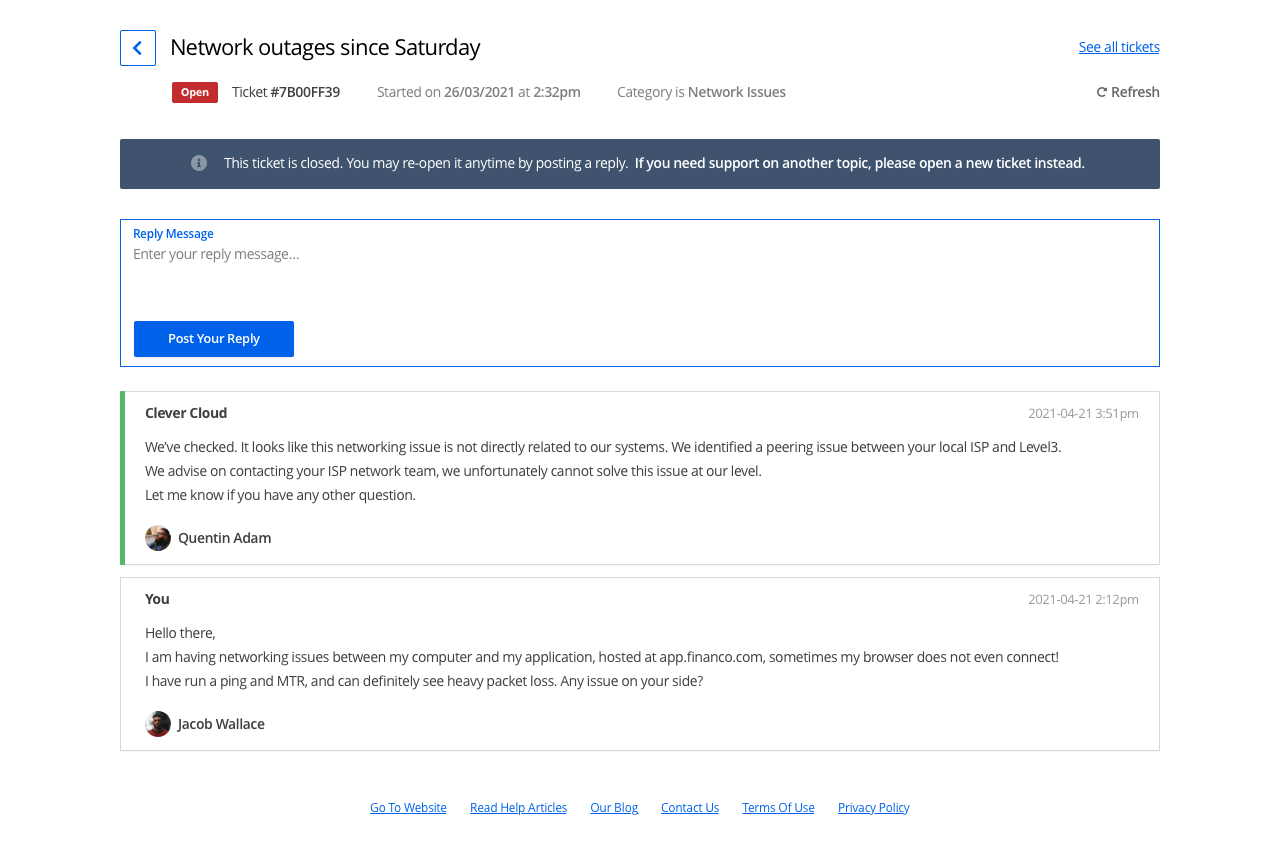
- Create online forms using Crisp 📤
Alongside the ticketing system we released, we've made it easier for companies to centralize messages coming from multiple channels. You can now create online forms and add them to your website. The easy thing? It comes straight to your Crisp inbox.
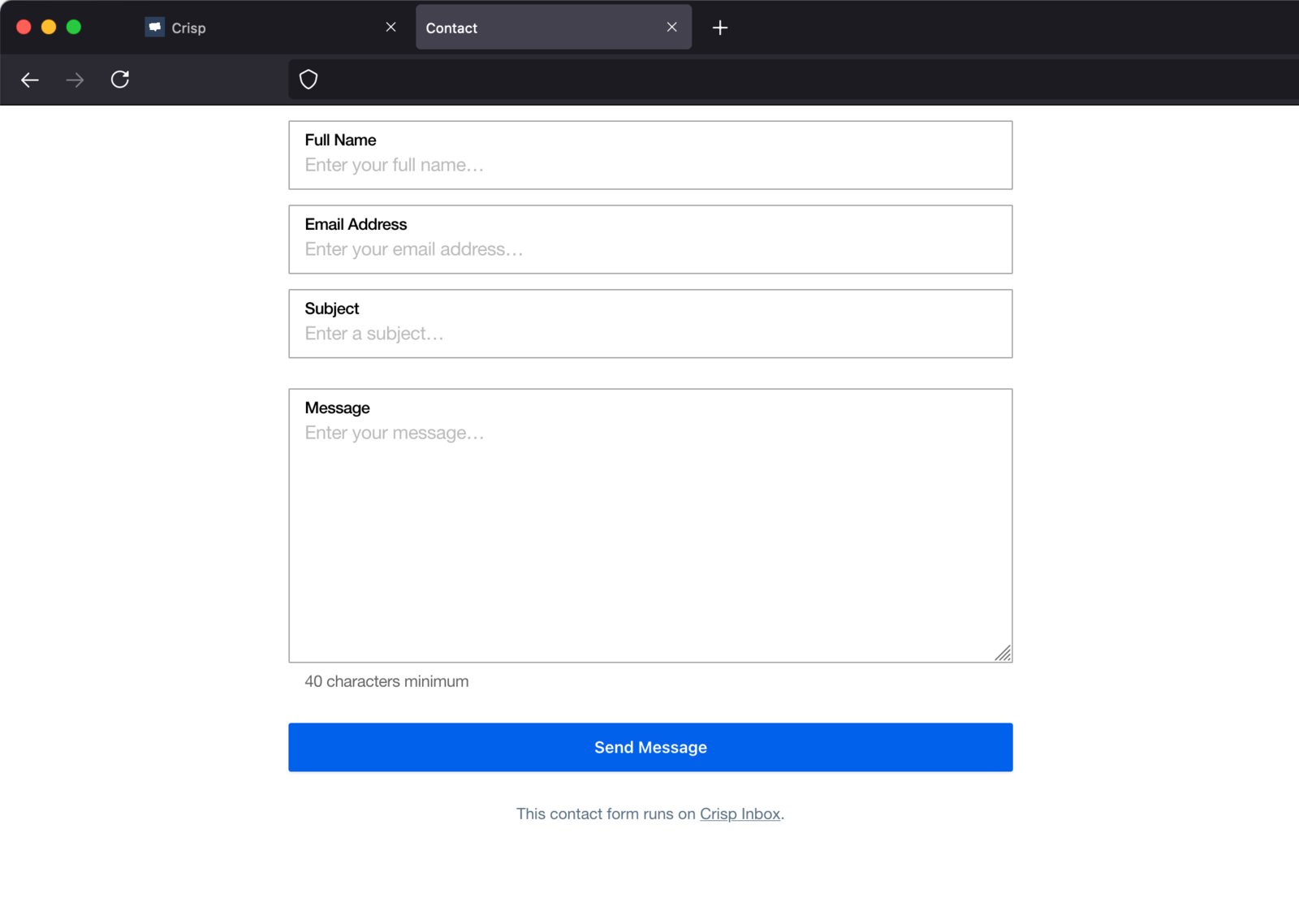
Discover the online form plugin →
- Organize your campaigns with tags 🏷
One of the most requested features for our email marketing software was the ability to organize campaigns. Thanks to the new "tags" feature, you can assign a tag to your campaigns to classify each of them. Those tags will then be available for navigation, on the left sidebar.
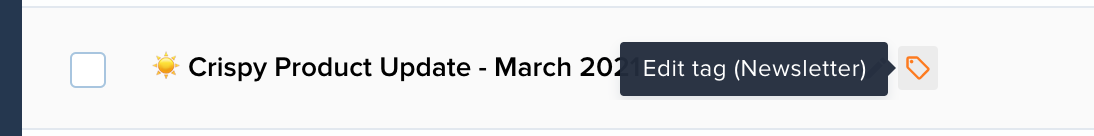
Discover our Campaigns feature →
- A dedicated interface to manage Campaigns templates! ✉️
Ever wanted to manage all your campaigns templates from a single place? Well, that's now possible. The new templates interface allows you to create, edit, duplicate and delete templates.
We're really happy about this feature, and hope you'll like as well!
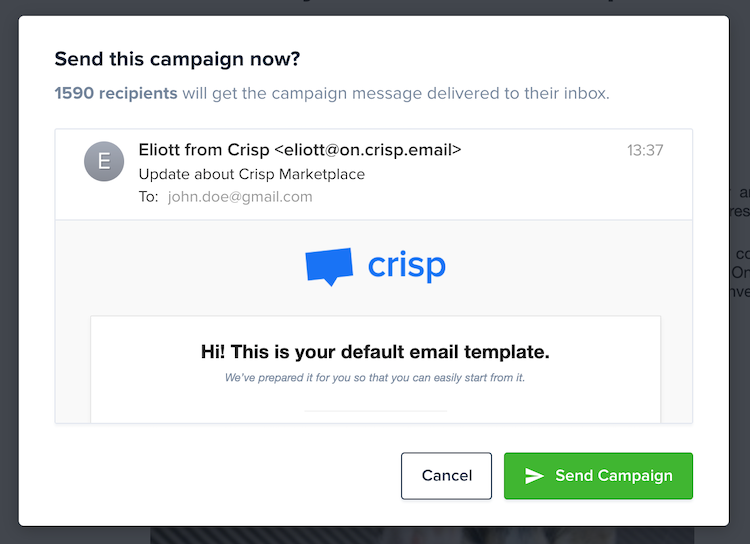
Discover our Campaigns feature →
- New Campaign Preview upon sending 📤
It's important to make sure everything is set up right before sending a campaign. Starting from now, we'll display a preview popup before sending a campaign. Information such as the number of recipients, the email address the campaign will be sent from, the subject, and the preview will be displayed.
Need to fix something real quick? You can cancel the campaign submission within 5 seconds of the sending confirmation.
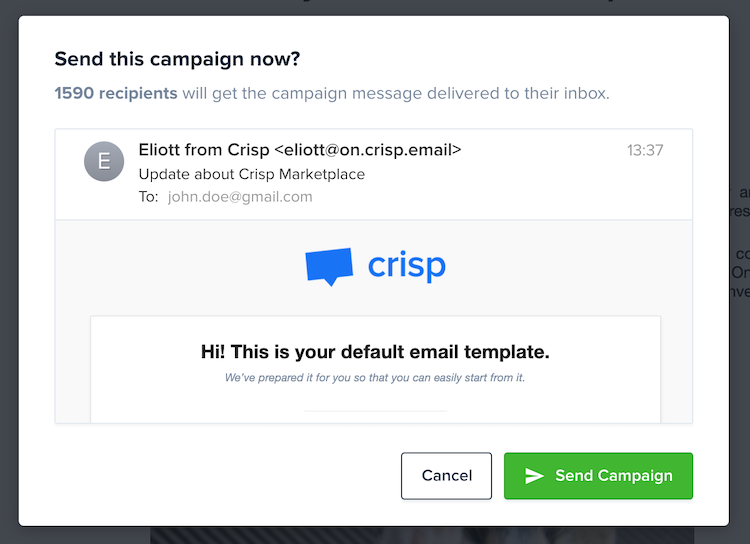
Discover our Campaigns feature →
- First Third Party Integration: EasyCall 🍾
We are super proud to share with you that Easycall has built the first public integration available on our marketplace.
This integration will allow you to sync calls received in EasyCall as conversations in Crisp.
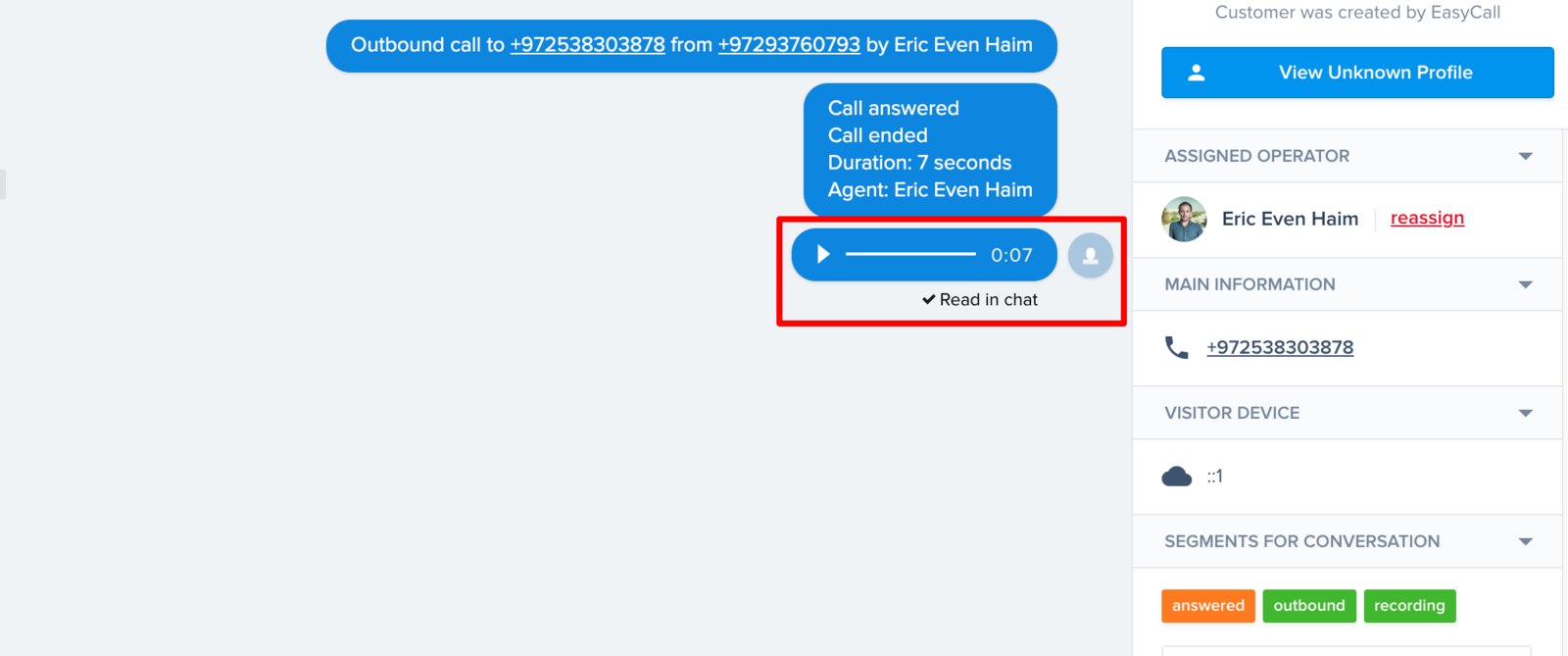
Discover the EasyCall integration →
- Crisp now supports clickable images 🎯
Support for clickable images was a much-asked feature. We made it real! Clickable images work in the Inbox, Campaigns, and Helpdesk. When clicking on the image, it will open the desired link in a new tab.
Discover how to embed a clickable image in your Helpdesk articles →
- Two new integrations 🧩
We worked on two brand-new integrations this past month. The first one is Microsoft Dynamics 365, it allows you to synchronize your contacts from Crisp to the Dynamics 365 CRM.
The second one is the long-awaited Discord integration! Thanks to this integration, you can reply to all your customers from any channel directly from Discord.
Discover the Microsoft Dynamics 365 integration →
Discover the Discord integration →
Bug fixes & improvements
Inbox: it is now possible to dismiss suggestion entries for segments and data in conversations and contacts
Contacts: the complete list of events is now displayed (simply scroll down to view more)
Campaigns: more precise analytics (one more decimal in percentages)
Campaigns: analytics are now sorted by date
Helpdesk: import system now supports clickable images
Settings: ghost operators can be deleted from routing rules
Integrations: Facebook recently enabled back the profile picture for Messenger, so we enabled it back on the Messenger Plugin as well
Helpdesk Updates 📚
- What is a segment and how can it help your team?
Segments are essential tools when using Crisp, they can help in a lot of ways. To better understand what they are and how to use this feature, this article is set to give you everything you need.
Discover the power of segments →
- How to synchronize Crisp contacts with Microsoft Dynamics 365?
The Microsoft Dynamics 365 integration allows you to synchronize your Crisp's contacts with Microsoft Dynamics 365. In this article, you will learn how to install the plugin and get it working.
Discover the Microsoft Dynamics 365 plugin →
- How does the Discord integration work?
The Discord integration lets you receive customer messages in a Discord channel. In this article, you will learn how to install the plugin and get it working.
- How to setup the ticketing center ?
The ticketing center available in Crisp allows you to create a dedicated space for ticket creation. In this article, you'll learn everything you need to get started with the tool.
Discover the ticket center plugin →
- How to setup the contact form plugin?
The contact form plugin is available from the basic plan, which makes it available to all our customers. In this article, you'll learn everything you need to get started with the online form builder.
Discover the contact form plugin →
- How to integrate Crisp with Twitter
Lots of changes have been made through the Twitter API, we updated the article so it's easier for our customer to integrate Crisp with Twitter.
Discover the Crisp <> Twitter Integration →
Teasing next releases 💥
- Marketplace beta (reply to this email if you want to build a plugin / widget)
- New iOS app (reply to this email if you want to join the public beta)
- Microsoft Teams Integration (pending Microsoft approval)
- Trello Integration
- Jira Integration
- Instagram Integration













