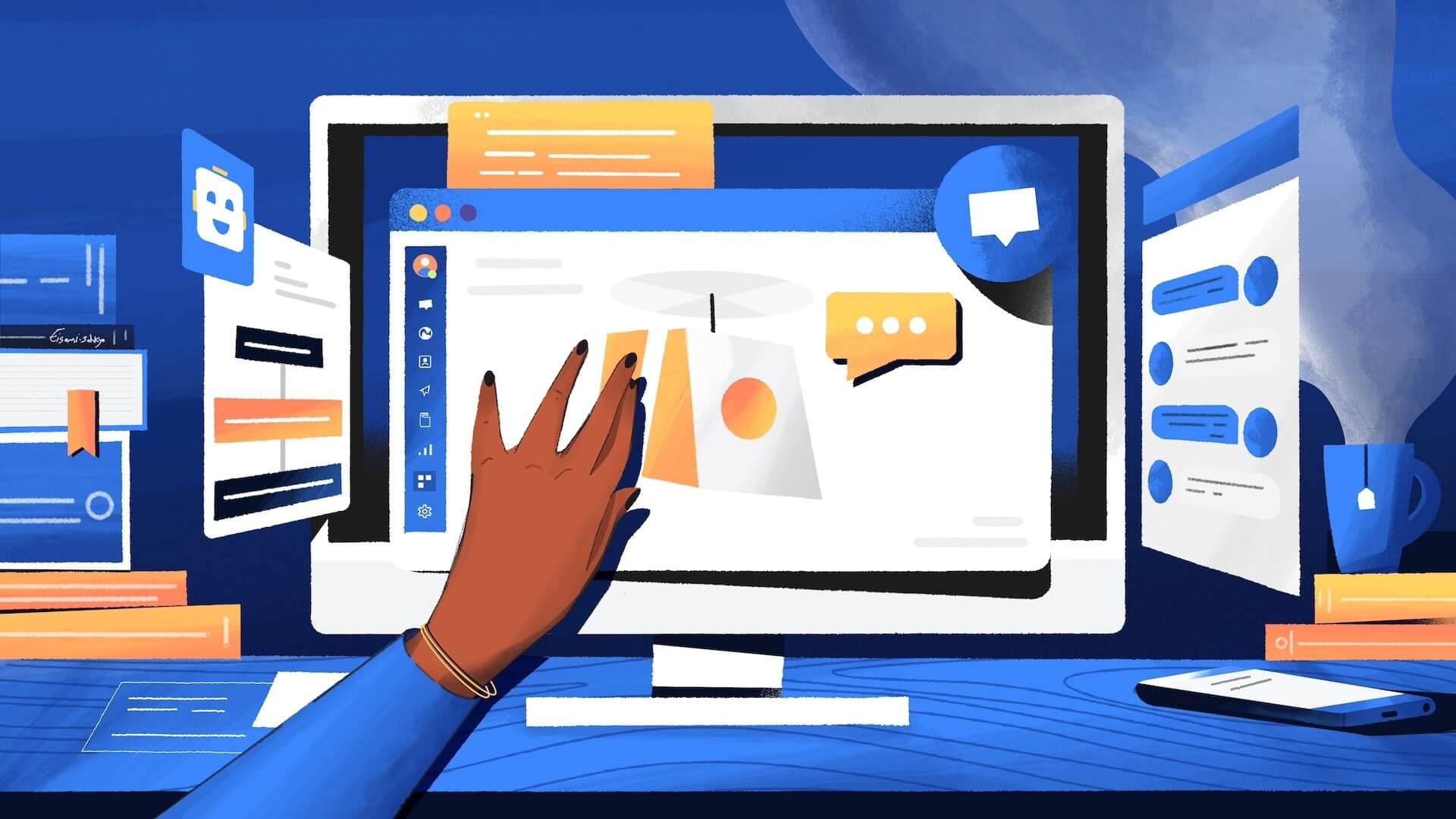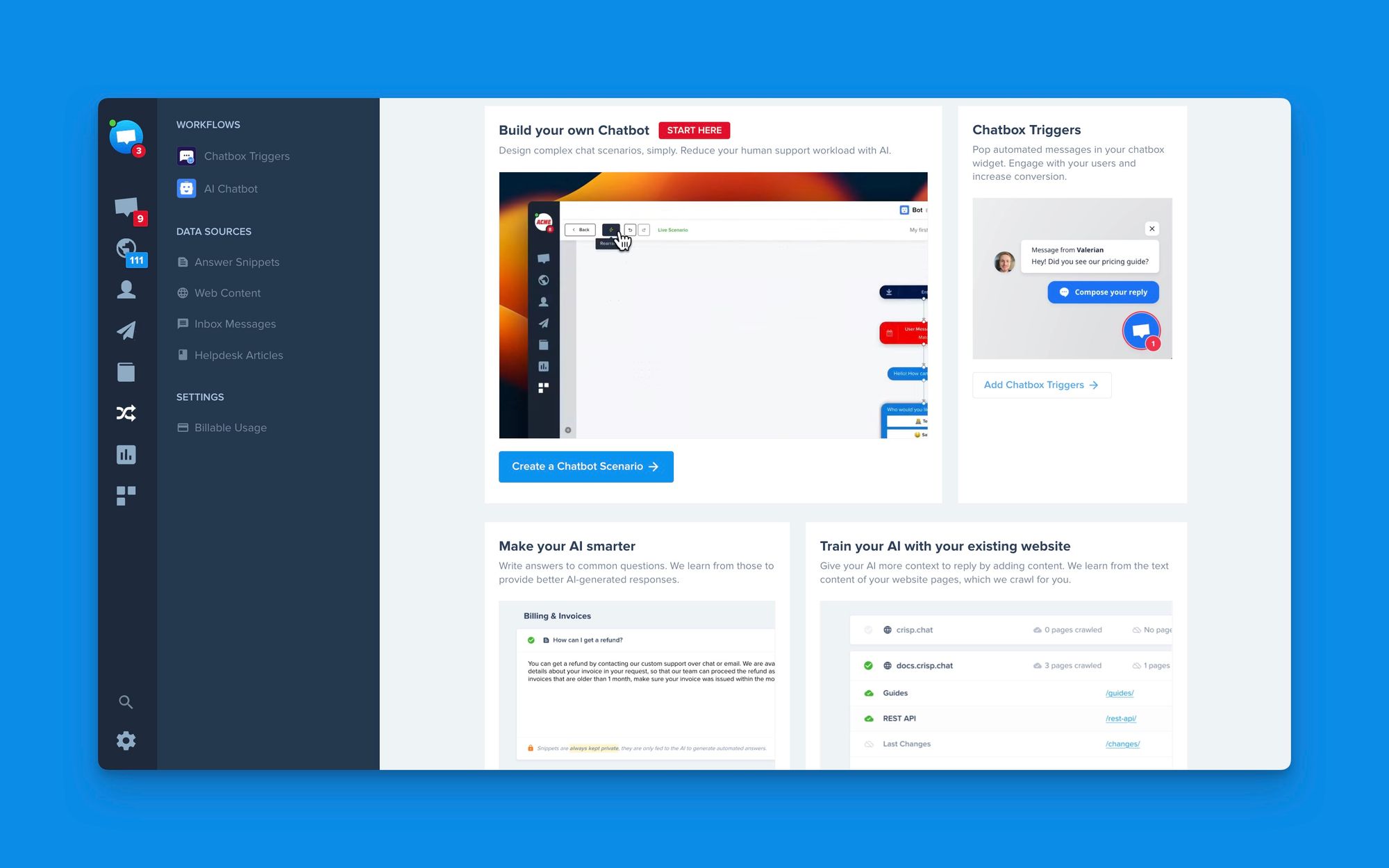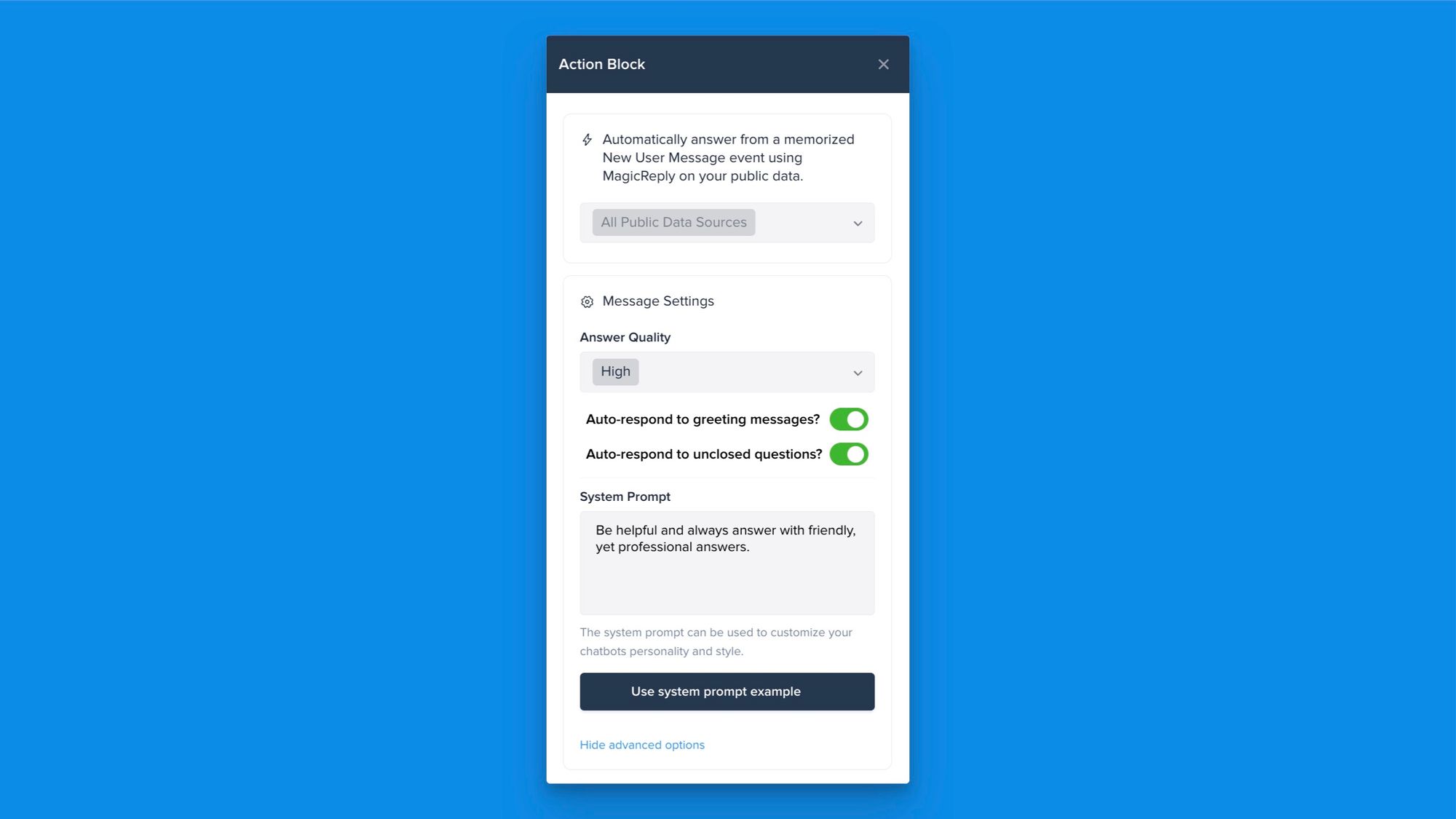Discover how Crisp is helping you to shape new customer service interactions with artificial intelligence 🔮
For a year and a half, we’ve been hard at work to make AI a reality for Crisp customers and today, we’re super excited to release our first AI core update.
Through a long list of iterations and failures, we’ve understood that artificial intelligence should not only empower customer service agents as a copilot.
It should also help companies to better serve their customers.
A new hub for artificial intelligence & automations has been created 🎁
You might already have seen it, a new tab has been added to your Crisp Workspace: Automations.
This is the place where everything that relates to automations will take place, expect this tab to grow a lot over the next months.
Three new data sources that are leveraging your own content 🤸♀️
Previously, AI was only trained on Crisp Helpdesk. With this Core update, you can now add 3 more data sources to train Crisp AI model.
Answer Snippets: the place where you’re adding content that doesn’t exist publicly but that can relate to questions your audience is asking.
Web Content: this data source is all about scrapping your website or your blog to add more knowledge about your business (think product information, or guides on how to use xyz).
Inbox Messages: this data source leverages all the previous conversations you had through Crisp to empower the AI model.
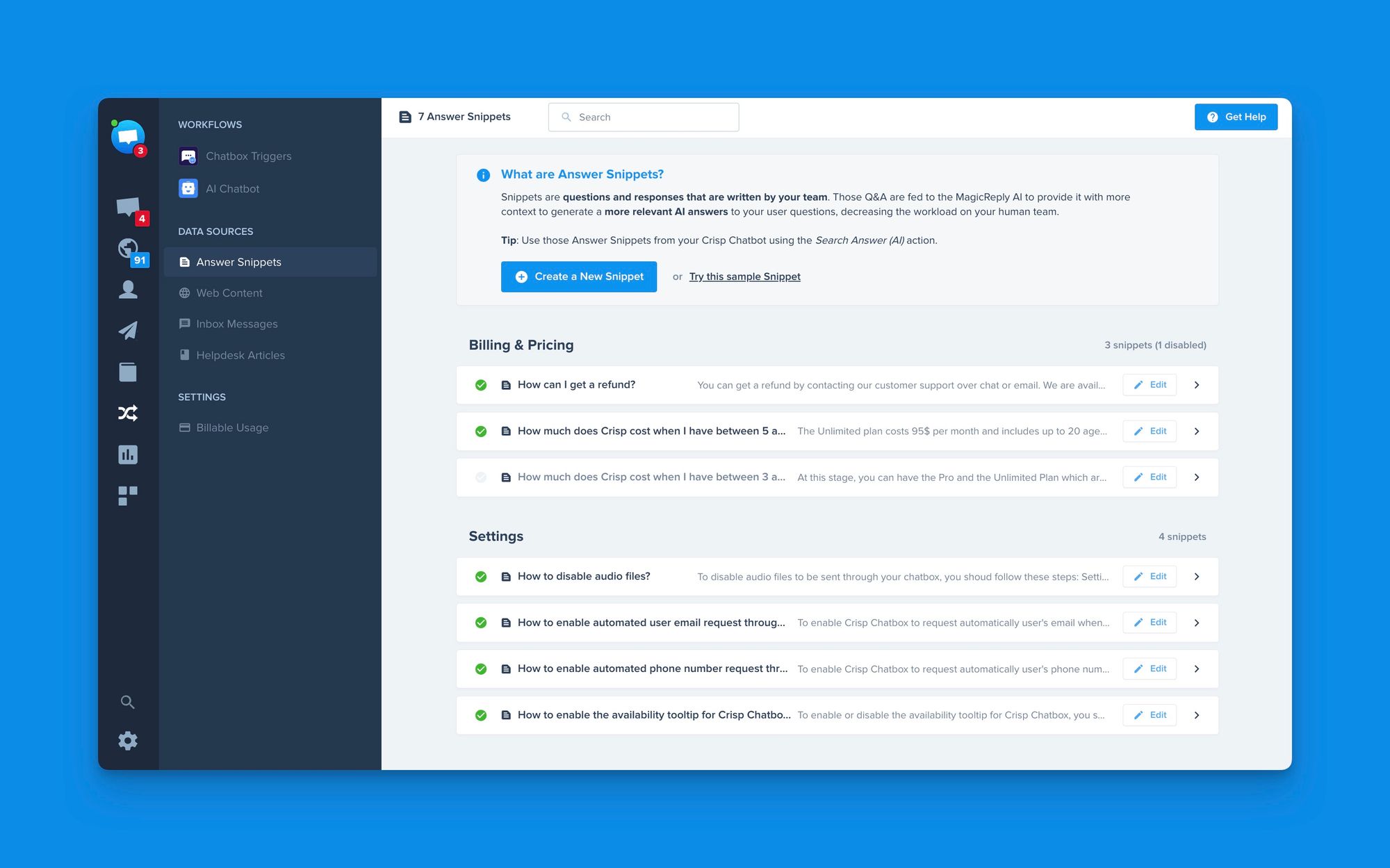
Enable Crisp AI within my Workspace →
There is a new chatbot block available in your Crisp Chatbot Builder 🧱
Our AI Core Update brings artificial intelligence to every company, without any complexity.
Through Crisp Chatbot Builder, you can now take advantage of a new block called “MagicReply” which can be embedded in any chatbot scenario.
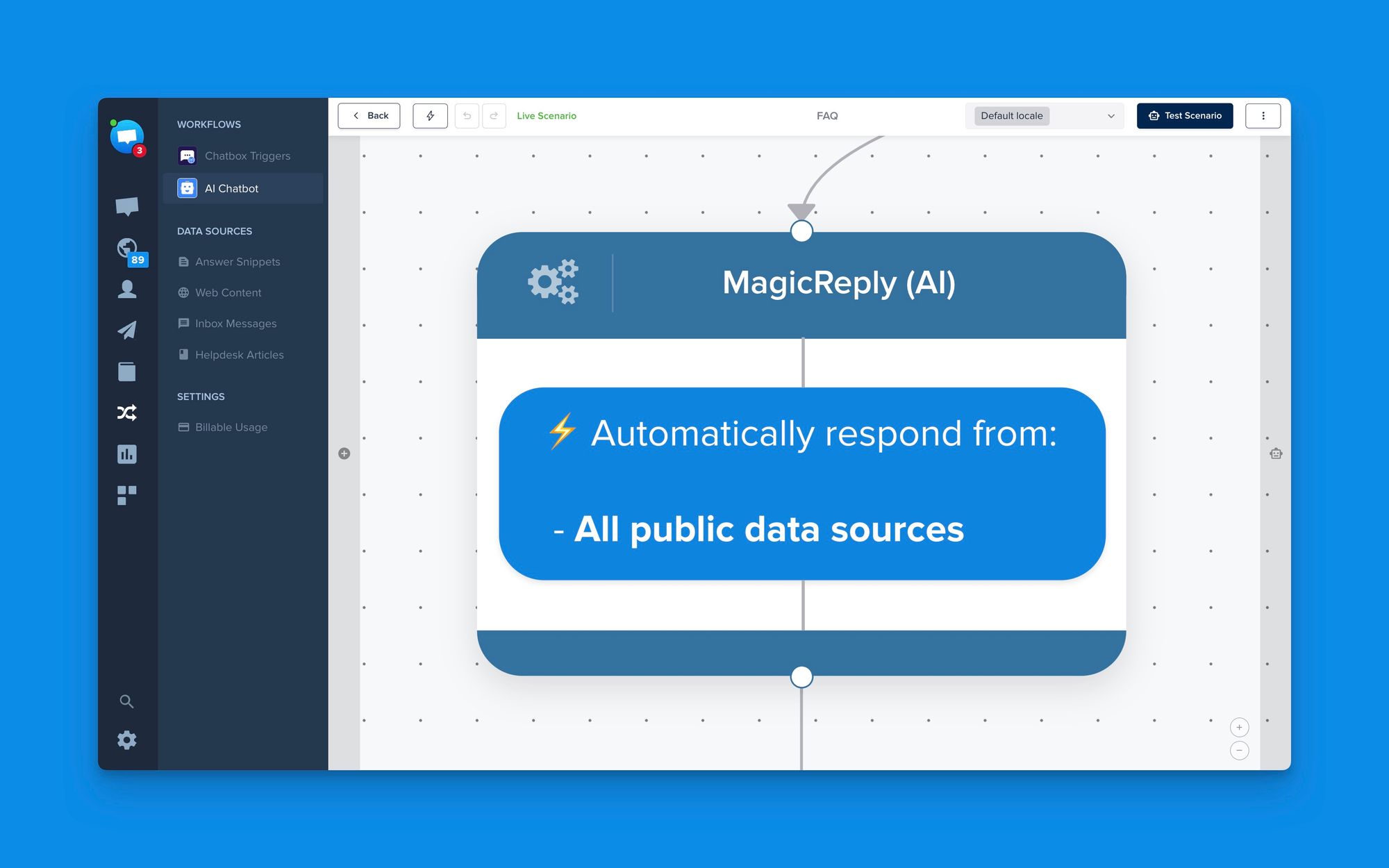
Add AI “shots” to my scenarios →
Define Crisp AI creativity and brand voice the way you want it to be 💡
Through the multiple feedback we had, one was major: brand voice and chatbot style.
With the new MagicReply Block, you now have access to an advanced option that allows you to add a custom prompt to style your AI-powered answers.
Helpdesk Updates 📚
- How to setup new data source for MagicReply?
Helpdesk article description
Read the help article →