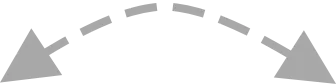Build a Shared Inbox for Viber Business
Having multiple points of contact may be tough to manage, but with Crisp, you can receive and respond to all messages from multiple channels in one place. This includes Viber, emails, WhatsApp, Facebook Messenger, SMS, Instagram and more! Combine these integrations with Crisp features such as the chatbot plugin to make life much easier.

Welcome your Viber users with an automated welcome message
Enable the option to send a welcome message for all new conversations from Viber. Customize this welcome message to what suits your needs with a greeting, a question or some information for your Viber users to see immediately before contacting you. Fuel your brand identity easily for every new incoming message and craft the best Viber business experience.

Improve efficiency with a team inbox for Viber
Crisp comes with numerous features to help your team get more work done. Taking advantage of canned messages will allow you to avoid the repetitiveness of your actions. Building saved replies for your Viber messages will free up more time for your team and avoid micro-decisions that are tearing up your colleagues. Canned responses come with the ability to add custom data in each of your templated messages so you can personalize your Viber messages at scale!

Offer 24/7 customer support chatbot for Viber Business
Leads or customers may send messages when your team goes offline. Using Crisp, you’ll have the ability to create chatbots so your messages don't go unanswered. Using our chatbot builder for Viber, you’ll have the ability to make customer service available 24/7. Combine our chatbot with our knowledge base to answer customers automatically by referring to knowledge base articles.

Developer
Crisp IM
Information
- Created: 3/31/2022
- Updated: 3/31/2022
- Category: messaging