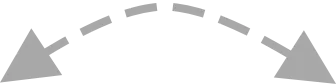Billing History
See your customer's entire billing history next to support conversations. Billing details are automatically matched to to conversations and all related charges and subscriptions for the customer will be visible right next to Crisp inbox messages. Support agents can easily see how much a customer has paid and what they have purchased.

New Payments
Request new payments from customers, or charge existing cards on file. When requesting payments you can sent the request link to the customer via the Crisp conversation, so that customers can complete checkout during a support request.

Process Refunds
Refund any historic charge for your customers. Refunds are processed immediately against your gateway and you can send your customer confirmation that the refund has gone through along with an estimate of how long the refund will take based on the payment method used.

Manage Subscriptions
Cancel, pause or reactivate subscriptions for your customers from right inside of Crisp.

Developer
ChargeDesk
Information
- Created: 11/4/2023
- Updated: 11/6/2023
- Category: other