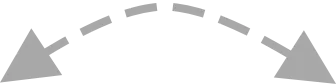Reply to your emails, chat messages, and many more from Slack
Building a multichannel shared inbox right in your Slack workspace is a powerful asset to build the best customer experience. Connect emails or website live chat to Slack thanks to Crisp. The Slack integration allows any business to centralize all the messages you receive in Crisp, straight in Slack. Using this integration, you will have the ability to answer messages coming from your Live chat, Instagram DM, WhatsApp, or Telegram.

Build a collaborative Slack workspace
Much more than a shared inbox, our Slack integration allows your team to use Slack as a collaborative workspace to reply to your customers. Dedicated features for internal collaboration are being brought by our Slack integration so you can better reply to emails or chat from Slack.

Get an alert for each new email or live chat
Benefit from our smart notification feature to improve your first response time. Each new message, whether it’s coming from e-mails, live chat, Instagram, or even SMS are routed to your Slack in a dedicated channel. Start the conversation using a dedicated thread that will let you reply to the customer on the right medium.

Developer
Crisp IM
Information
- Created: 7/28/2016
- Updated: 4/20/2022
- Category: teamwork