5 Growth Hacks to Start a Discussion With Your Customers
Most early-stage products are leaky buckets. If you are constantly losing customers, remember that to retain them, having the right customer support in place may be your next focus. Sounds easy? Install a chatbox on your website and all your problems will disappear… Too good to be true, right? Having a livechat somewhere on your website will not change your destiny. When you are trying to interact with someone, there are mainly three variables to keep in mind: * The moment. To avoid losing a

Most early-stage products are leaky buckets. If you are constantly losing customers, remember that to retain them, having the right customer support in place may be your next focus. Sounds easy? Install a chatbox on your website and all your problems will disappear… Too good to be true, right?
Having a livechat somewhere on your website will not change your destiny. When you are trying to interact with someone, there are mainly three variables to keep in mind:
-
The moment. To avoid losing a customer, ask yourself: when is the most critical time to start a conversation?
-
The channel. Should I continue this interaction through text messages or end up on a call instead? Or maybe I should send a link that redirects to Appear.in or Room.co should to end up on a quick live demo. All these different channels are not equal and being able to make proper use of each of them is an important aspect of any customer support efficiency.
-
The copy. The copy is the way you write your message to deliver an information or to encourage someone to make a decision. What is the best way to start a conversation? What is the right message to send to solve his problem?
According to Vladimir Loktev, Growth Manager at Airbnb: « The right moment is 2x more effective (CTR) than the right channel. [...] but the moment and the channel together are just so much more impactful than any kind of copy tweaks you can do. ». At Crisp, we share these thoughts and that is why you can easily extend our livechat and build your own plugins. This lets you fine-tune your customer interactions to suit your needs and change the way you talk to your users. This lets you reinvent your whole business experience to grow faster. If you have not tried Crisp yet, you should definitely take a look at it.
Ready to see the power of what our marketplace can provide to your business? Let’s start with 5 growth hacks that you can easily implement to start a discussion with your customers.
1. Triggering the livechat at the right time with the right message.
Now, as I previously explained, there are three variables you can tweak: the moment, the channel and the copy. In this growth hack, I will show you one simple plugin that you can easily add to Crisp. This one will help you trigger the livechat automatically at the right time, with the right message.
Let’s say someone is on your blog reading one of your articles. When he just reached the end, two things can happen: he could decide to read another one (which rarely happens as most blogs have a very high bounce rate) or he could choose to do something more common that is, leave.
Now, see this specific moment as an opportunity. As we will probably lose him, that is the perfect time to start a conversation. But, what relevant message could we send to catch his attention? Well, we know what specific article he is on so that gives us an idea about the context. If he is reading an article about email marketing automation, one way could be to trigger Crisp with some additional information (we voluntarily omitted from the article) to provide him with more value. Some will reply with a « thank you » note or ask for something else. Now whether you are quick enough to respond or not, you just found a way to start a conversation with people.
To trigger Crisp when a visitor reached a certain part of a page, install the Triggers plugin.
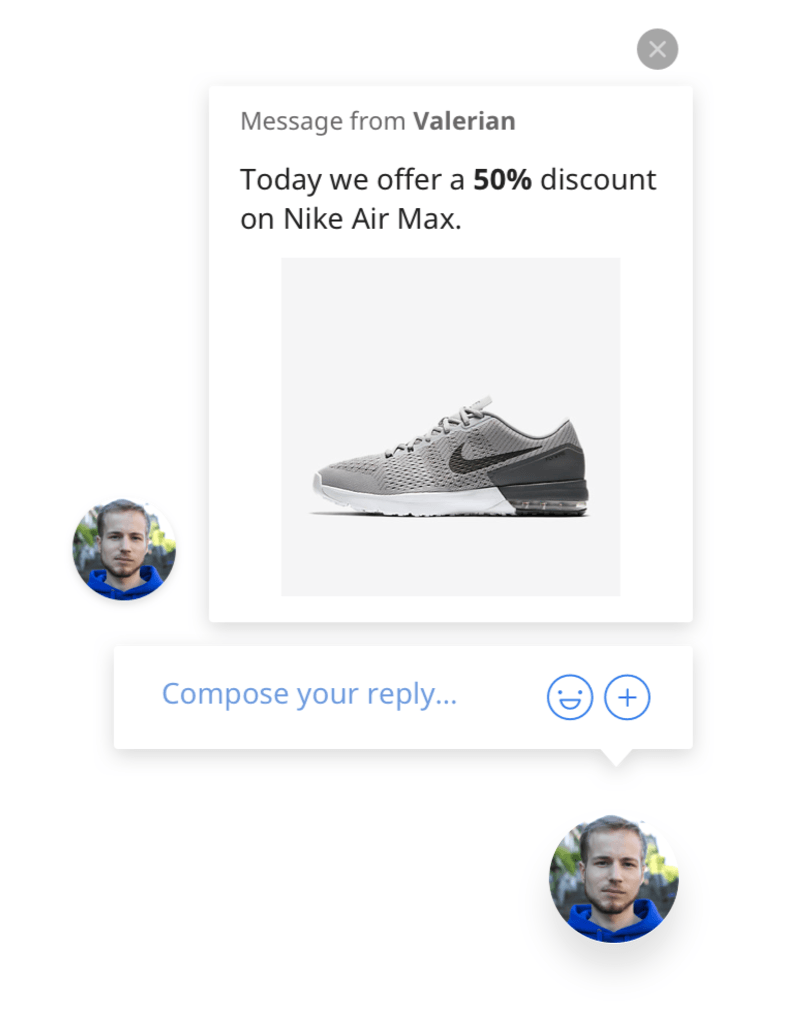
Plugin to install: Message Triggers.
Growth lesson: Never be afraid to engage a conversation with your potential customers. Sometimes, a discussion you triggered out of nowhere can be the main difference between a future hard-core user and a leaving visitor. Know who your visitors are and what they need depending on the page they are visiting.
2. Auto-responding to people so that you keep them active longer.
Answer any message in less than 2 minutes and especially if you are selling something expensive. While Crisp lets people see whether you are online or not, having an autoresponder in place is an effective strategy to keep someone active a little longer on your website. Earning these extra two minutes is a chance to convert more people.
Also with the right message properly configured, you could choose to redirect people automatically. For instance, some problems could be solved by redirecting people to one part of your documentation depending on the keywords their first message includes.
To do so, install the Autoresponder plugin. Here are some cool things you can do:
-
Set a default message to auto-respond (depending on whether or not you are online) and choose when this one should be triggered. After 10 or 30 seconds? The choice is all yours.
-
Autorespond automatically with a customized answer depending on the keyword(s) your recipient’s message included.
-
Simulate that a human is writing using the compose feature
-
Auto-assign someone in your team (Sales, Developers, etc).
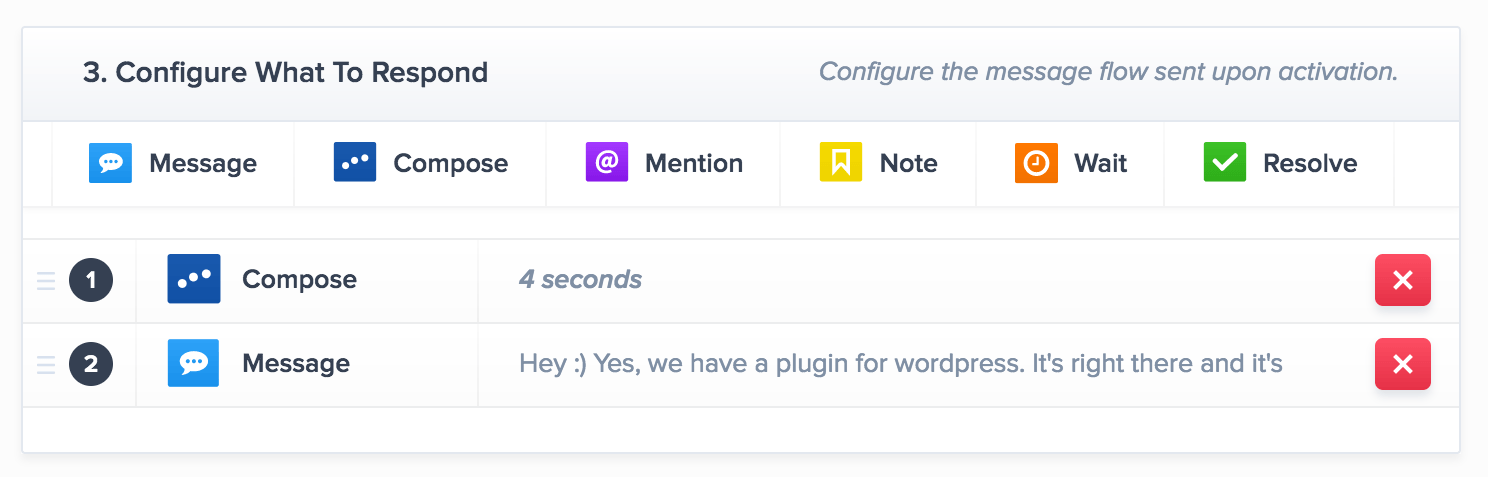
Plugin: Autoresponder.
Growth lesson: Do not assume that people always visit your FAQ or browse your documentation before they start asking for something. Often, sending the right link at the right time might be enough to convert someone.
3. Use Crisp Video Calls in a snap.
Did you know that one key aspect of customer activation consists in giving a live demo of your product? It is especially for this reason that webinars have such a strong conversion rate. People are watching you, you can talk about any subject and promote products while doing few demonstrations.
So... from this perspective, you might end up saying during a conversation with one of your customers: « Hey, let me show you this feature, this will take no more than 5 minutes of your time. What is your Skype handle? ». This would be a very good idea but from my experience, any environmental change like going from your browser to Skype is a synonym of friction. Instead, you should favor the Crisp Call feature, allowing you to give live demos of your product while you both stay on your browser.
Plugin: Crisp Video Calls

Growth lesson: One of the best ways to activate someone is to show him the value your product can provide to his business. In that regard, the Crisp Video Call feature enables to convert 60% more.
4. Starting a discussion when a critical action failed or happened.
Drew Houston, founder of Dropbox, is well-known for having put his personal phone number on the top of his website. Better than that, he was responding even at night. This level of personal commitment is among other things of what is responsible for Dropbox’s success.
Nonetheless, you may not want to encourage every visitor to call you. Keep this one thing in mind, you should not treat everyone the same way. For instance, someone who reached your pricing page for the third time or who triggered an error during payment processing might be your priority.
To handle properly these situations, use the Crisp Auto-Campaigns.
- Create an event (signup)
- Retarget your customer using a Crisp Auto-Campaign.
Plugin: Crisp Auto-Campaigns
Growth lesson: Word-of-mouth is just another acquisition channel. The best way to increase word-of-mouth is to first have people excited about what you are doing, but also serving their needs when they stumble upon a problem or have a specific question to ask.
5. Connect with other channels
1.2 billion users are using Facebook Messenger. Closing people using Messenger is great because most people are installing the Messenger app on their phone so they can be notified on a new messenger.
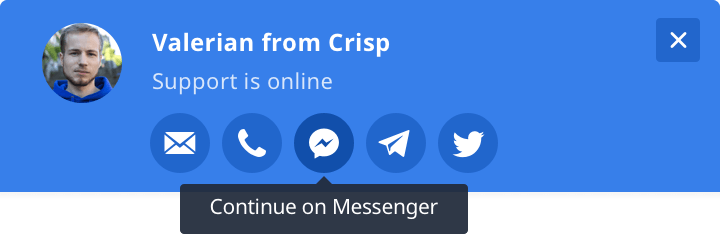
Go to the Crisp Plugins and install messaging channels. Through it, you will be able:
-
To turn anonymous visitors in actionable social profiles.
-
Connect with customers in a private, personalized space, all while keeping a record of the conversation
-
Retarget them later and build customer loyalty
Growth lesson: 30% of messages at Crisp are handled using third-parties messaging apps (Messenger, Telegram, Twitter).












